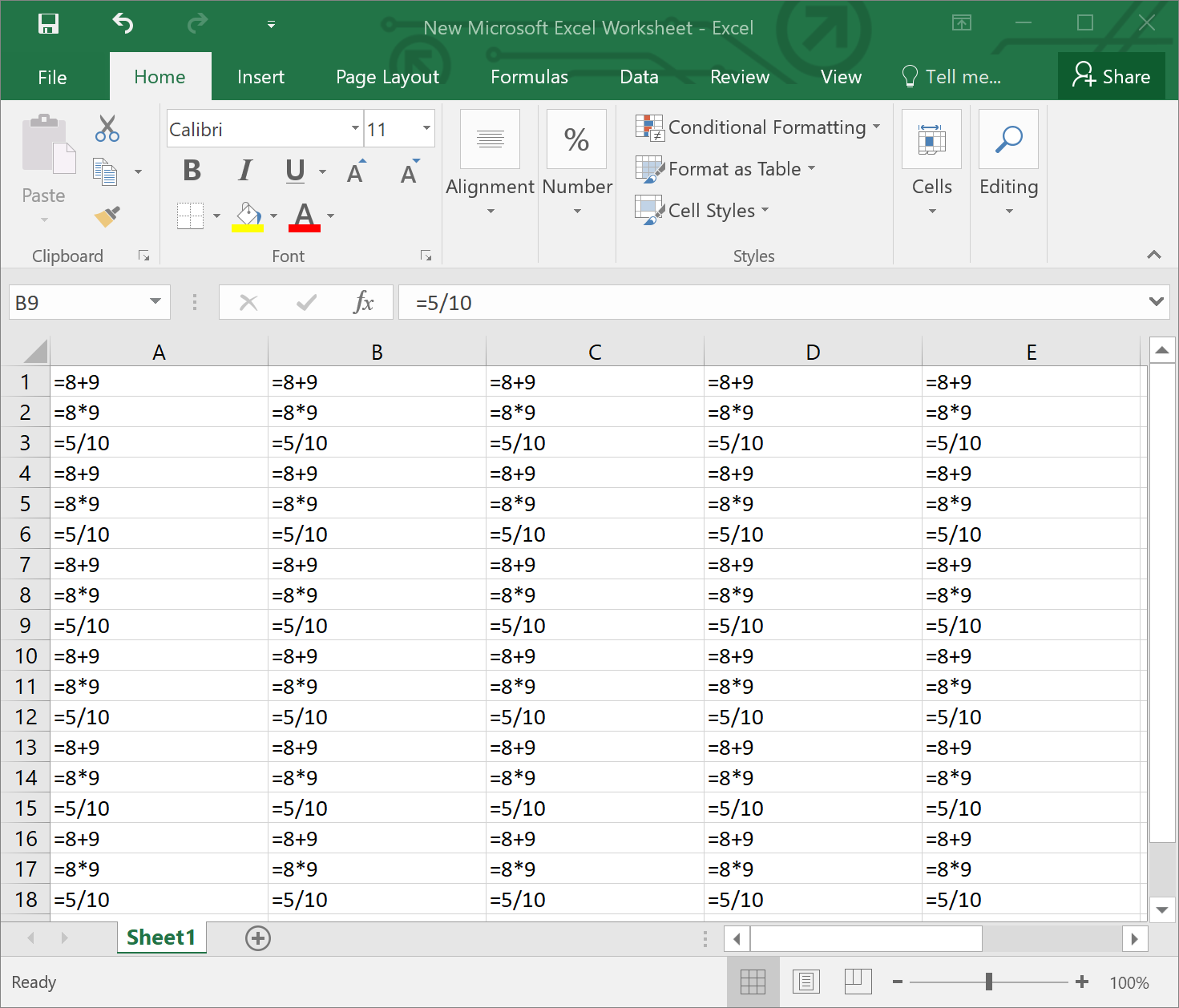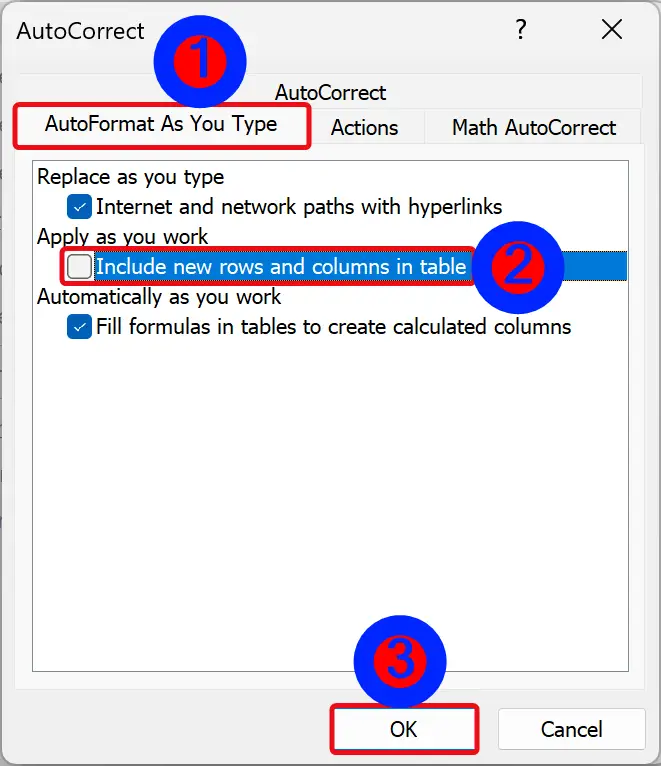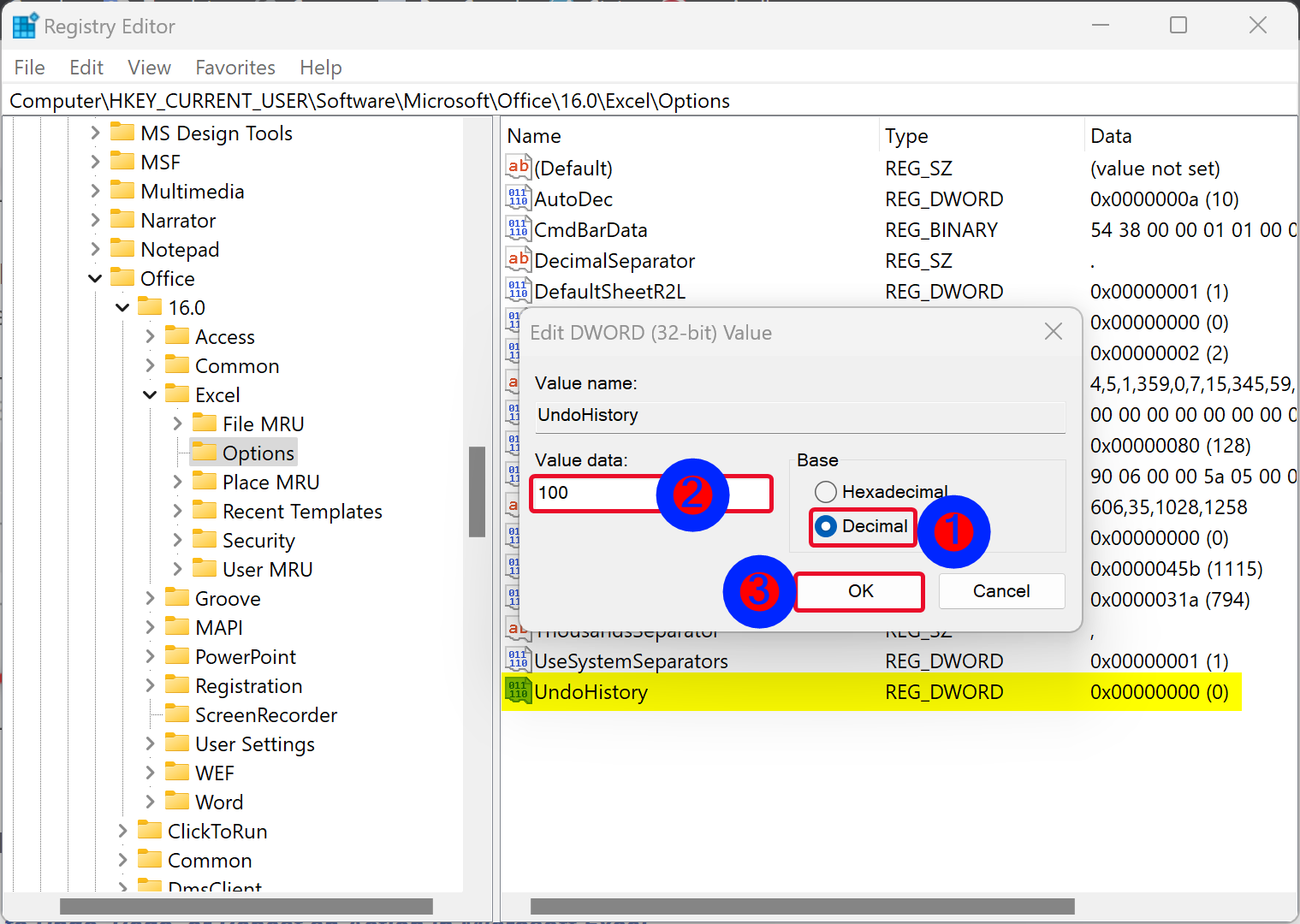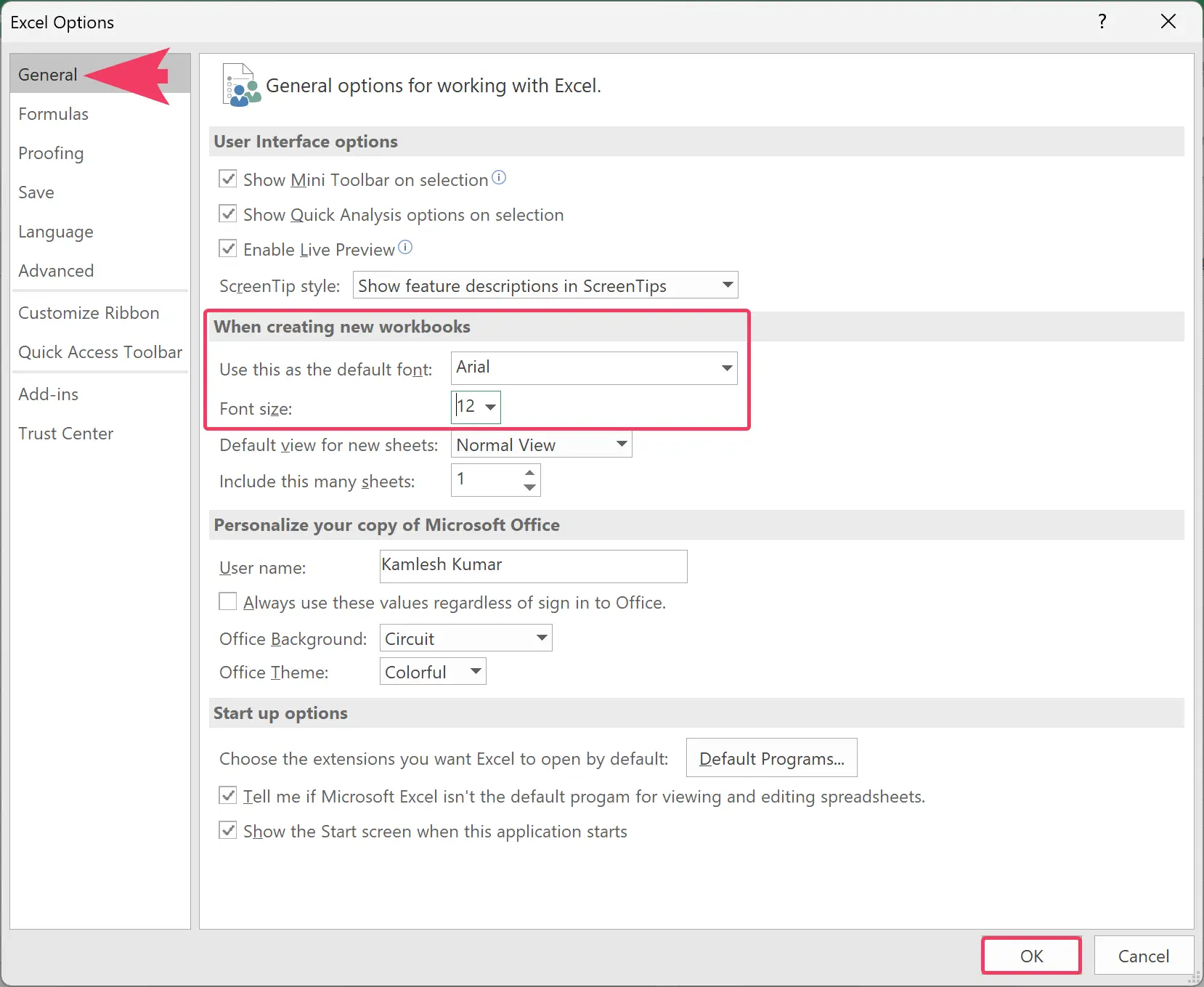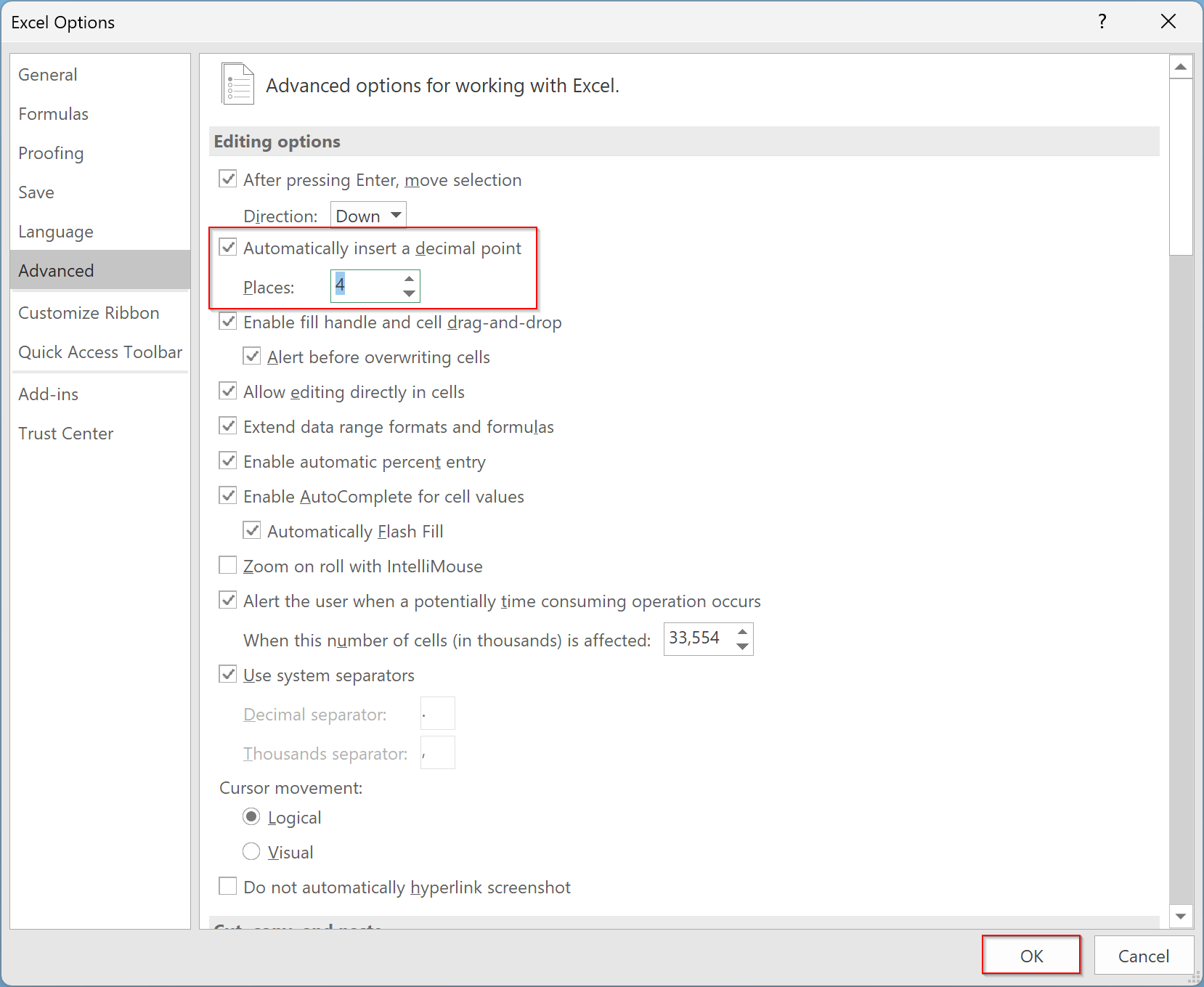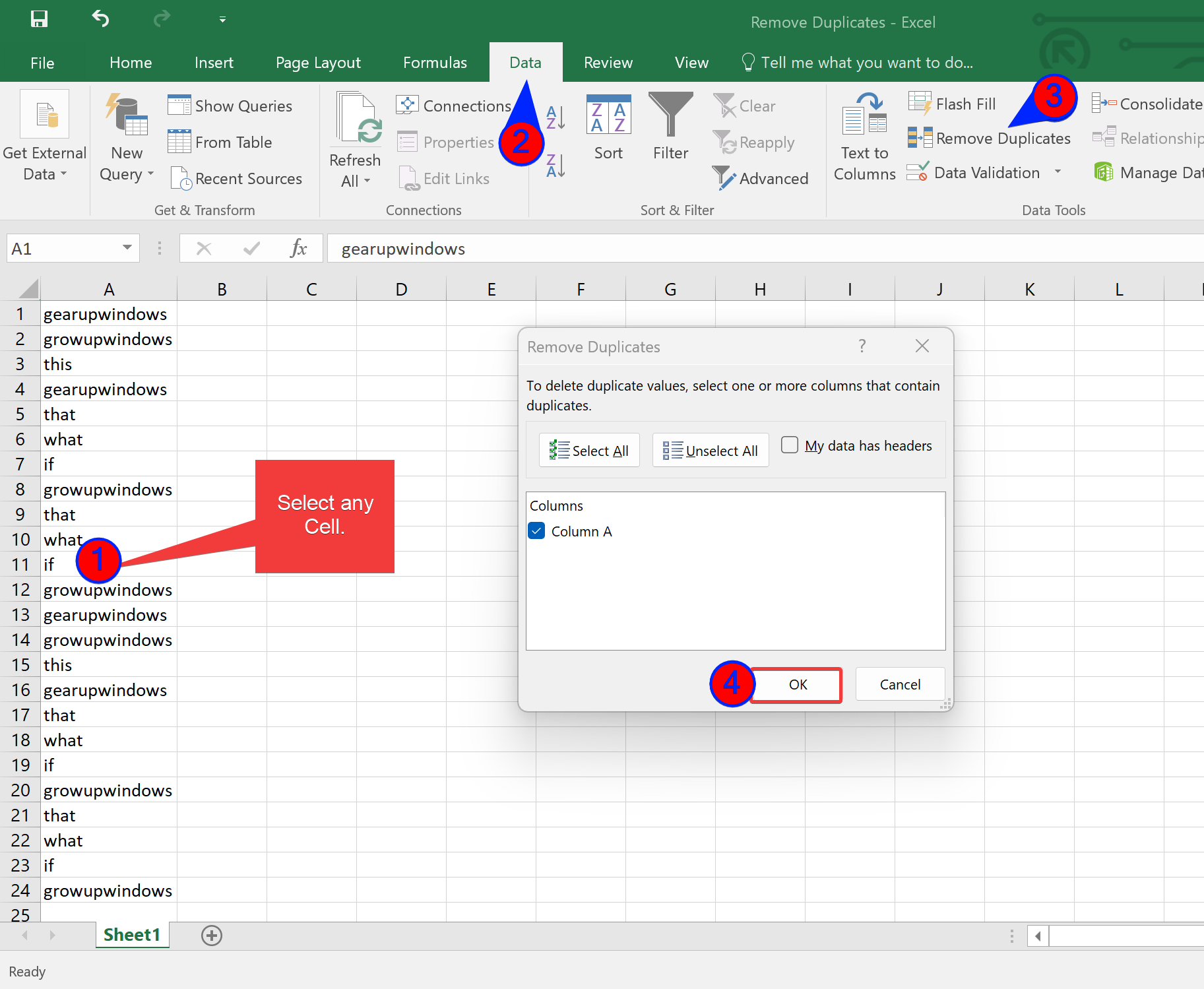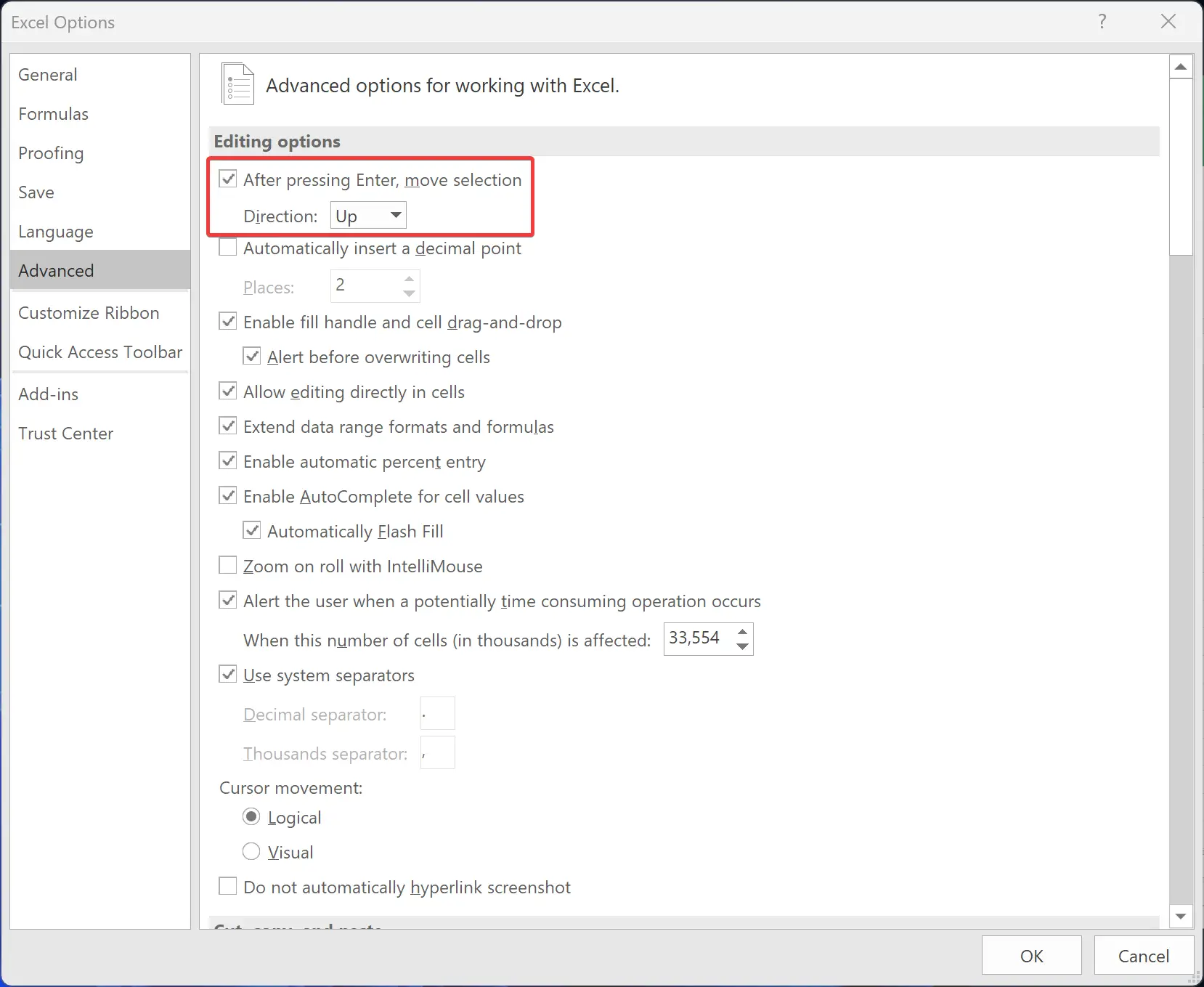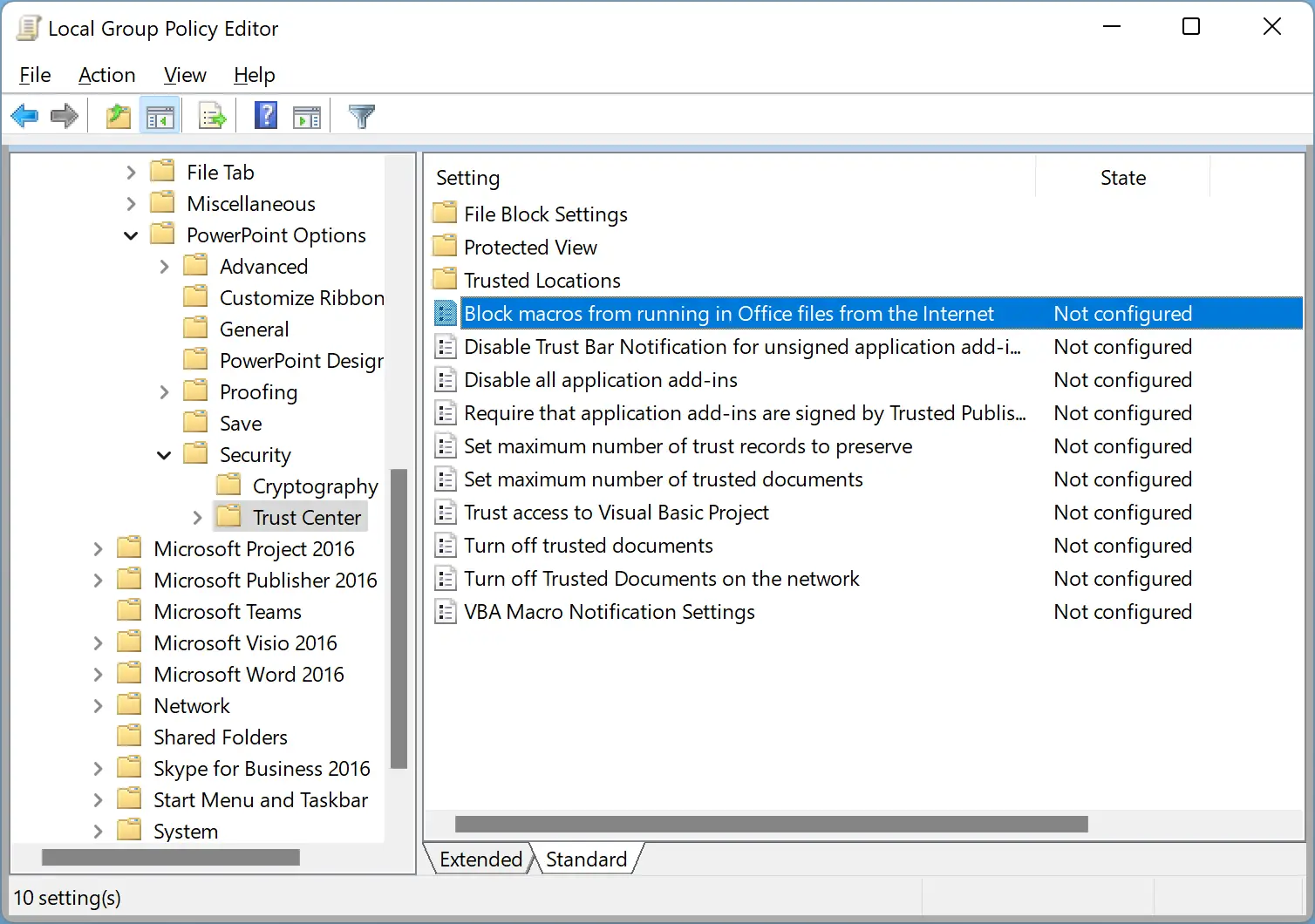How to Show Formula instead of Value in Excel Cells?
Microsoft Excel returns the calculated result when you type a formula in Cells and hit Enter on the keyboard. However, due to some reason, if you want to display formulas in an Excel spreadsheet instead of calculated results, it is possible through the built-in Excel Options panel. You might want to show the formula instead … Read more