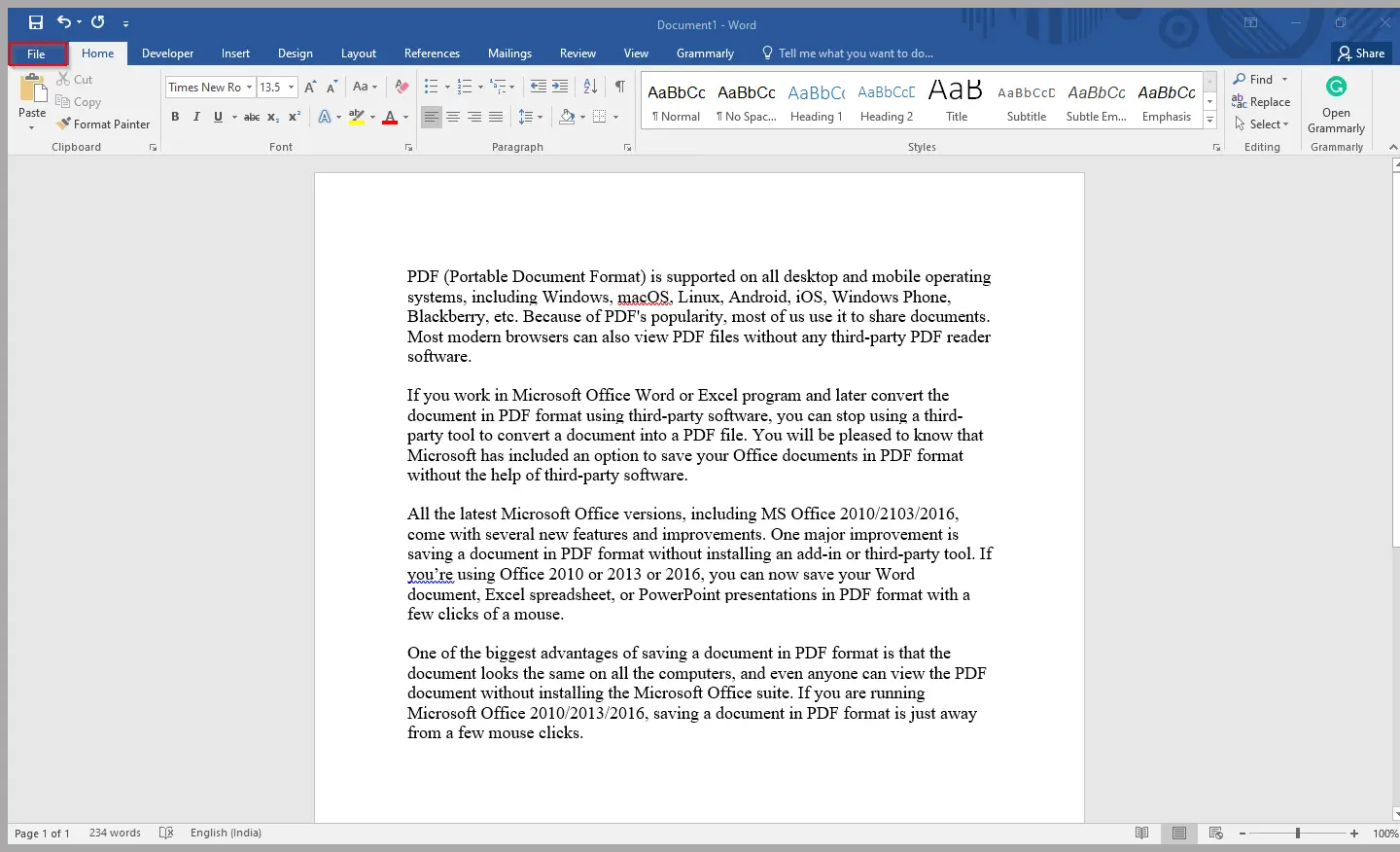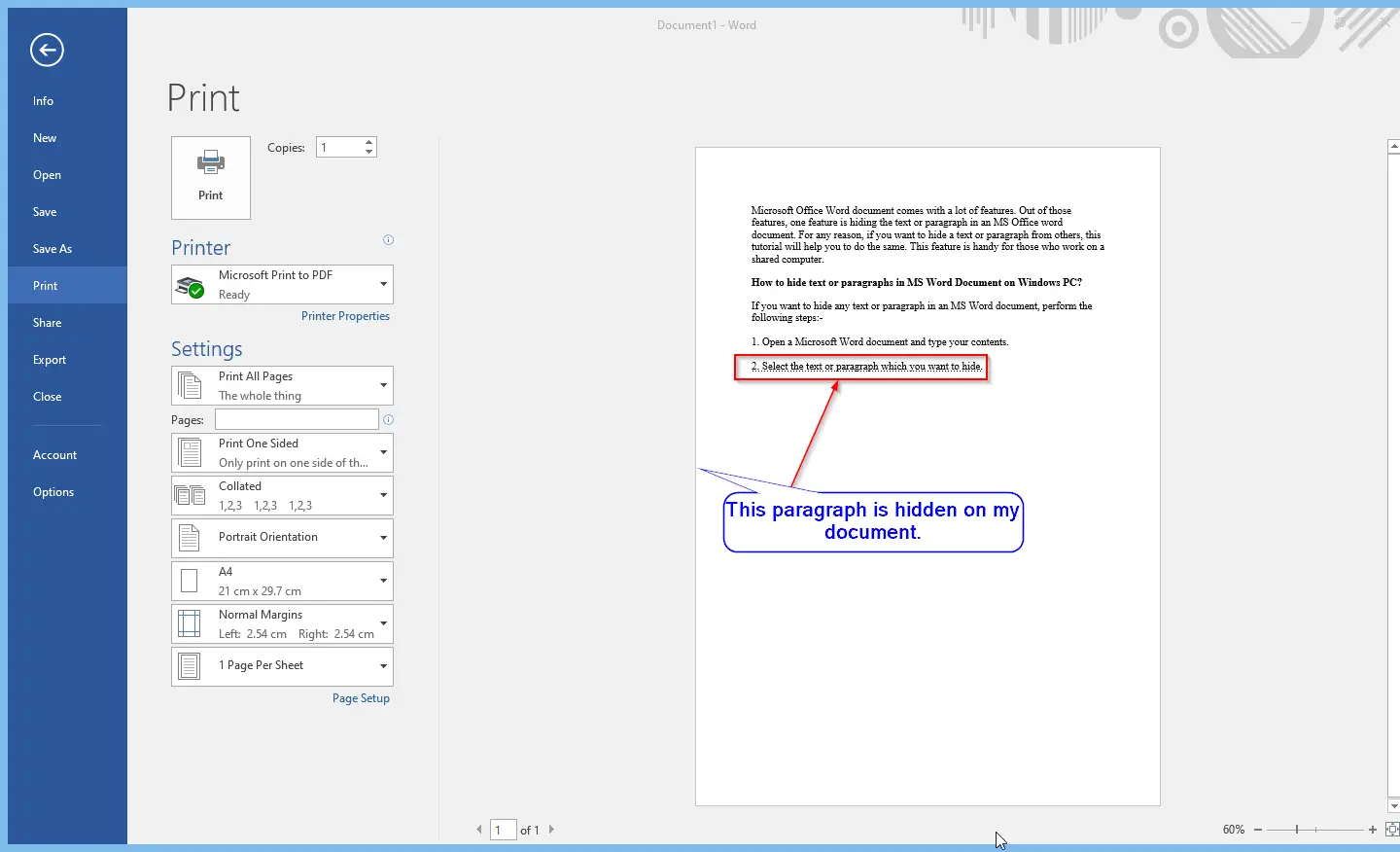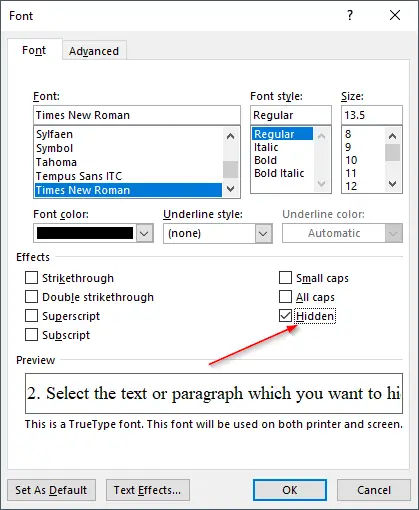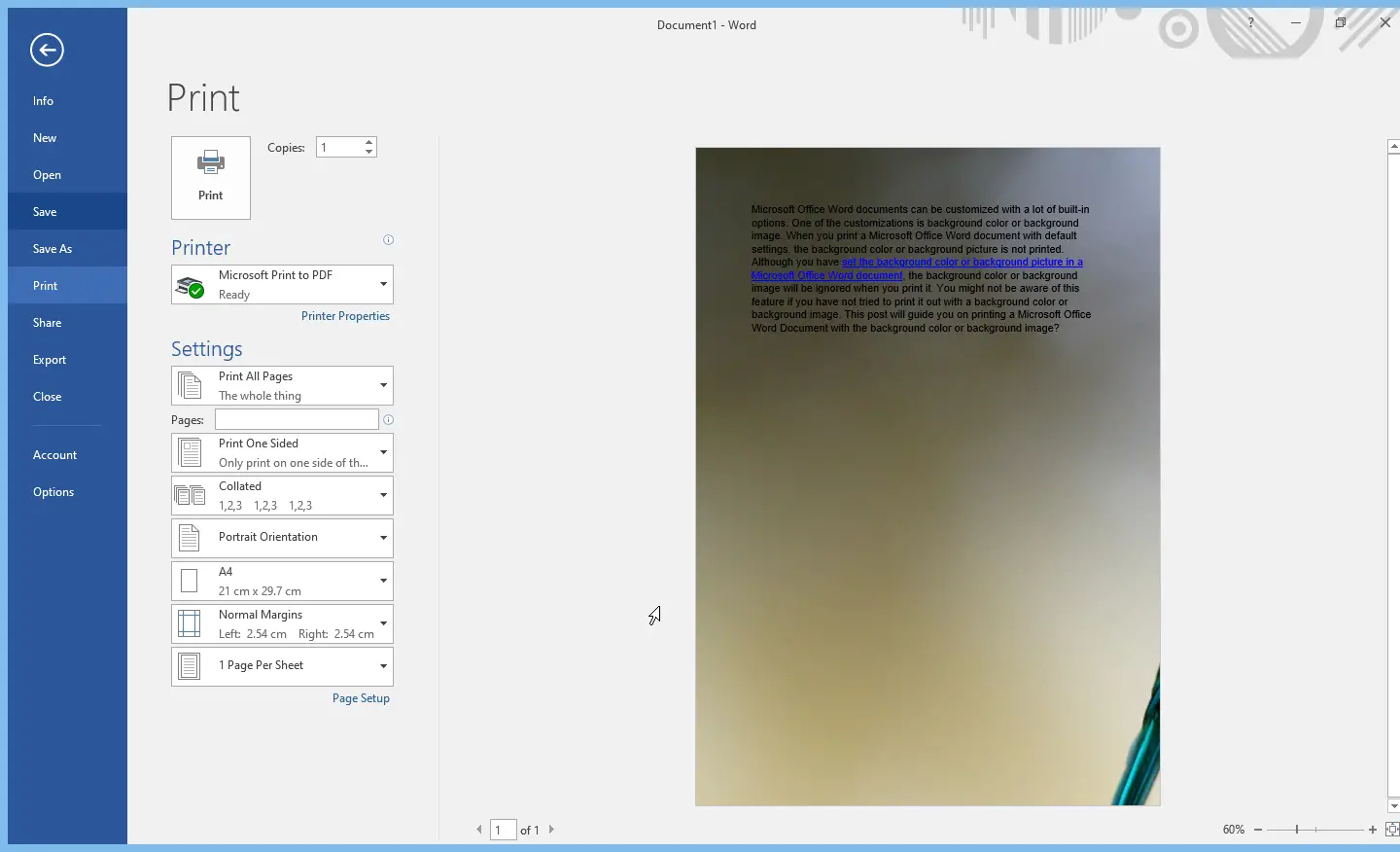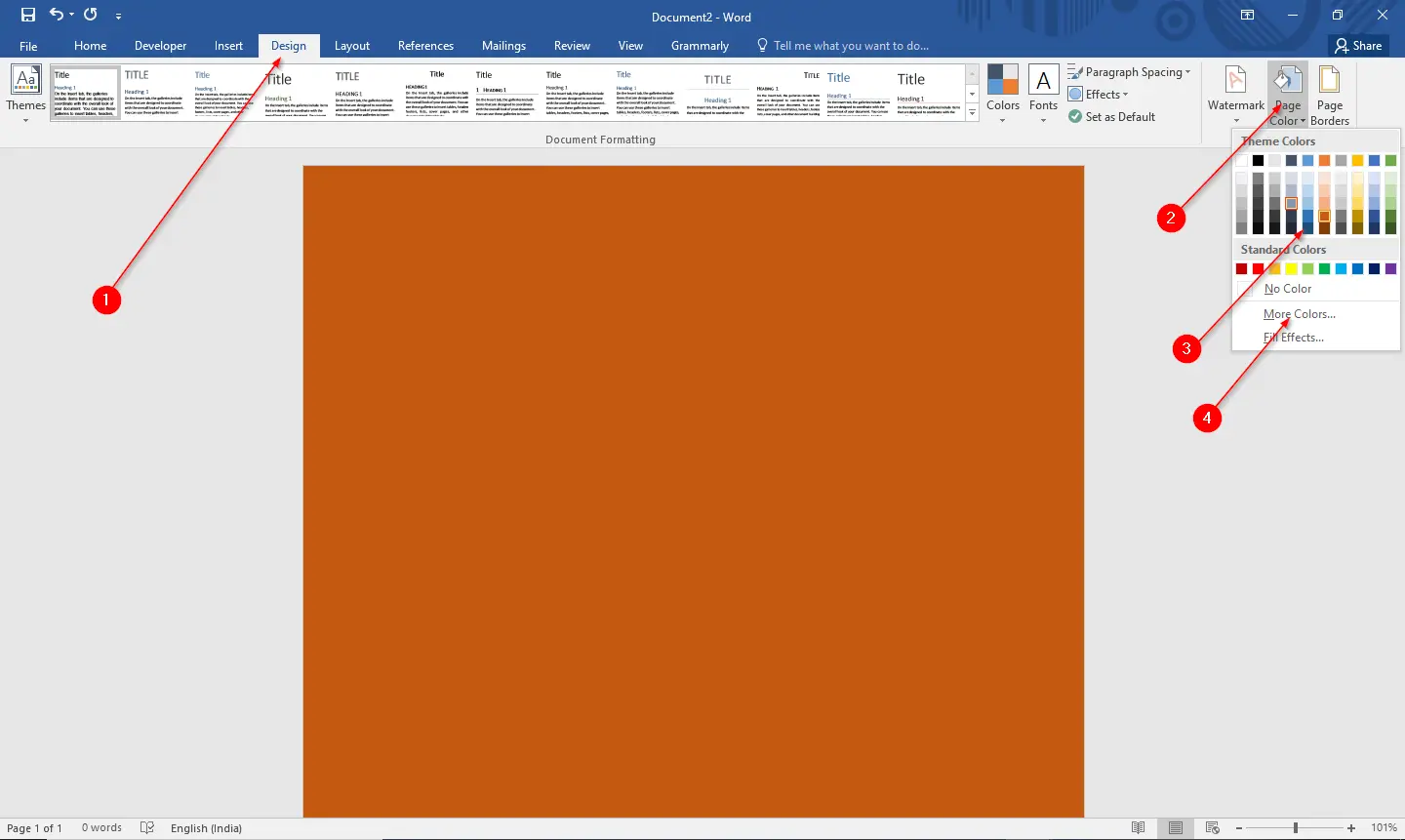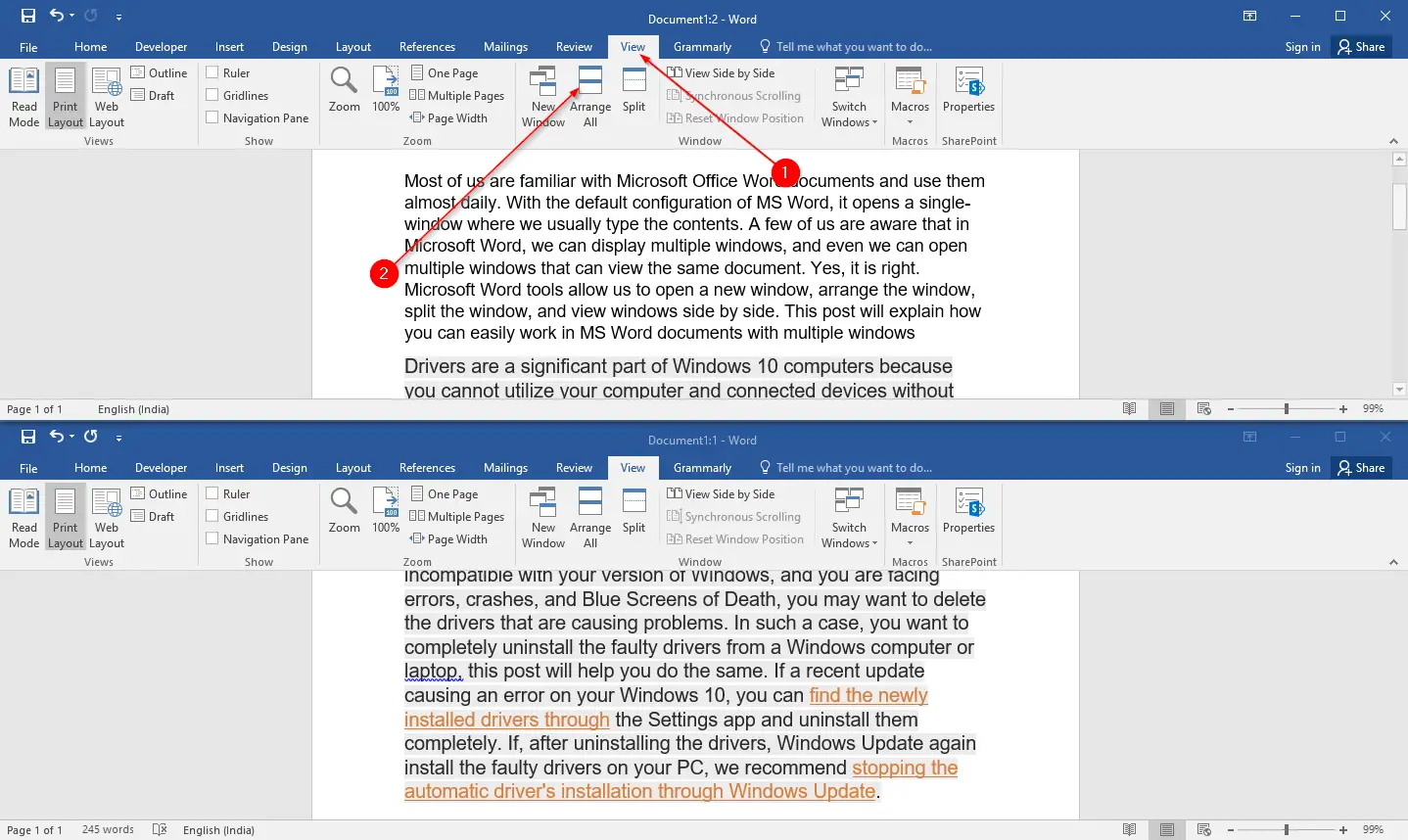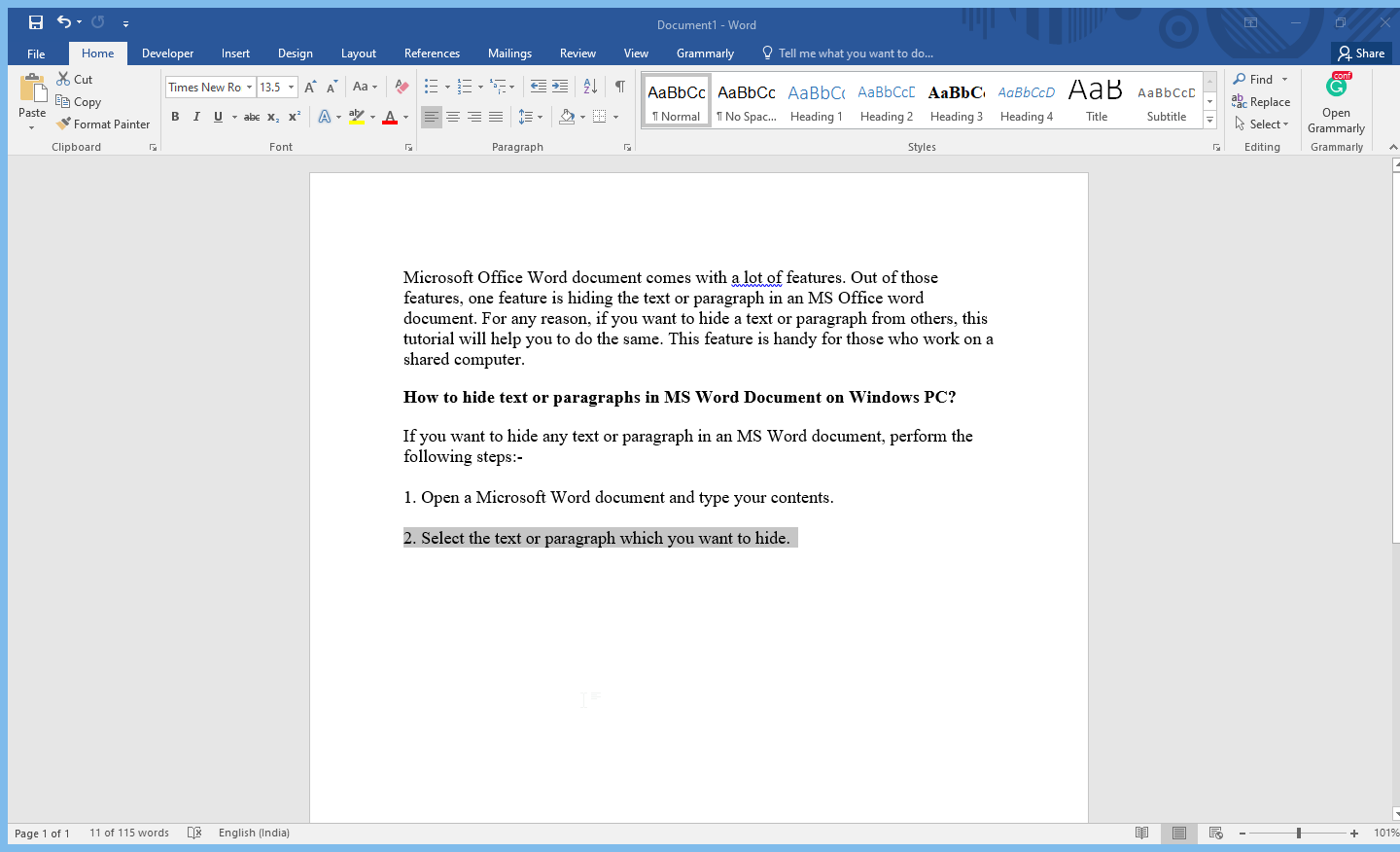How to Save a File as PDF in Microsoft Office 2010/2103/2016/2019?
PDF (Portable Document Format) is a widely supported document format that works on all desktop and mobile operating systems, including Windows, macOS, Linux, Android, iOS, Windows Phone, and Blackberry. Due to its popularity, many of us use it to share documents, and most modern web browsers can even view PDF files without any third-party PDF … Read more