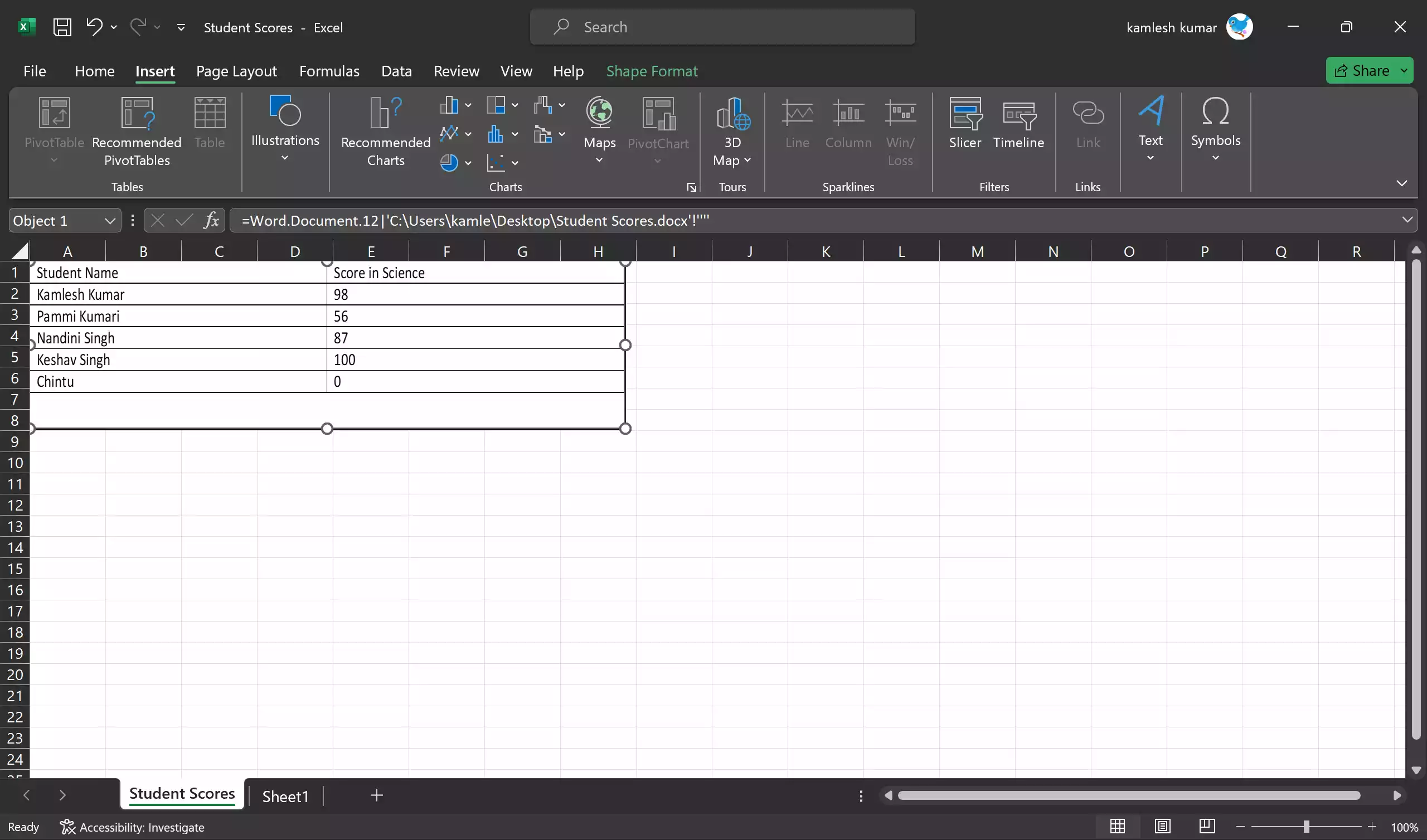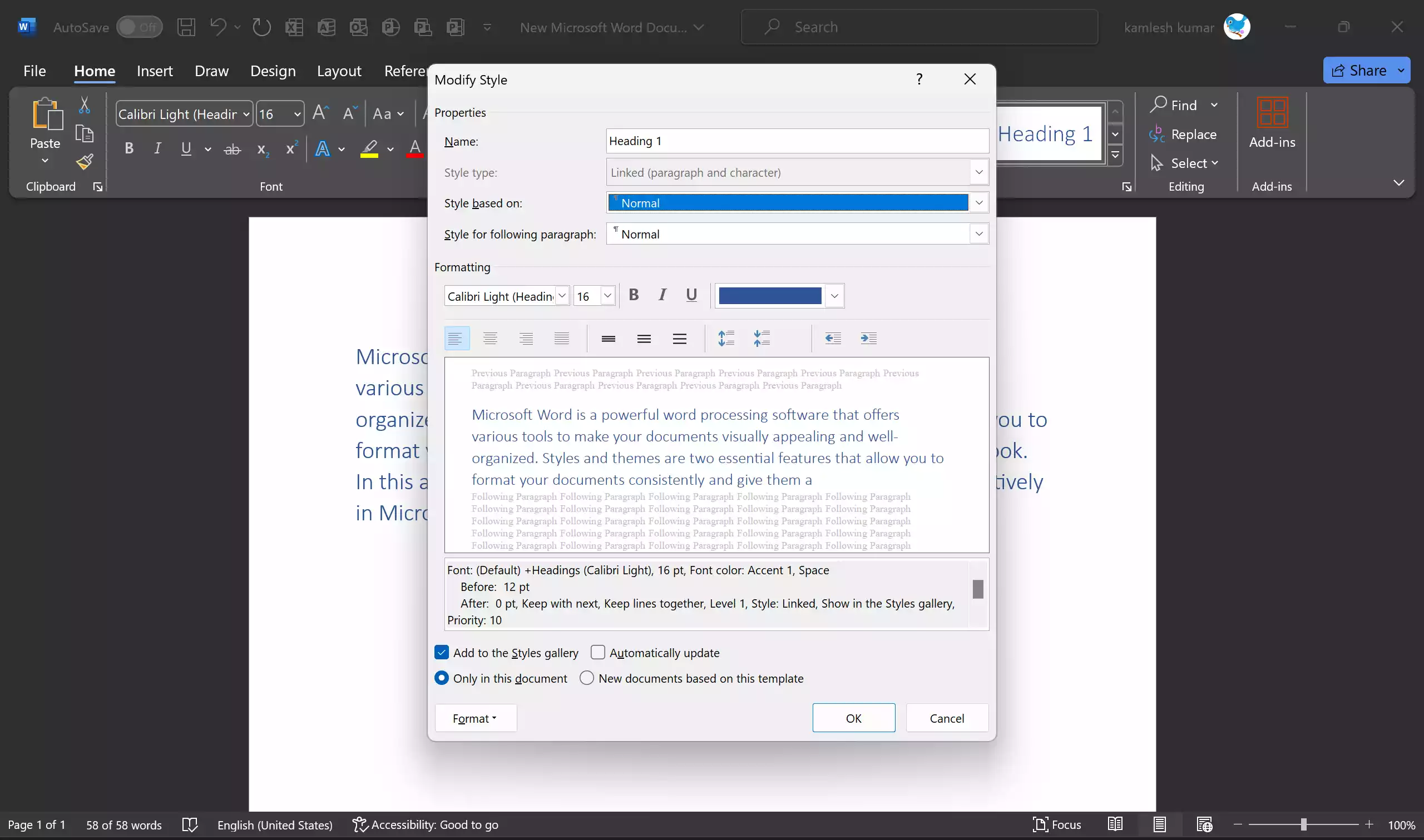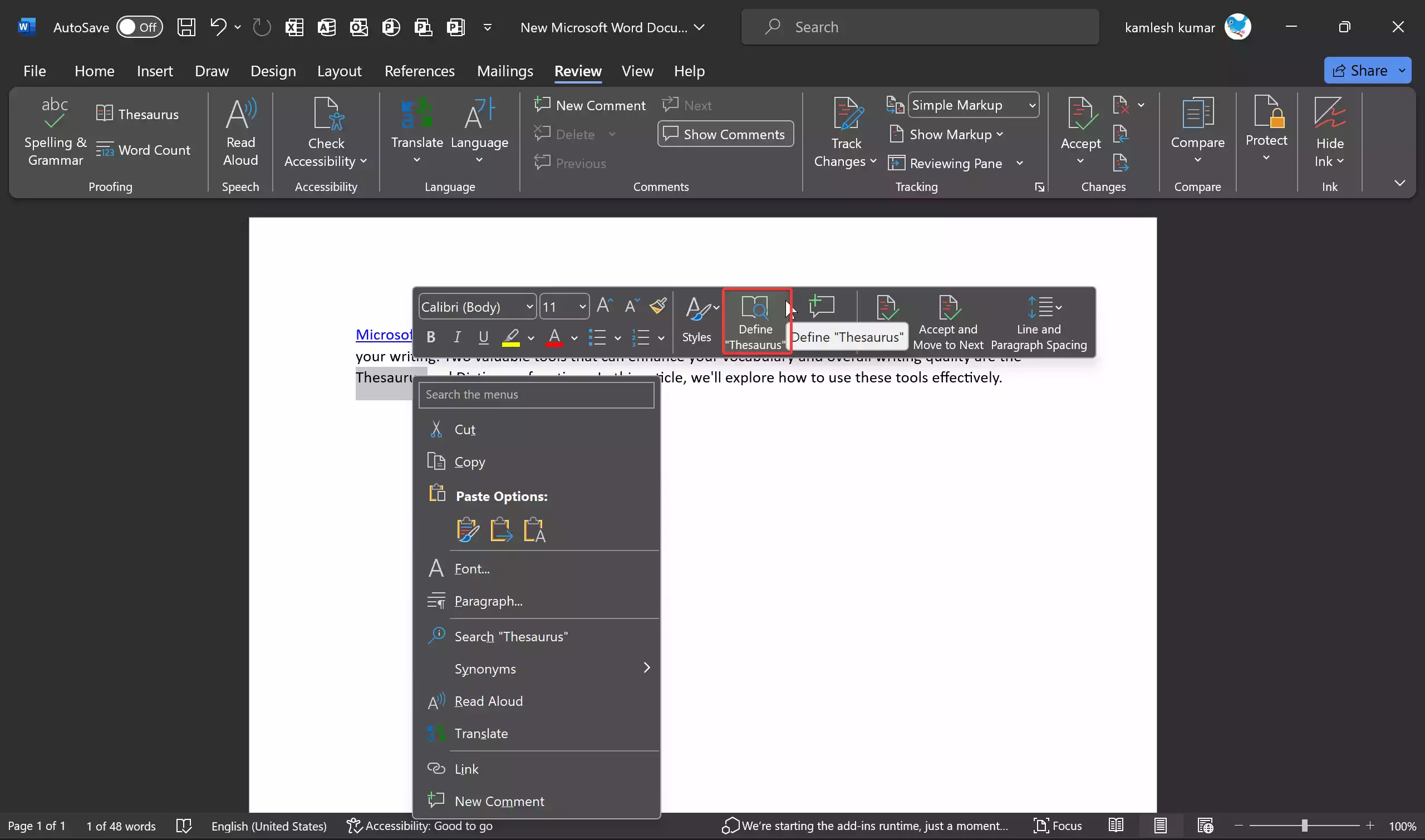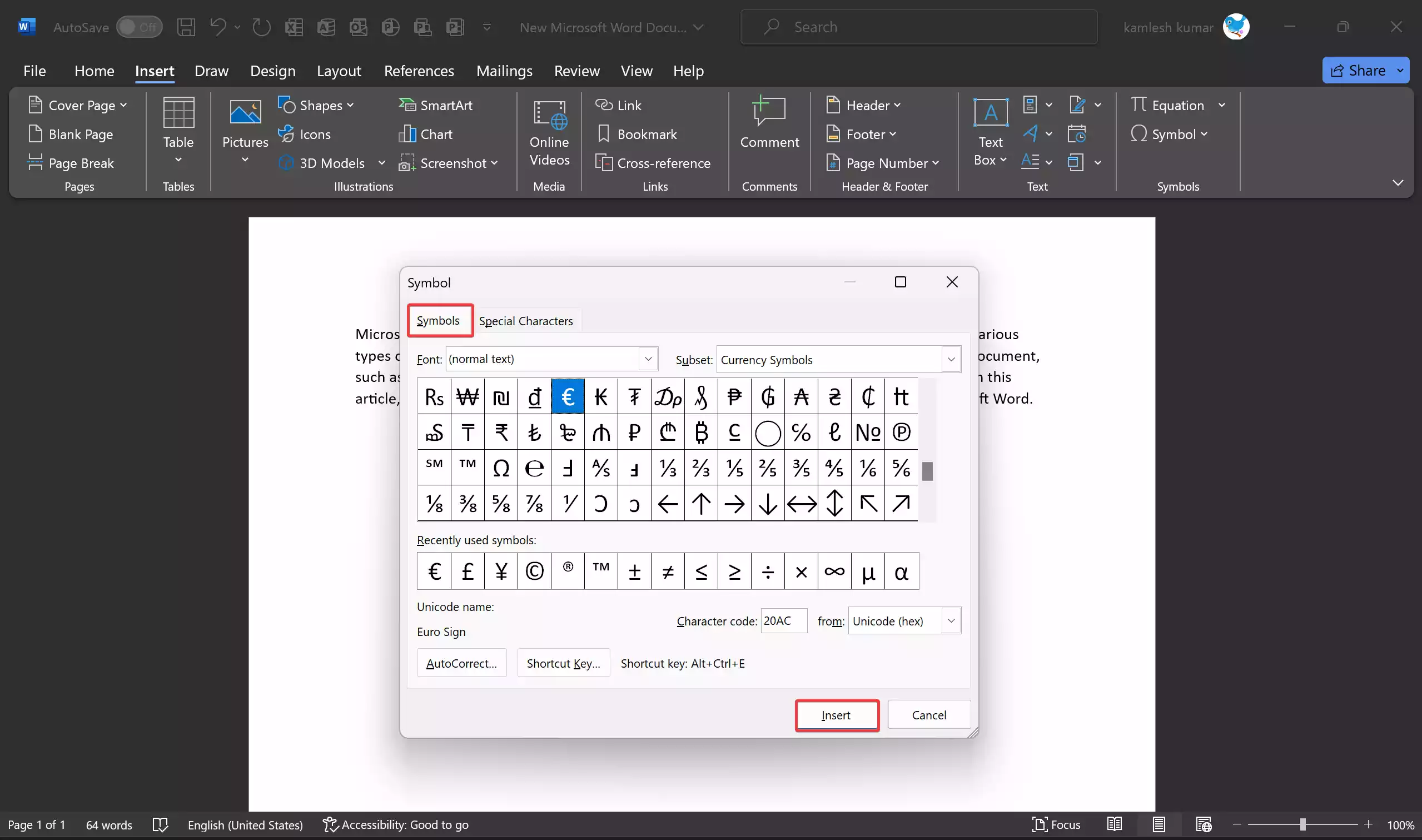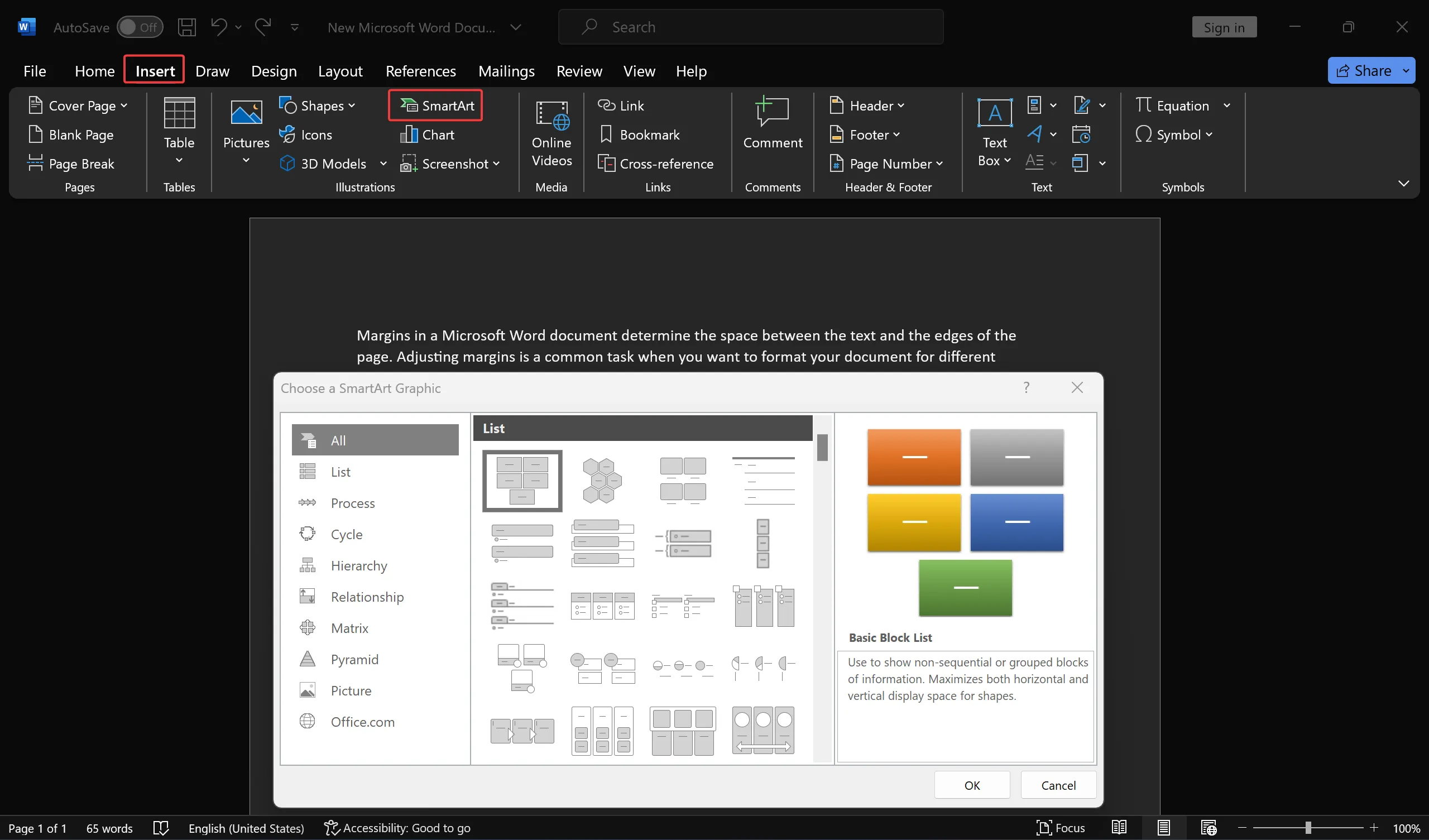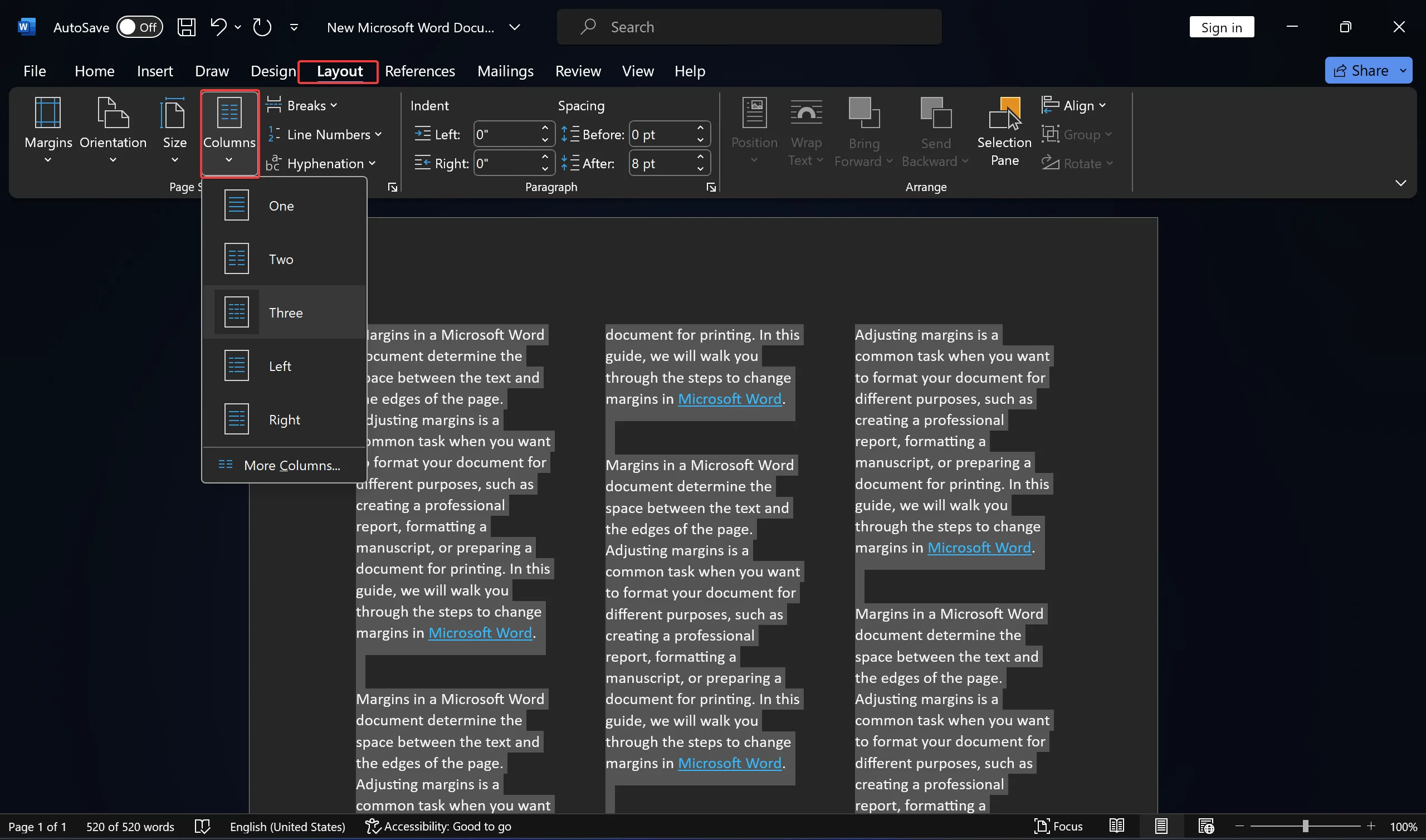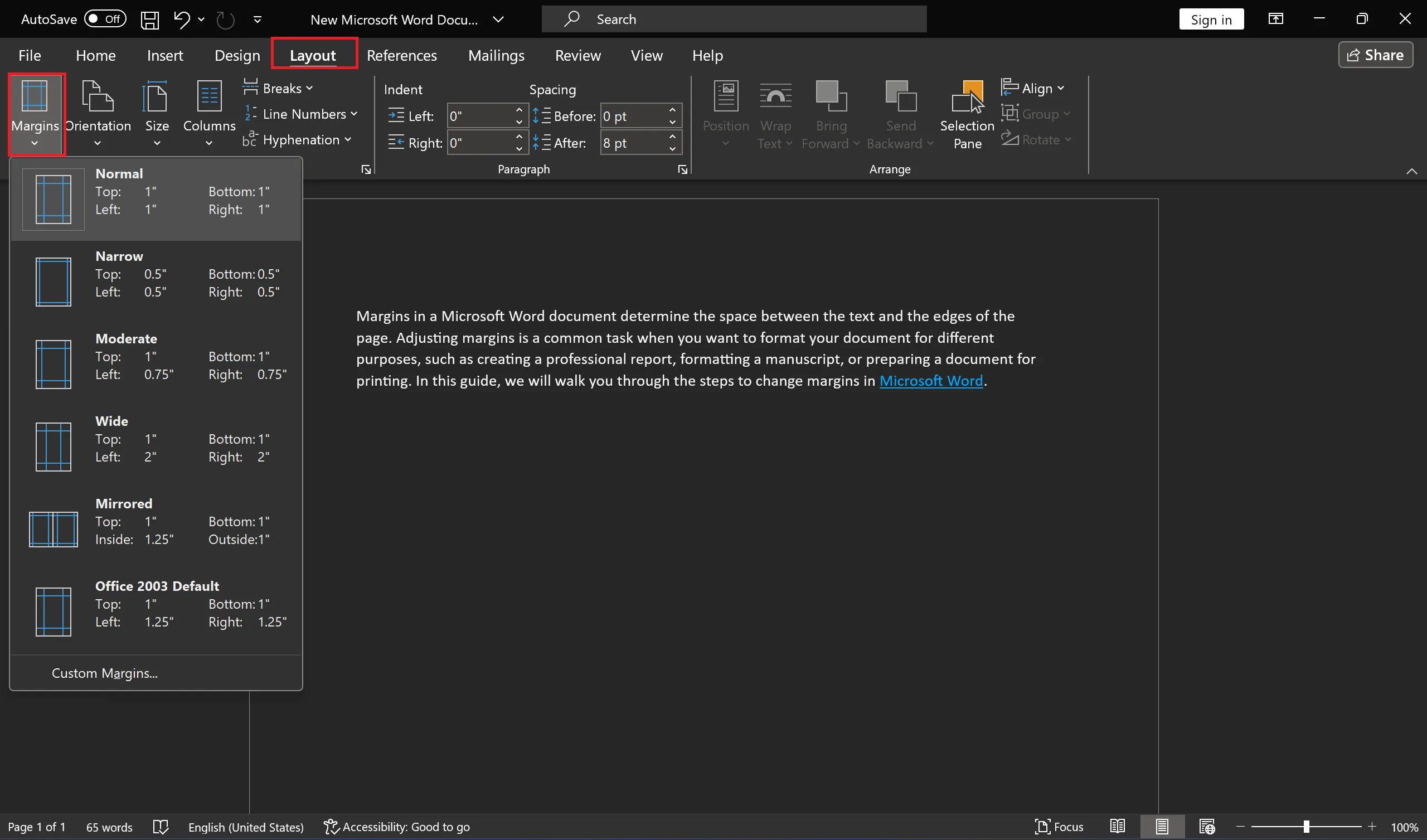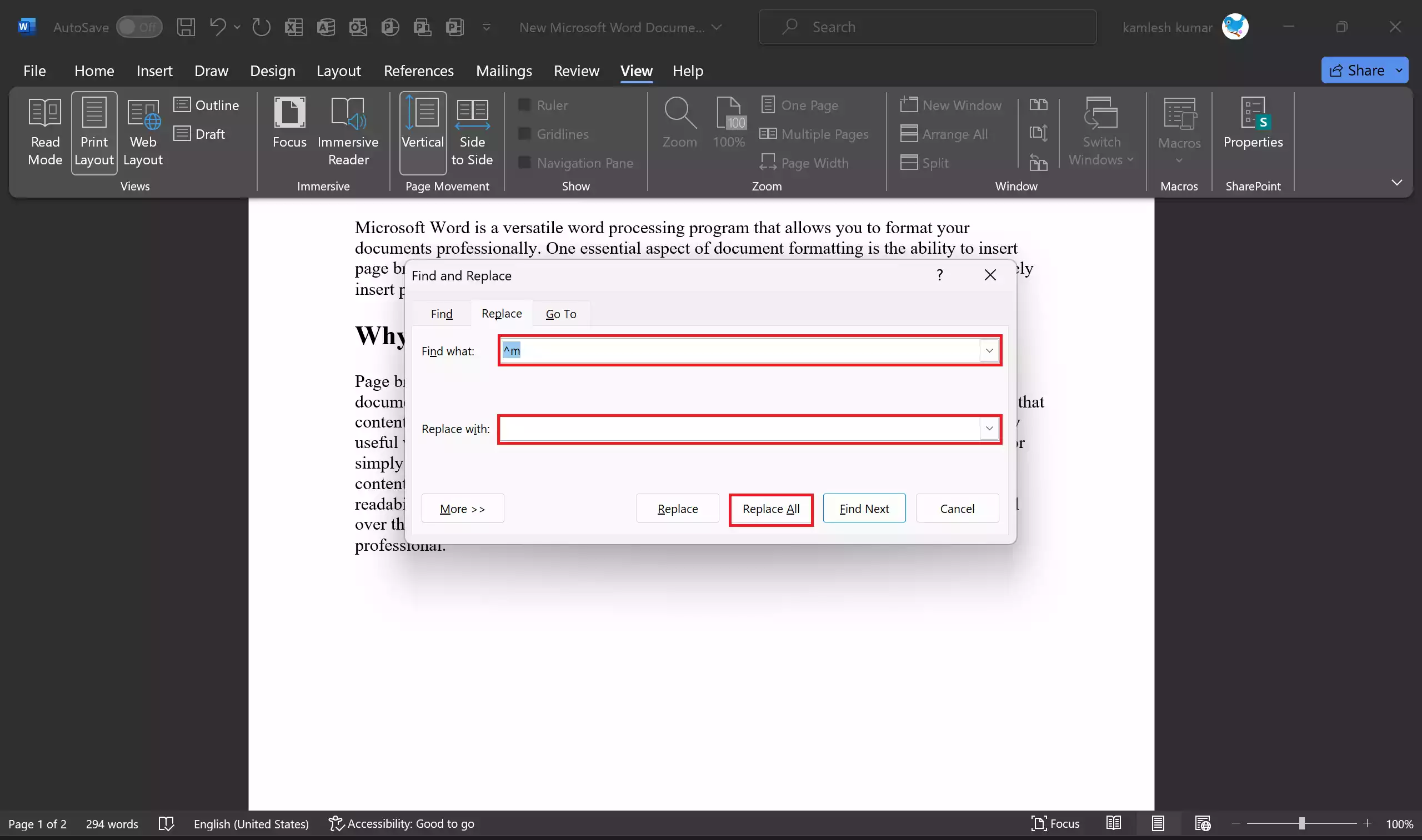How to Open a Word Document in Excel?
Microsoft Office Suite is a versatile collection of productivity tools that includes Word and Excel. While Word is primarily used for word processing and document creation, Excel is designed for spreadsheet and data analysis tasks. However, there may be situations where you need to open a Word document in Excel, especially if you want to … Read more