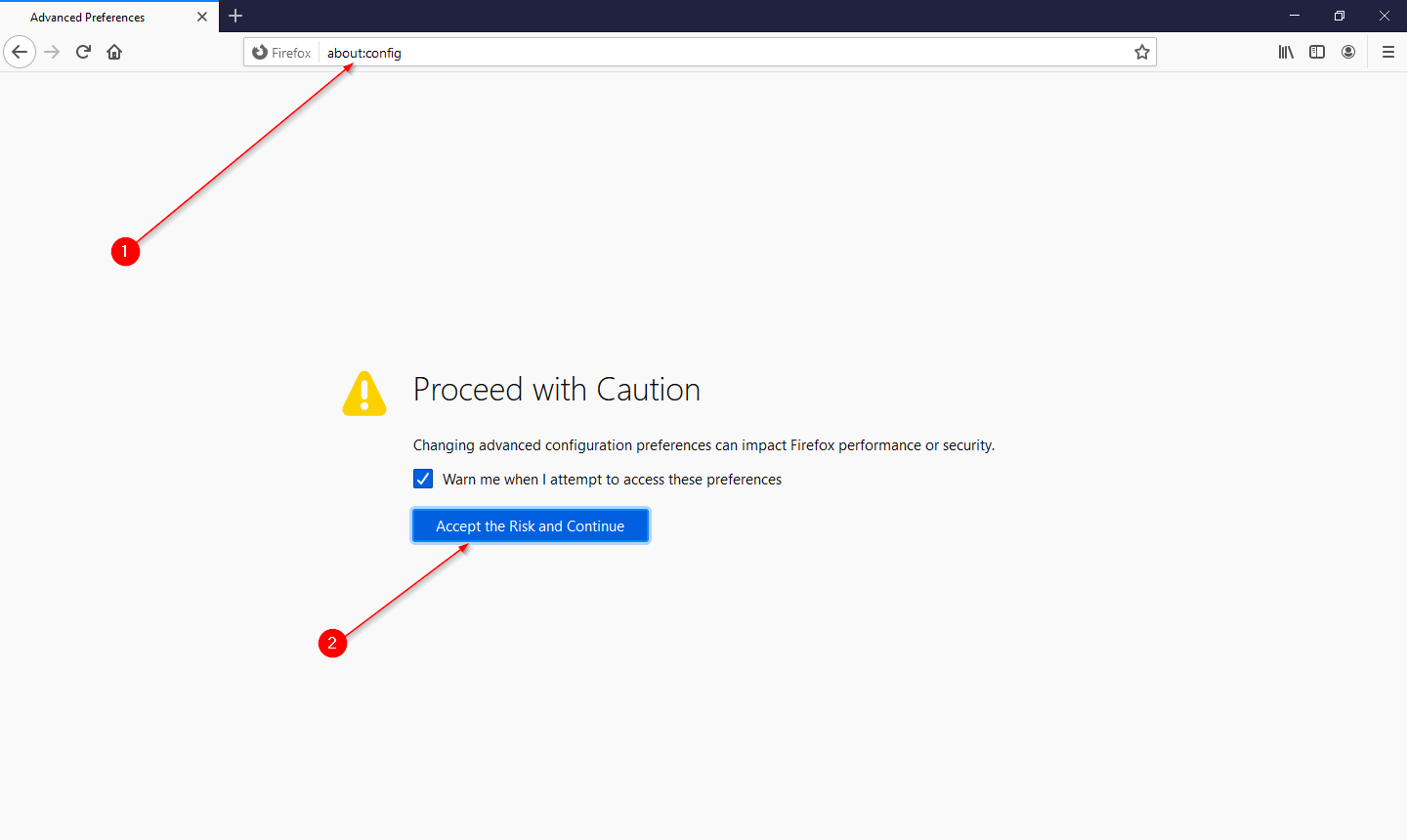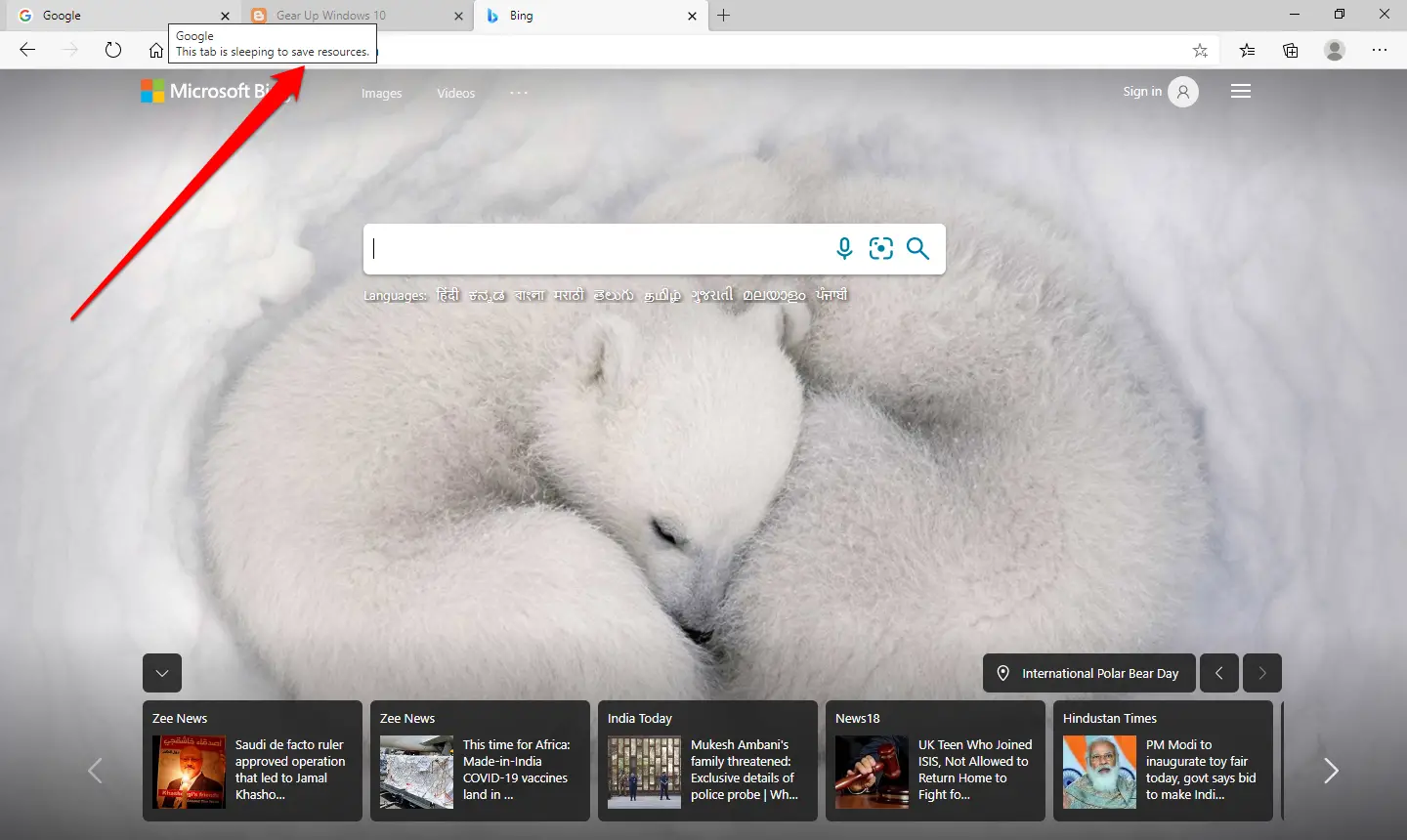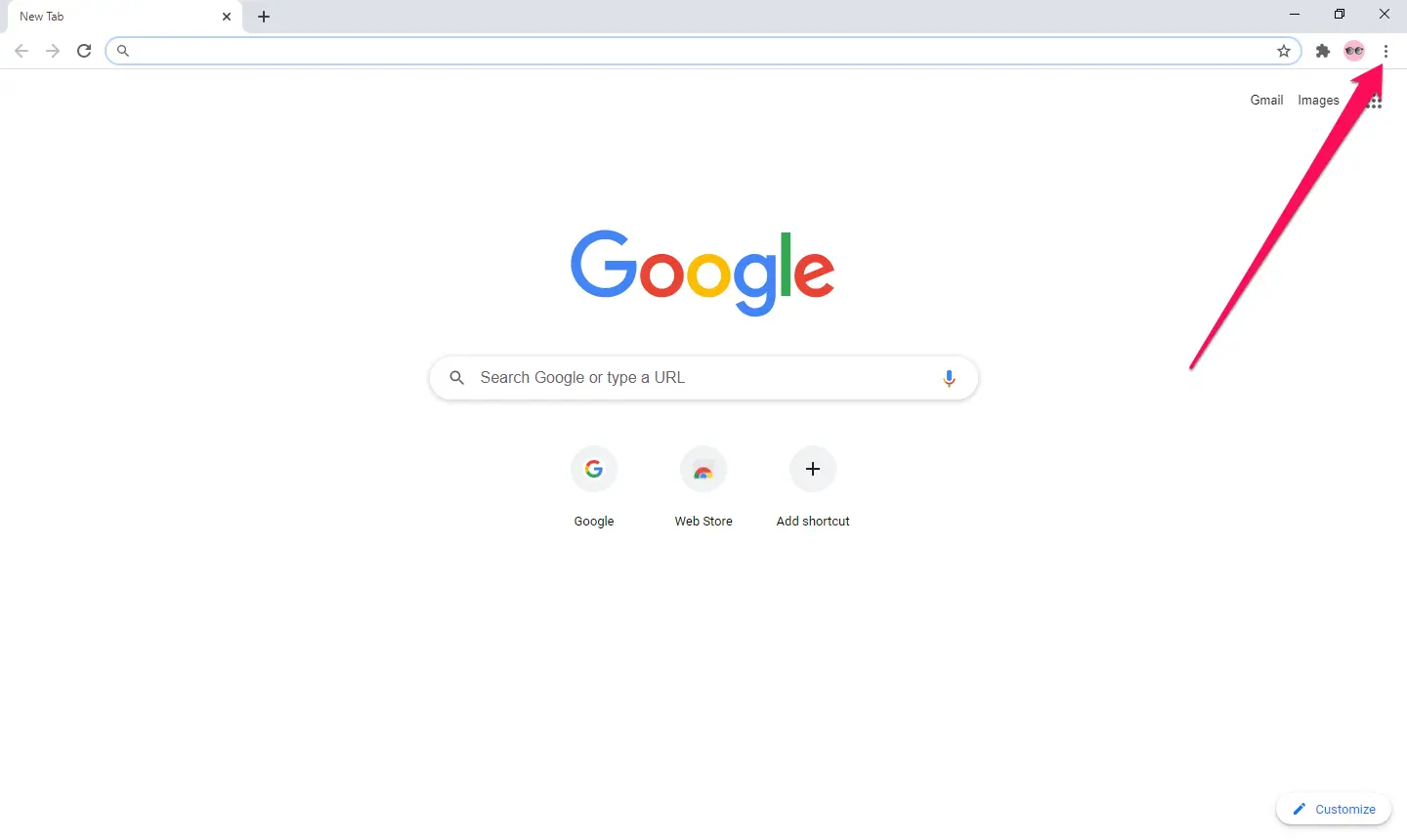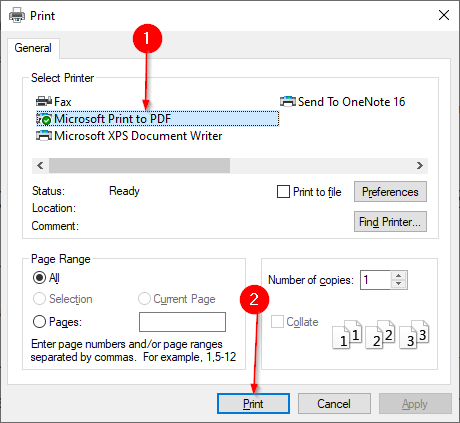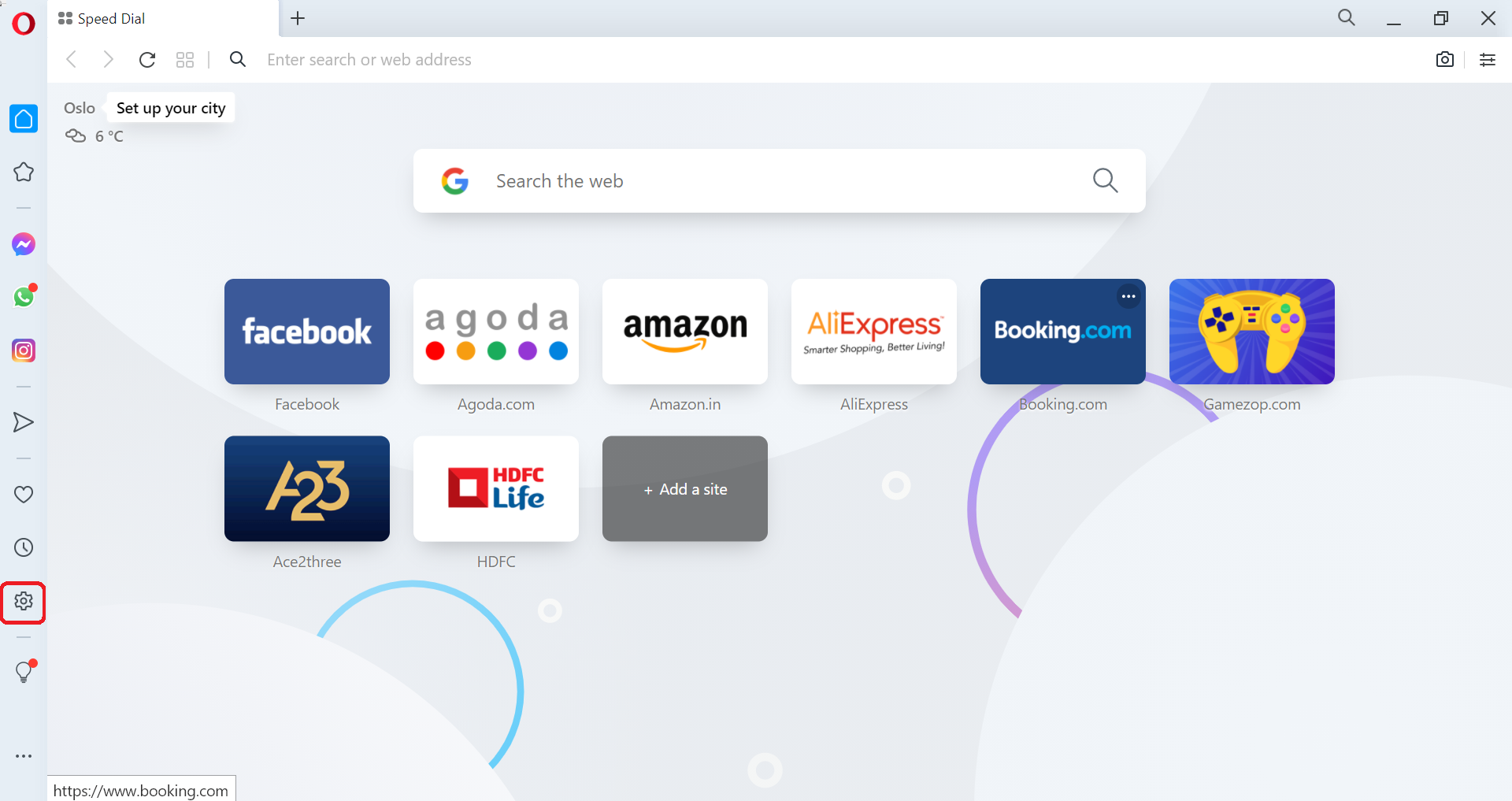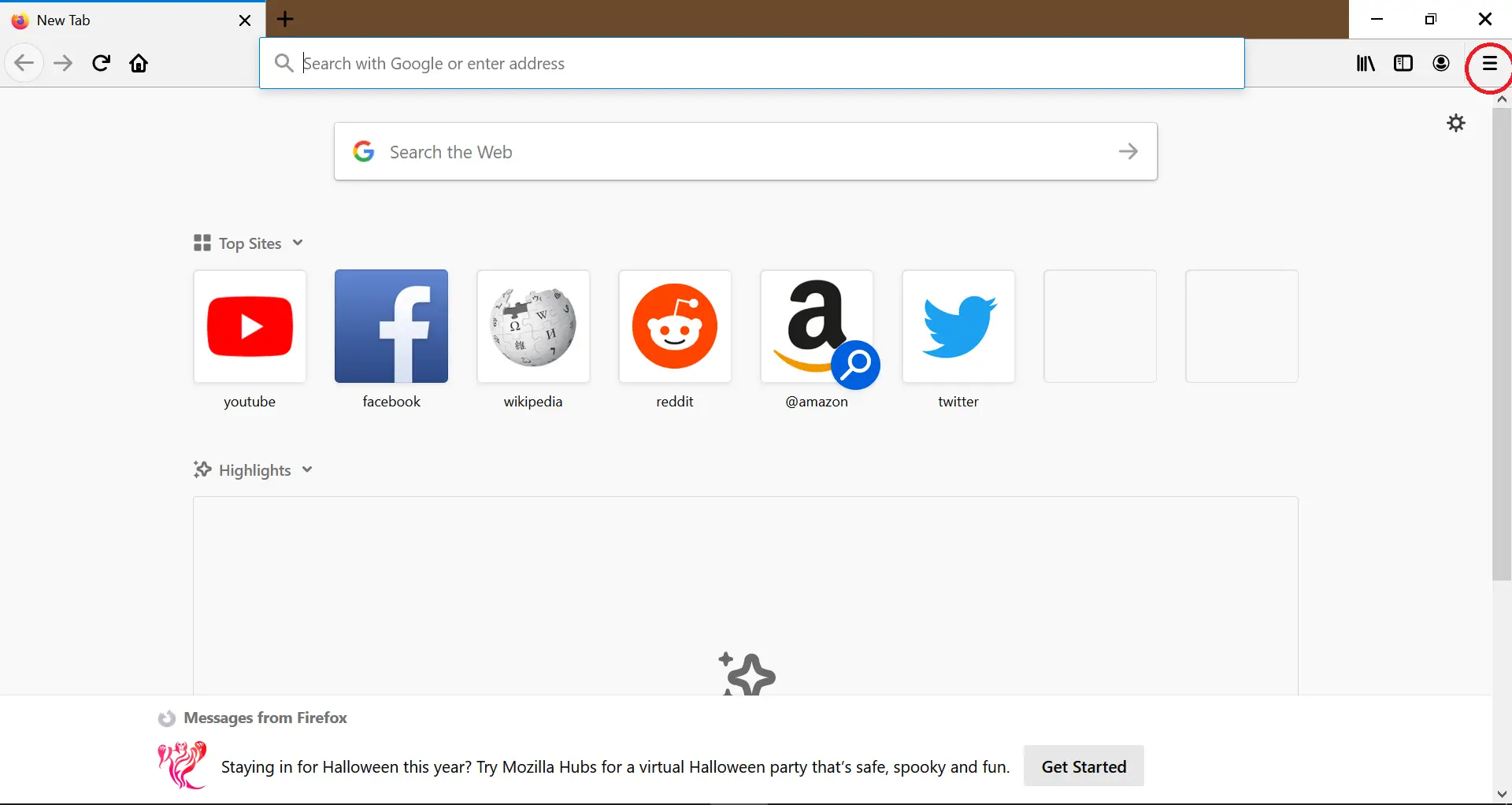How to Enable or Disable Tab Sleep feature in Firefox browser?
Firefox is a popular web browser that offers a range of features and customization options to enhance your browsing experience. One such feature is Tab Sleep, which allows you to put inactive tabs to sleep to reduce memory usage and improve browser performance. This feature can be useful if you often have multiple tabs open … Read more