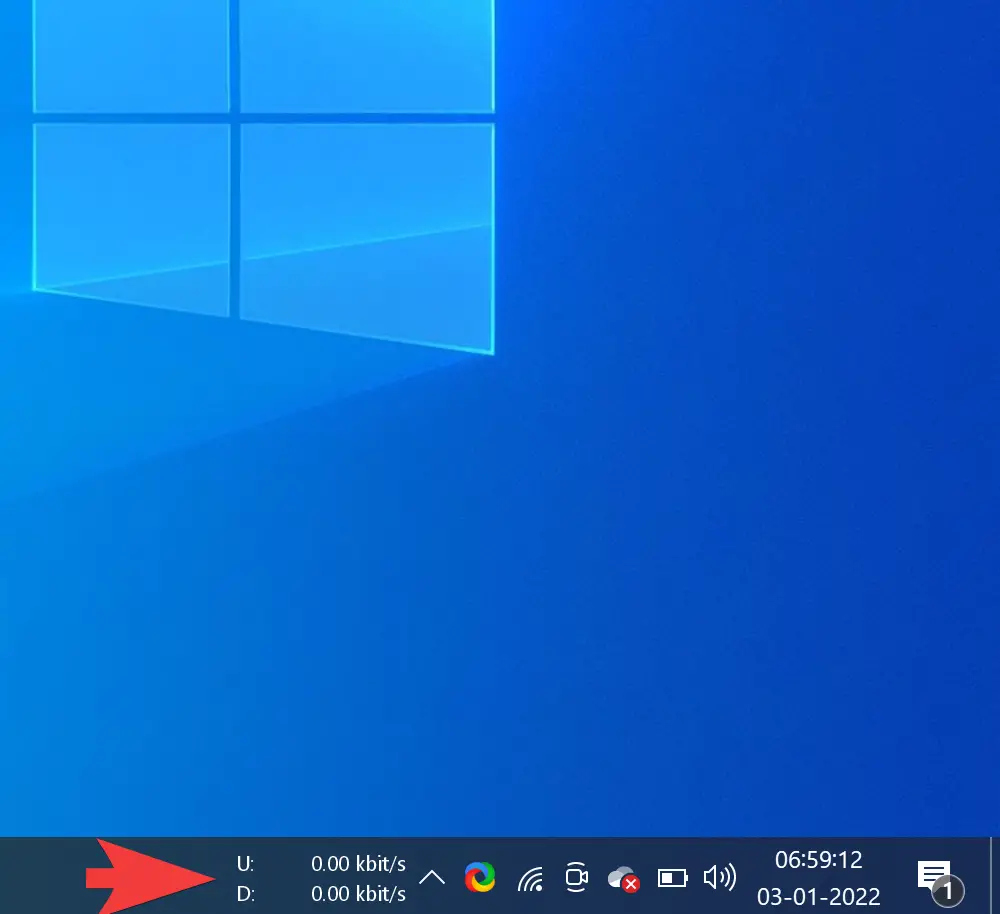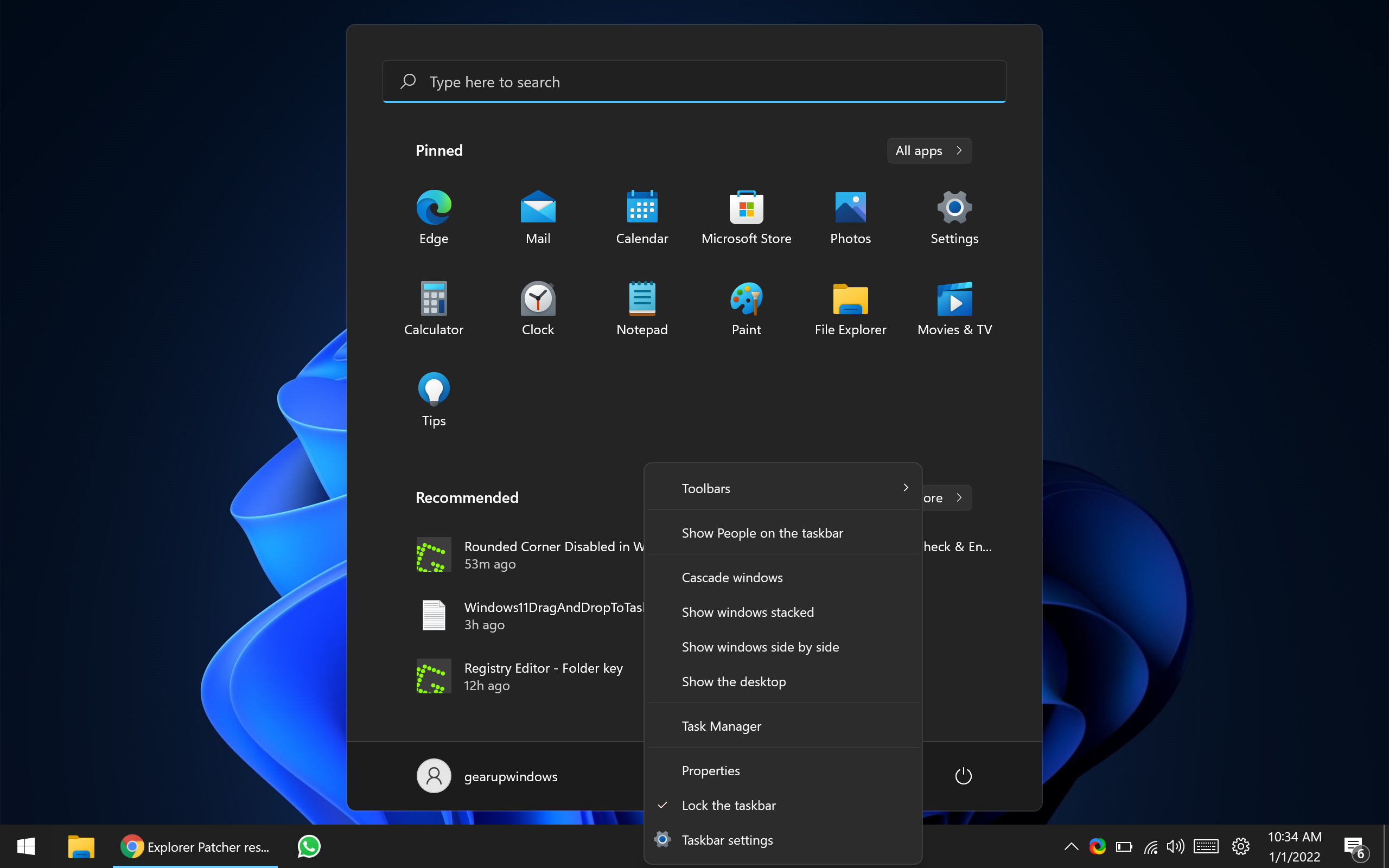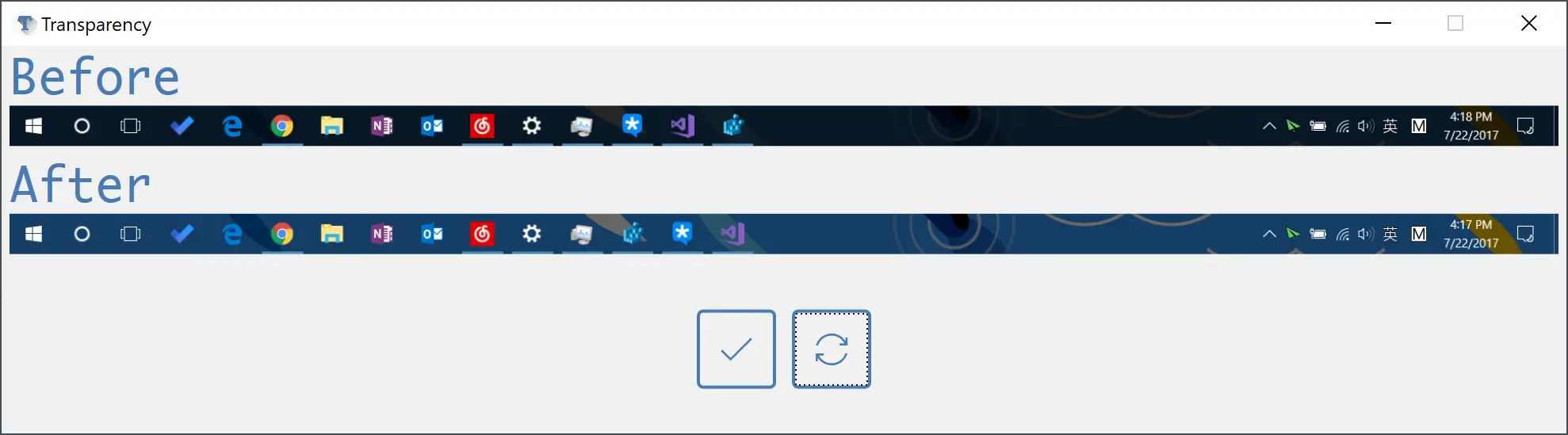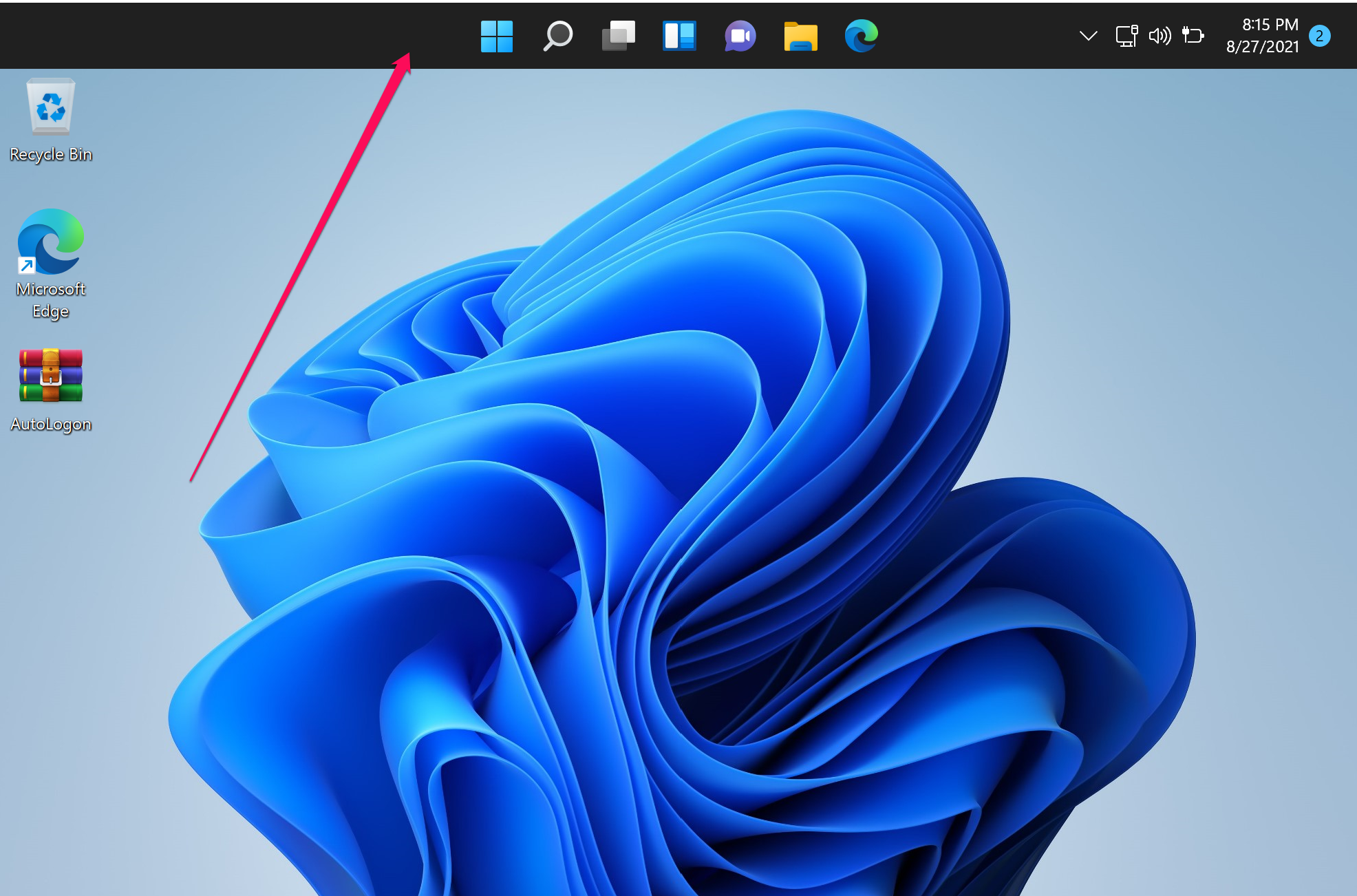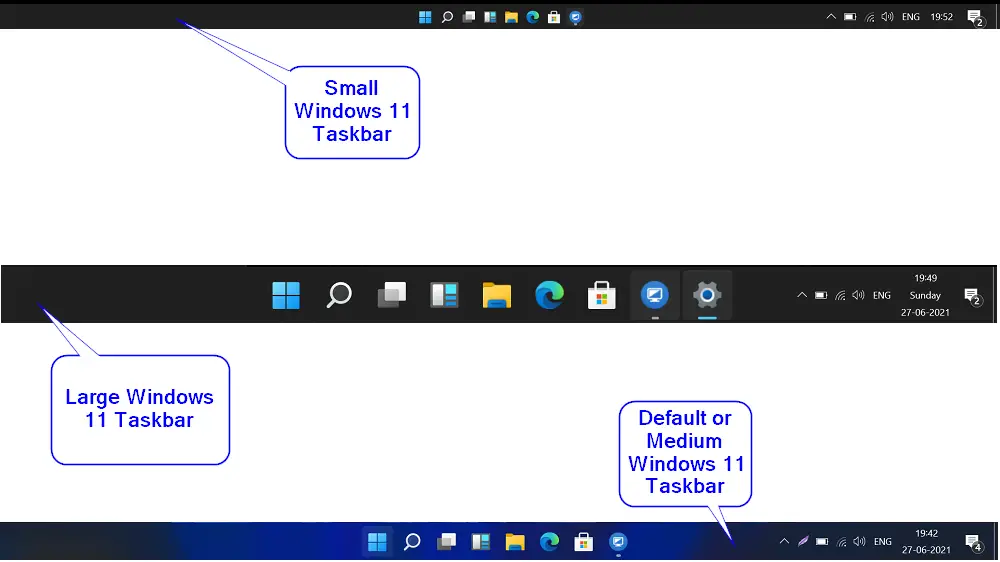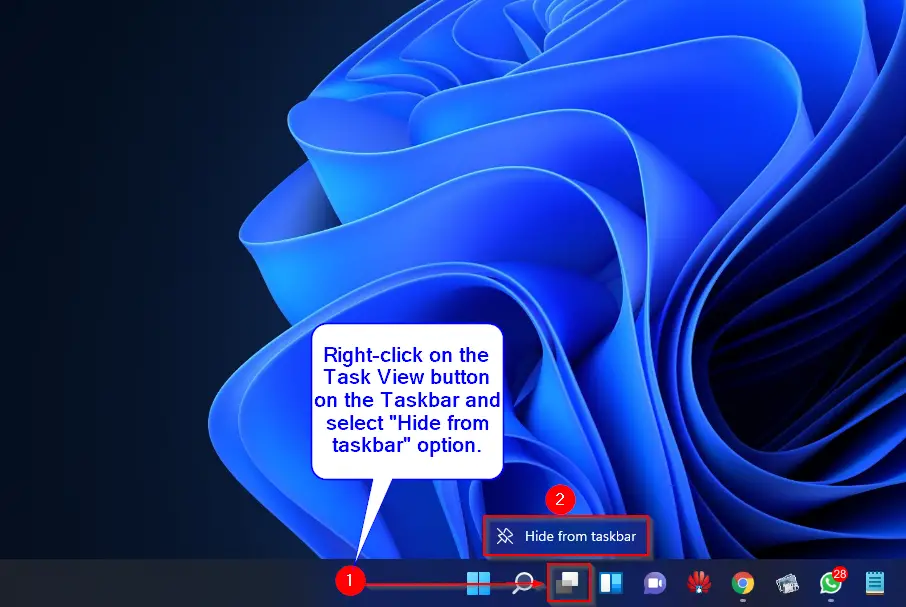How to Show Hidden Icons on Taskbar in Windows 11 or 10?
By default, on Windows 11 or 10, most non-crucial icons remain hidden in the Taskbar Corner Overflow Menu (known as the Notification Area or System Tray in Windows 10) so that your taskbar does not get flooded by a massive amount of icons. If you need, you can always access those icons by clicking on … Read more