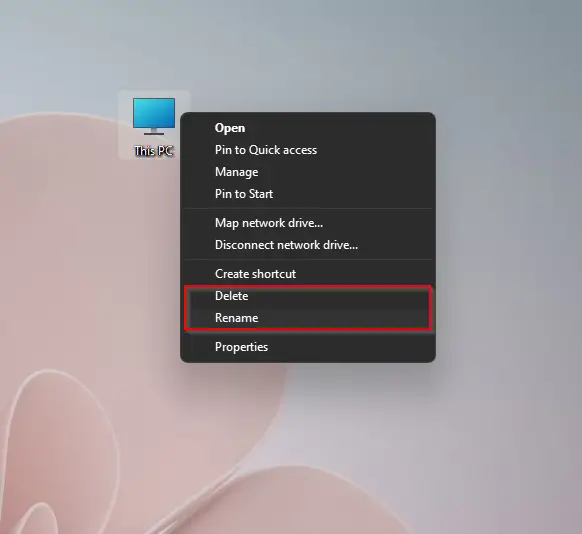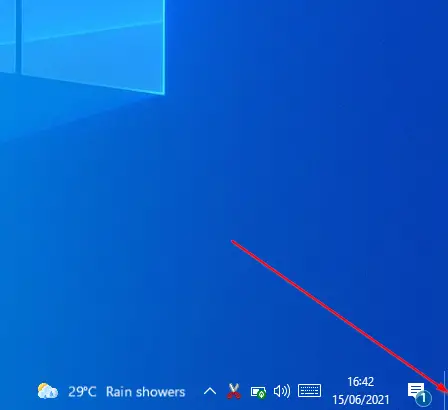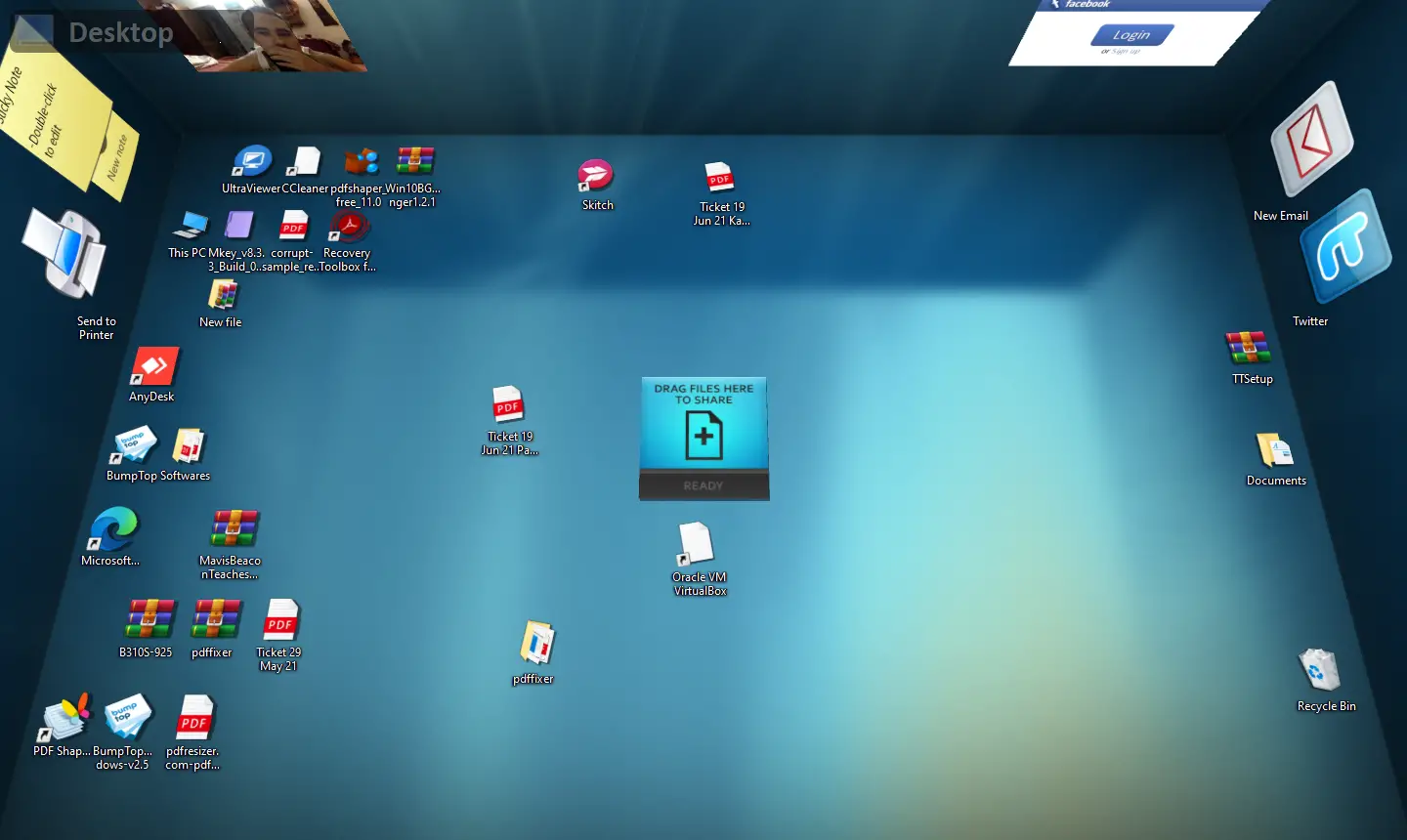How to Show, Hide or Resize Desktop Icons in Windows 11?
Several customizations are possible under Windows 11. You can create your own Shutdown, Restart, Hibernate, and Sleep shortcuts icons. Windows 11 allows you to show or hide Notification Badges on the taskbar. You can enable Night Light for Warmer Colors. Further, enable and add Hibernate to the Start Menu in Windows 11. All these are … Read more