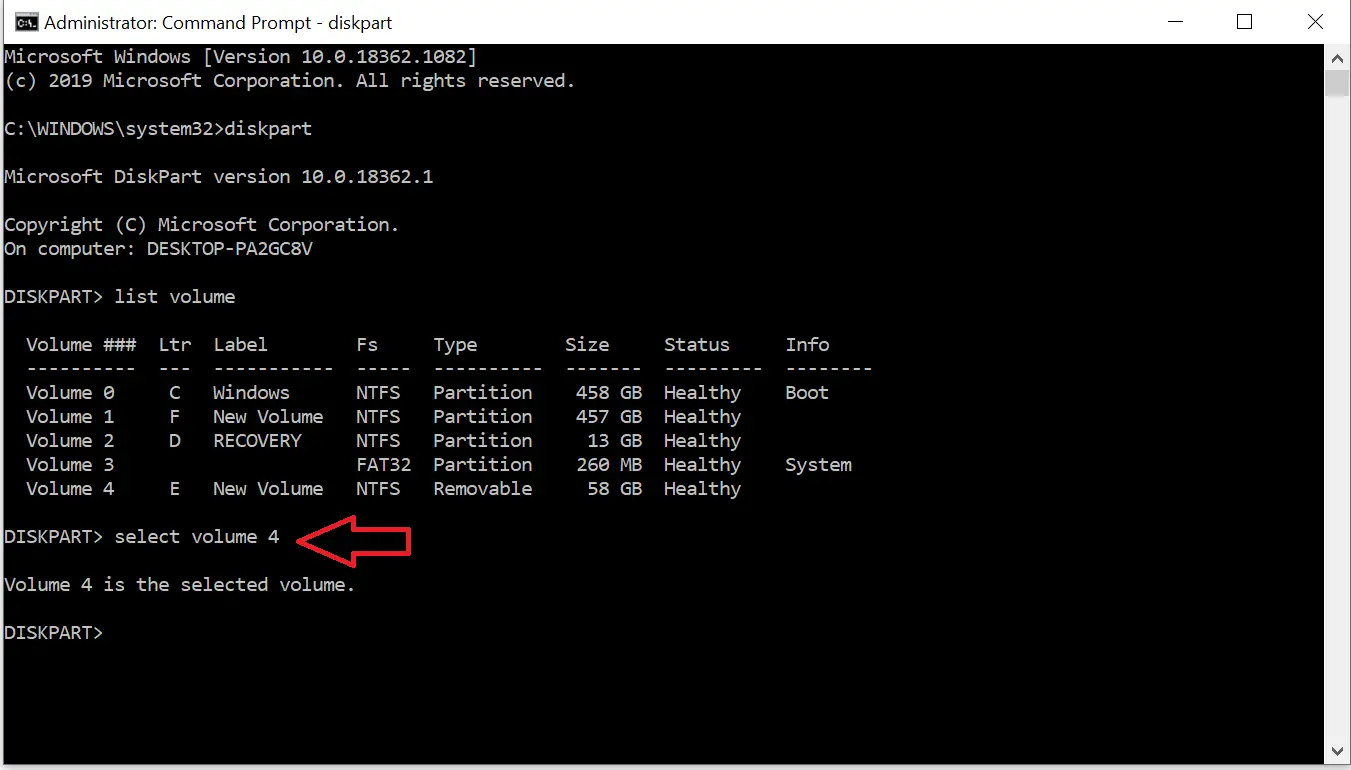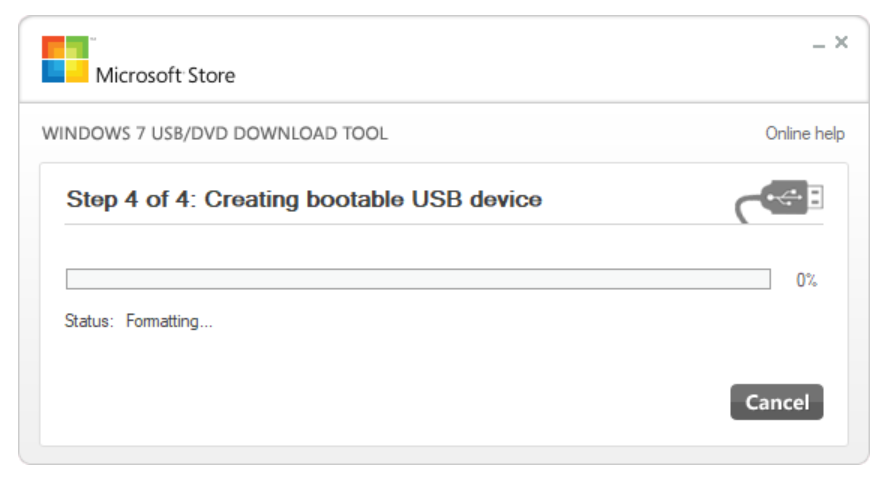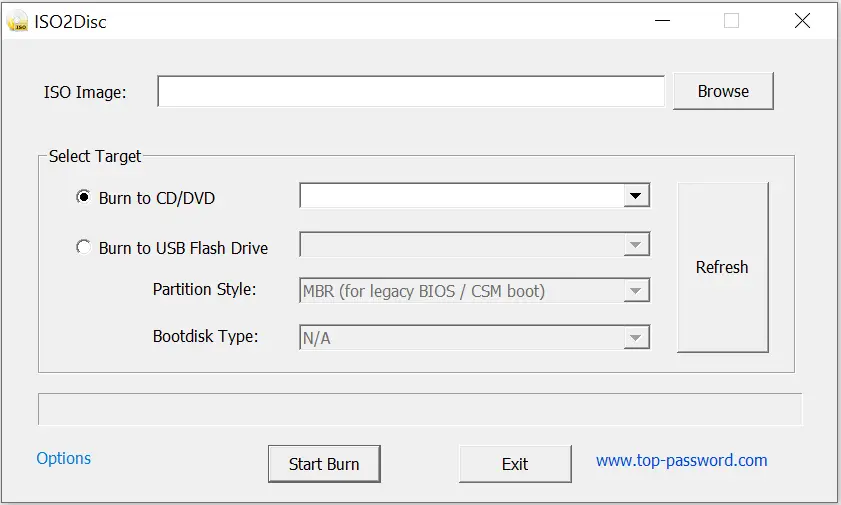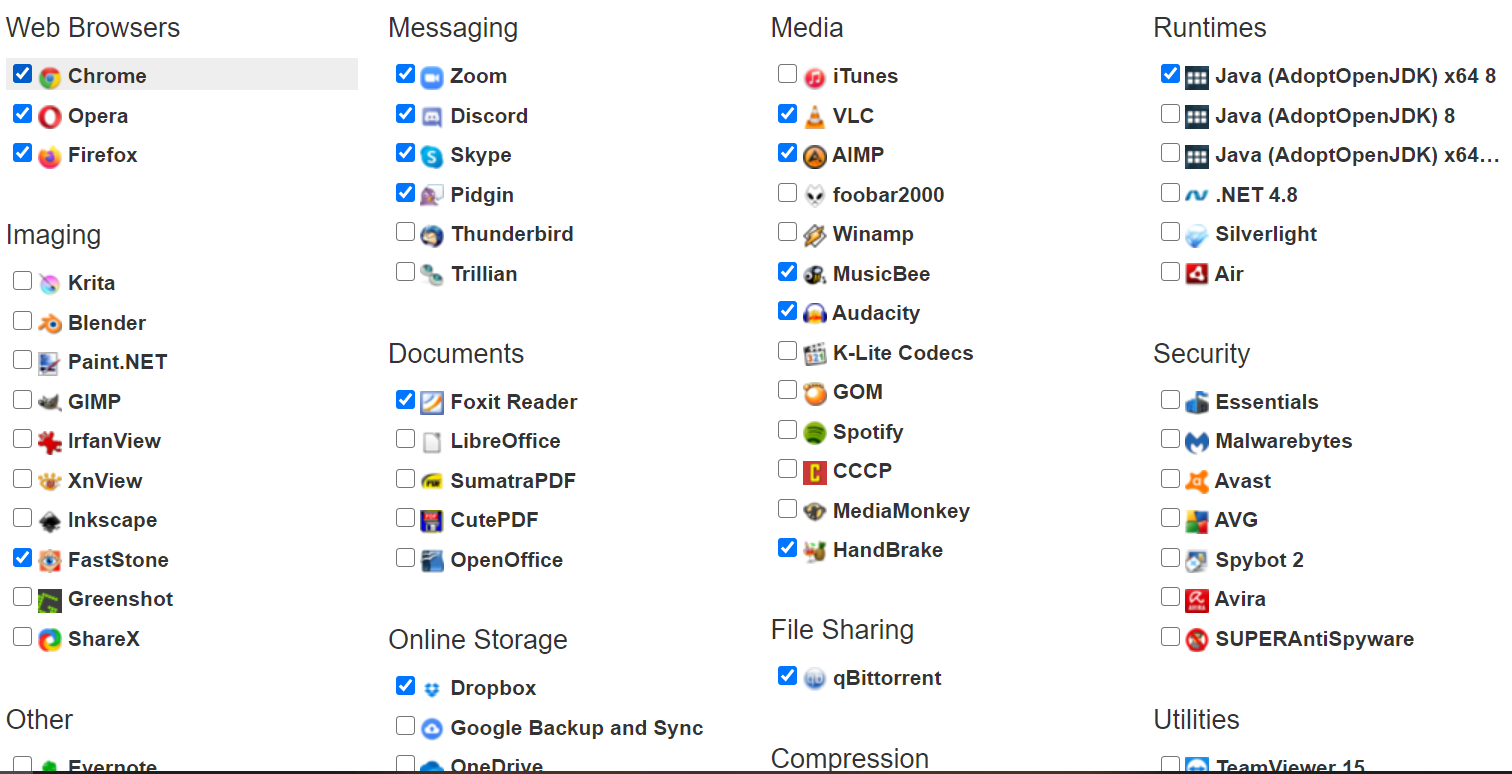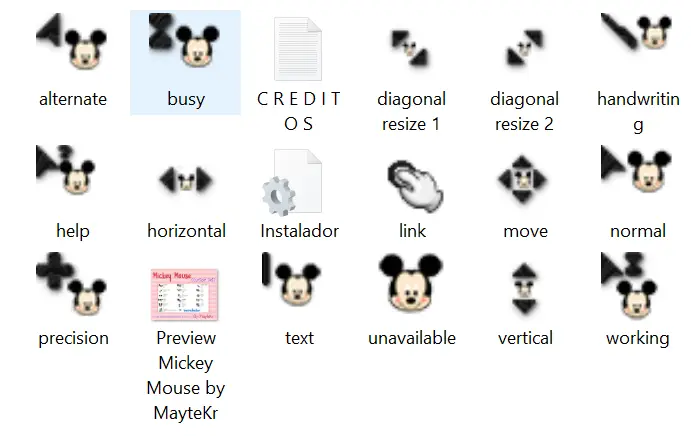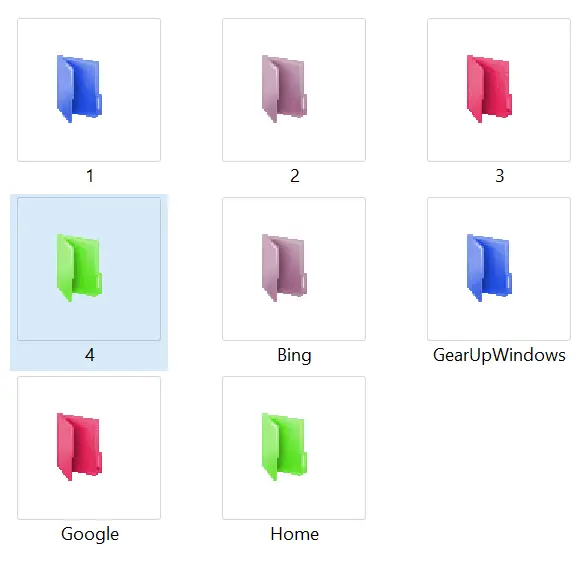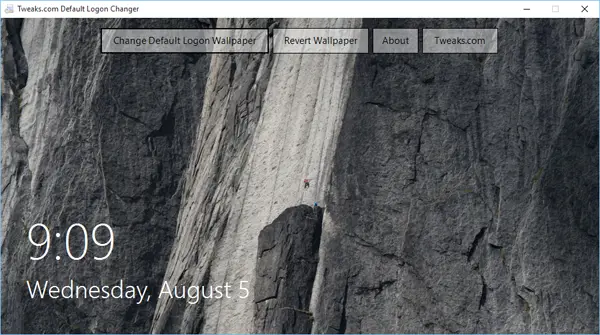How to Automatically Hide Desktop Icons on Windows 11/10?
Windows 11/10 desktops offer a wide range of customization options. You can easily resize your desktop icons by pressing Ctrl + scrolling your mouse wheel. Additionally, there are options available to hide all your desktop icons if you prefer a cleaner look. By default, the Recycle Bin icon is missing from the Windows 11/10 desktop, … Read more