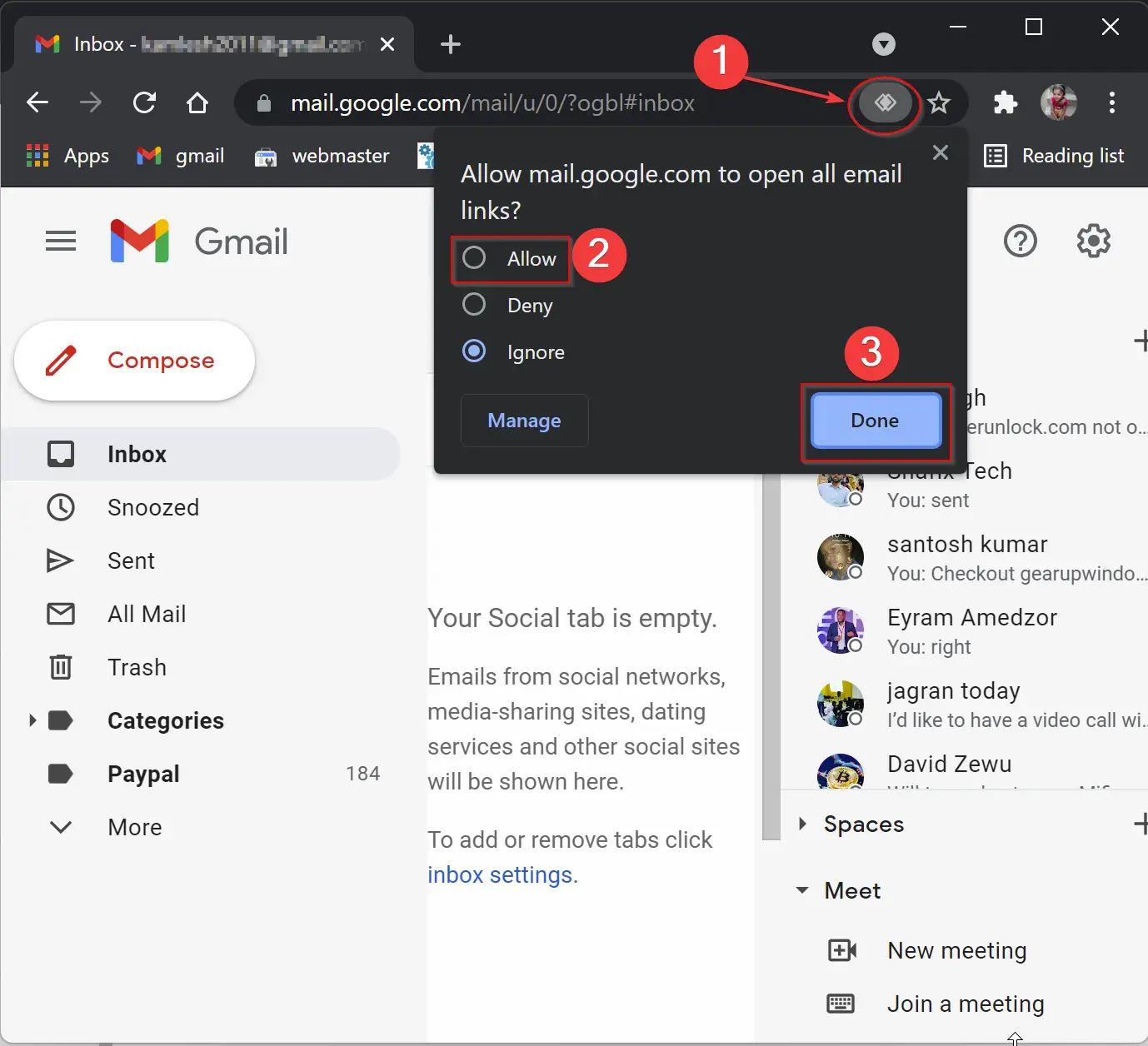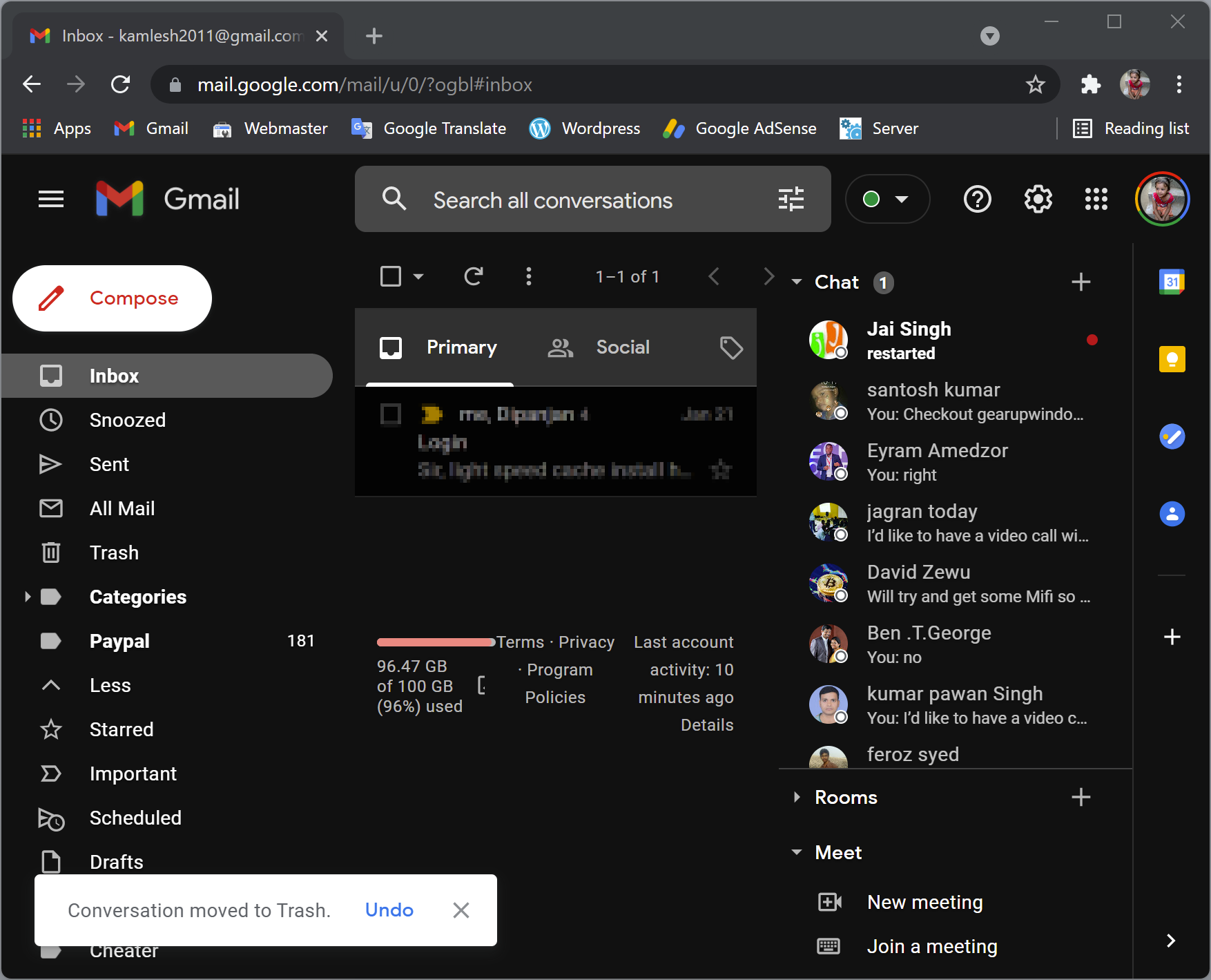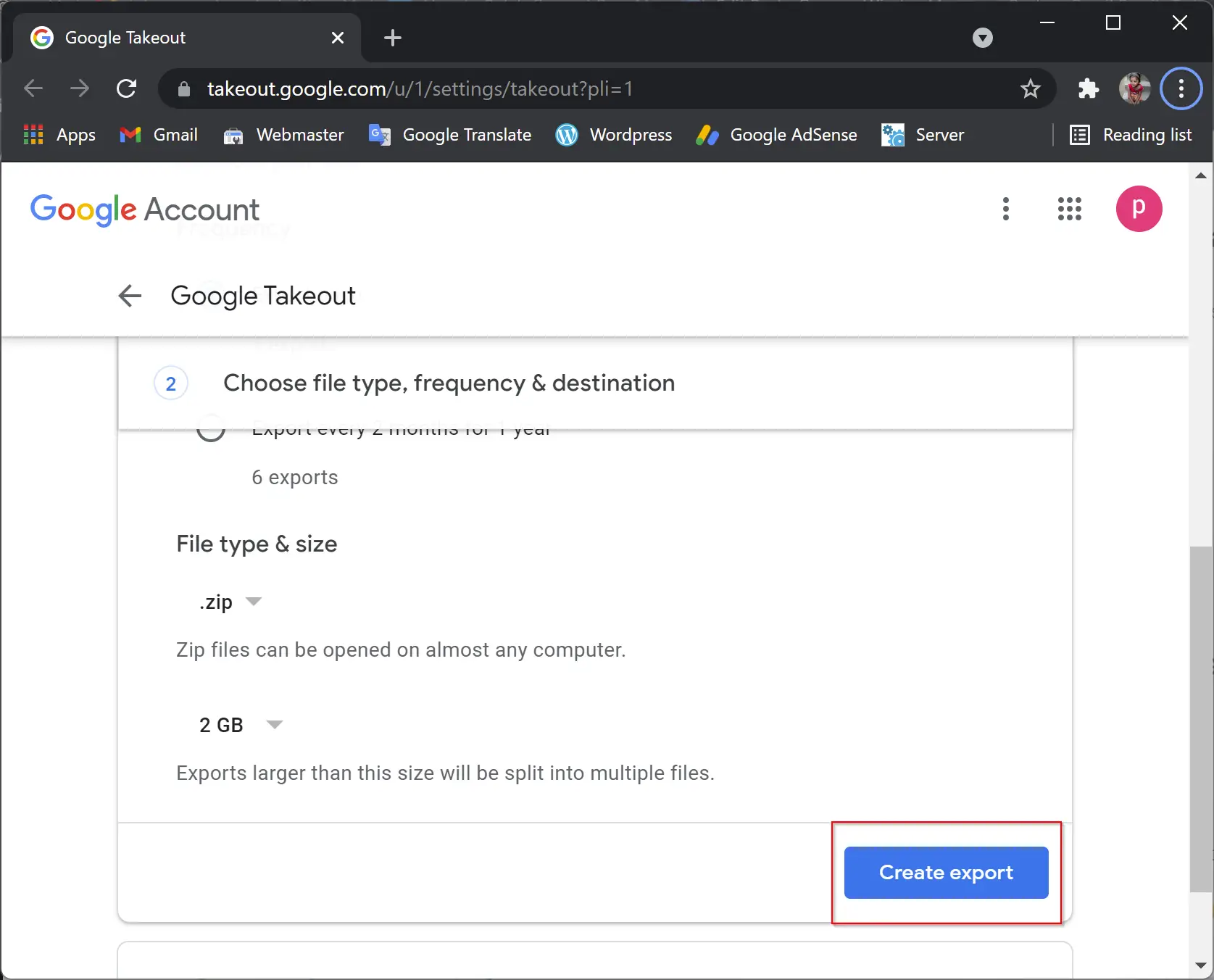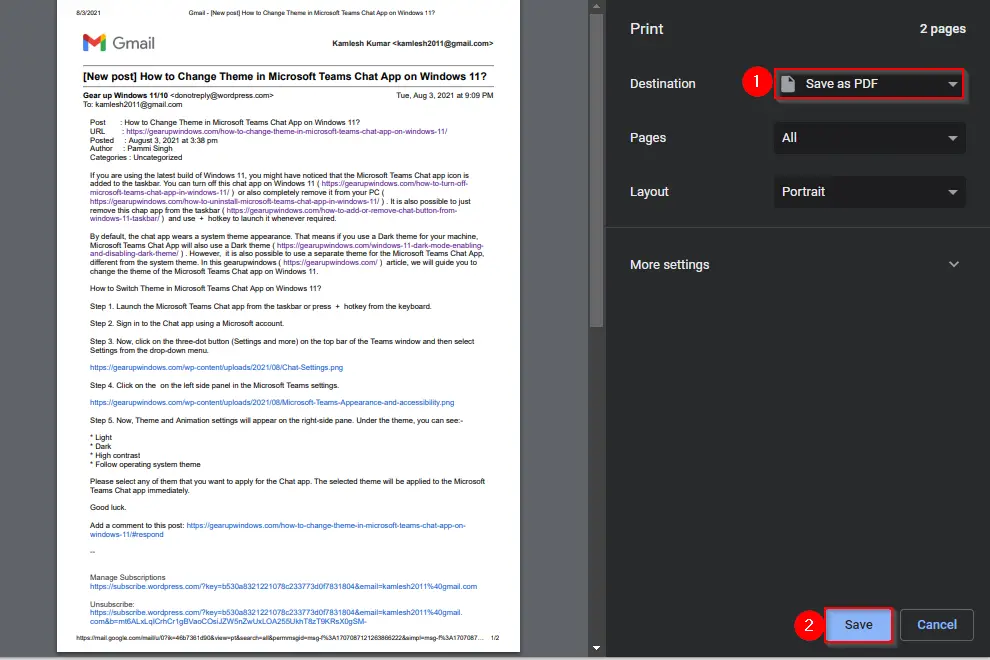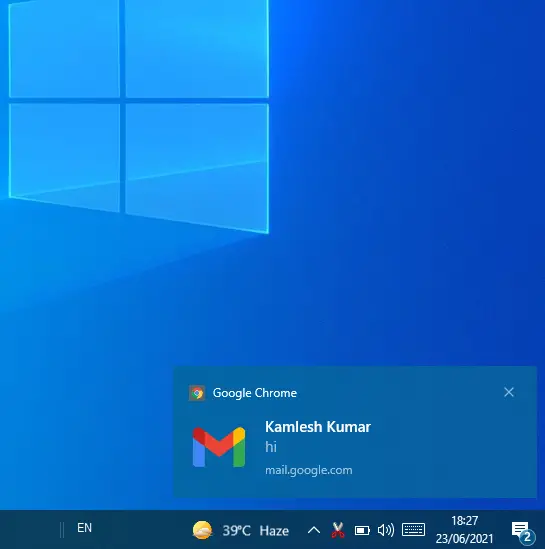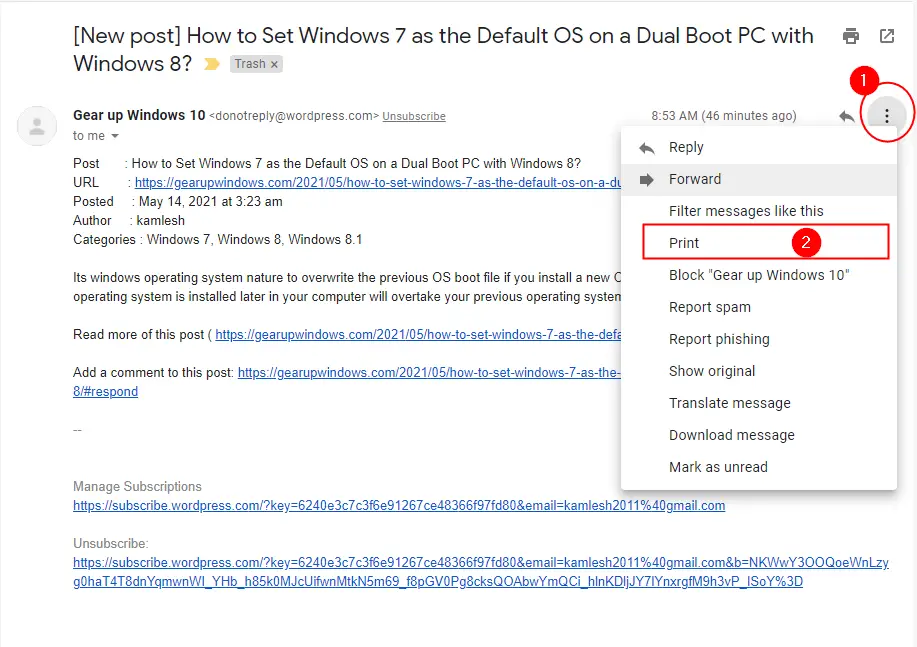How to Set Gmail as Default Email Client in Windows 11?
Windows 11 equips with a built-in Mail app. When you click on an email-related link, by default, it opens in the Mail app if you have never made any changes to the default email app. If you prefer to use the Mail app, then you don’t have to do anything. However, if you like to … Read more