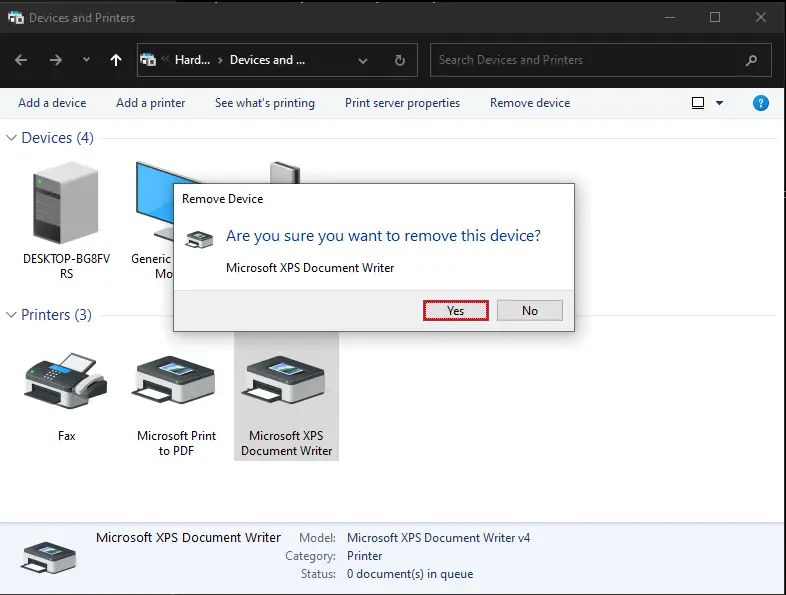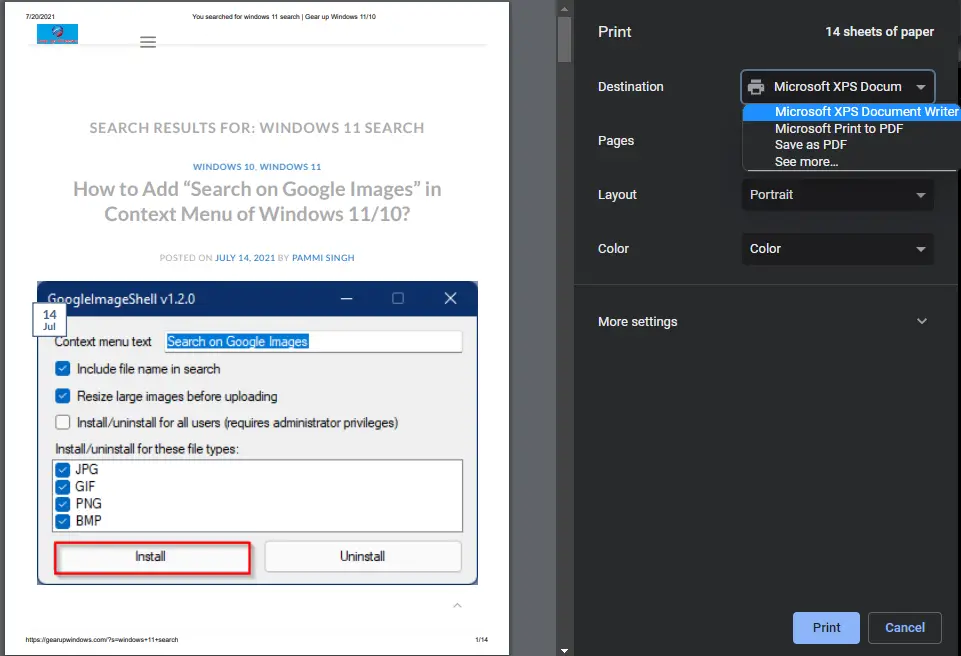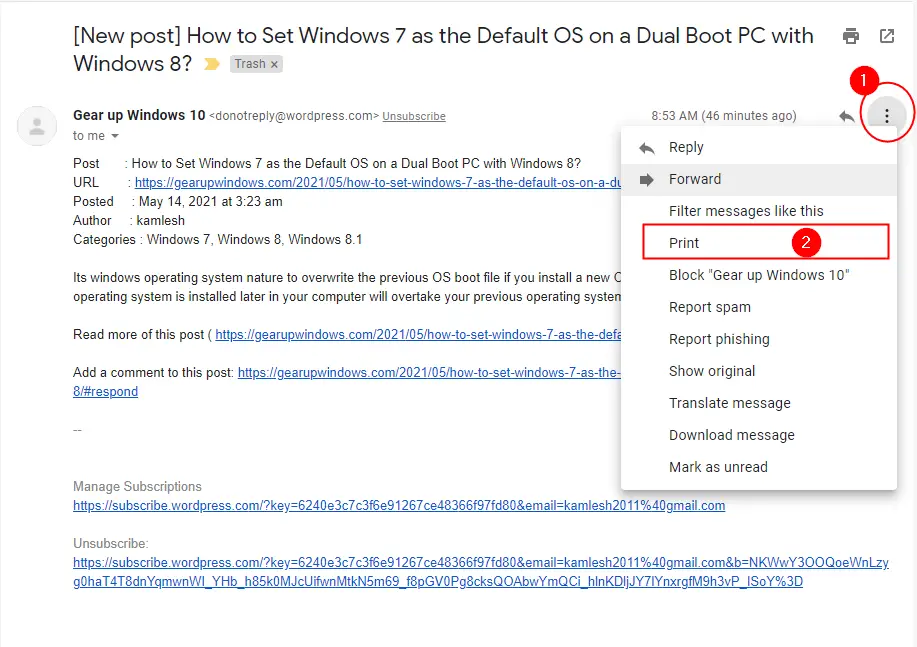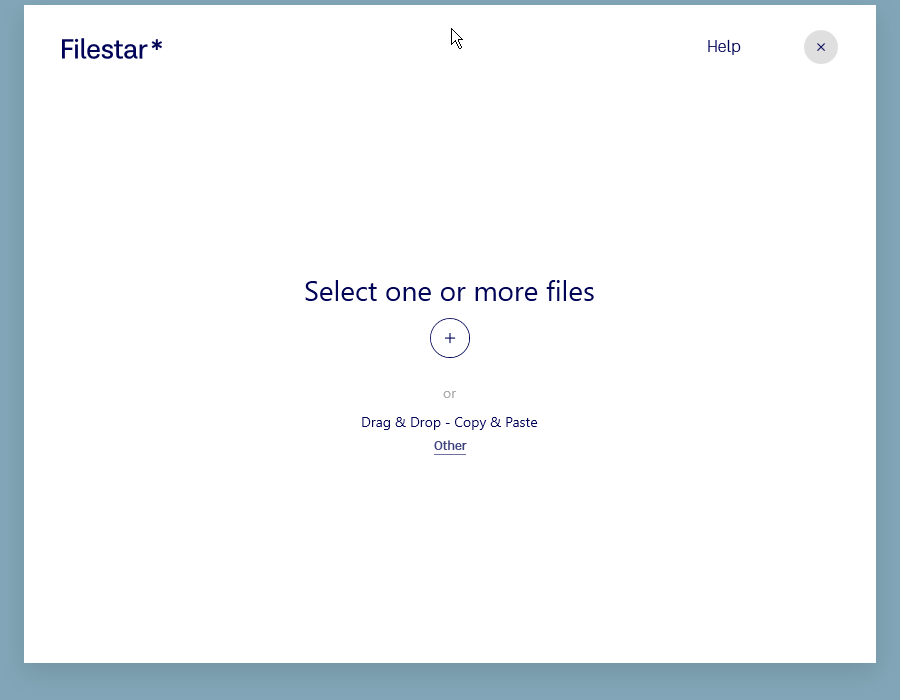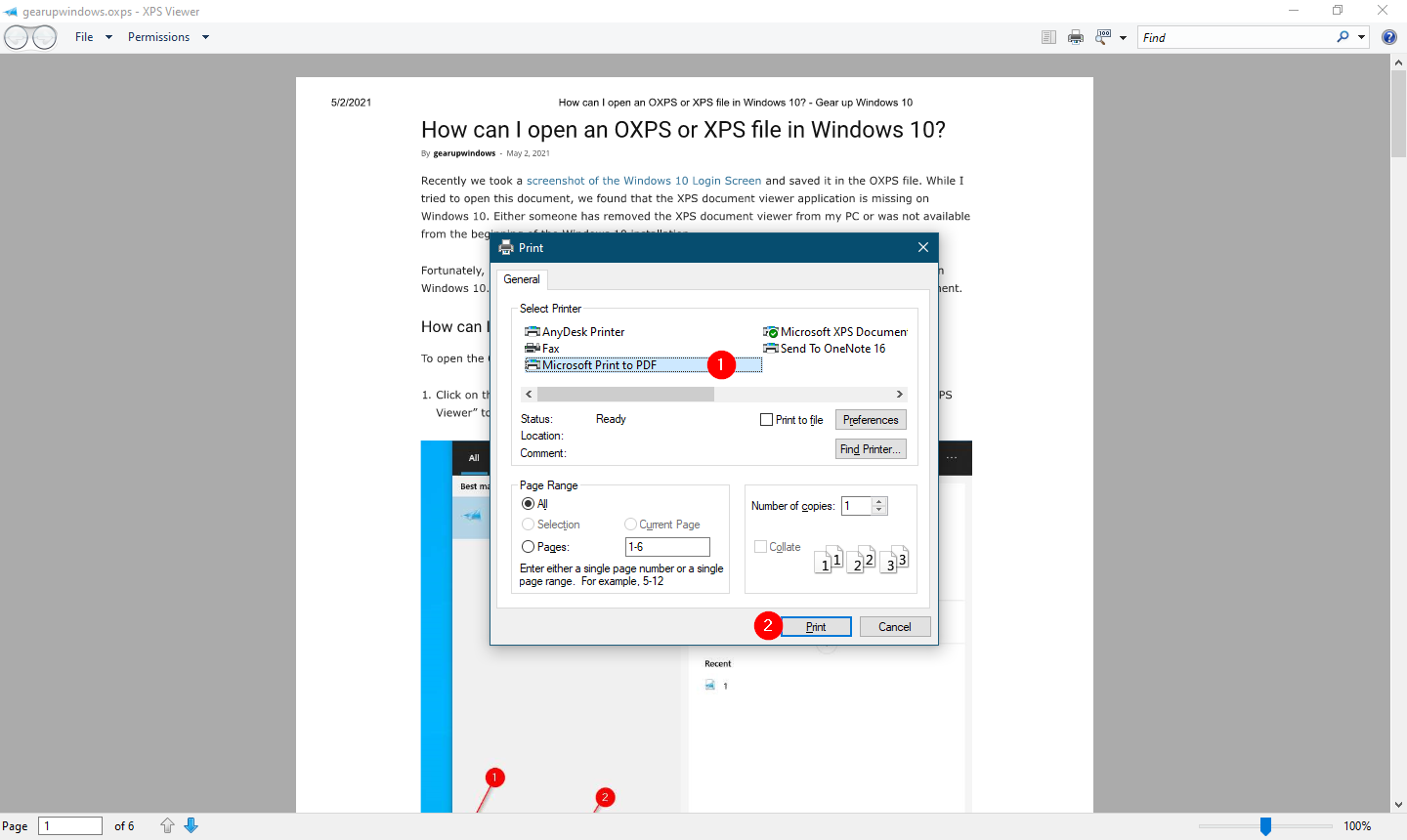How to Uninstall Microsoft XPS Document Writer Printer in Windows 10?
Windows 10 is one of the best-operating systems that Microsoft launches. It includes several features, including XPS/OXPS reader/printer. XPS/OXPS is not so popular file format, and rarely do a few people use it. If you are one of those Windows users who don’t need a Microsoft XPS Document Writer printer can remove it from your … Read more