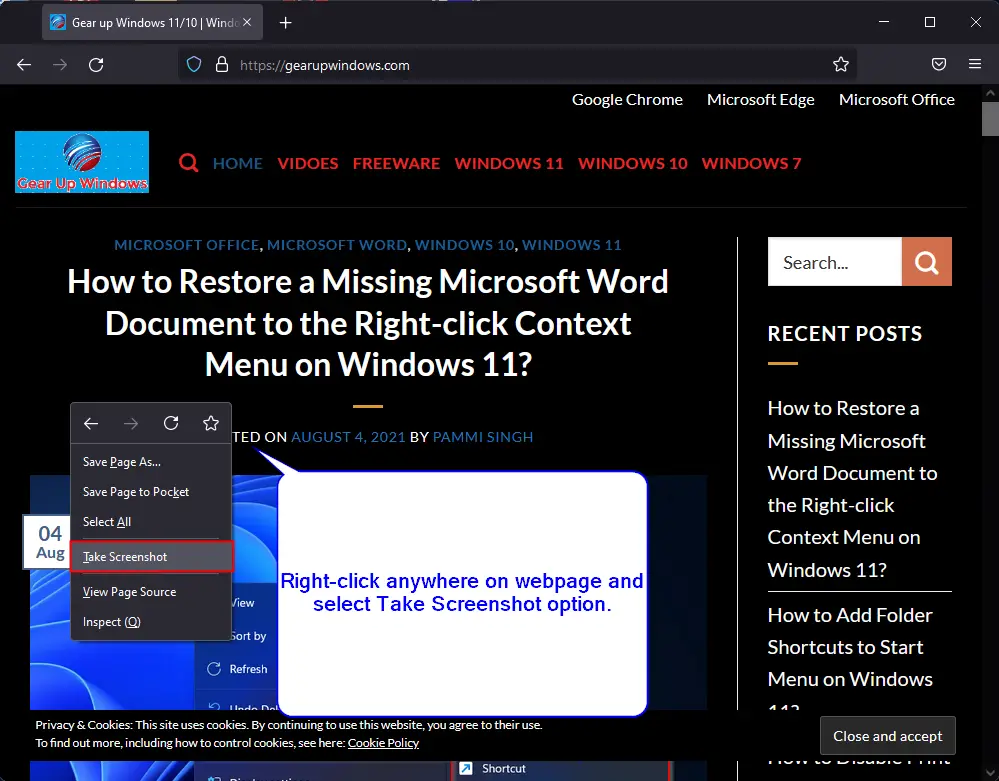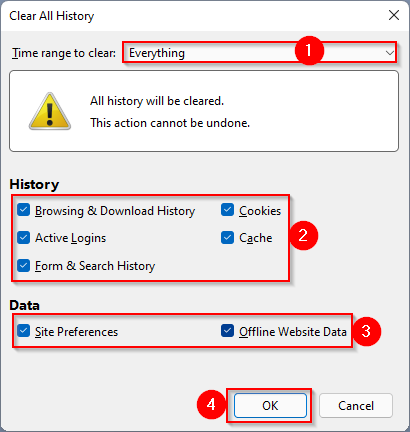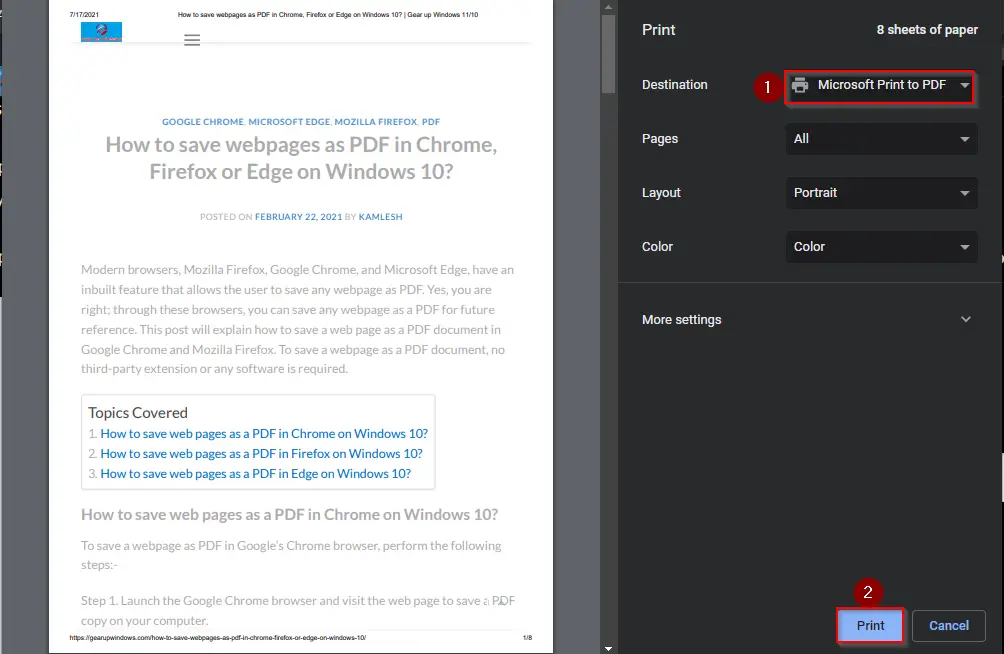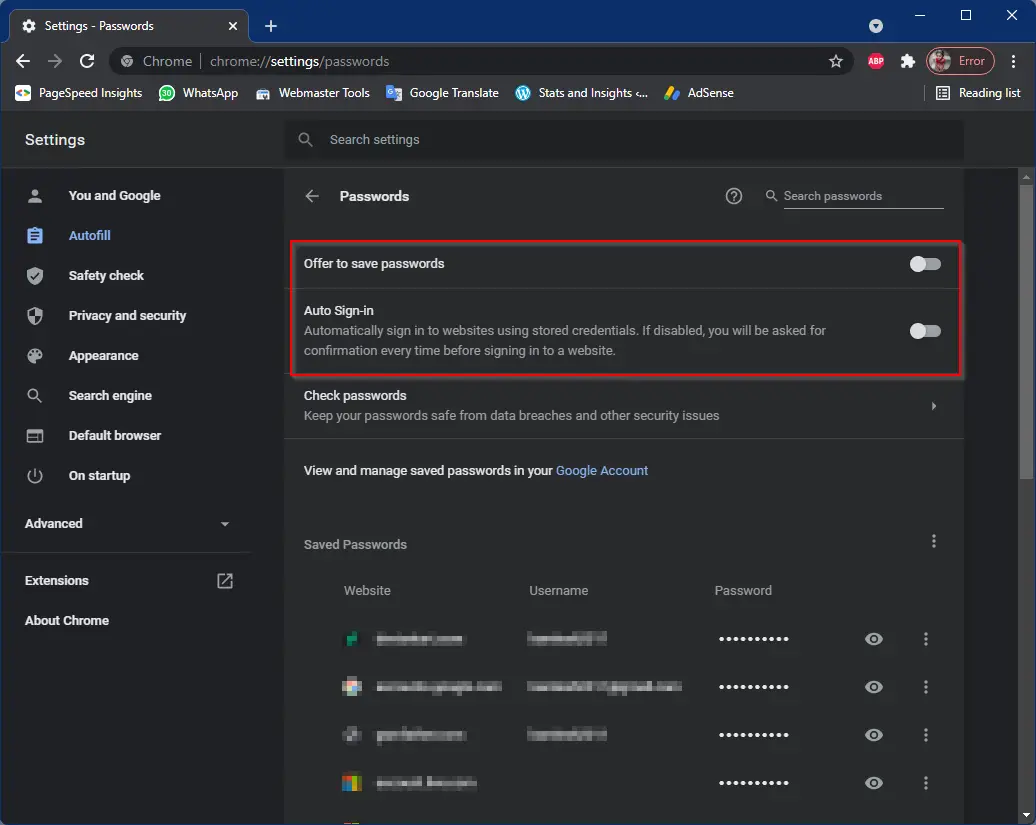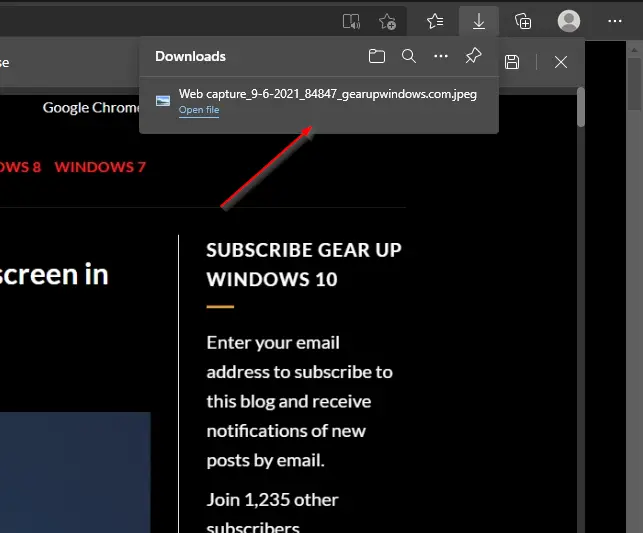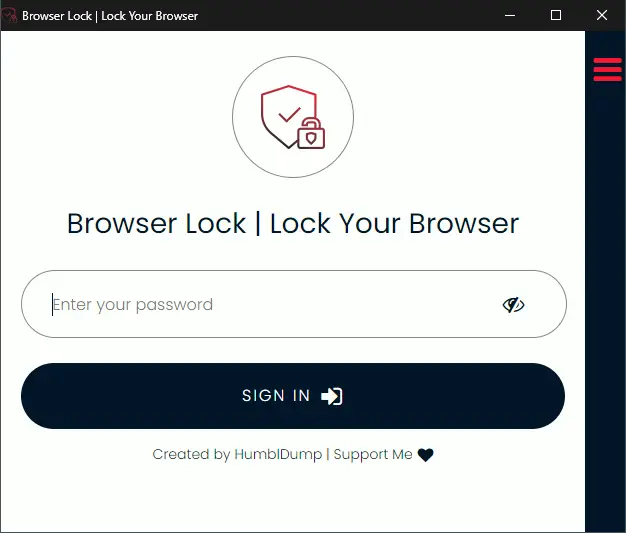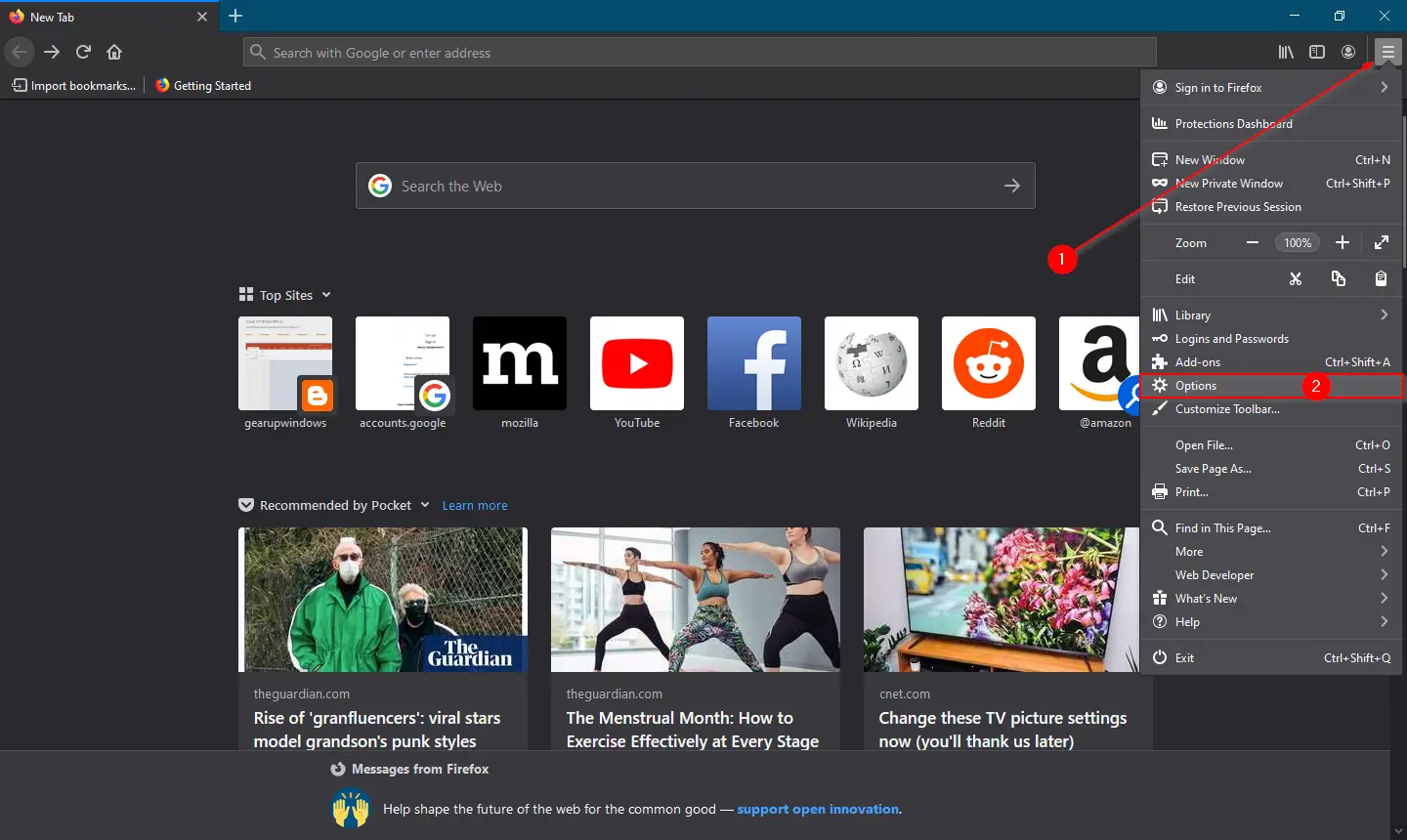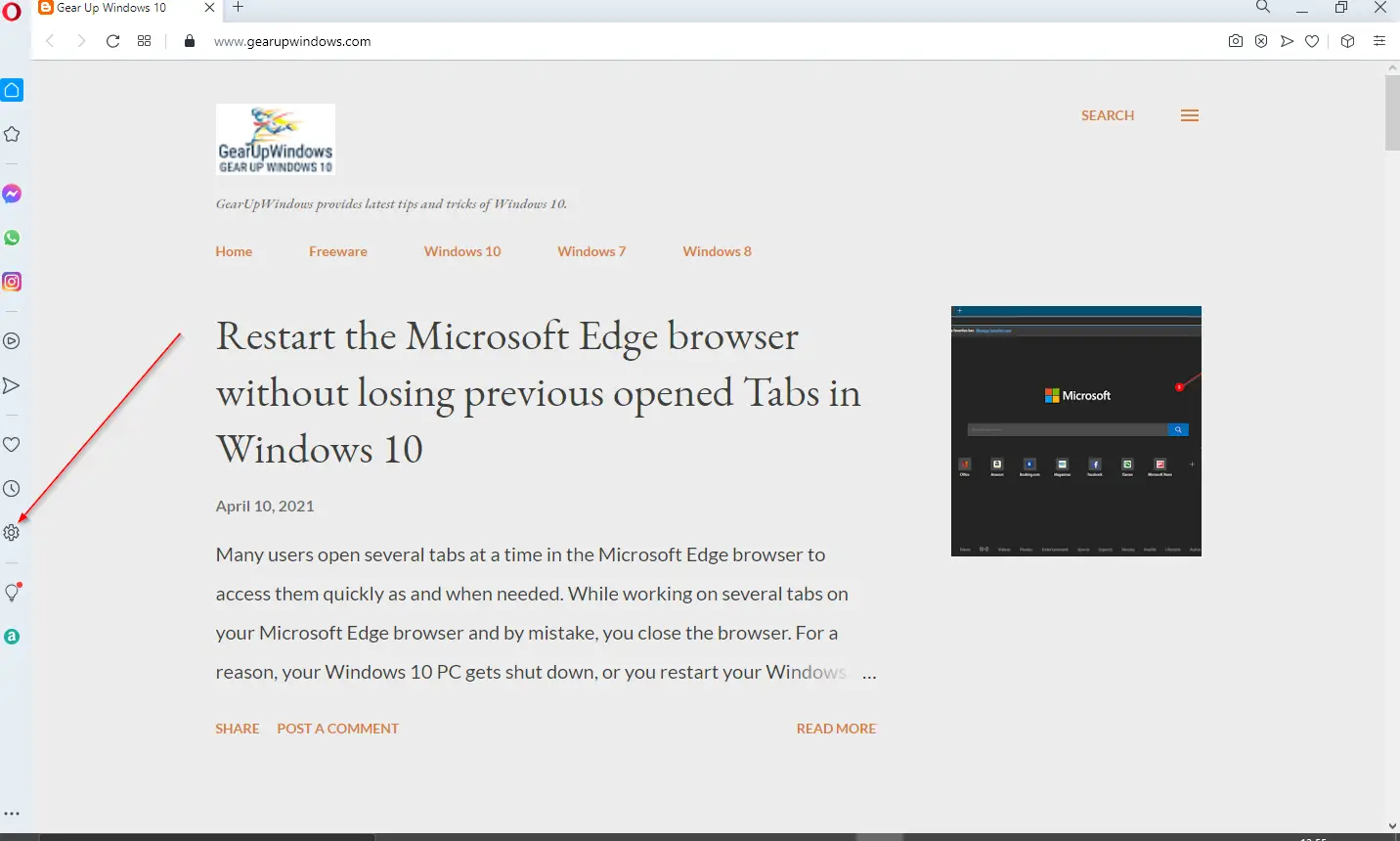How to Take Screenshots Using Firefox Screenshot Tool on Windows 11/10?
While browsing the internet, you may come across some excellent webpage or text that you want to share with your friends or family. In such a case, you will either send the link to the webpage or take a screenshot of the specific part of the page. Alternatively, you will convert the entire website into … Read more