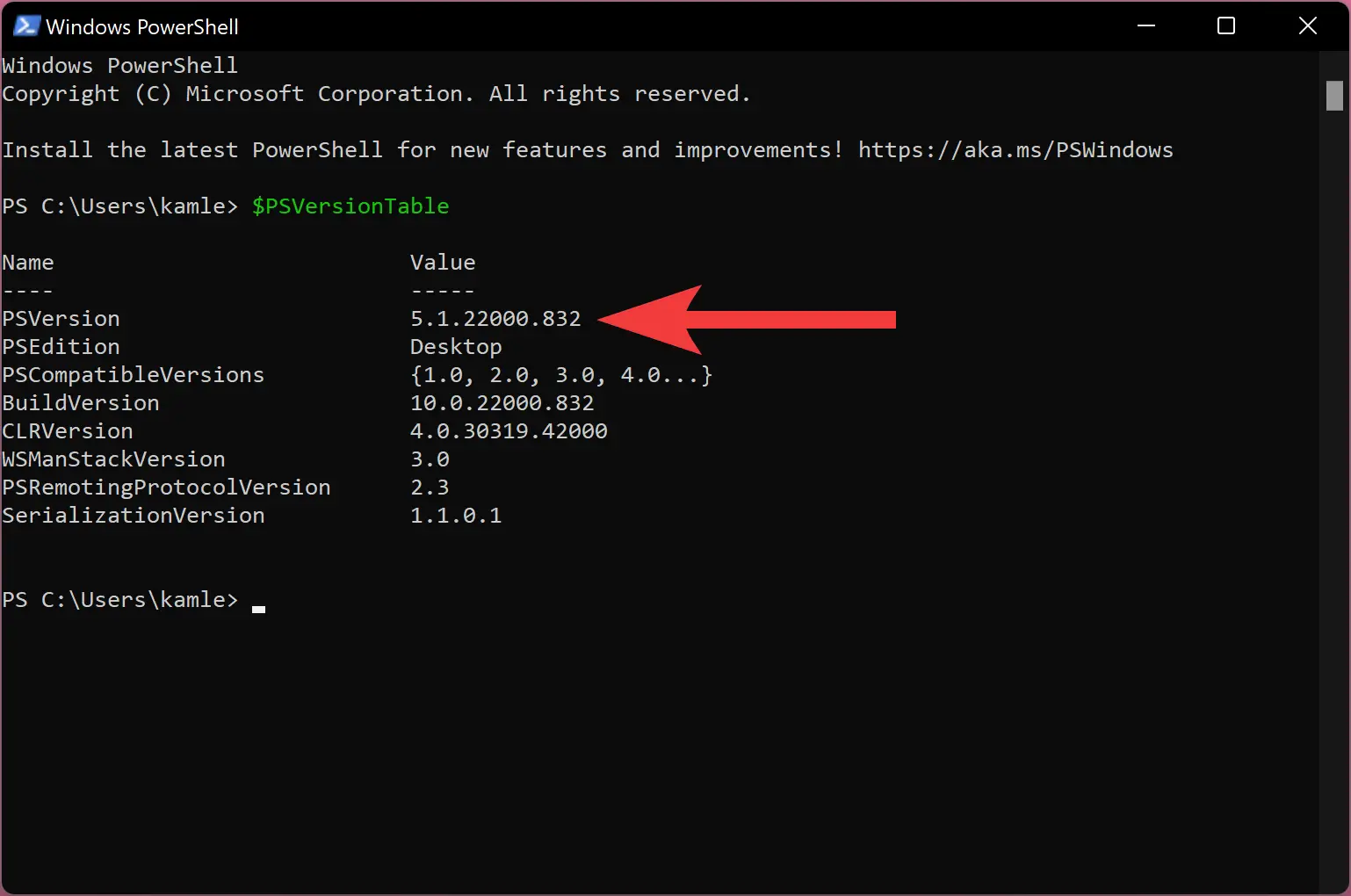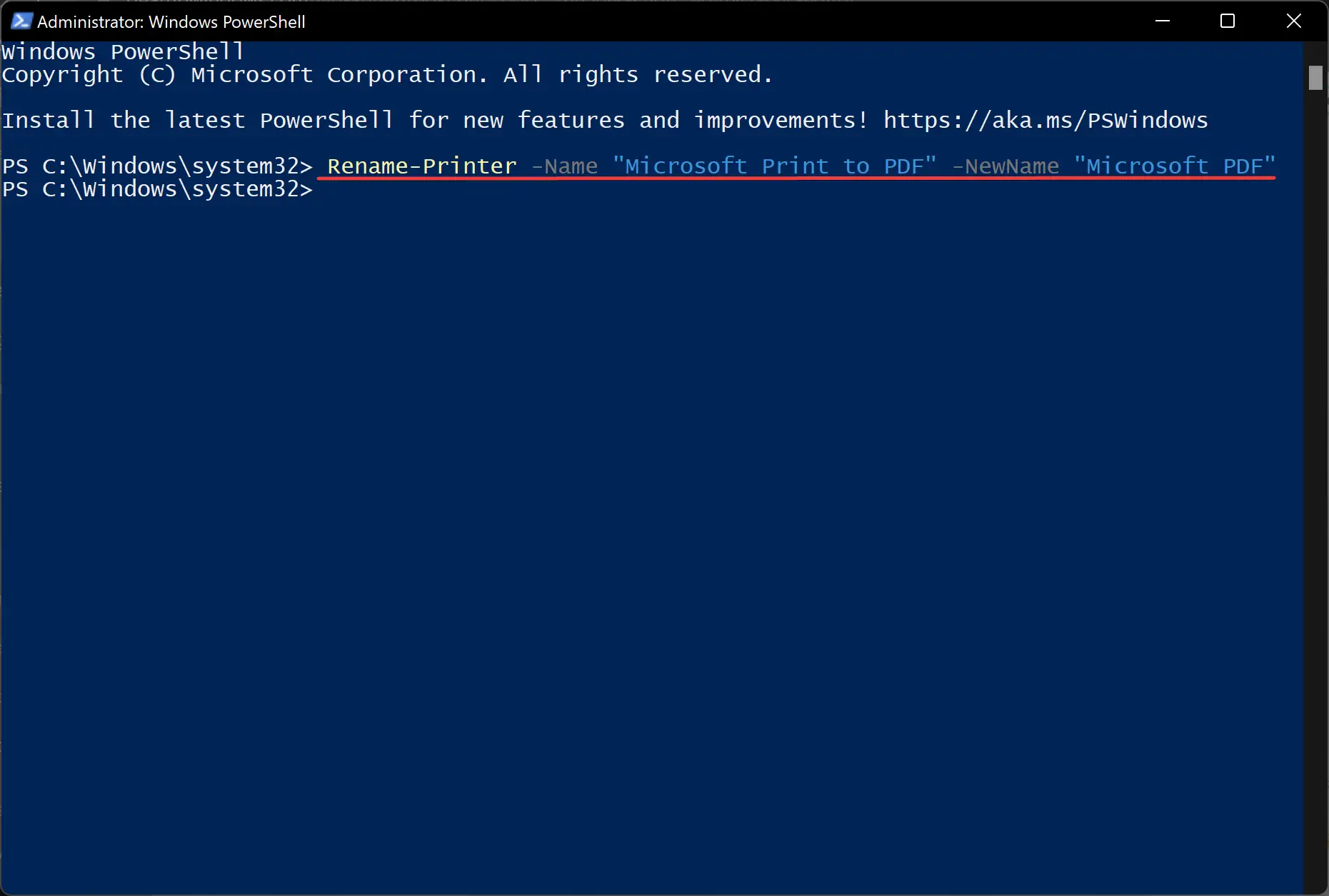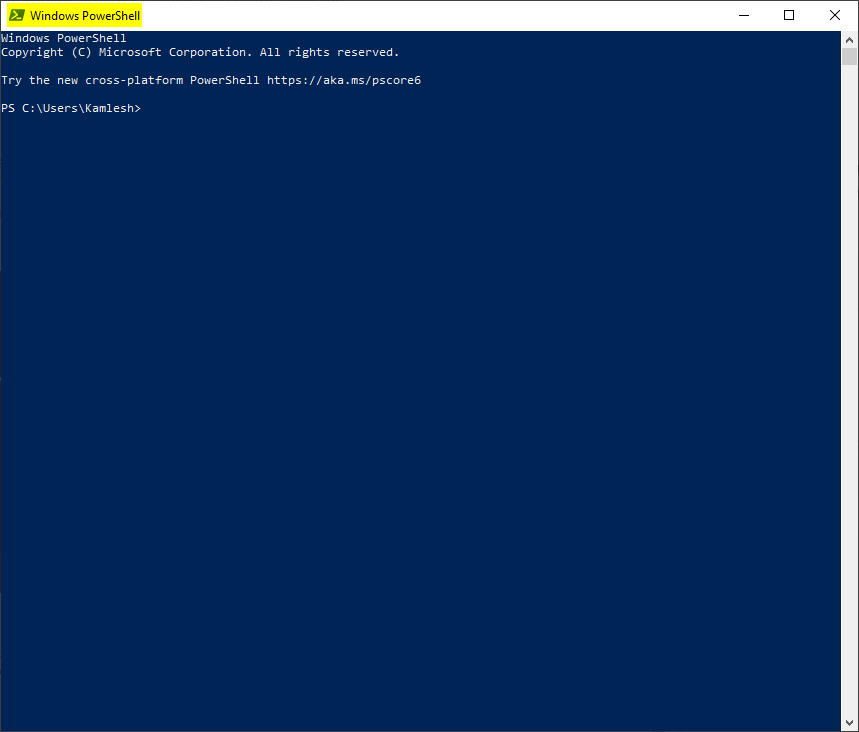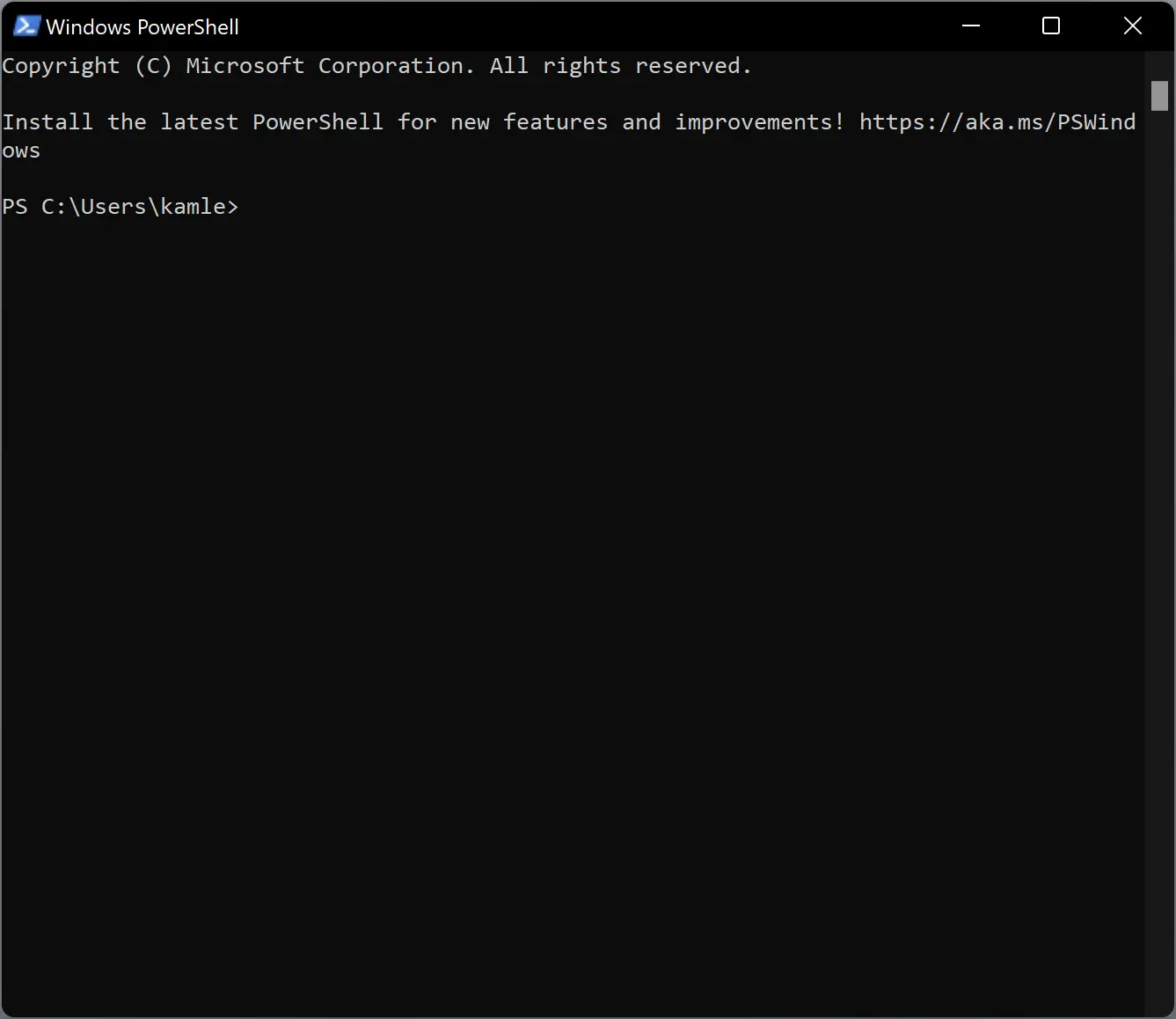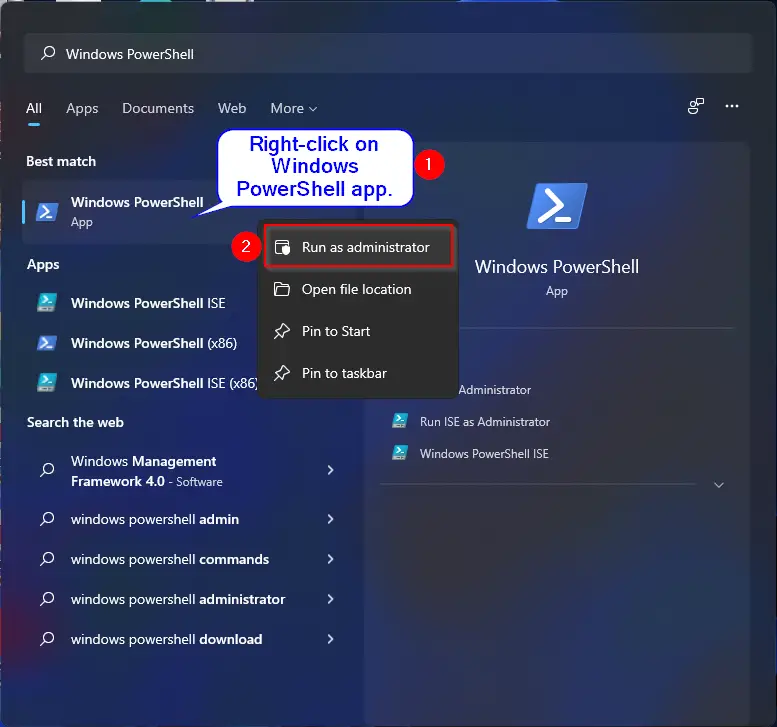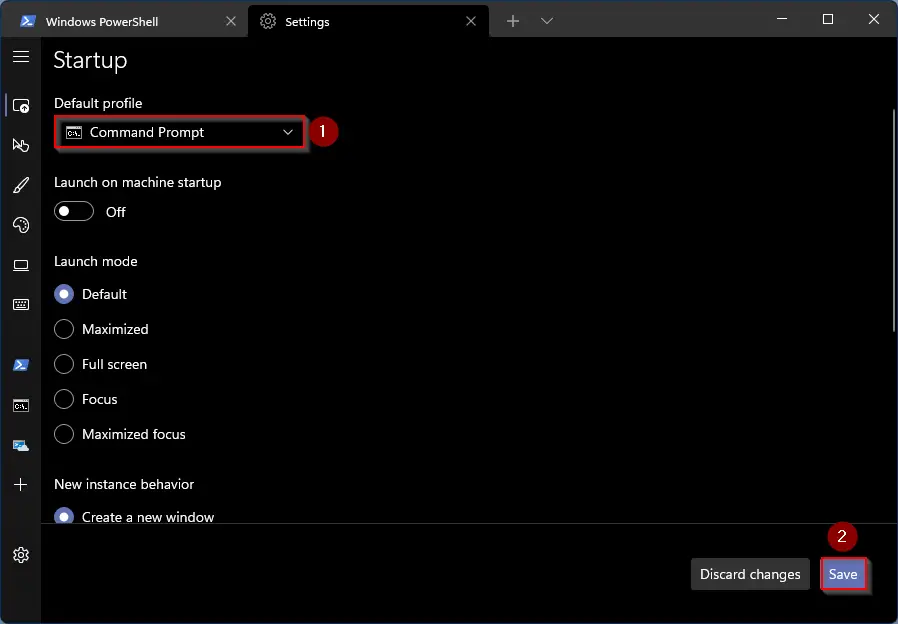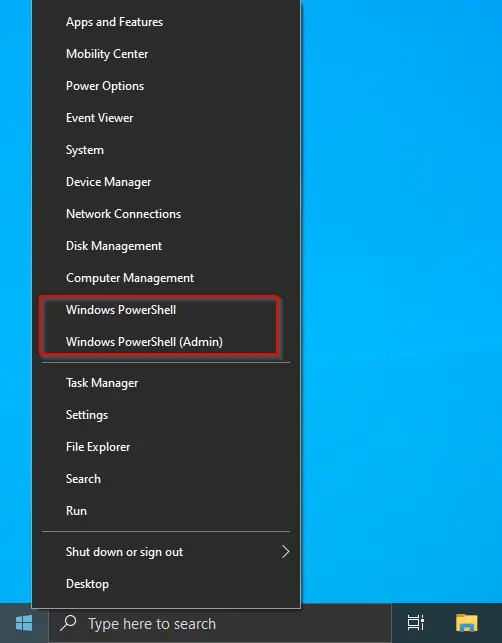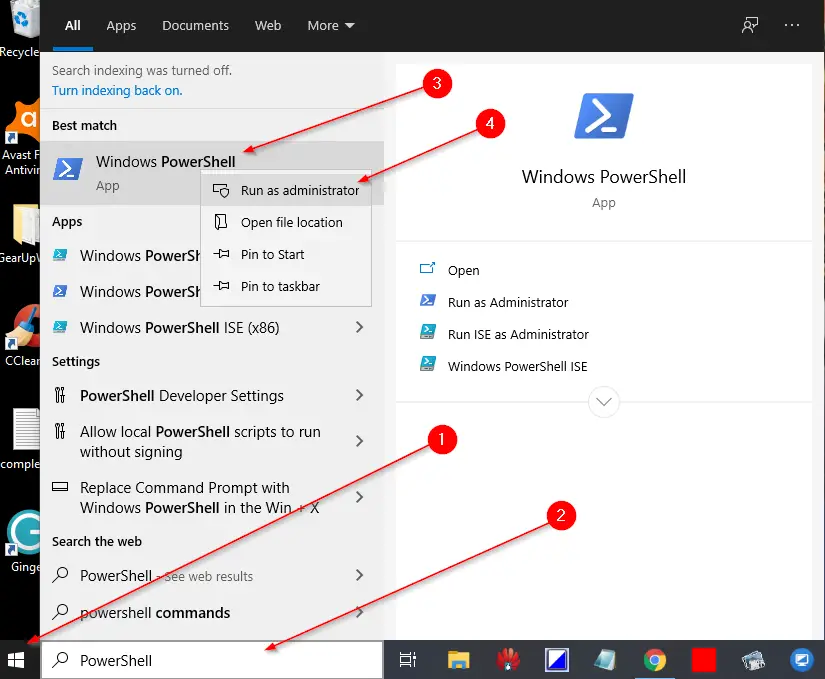How to Know PowerShell Version on Windows 11, 10, 8, or 7?
Microsoft has made Windows PowerShell available for advanced users and IT administrators for a long time as an advanced form of command prompt. It includes a vast range of ready-to-use cmdlets and comes with the ability to use .NET framework/C# in several techniques. Windows PowerShell History Before you find the PowerShell version of Windows 11, … Read more