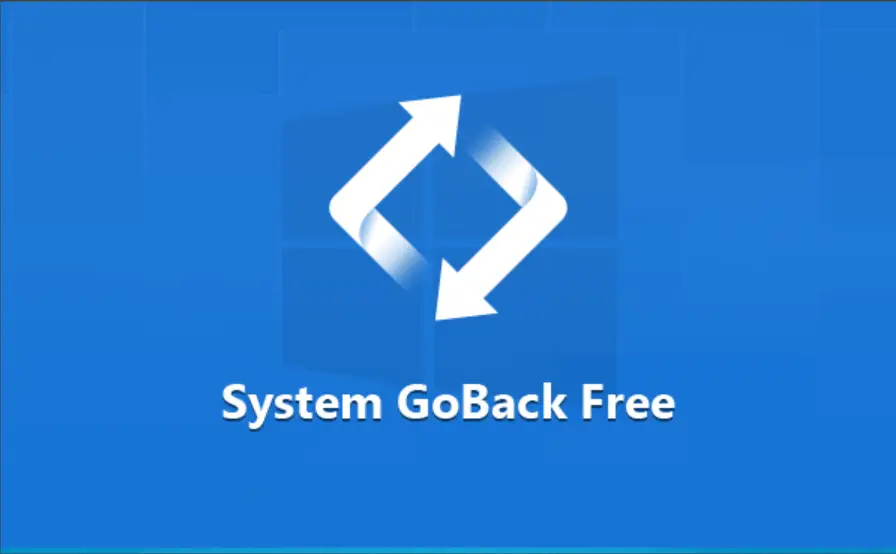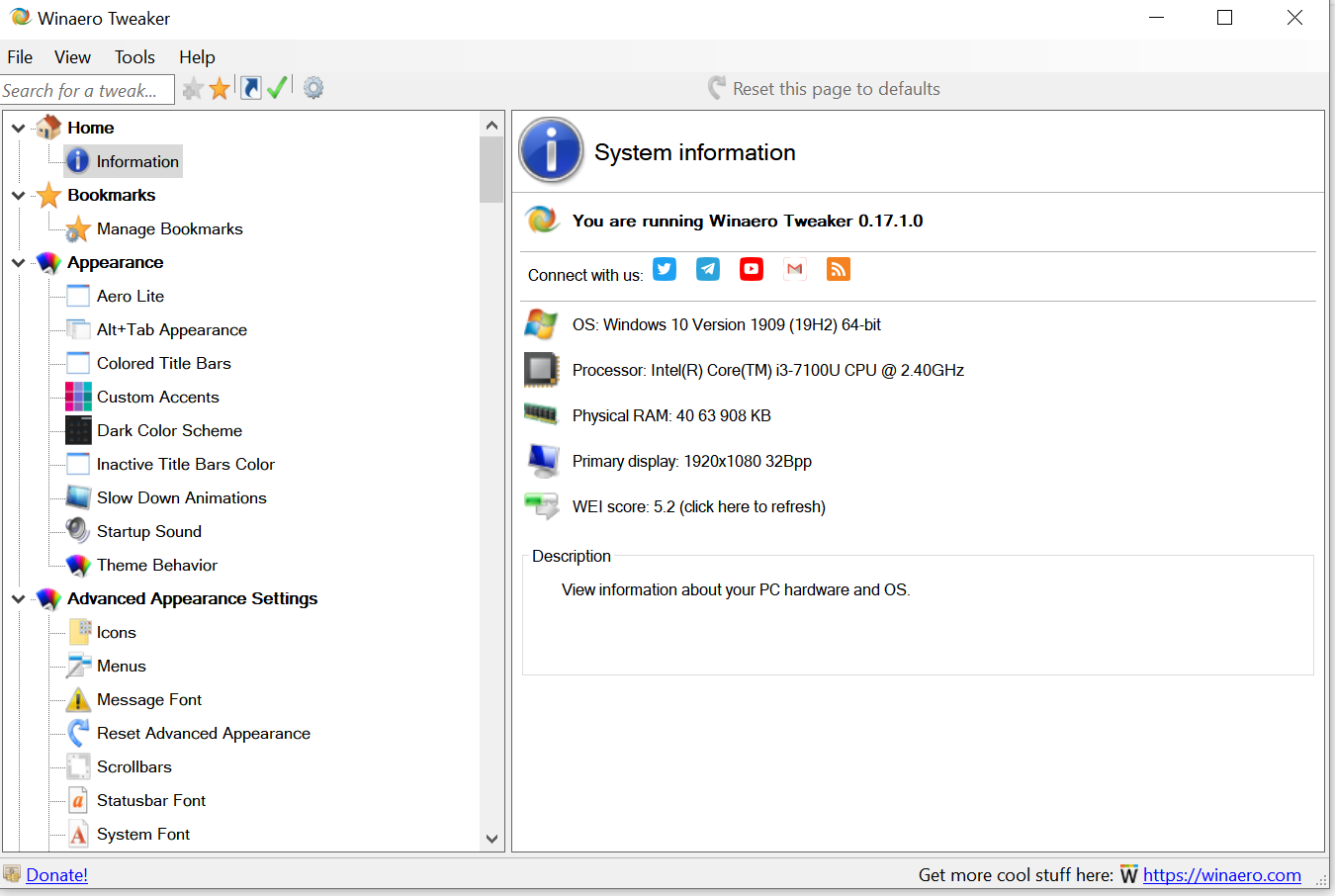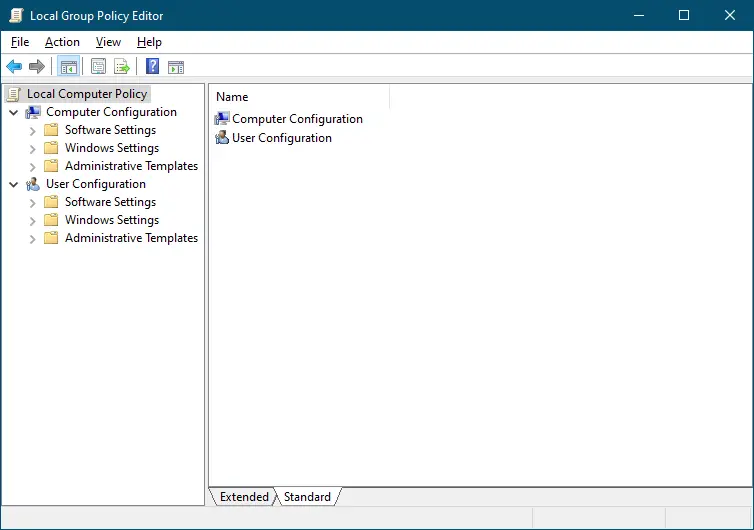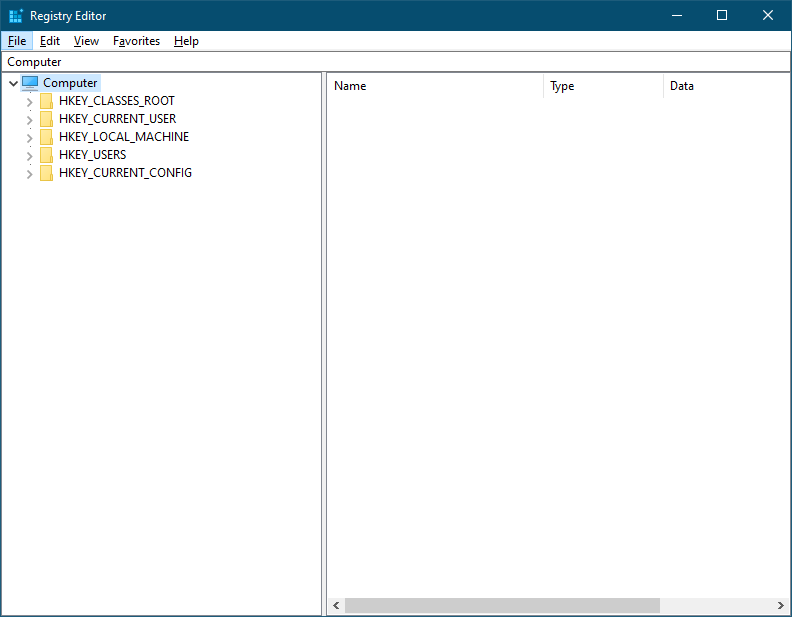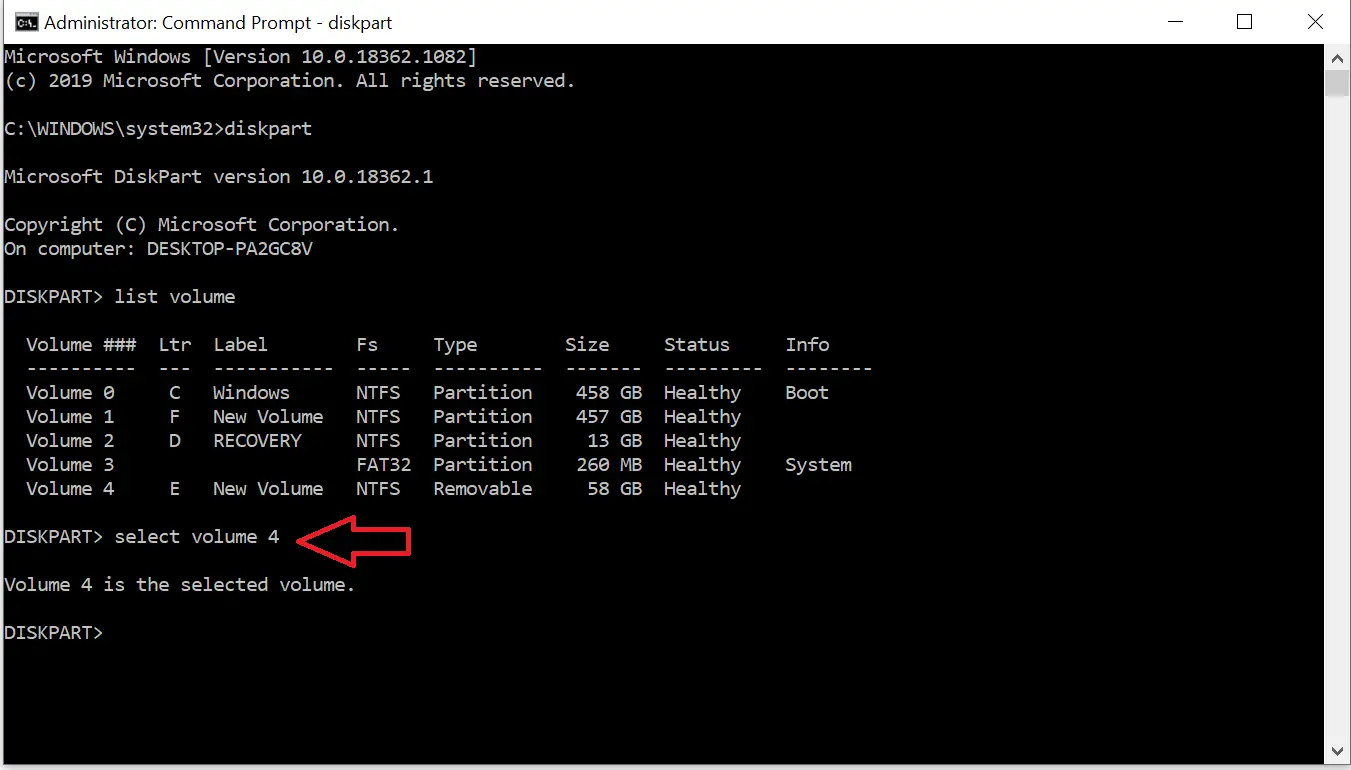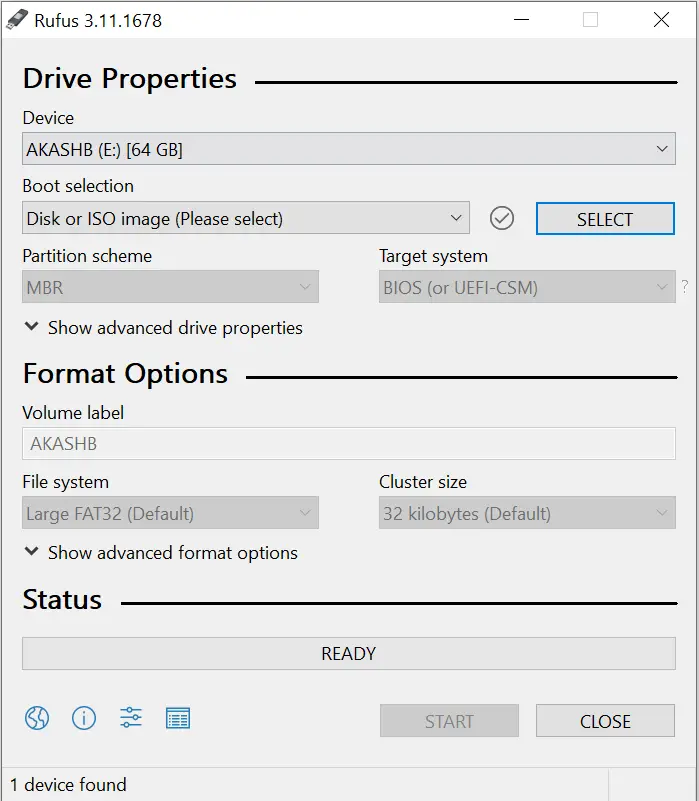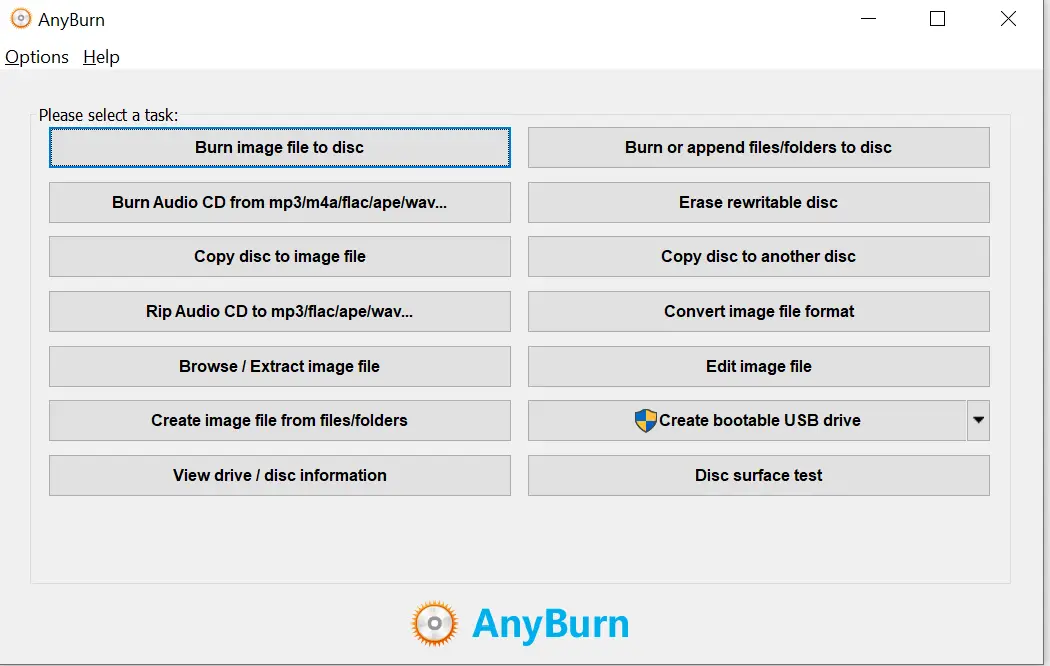EaseUS System GoBack Free: Downgrade Windows 10 to Windows 7/8/8.1
EaseUS System GoBack Free is a useful tool for users who are looking to downgrade their PC from Windows 10 to a previous Windows version, such as Windows 7/8/8.1. If you are not satisfied with the newly installed Windows 10, EaseUS SystemGoBack allows you to reset your system and revert to the previous version easily. … Read more