We always recommend keeping updated Drivers on Windows PC to gear up the performance of your computer. There is a command-line utility on Windows 11/10 to backup and restore the Drivers on your computer or laptop. If you don’t prefer to use the command-line utility, you can use Double Driver or DriverBackup freeware to automate the process. Manufacturer of motherboard and CPU chip also provides their own utility to keep your Windows PC updated. For example, for AMD hardware, you can use AMD Driver Autodetect, and for Intel, you can use Intel Driver & Support Assistant. You can also download the official drivers for the NVIDIA device for Windows 10/8/7.
It is always recommended to download and install the latest drivers from the manufacturer’s website; however, if you don’t want to check the manufacturer’s website repeatedly, you can automate the process using a third-party tool. Driver Easy is a freeware tool that helps you to keep your PC updated with the latest drivers.
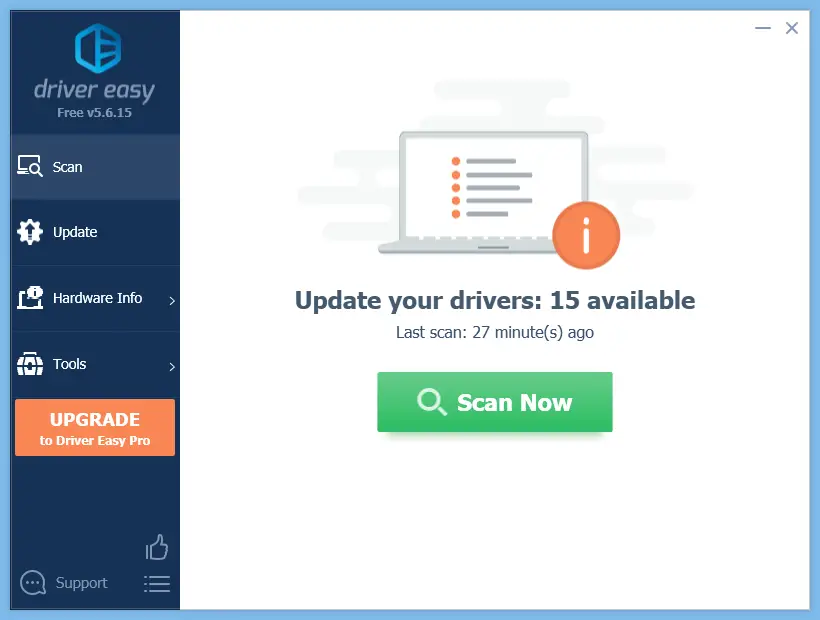
Driver Easy for Windows 11/10
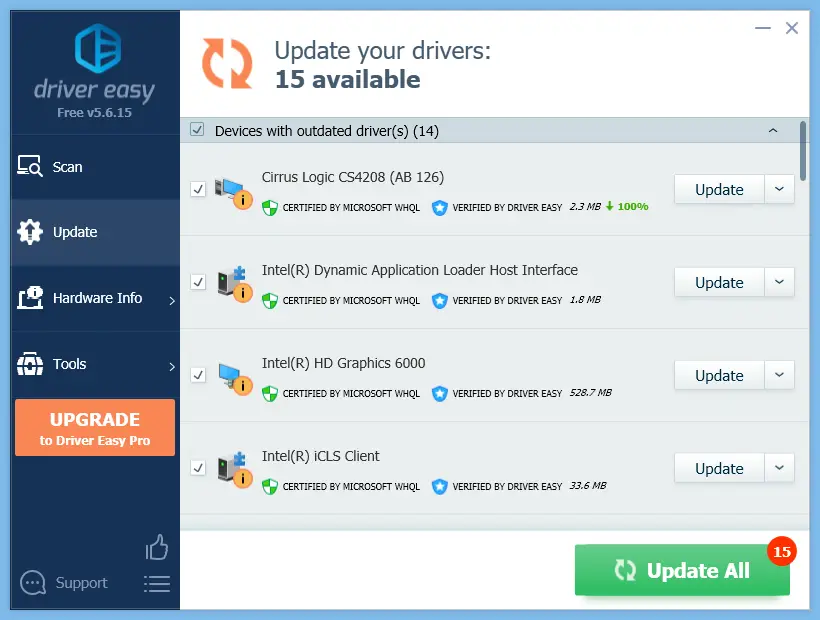
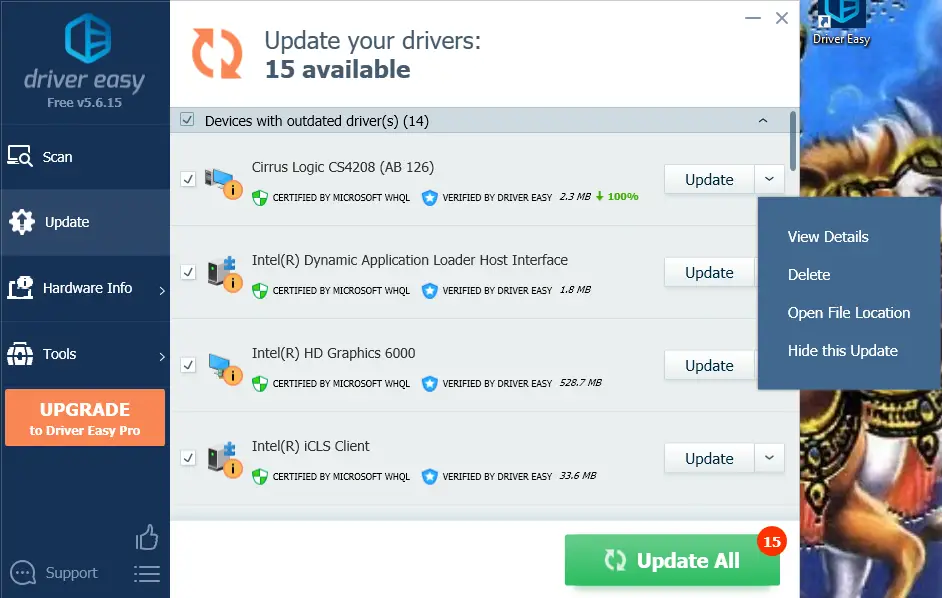
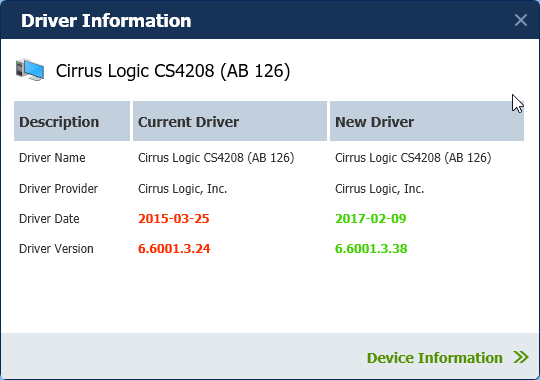
Our Opinion on Driver Easy
Overall it is a good piece of software that lets you download the latest drivers of your PC components. The only cache in the free version is you have to update the drivers using the device manager manually. It is compatible with Windows 11, 10, 8, and 7 operating systems, 32-bit and 64-bit editions.
Download Driver Easy
You can download the latest Driver Easy from its official website.
Conclusion
In conclusion, keeping updated drivers on your Windows PC is essential for optimal performance. You can either use the manufacturer’s official utility or a third-party tool like Driver Easy to automate the process. Driver Easy is a freeware tool that scans your PC and provides a list of outdated drivers. It then downloads the latest version from the manufacturer’s website, and you can update your PC manually through the Device Manager. The only downside is that the free version requires manual updates. Overall, Driver Easy is a useful tool for keeping your PC’s drivers up-to-date. You can download the latest version of Driver Easy from its official website.