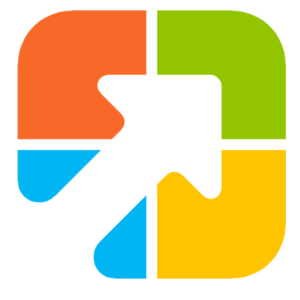Managing audio levels on Windows can be frustrating when you want finer control than the default volume slider allows. That’s where Volume² (Volume2) comes in — an advanced, free, and open-source sound management utility that gives you complete control over your computer’s audio. Whether you prefer using keyboard shortcuts, the mouse wheel, or the system tray, Volume² makes adjusting your sound effortless.
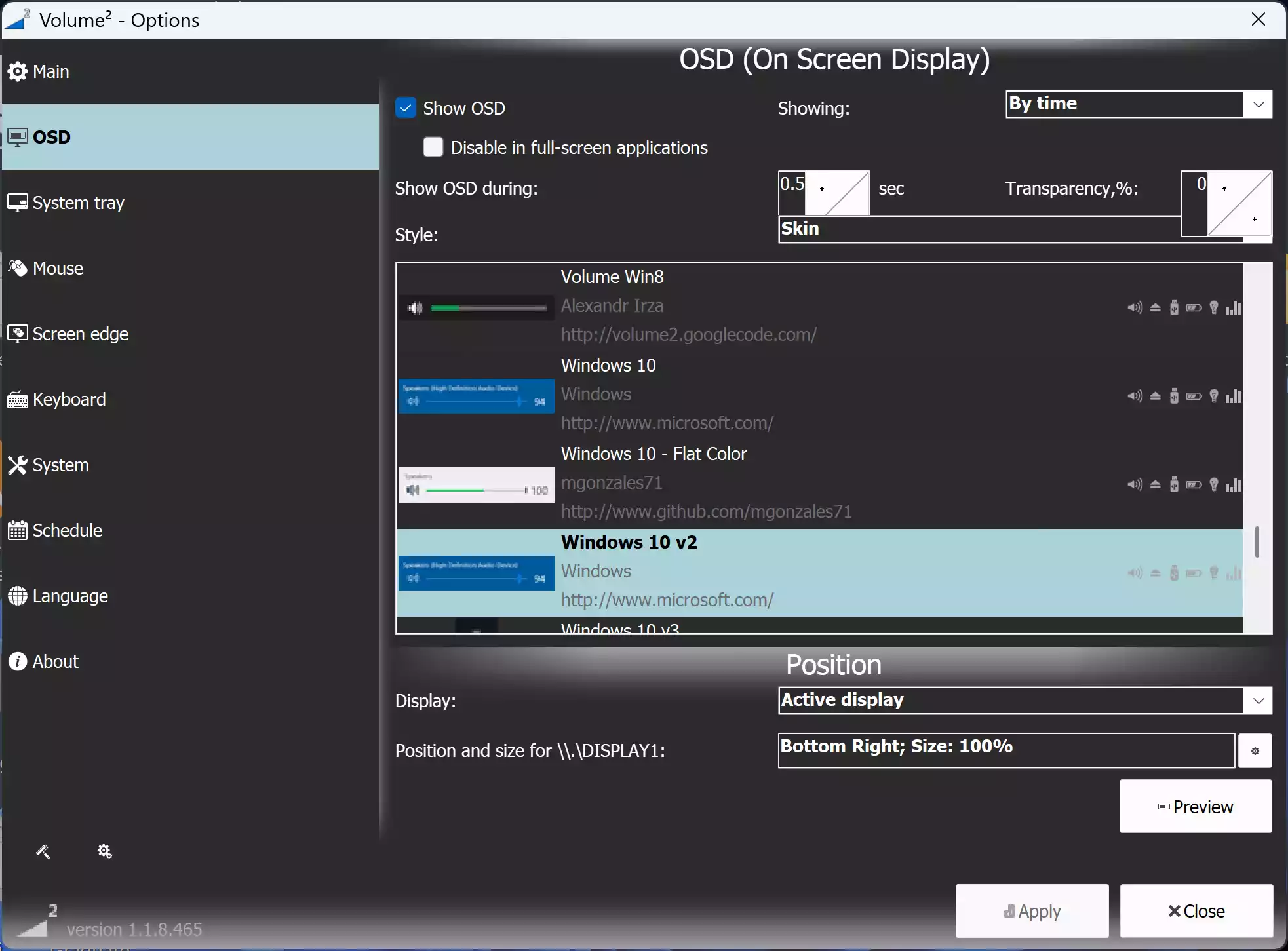
What is Volume²?
Volume² is a lightweight Windows application that enhances your system’s audio control capabilities. Unlike the standard Windows volume slider, this tool allows you to customize how you change volume — from hotkeys and mouse actions to the taskbar icon. You can even set up automated rules for volume levels depending on time, active app, or profile.
It’s especially useful for power users, gamers, streamers, and anyone who multitasks frequently, as it gives precise volume adjustments without interrupting your workflow.
Key Features
Here’s what makes Volume² stand out from typical sound utilities:
- Advanced Hotkeys: Set up custom keyboard shortcuts to adjust, mute, or switch between sound outputs.
- Mouse Wheel Control: Instantly adjust sound by scrolling the mouse wheel over the system tray or taskbar area.
- On-Screen Display (OSD): Get a sleek volume overlay when changing audio levels.
- Schedule Audio Levels: Automate sound changes based on time or application.
- Multiple Audio Devices: Easily switch between speakers, headphones, or Bluetooth devices.
- Portable & Free: No installation required — you can run it from a USB drive.
When Volume² Can Help You
If you’re someone who frequently switches between headphones and speakers, or adjusts audio during work and gaming, Volume² saves you several clicks. It’s also handy for users who want quick mute/unmute shortcuts for online meetings or streaming sessions.
For those who love desktop customization, you can pair Volume² with utilities like Taskbar Buddy or NiceTaskbar to create a clean, visually appealing Windows environment.
Why Would a Beginner Use Volume²?
Beginners often find Windows’ default volume control limited. Volume² offers an intuitive interface and a simple setup wizard to help you get started quickly. You can assign hotkeys in a few clicks or adjust volume using your mouse — no technical knowledge needed. Plus, the app is completely free and open-source.
How to Use Volume²
Step 1. Download the latest release of Volume² from its official GitHub page.
Step 2. Extract the ZIP file and run Volume2.exe — no installation required.
Step 3. Right-click its tray icon to access settings and choose how you want to control your sound: hotkeys, mouse, or schedule.
Step 4. Optionally, customize your On-Screen Display (OSD) style to match your theme.
System Requirements
- Windows 7, 8, 10, or 11 (32-bit & 64-bit)
Related Tools You Might Like
If you enjoy customizing your Windows experience, you may also like:
- Dark Mode Switcher – Automatically toggle between light and dark themes.
- DesktopClock – Add elegant clocks to your desktop.
- Process Lasso – Optimize system performance with process control.
- SpeedFan – Monitor and manage fan speeds and temperatures.
- Battery Mode – Easily switch power plans from the system tray.
FAQs
Q: Is Volume² free?
Yes, Volume² is completely free and open-source under the GNU GPL license.
Q: Can I run it without installation?
Absolutely. Volume² is portable — just unzip and run it directly.
Q: Does Volume² work with multiple monitors?
Yes. You can display OSD and control audio on any connected monitor.
Q: Is Volume² safe?
Yes, it’s open-source and hosted on GitHub, so you can verify its code and security.
Download Volume²
You can download Volume² directly from its official repository below:
→ Download Volume² from GitHub
Conclusion
Volume² (Volume2) is one of the most flexible and lightweight audio control tools available for Windows. Whether you want quick sound adjustments, scheduled volume automation, or a clean OSD, this freeware handles it all effortlessly. For users who appreciate customization, pairing it with tools like RainbowTaskbar and Clock creates a polished desktop experience.