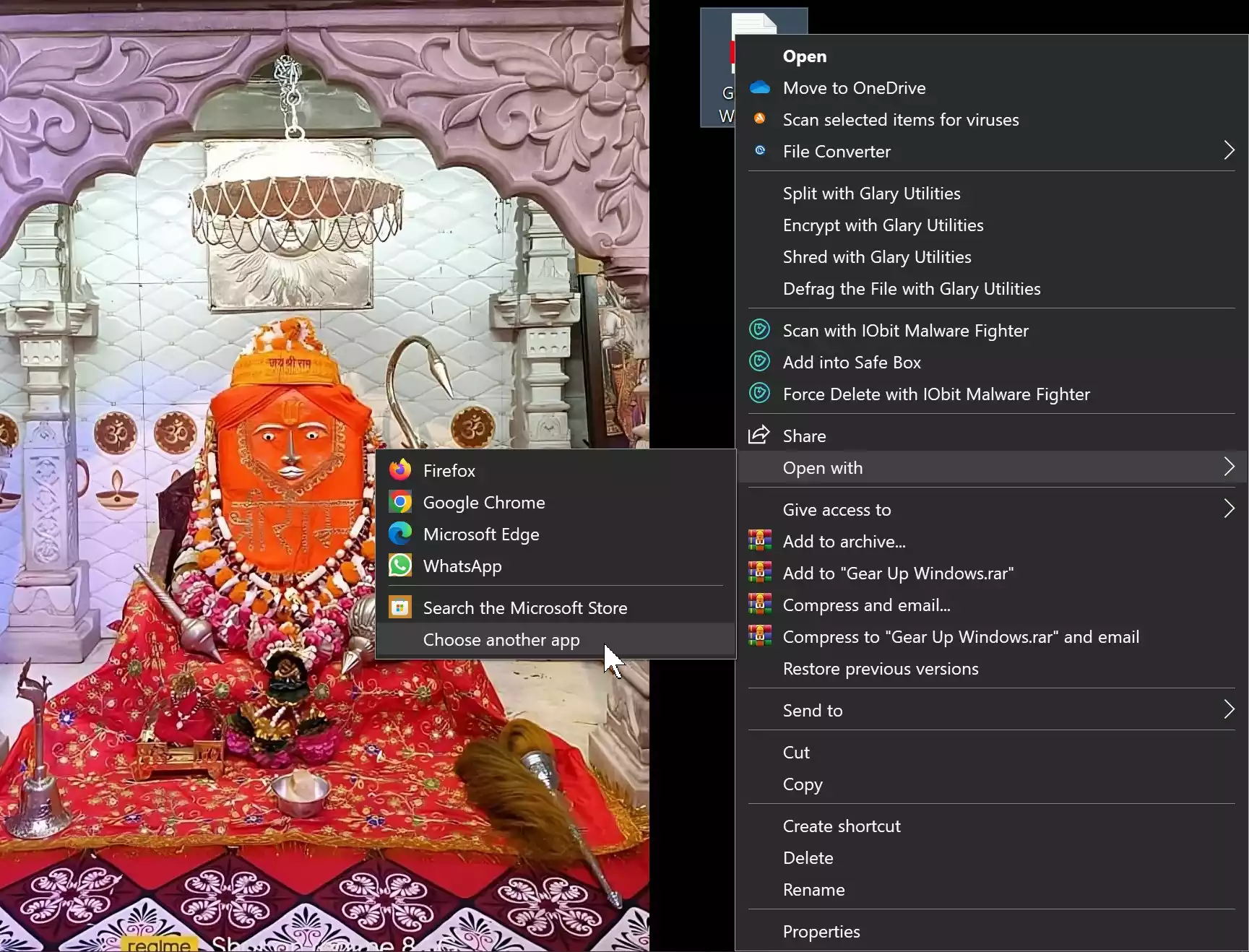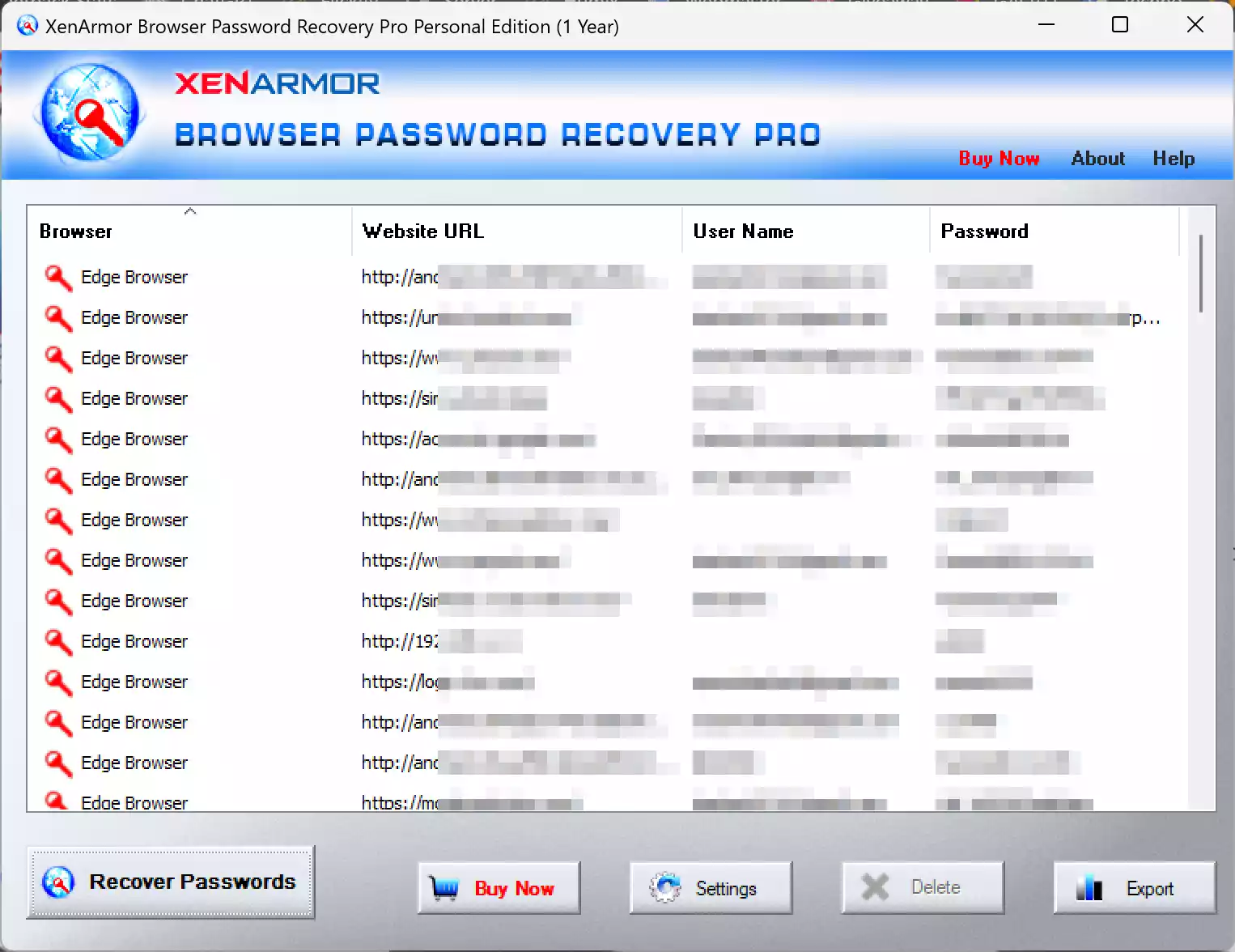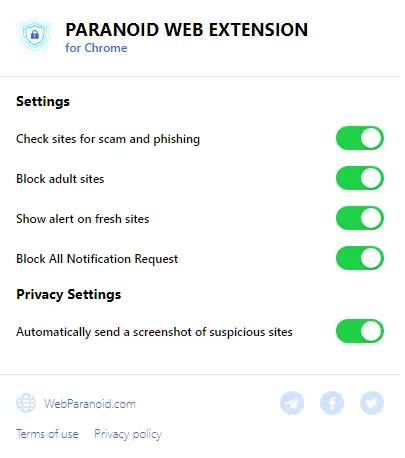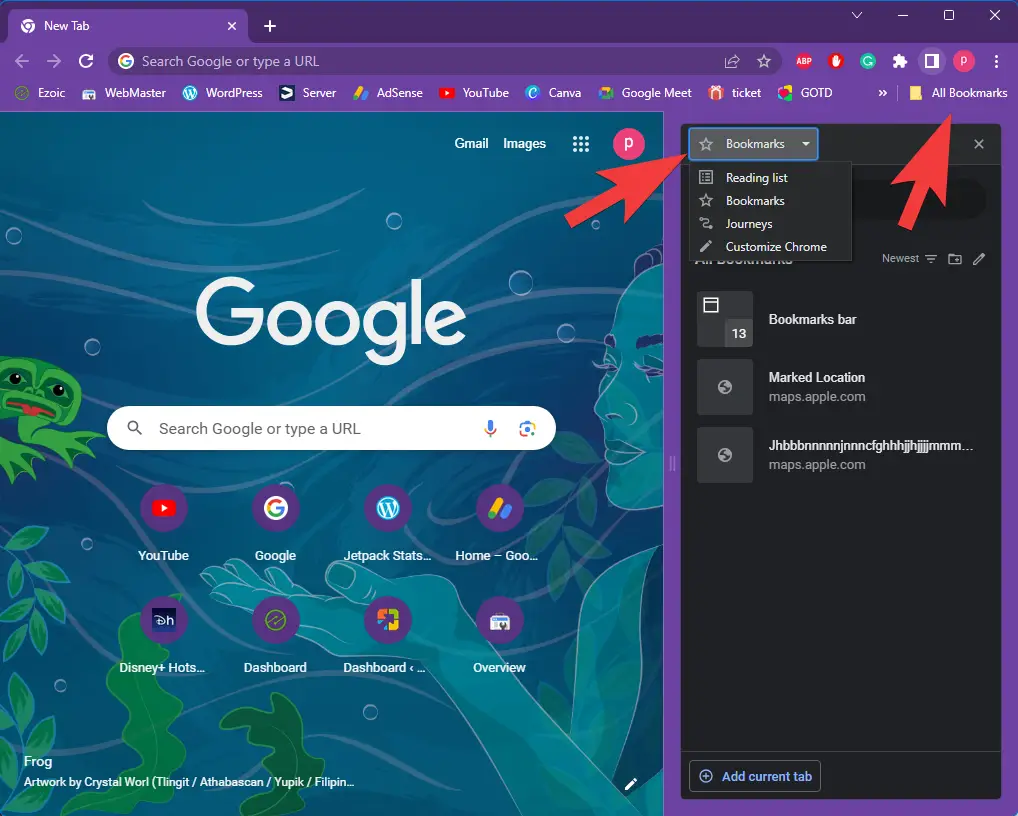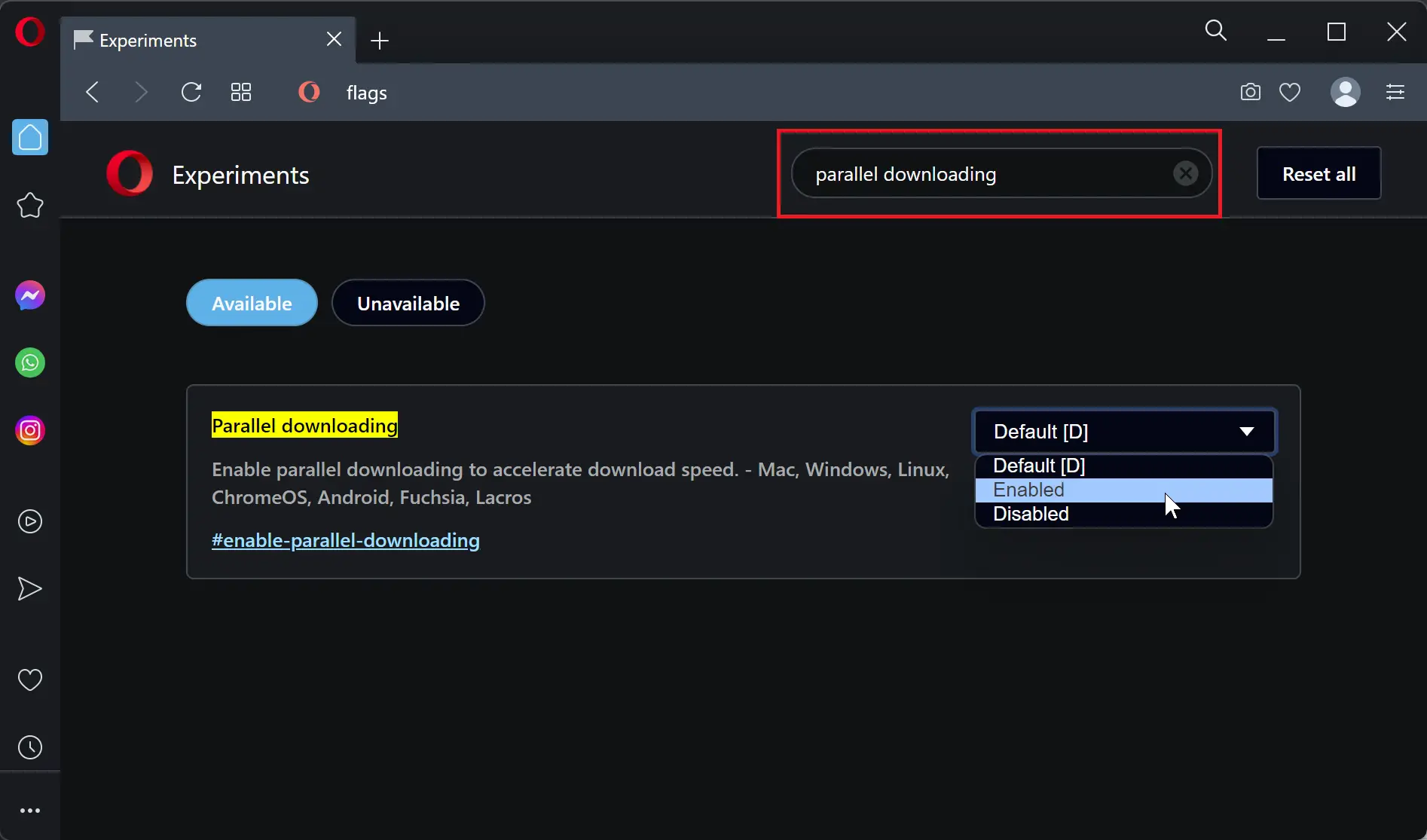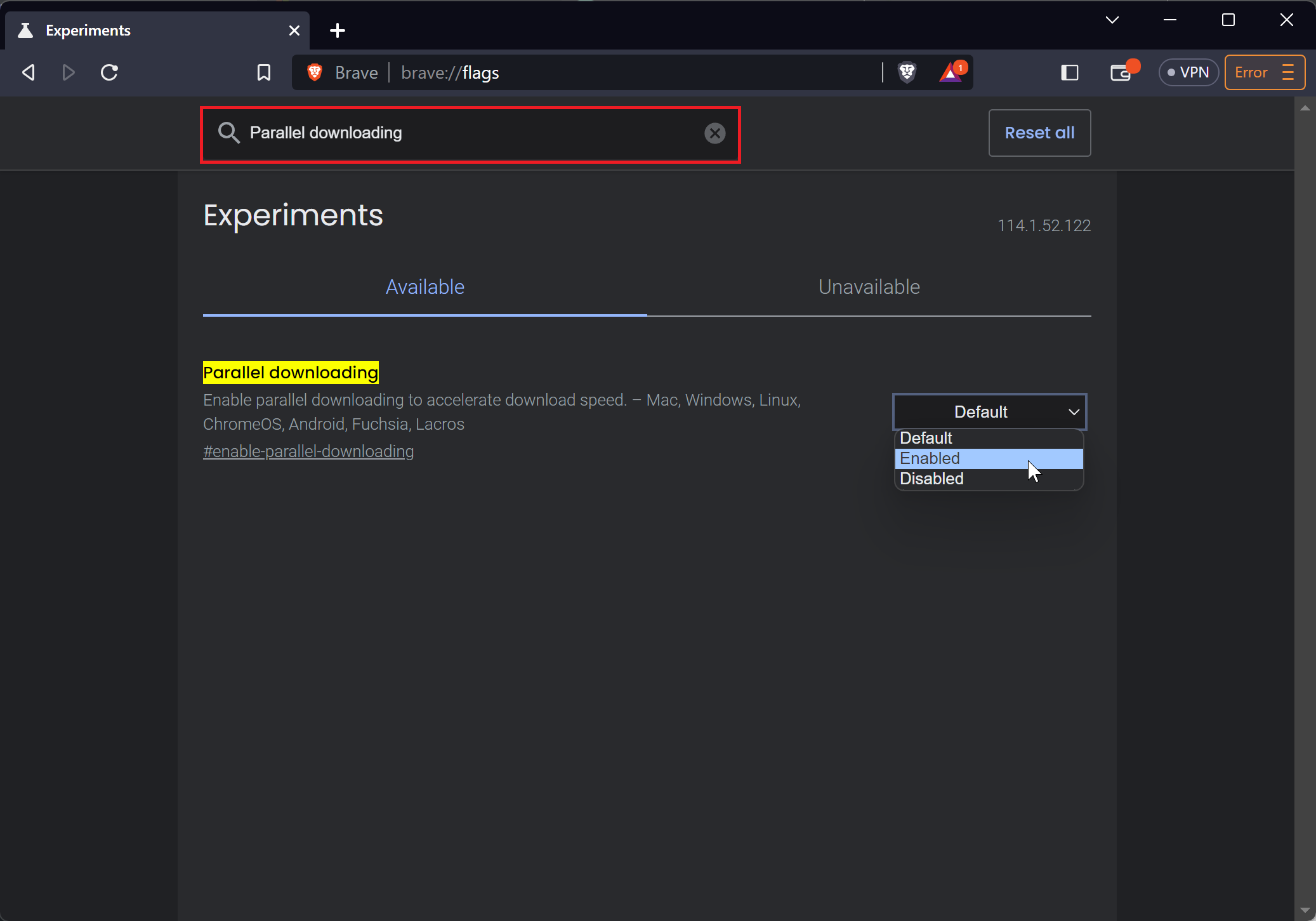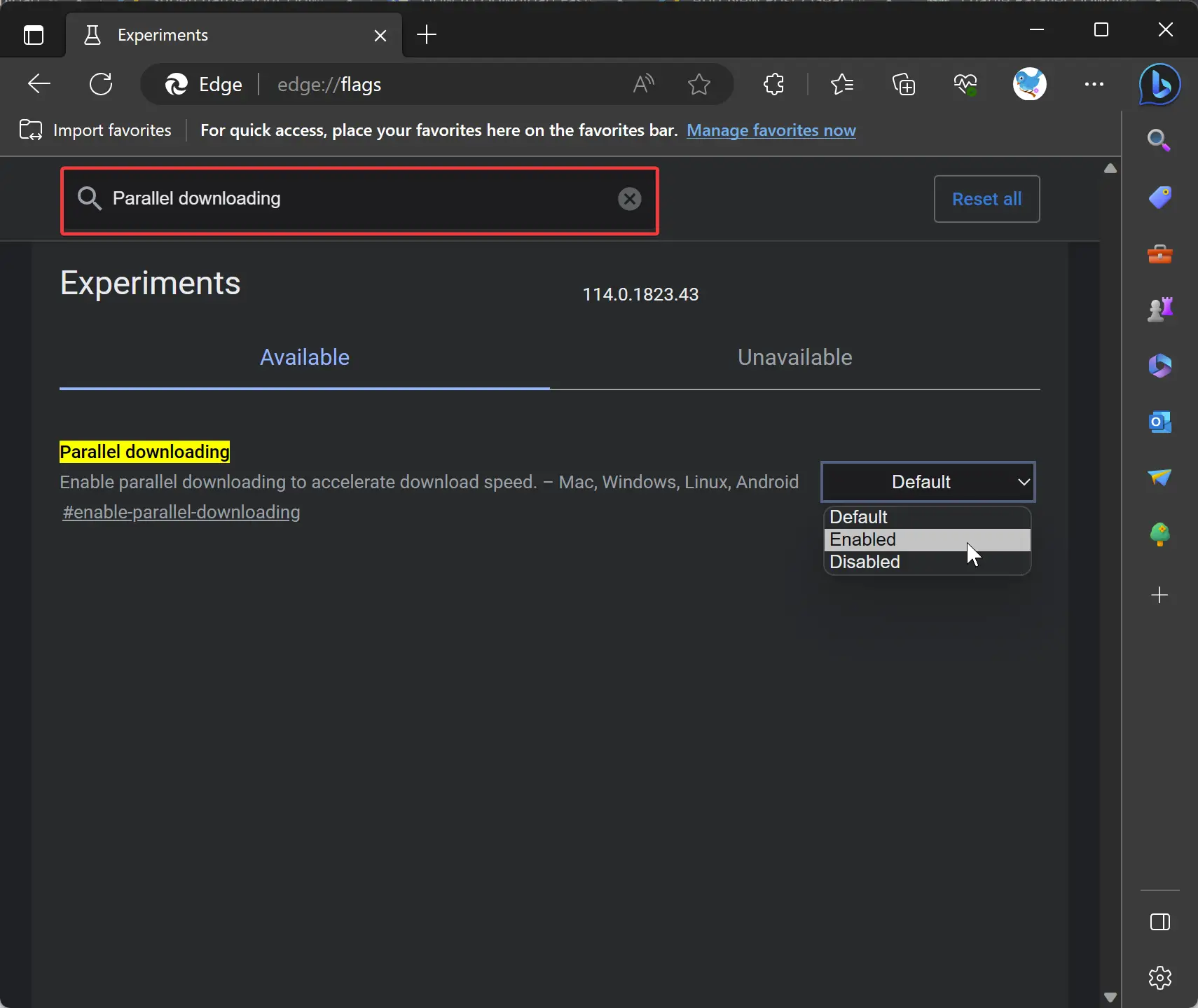How to Delete Bookmarks in Chrome?
Google Chrome is one of the most popular web browsers, known for its speed, simplicity, and a wide range of features. One such feature is bookmarking, which allows you to save your favorite websites for quick and easy access. However, over time, your list of bookmarks can become cluttered or outdated. To keep your bookmarks … Read more