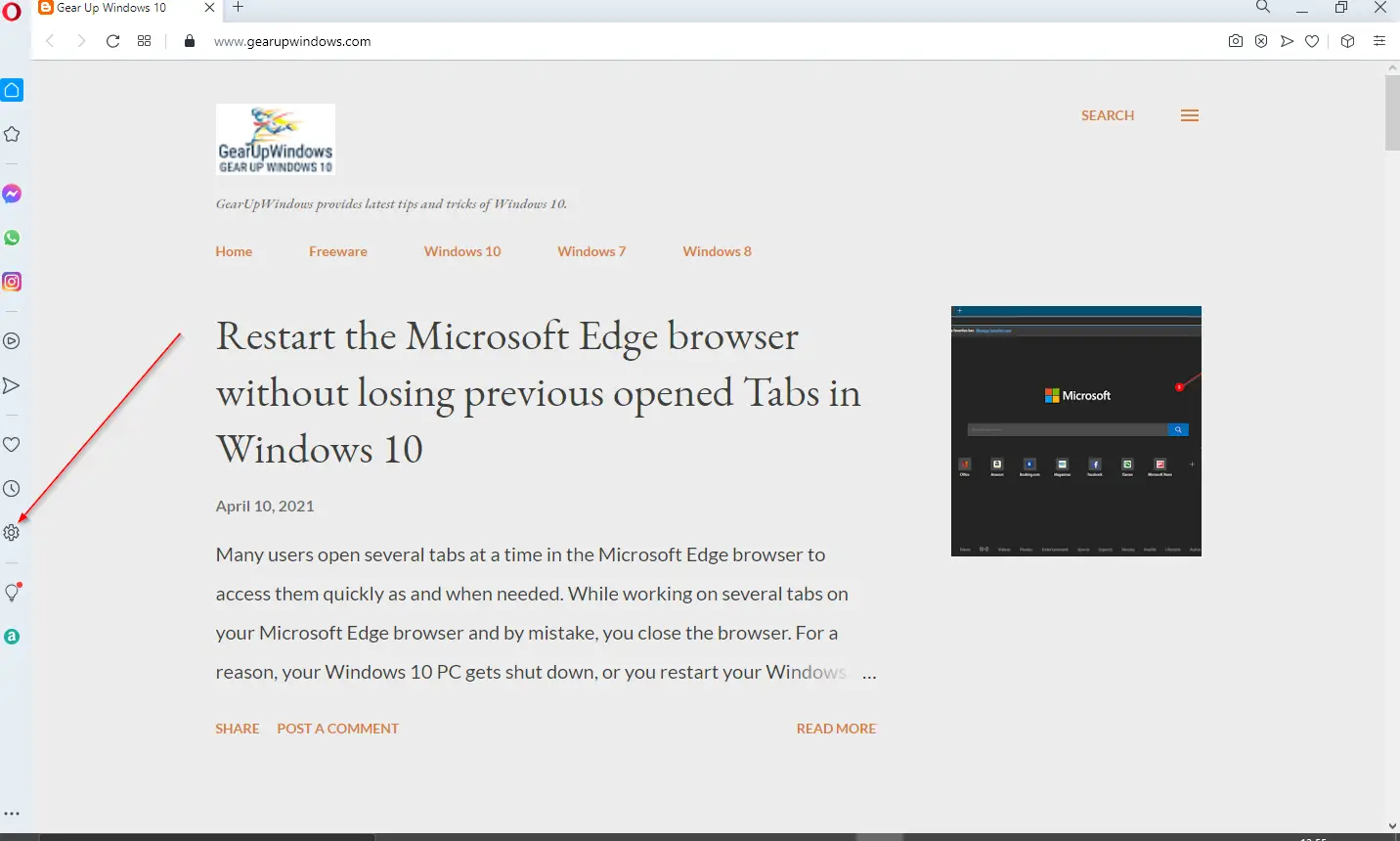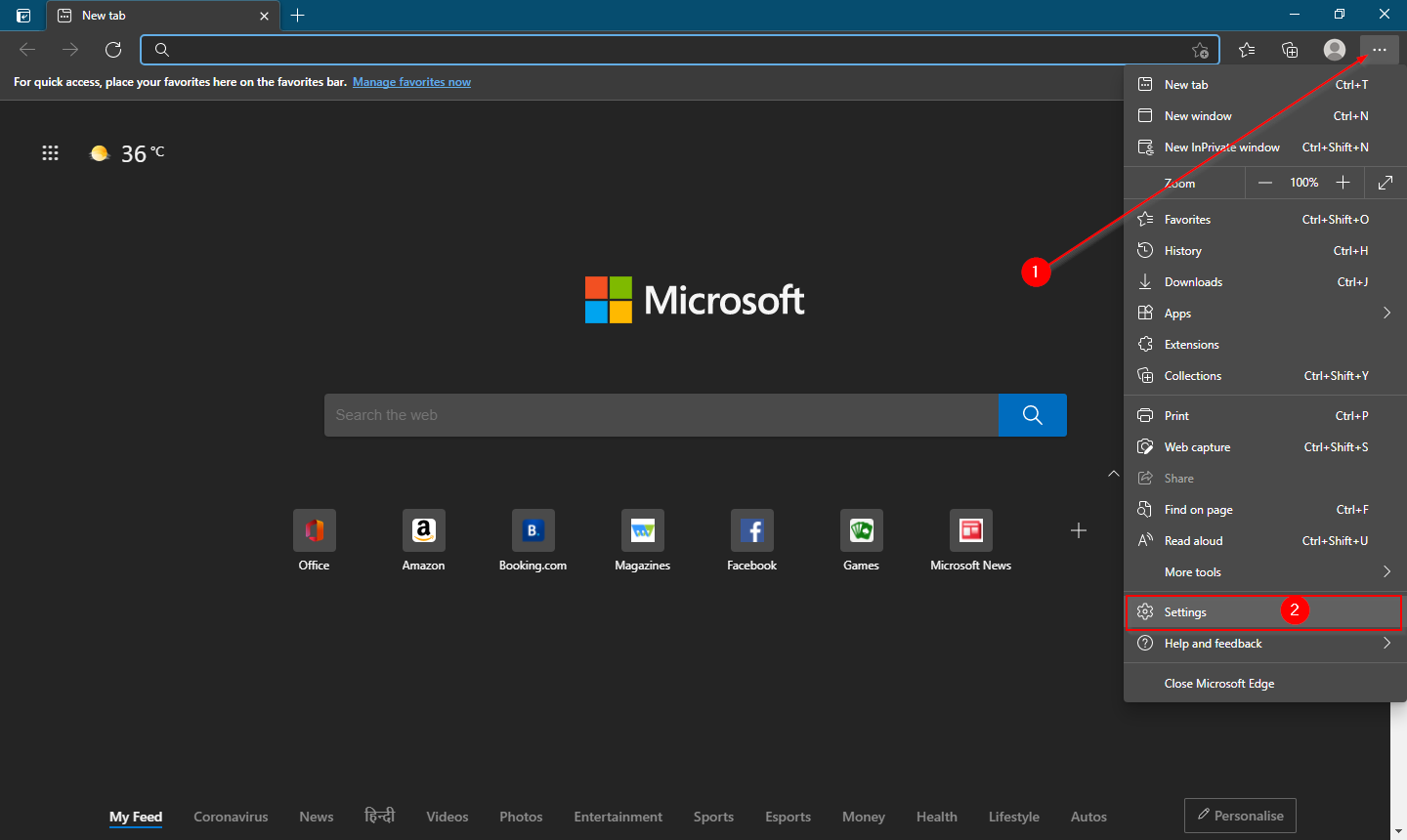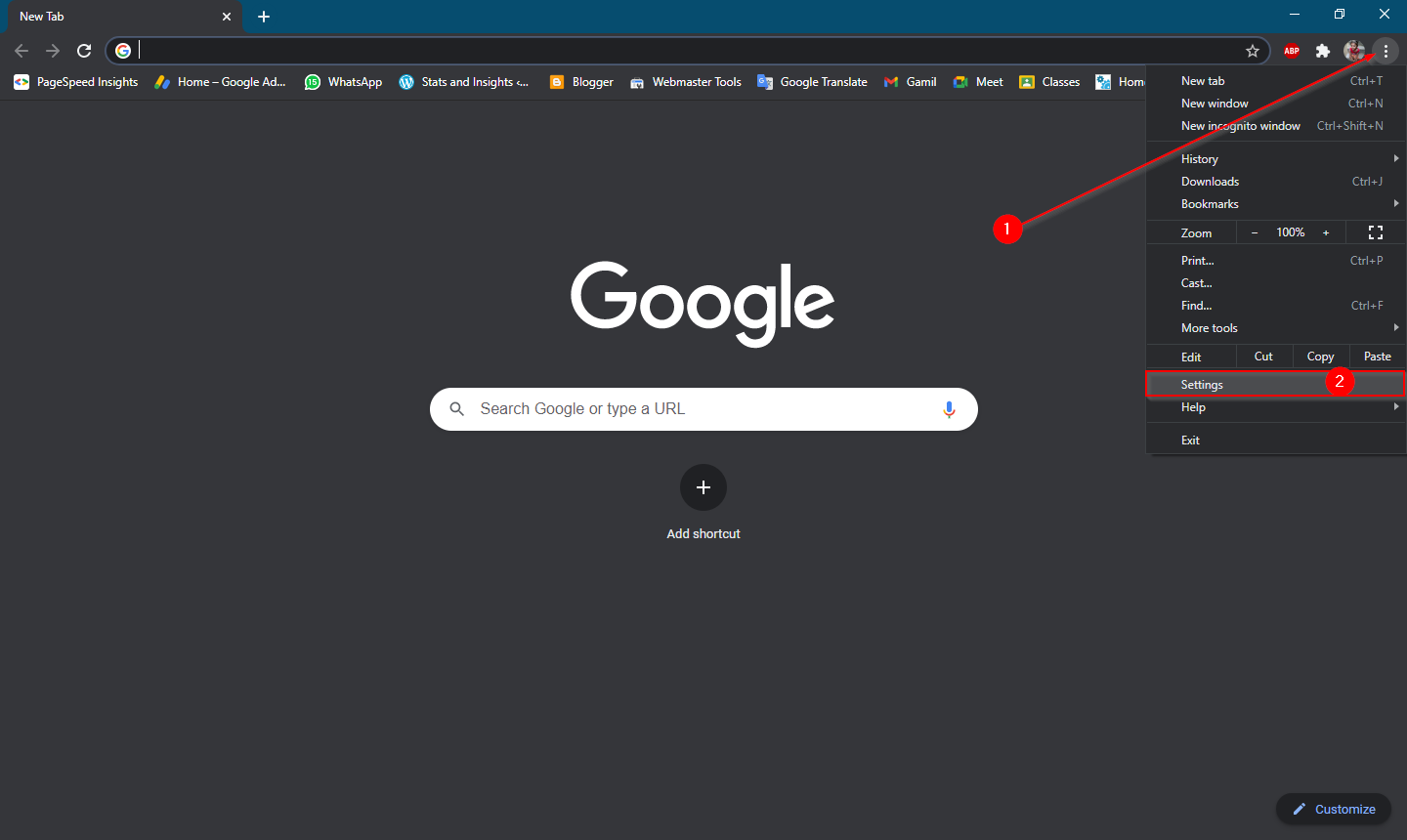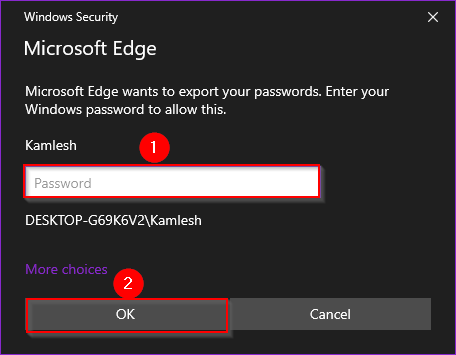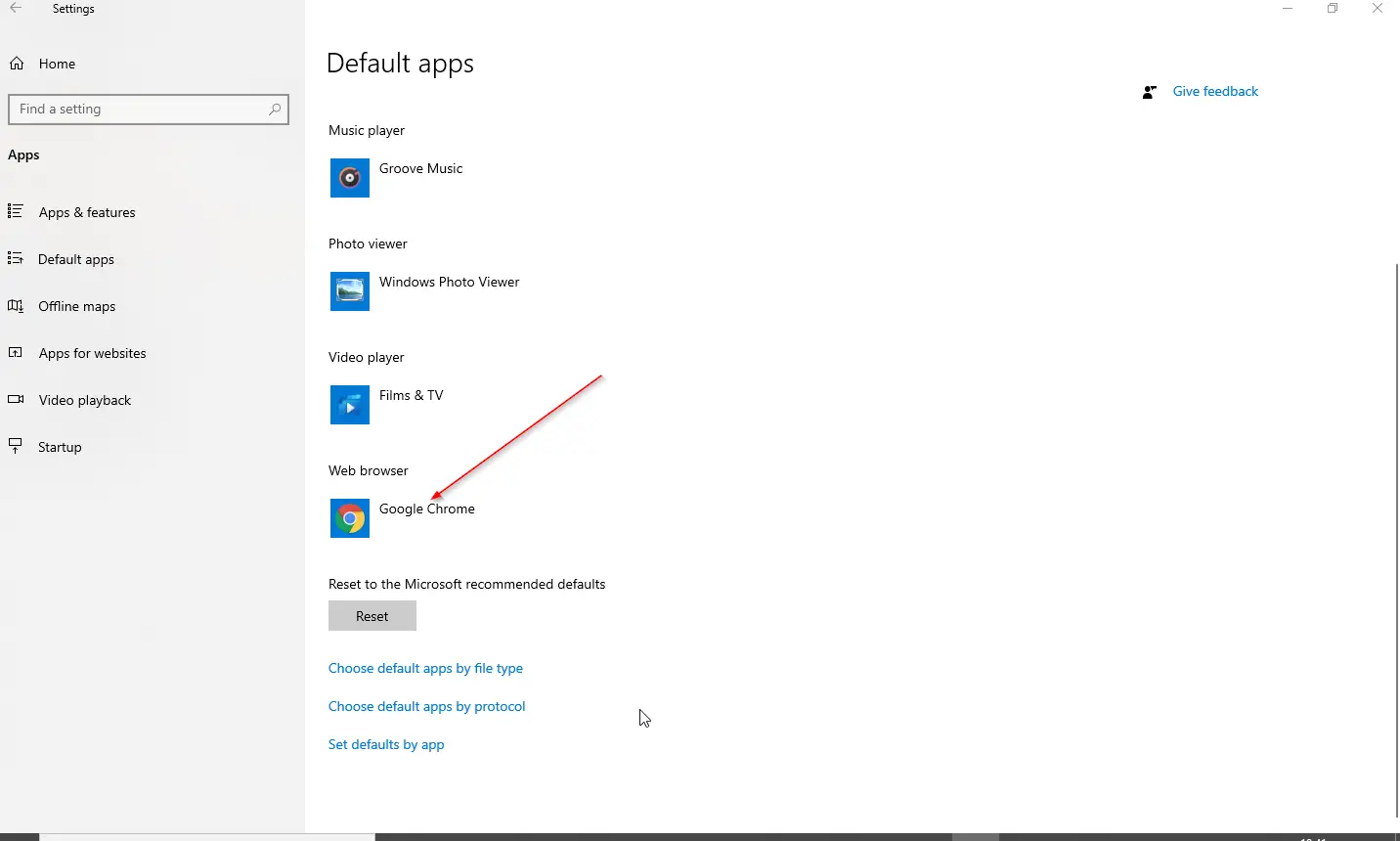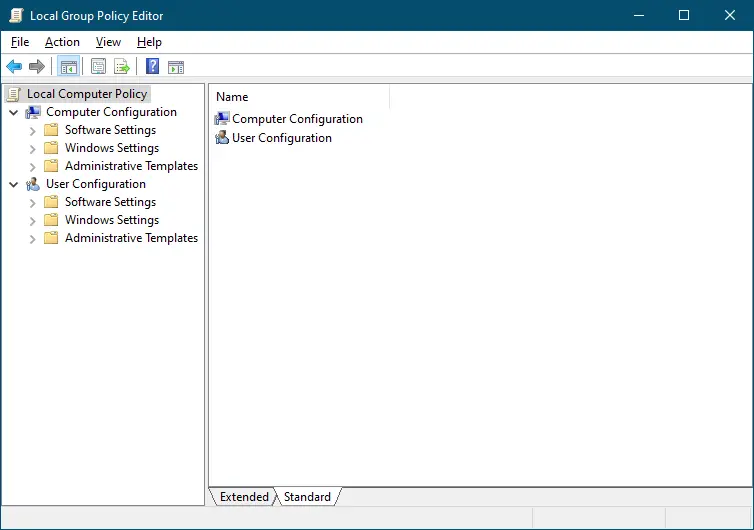Reopen the Opera browser without losing previously opened Tabs in Windows 11/10
Like Microsoft Edge and Google Chrome browsers, Opera also lets you reopen or restore the previously opened Tabs in Windows 11/10. If you use Opera as your web browser, you’ll be pleased to know that it offers a convenient feature that allows you to reopen or restore previously opened tabs. This feature is especially useful if you … Read more