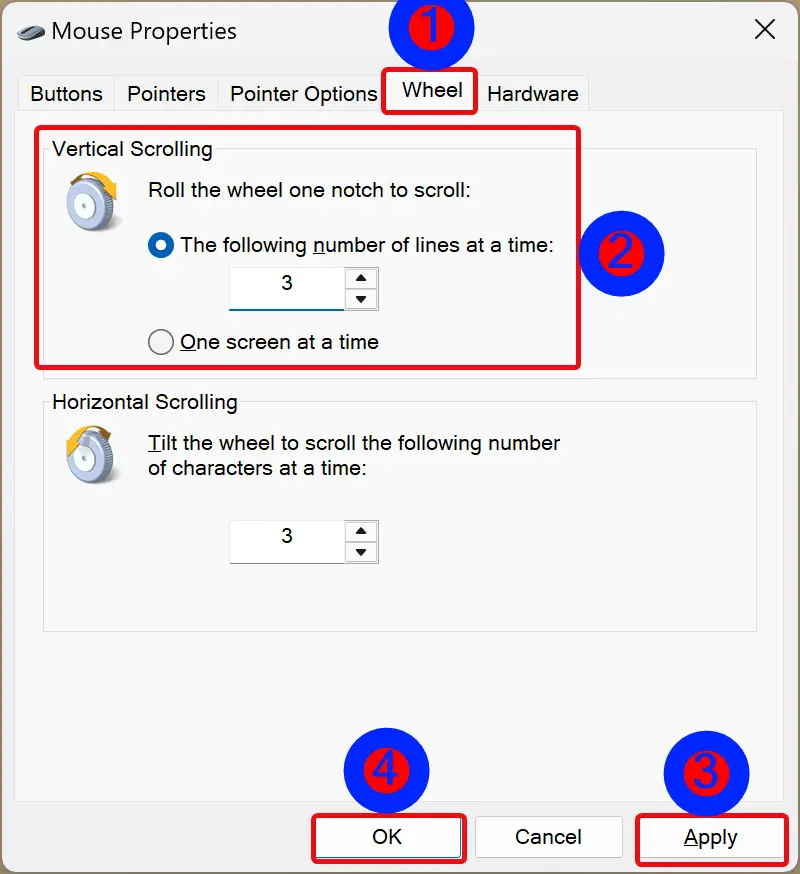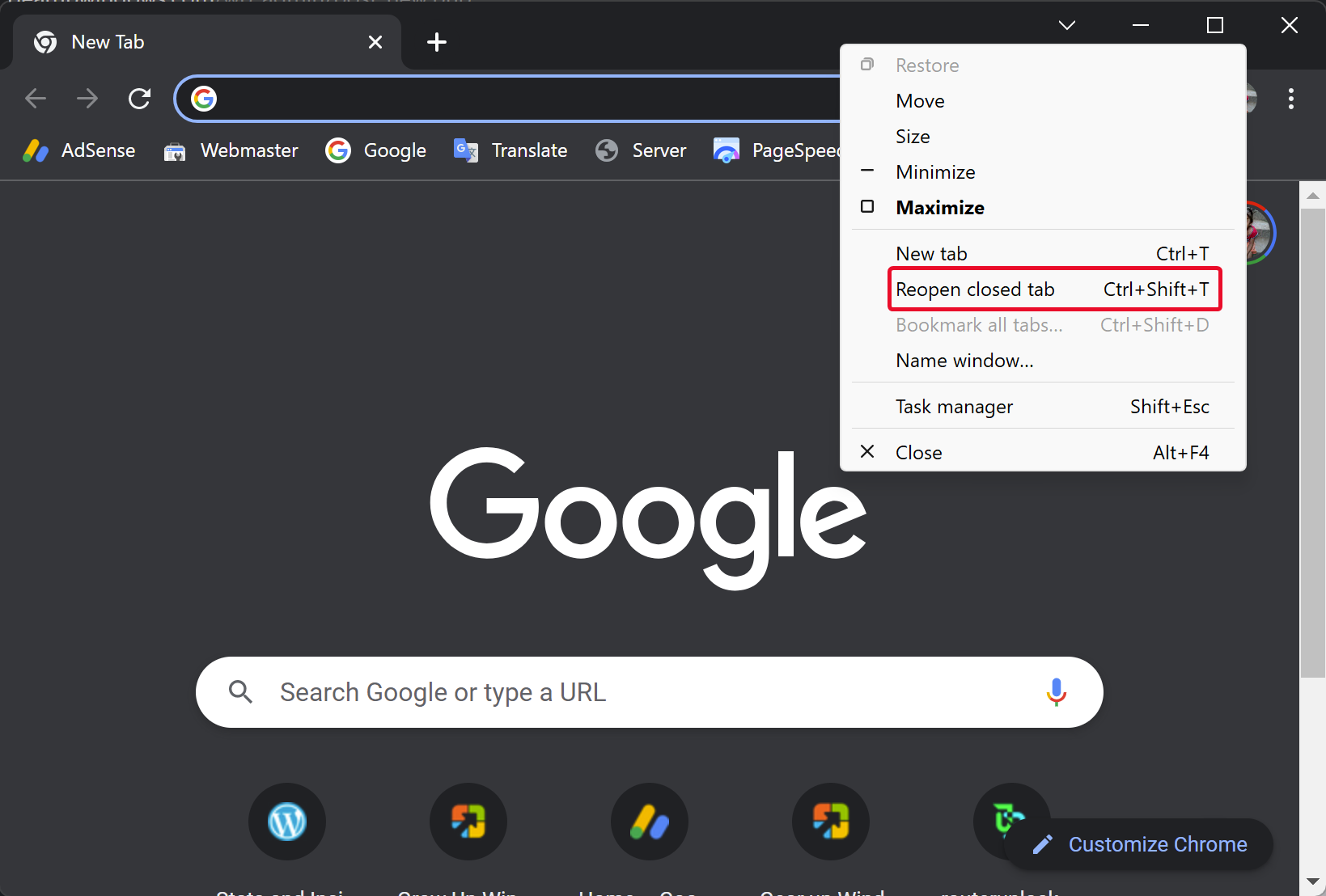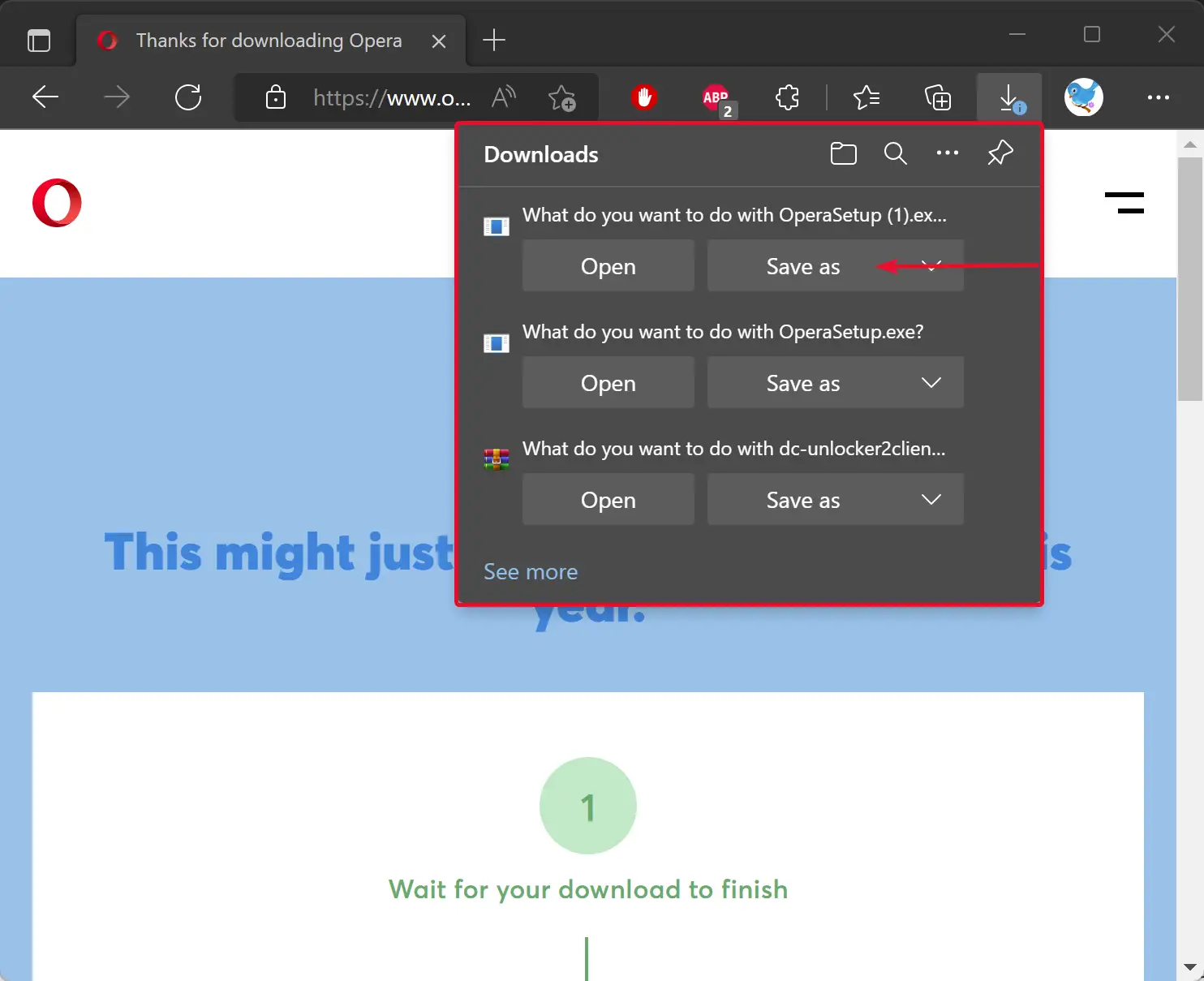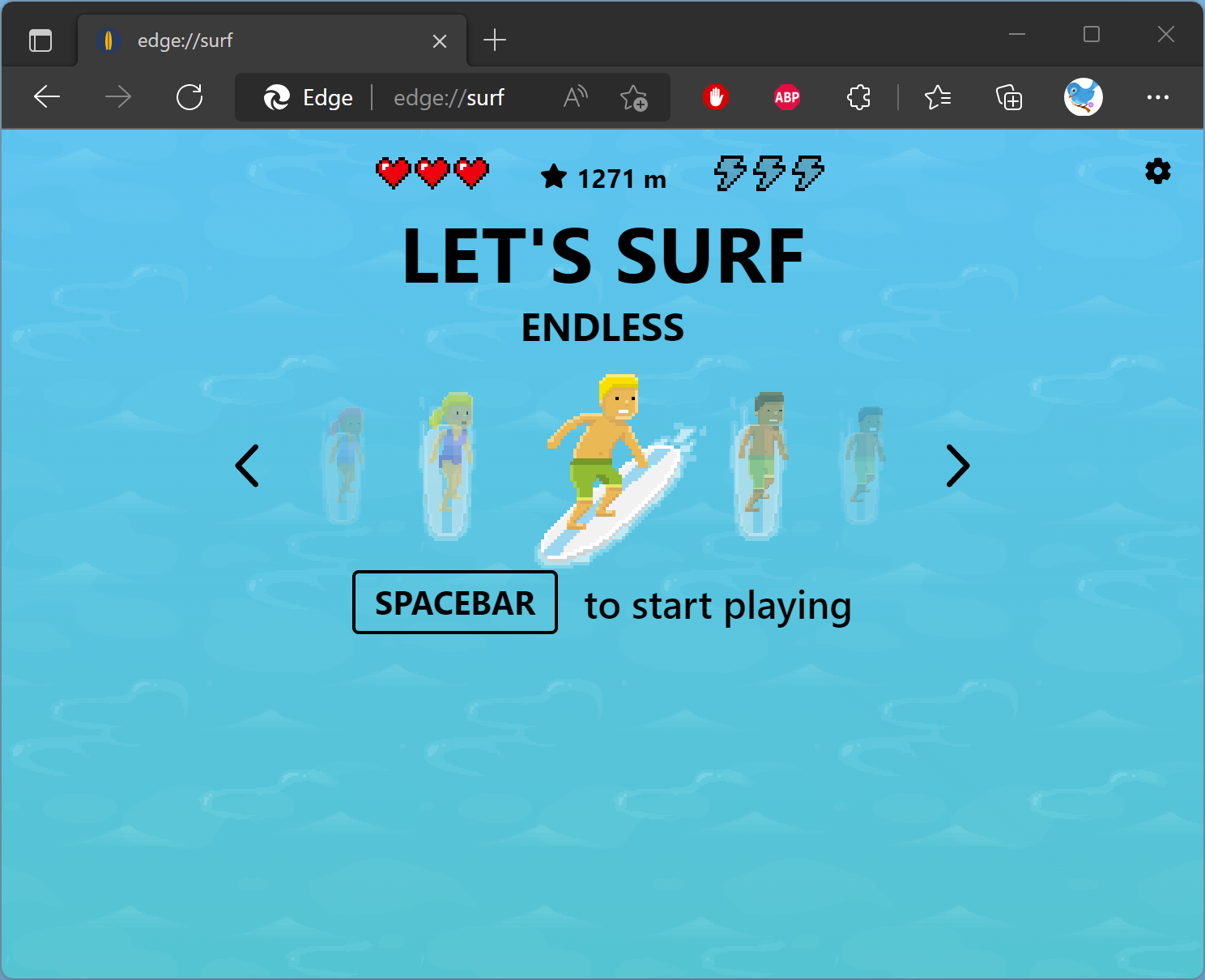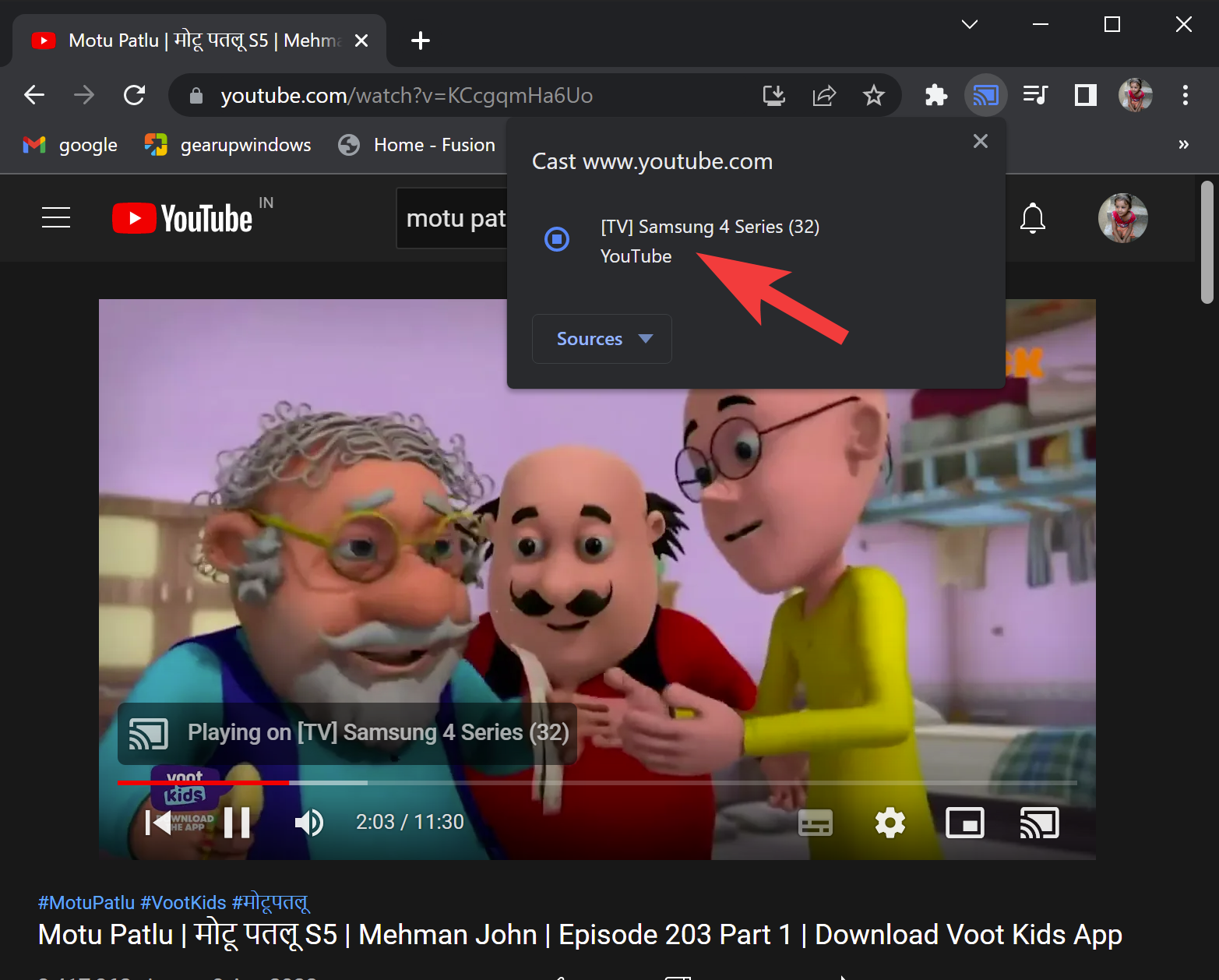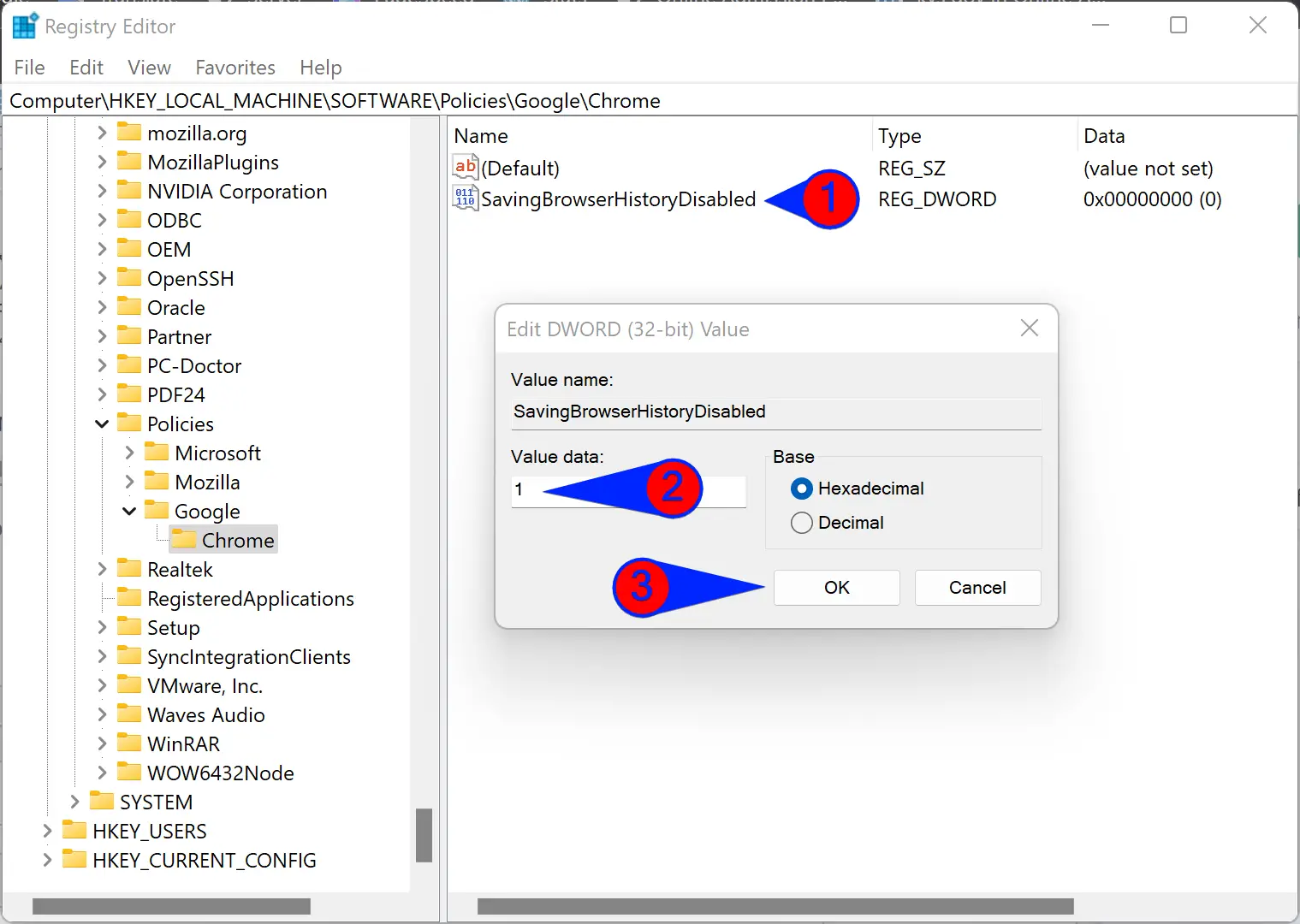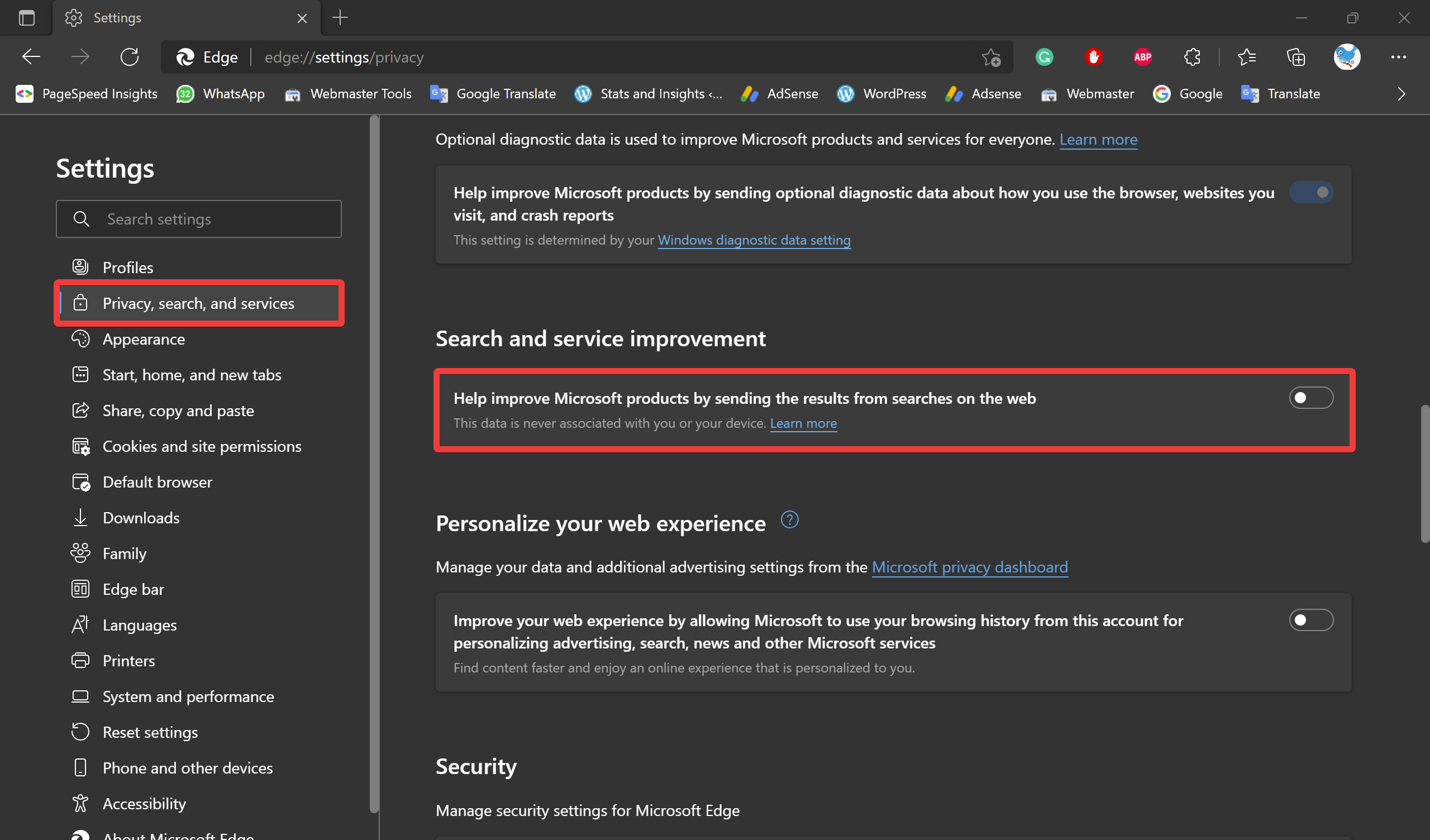How to Turn On or Off Smooth Scrolling in Windows 11/10, Chrome, Edge, Firefox, and Opera?
You might have already heard the term smooth scrolling. As the name suggests, smooth scrolling is a feature that allows you to scroll smoothly. By default, whenever you scroll up or down any document or web page using the mouse, it gets scrolled three lines at a time. This is the default setting in Windows … Read more