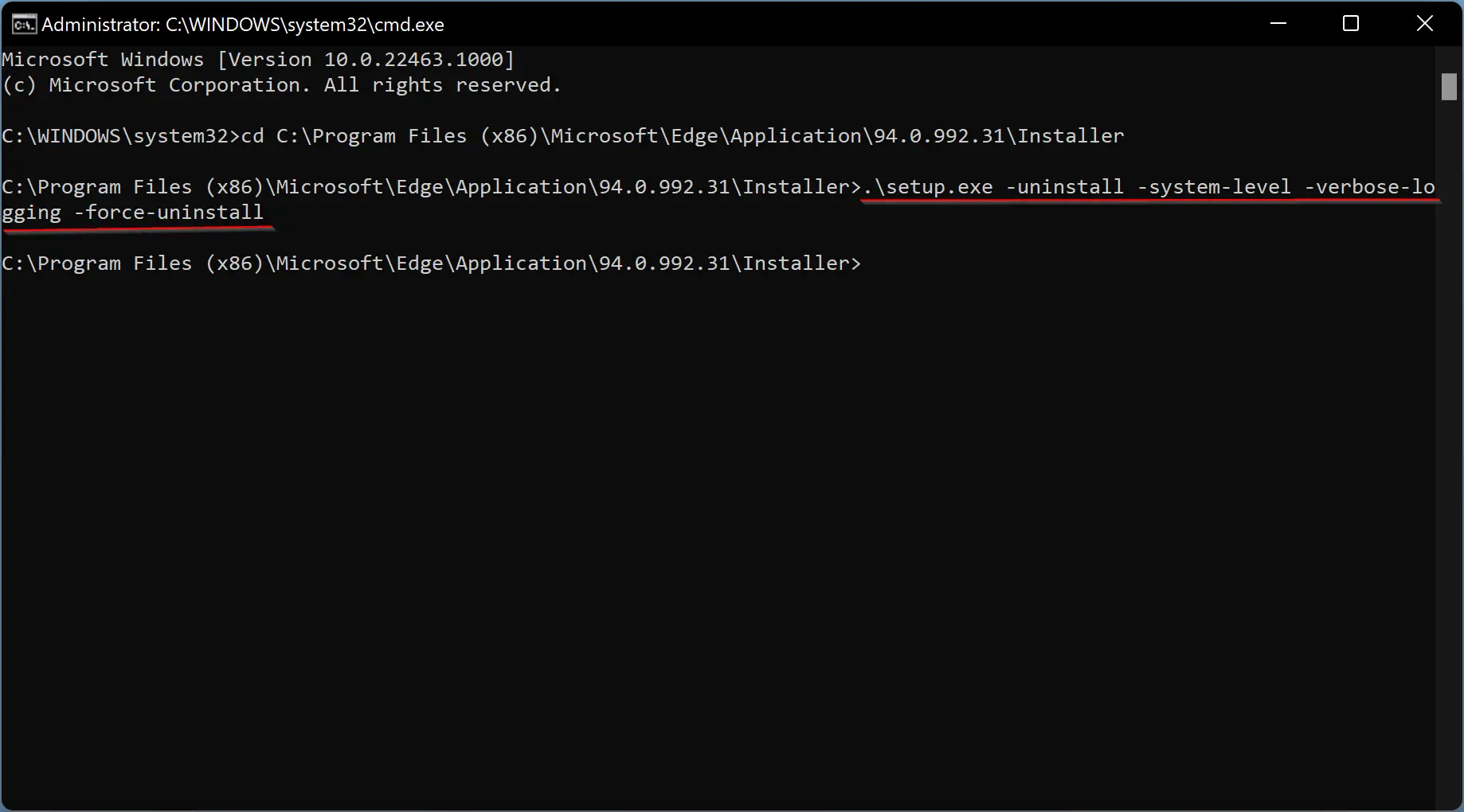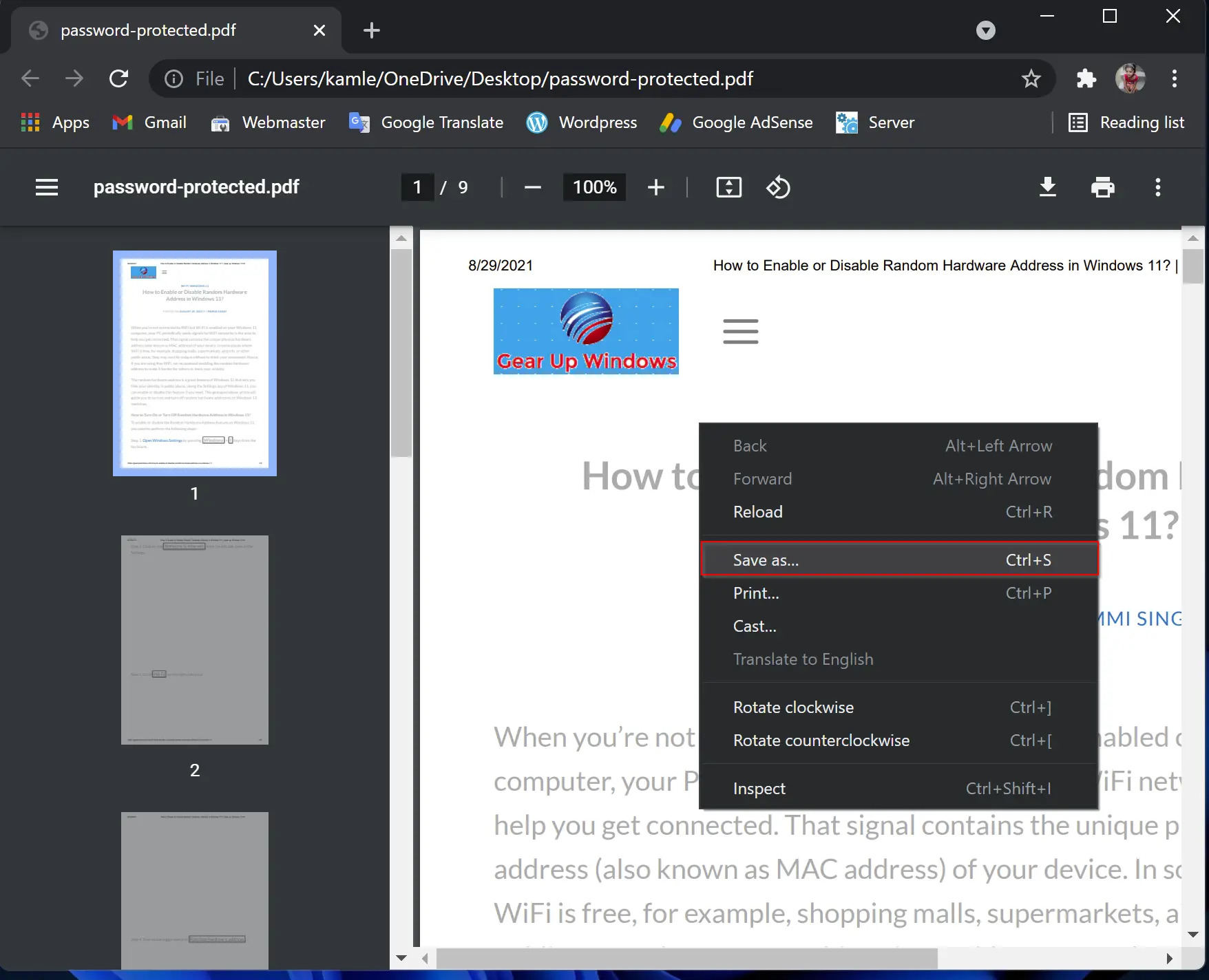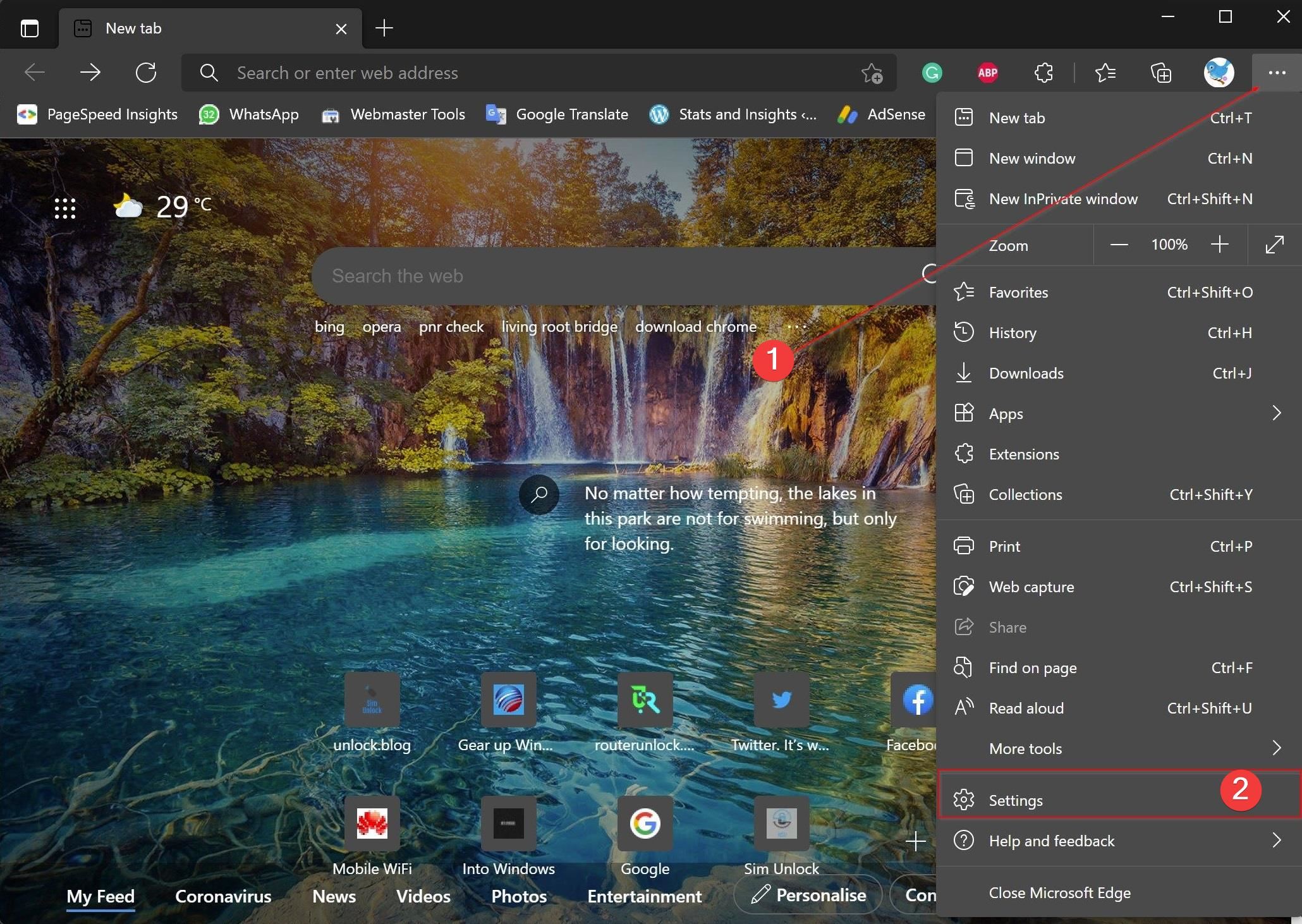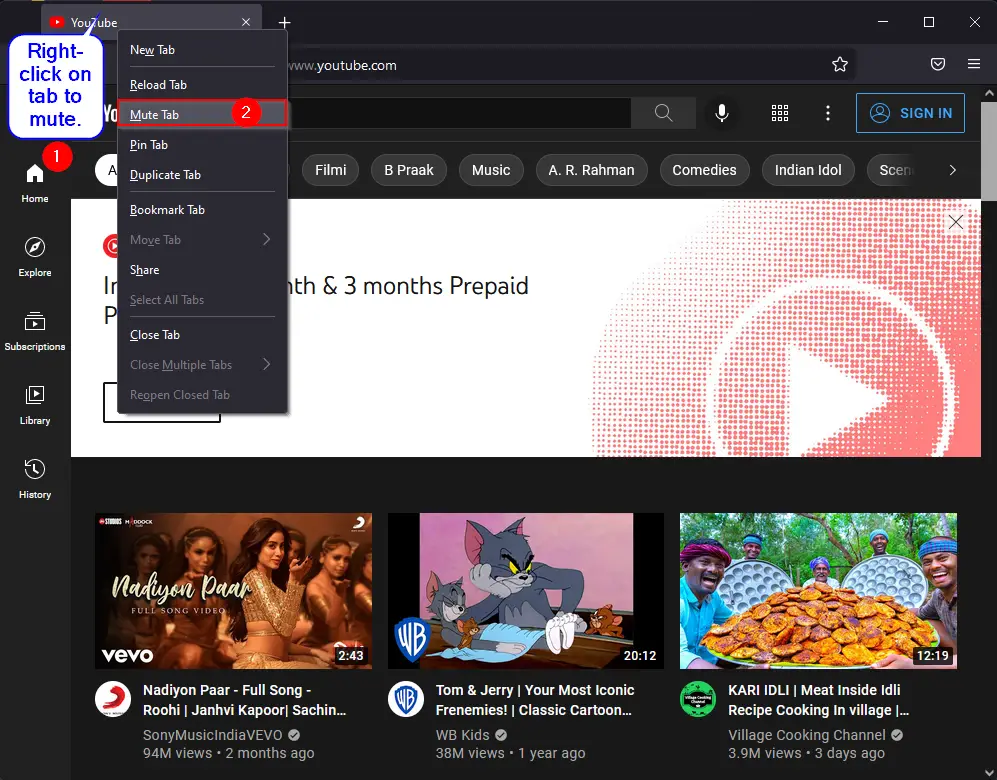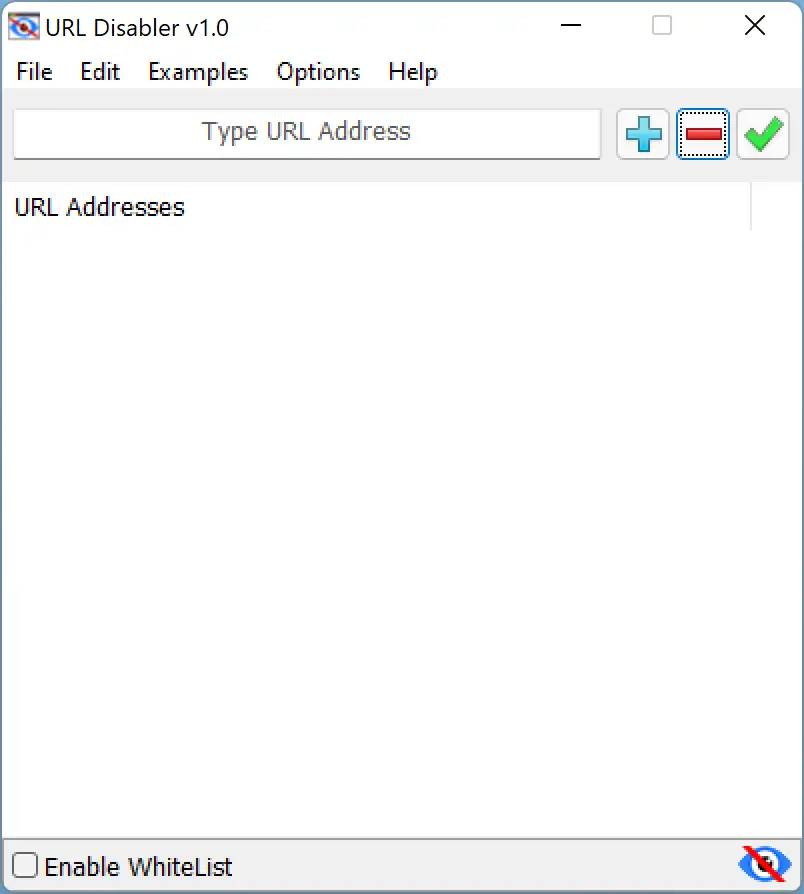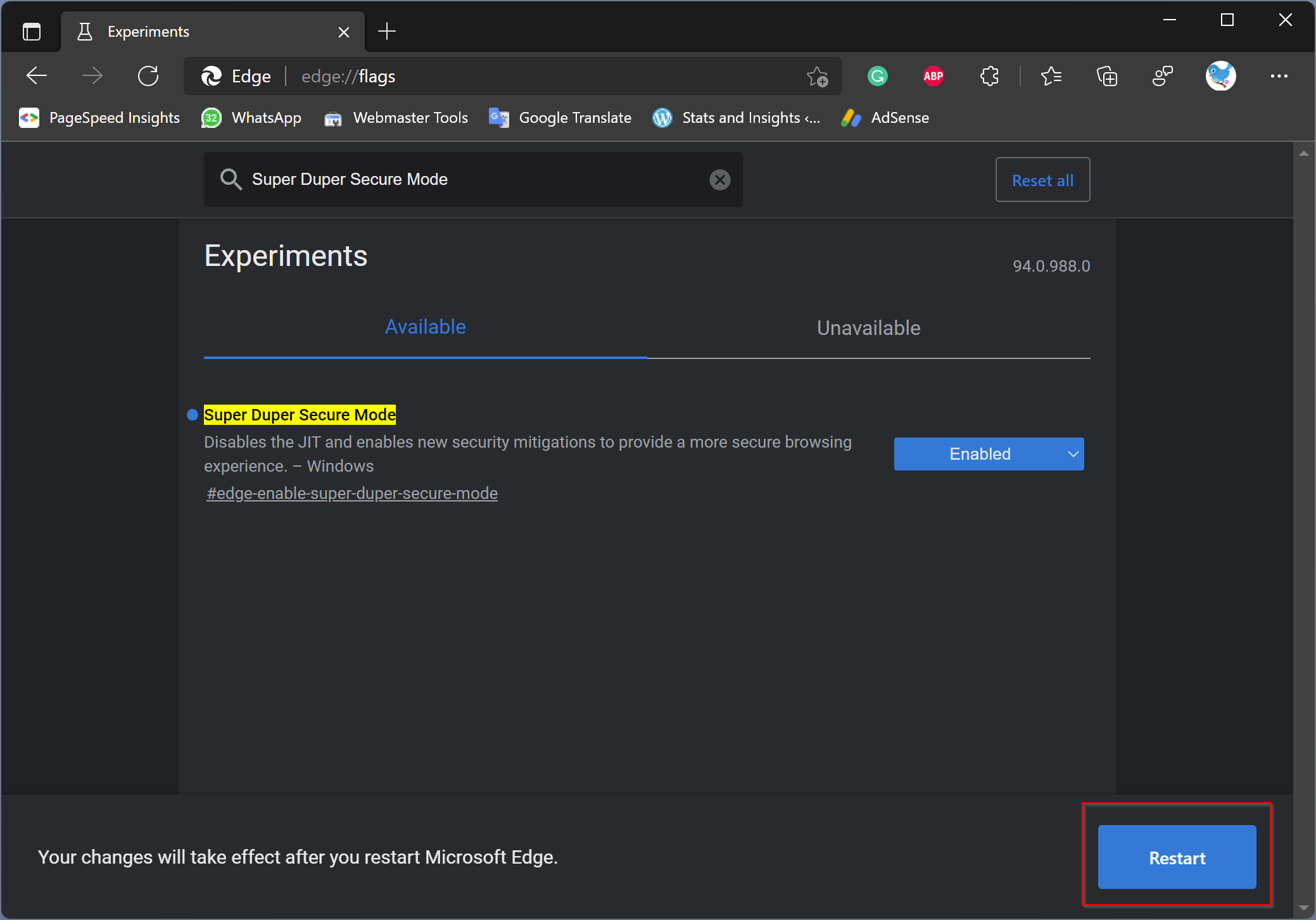How to Change the Language of Edge Browser on Windows 11 or 10?
If you prefer to add and use your local language on the Edge browser on Windows 11/10 PC, now Microsoft makes it possible. Those Edge users who want to see their browser in their own language can install a language pack on the browser. You can add multiple languages on the Edge browser, and when … Read more