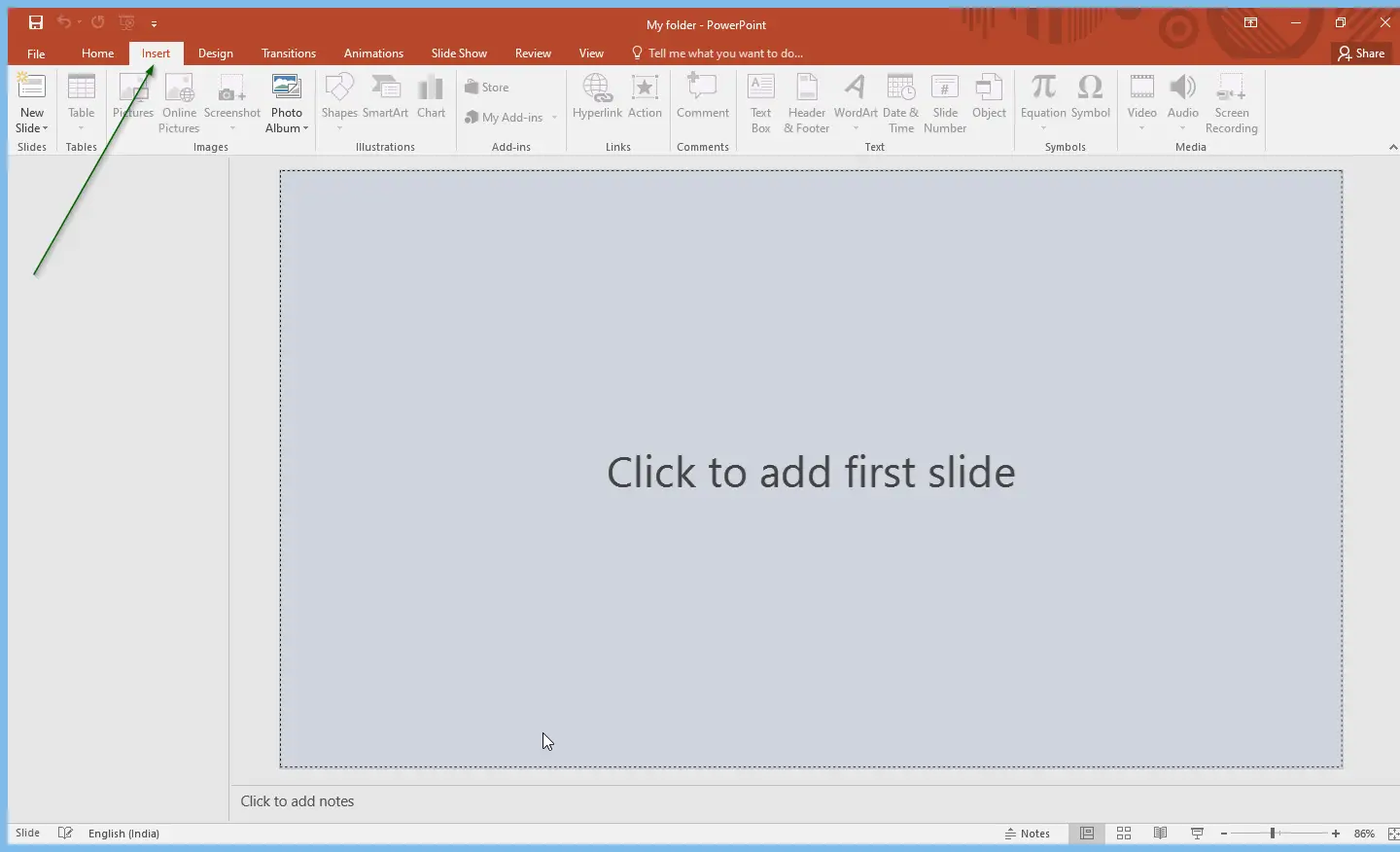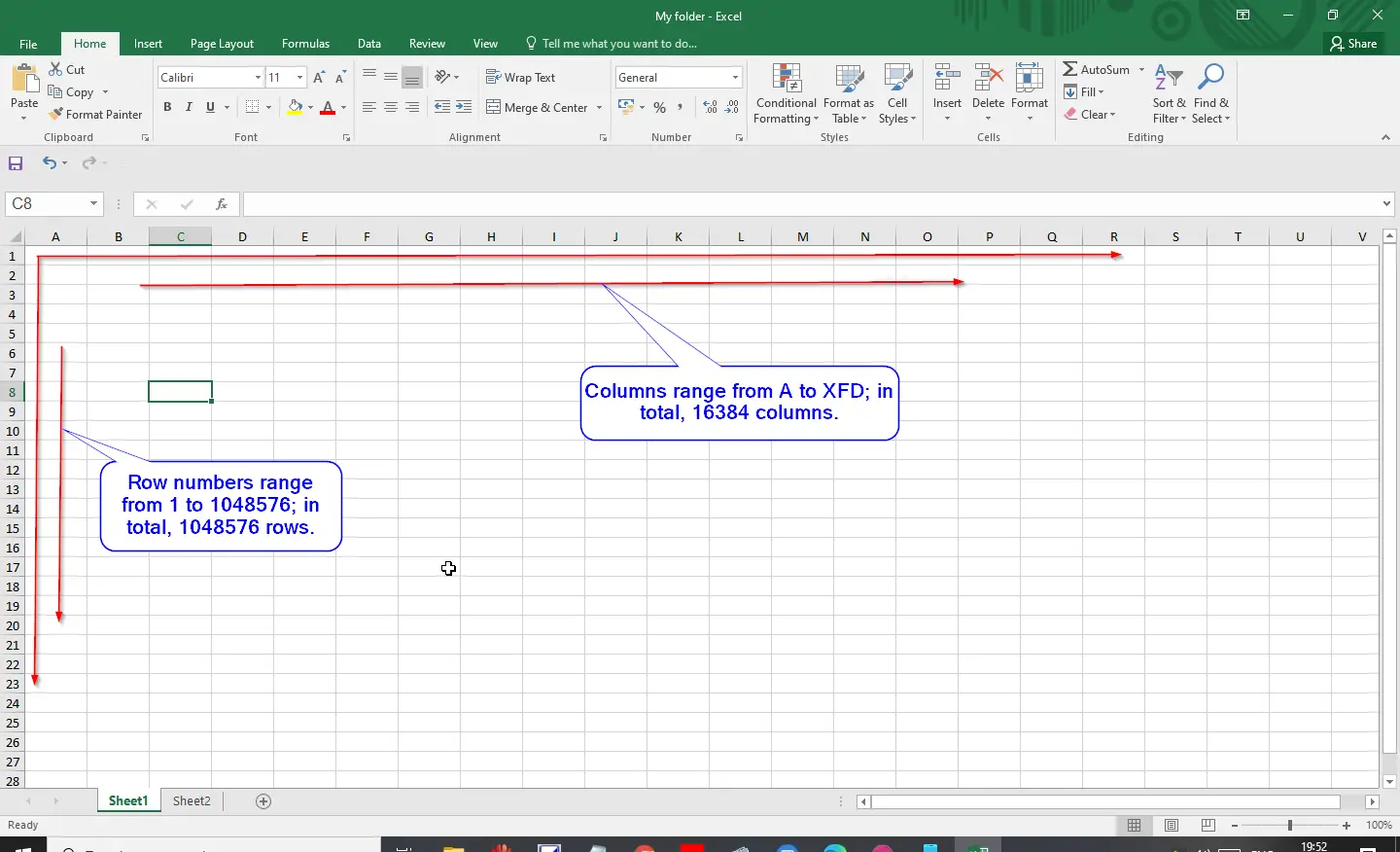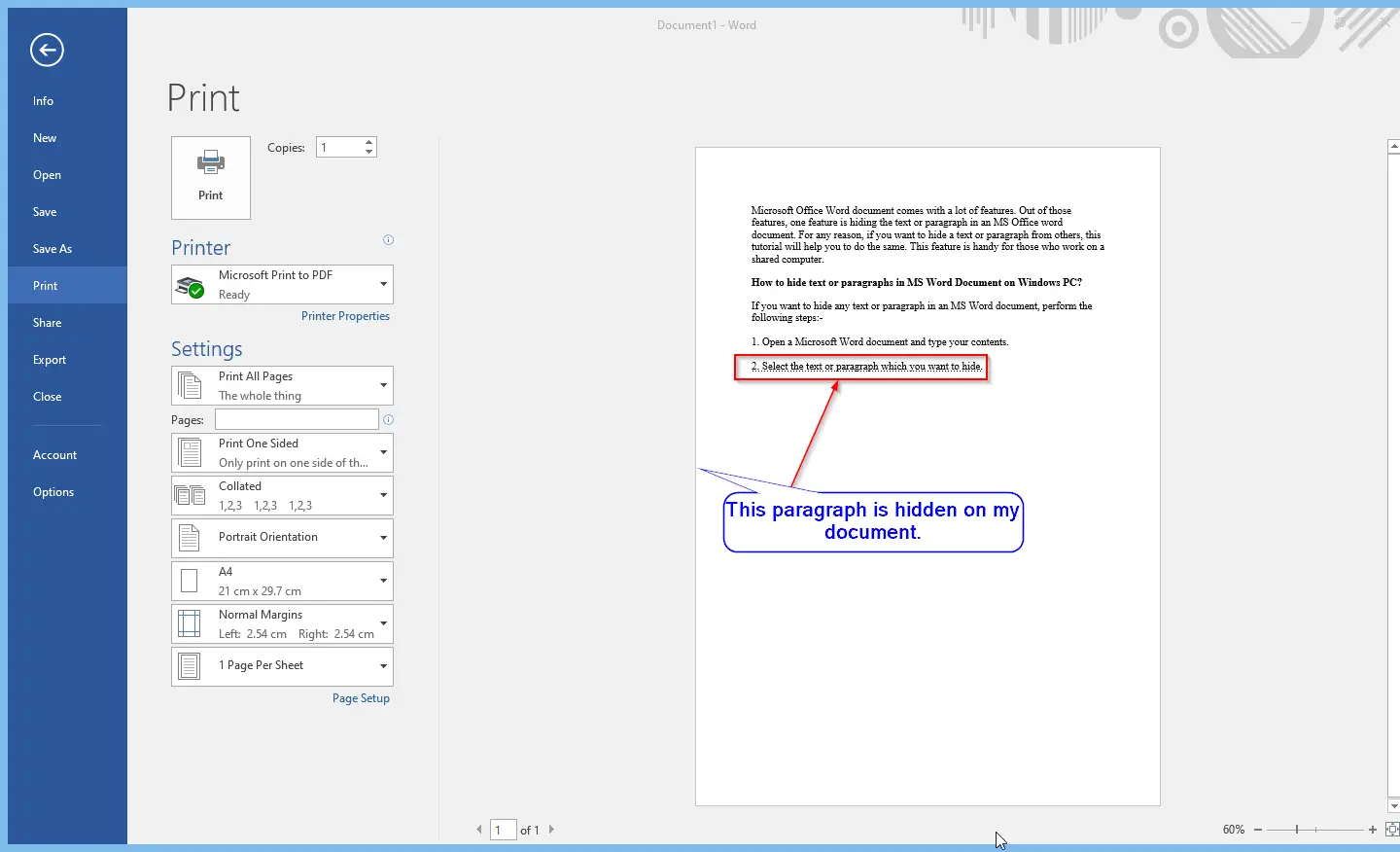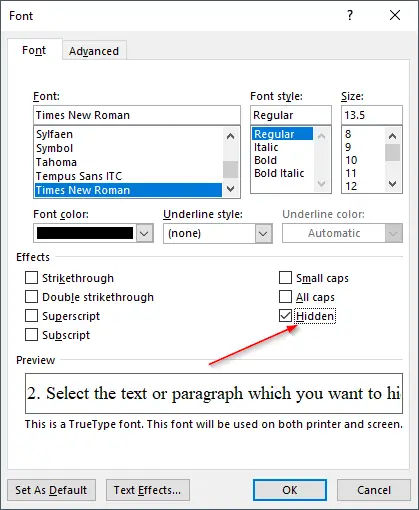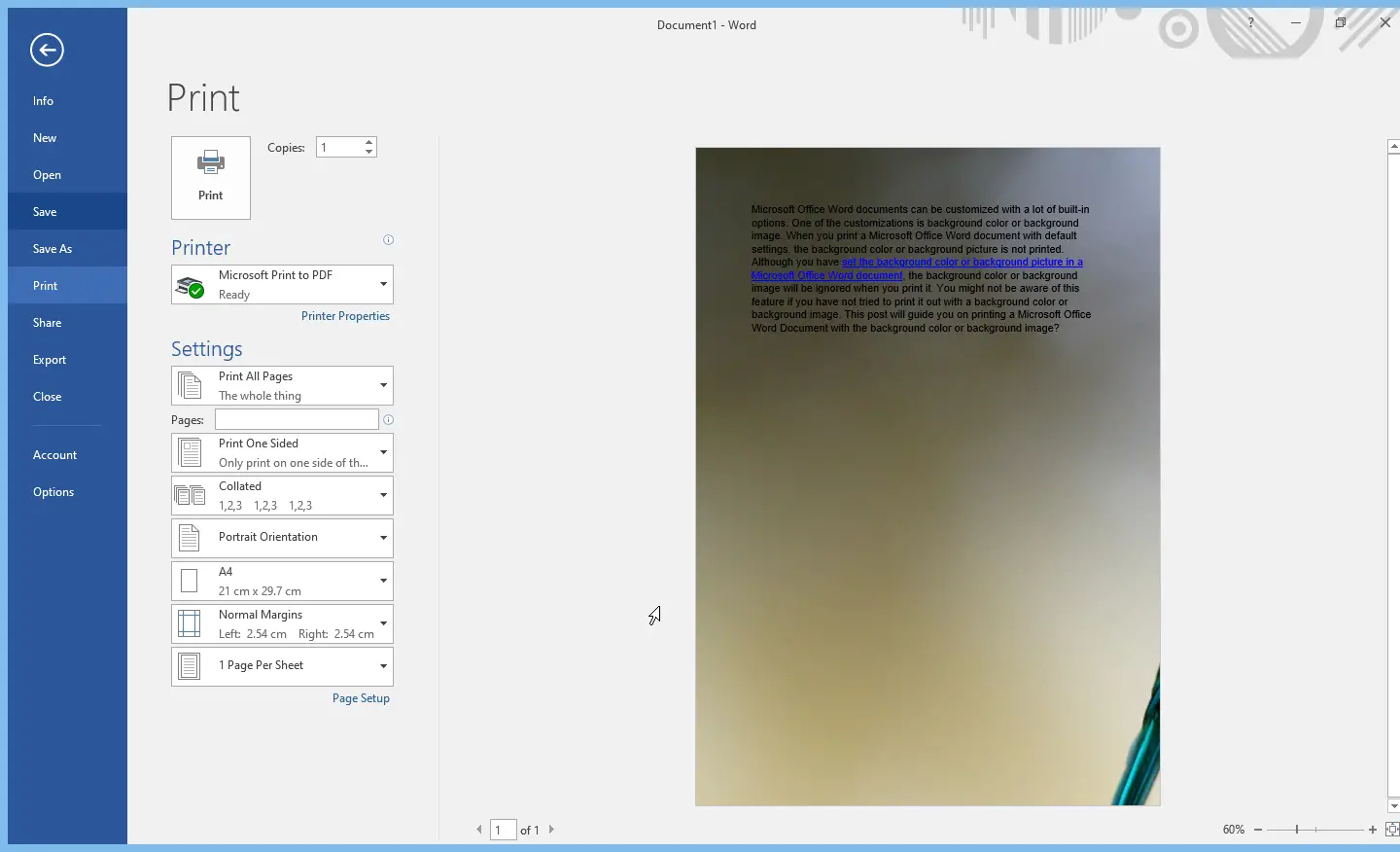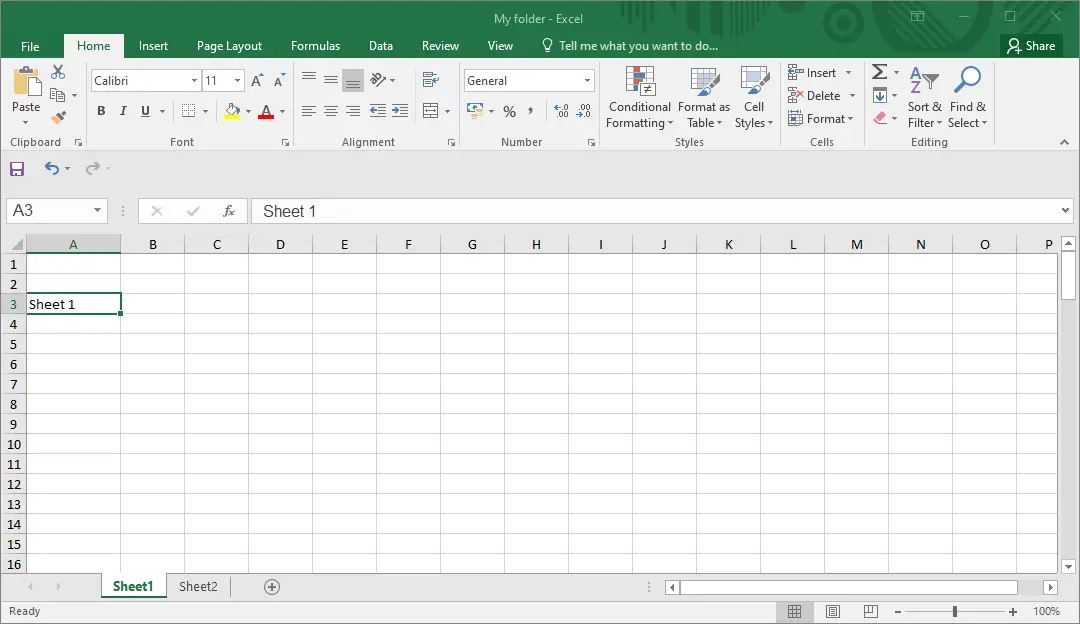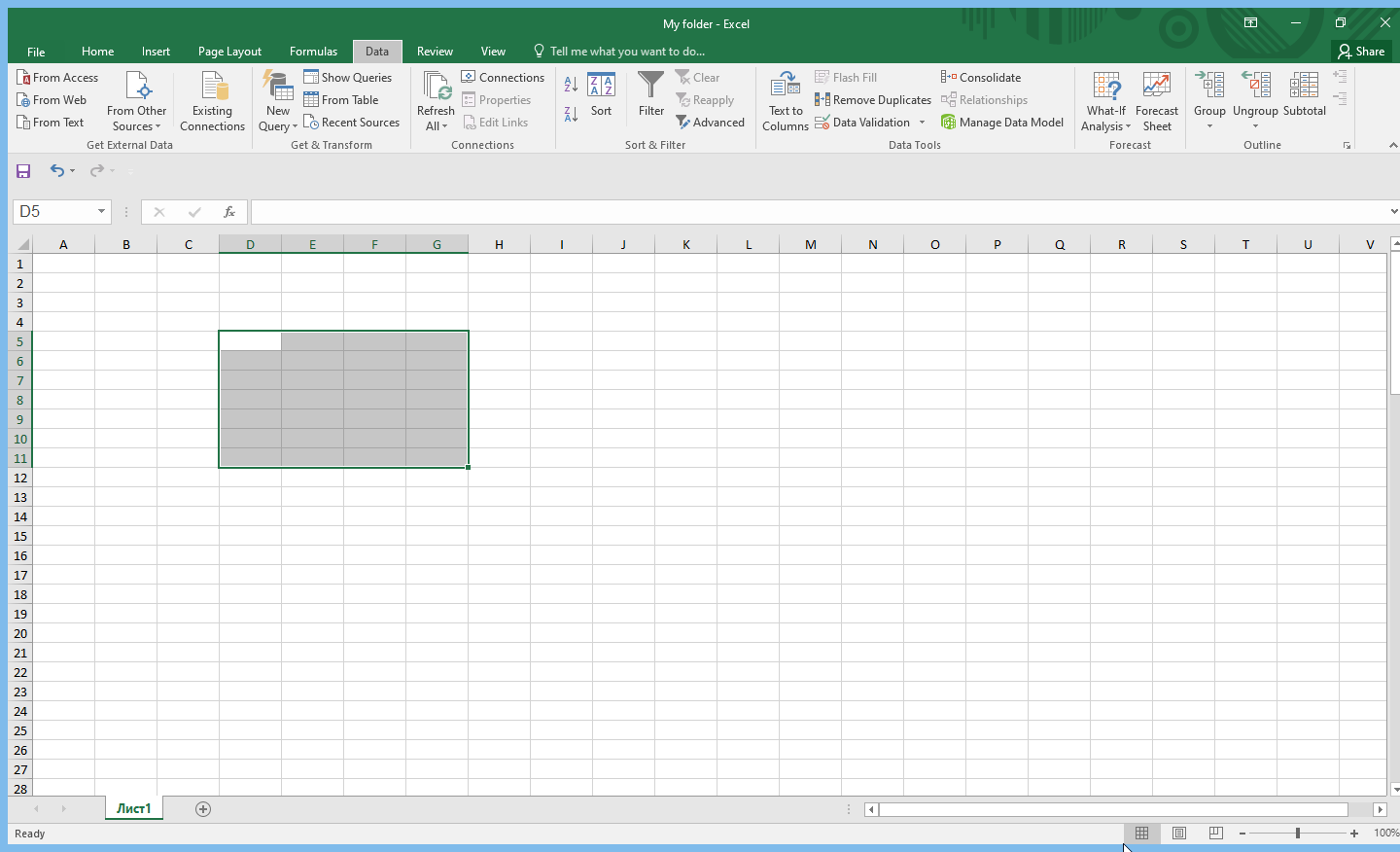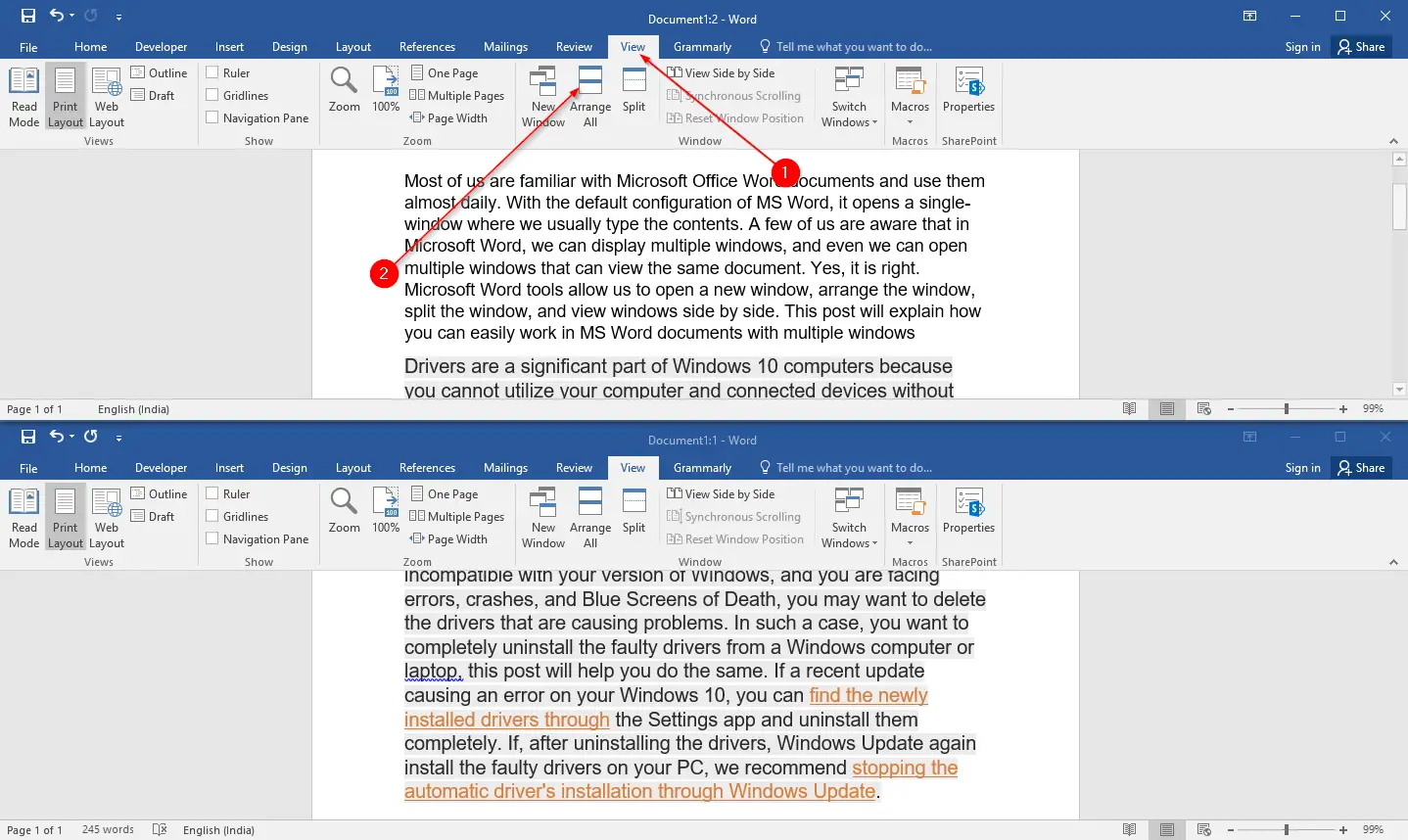How to Create a Photo Album in Microsoft PowerPoint?
Microsoft PowerPoint is a versatile software that offers a range of features to create engaging and dynamic presentations. One of the useful features is creating a photo album, which can be useful for creating presentations for various purposes such as business, education, or personal use. By creating a photo album, you can easily organize and … Read more