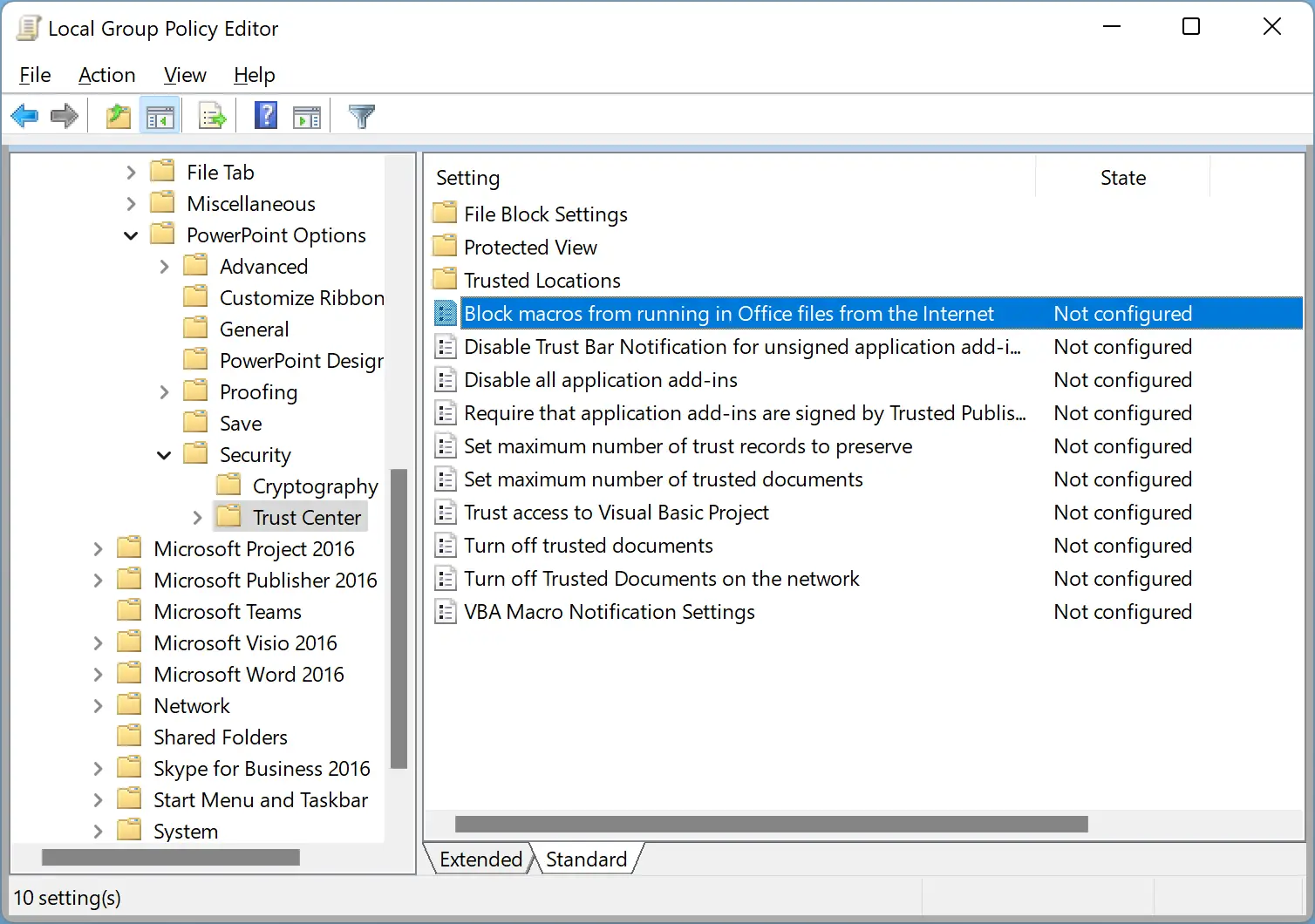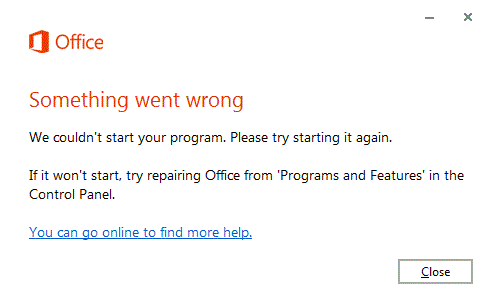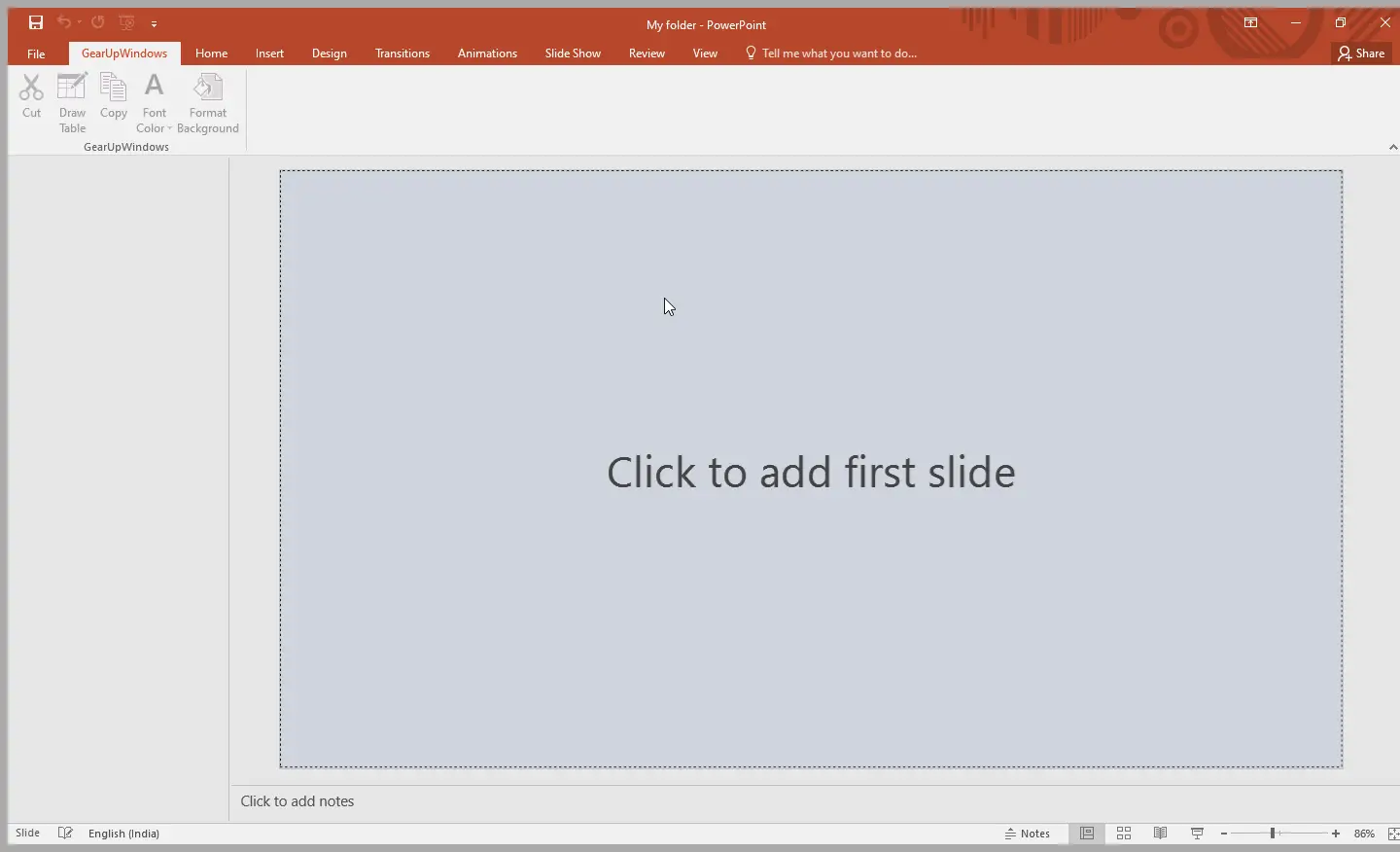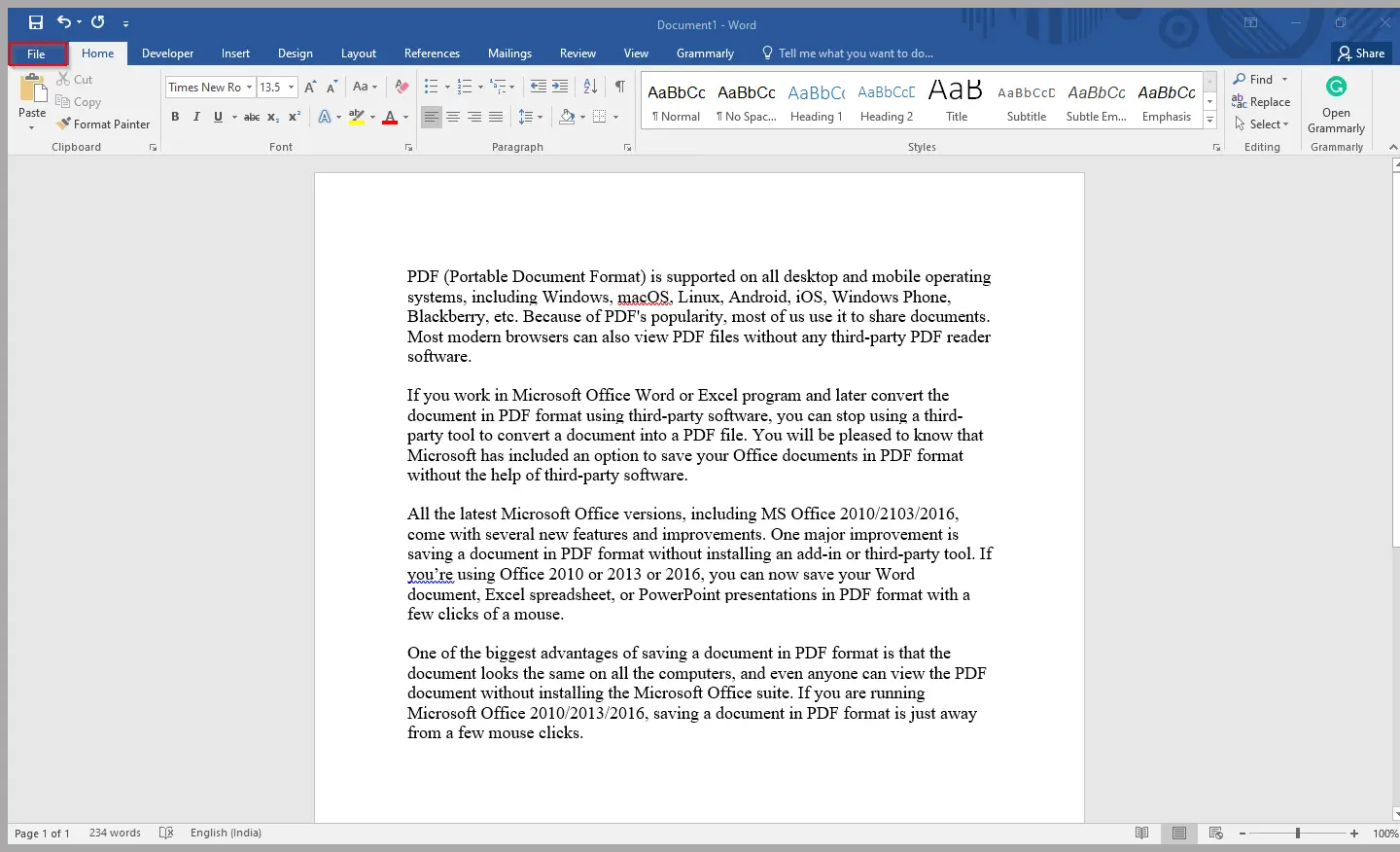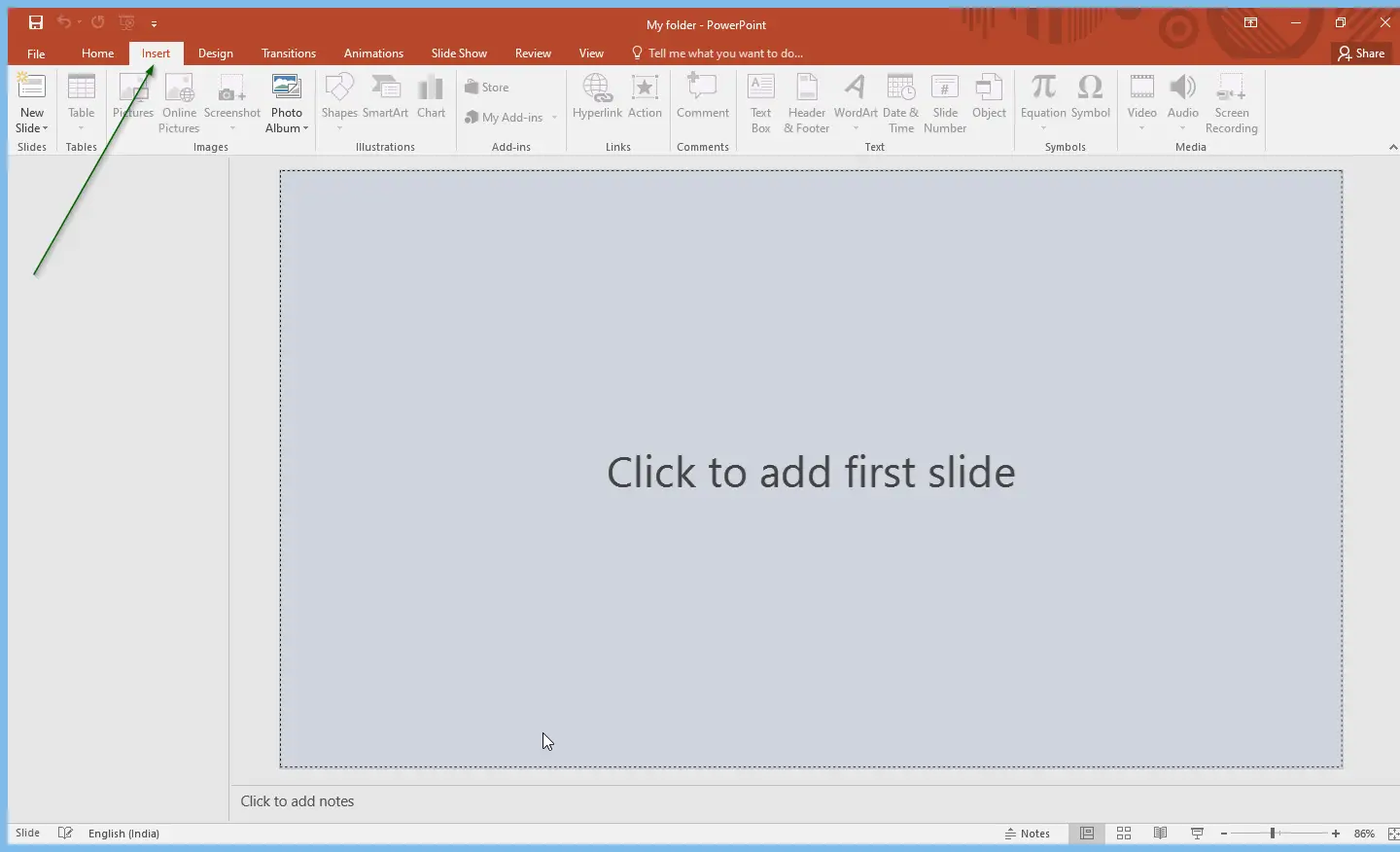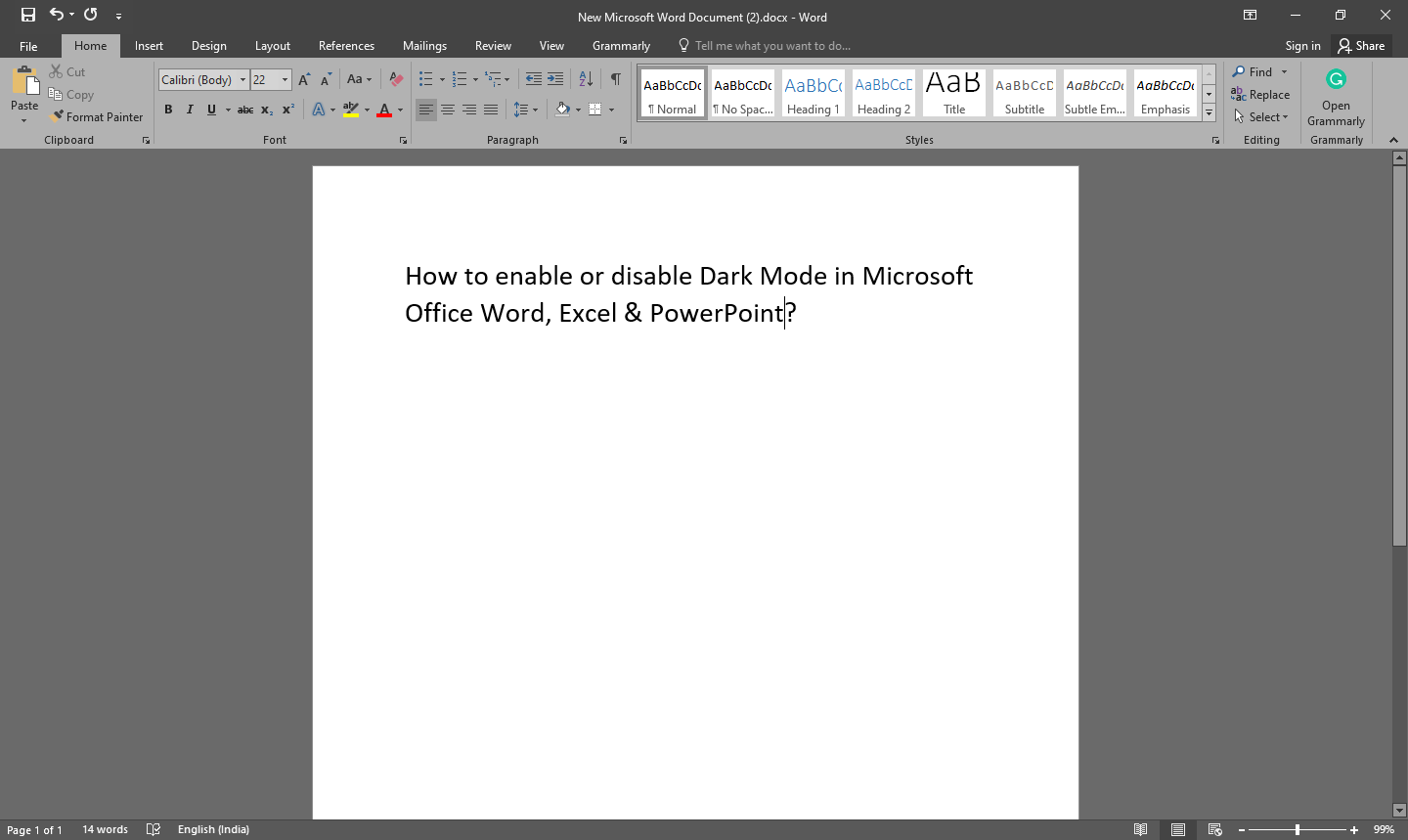How to Stop or Block Macros from Running in Microsoft Office?
Microsoft allows you to block Macro viruses or Macro targeted malware files from the Internet from opening & running automatically in your Microsoft Office programs such as Word, Excel, or PowerPoint documents. For that, you need to use Group Policy in Windows 11/10. Office Macros are codes written in Visual Basic (VBA) to carry out … Read more