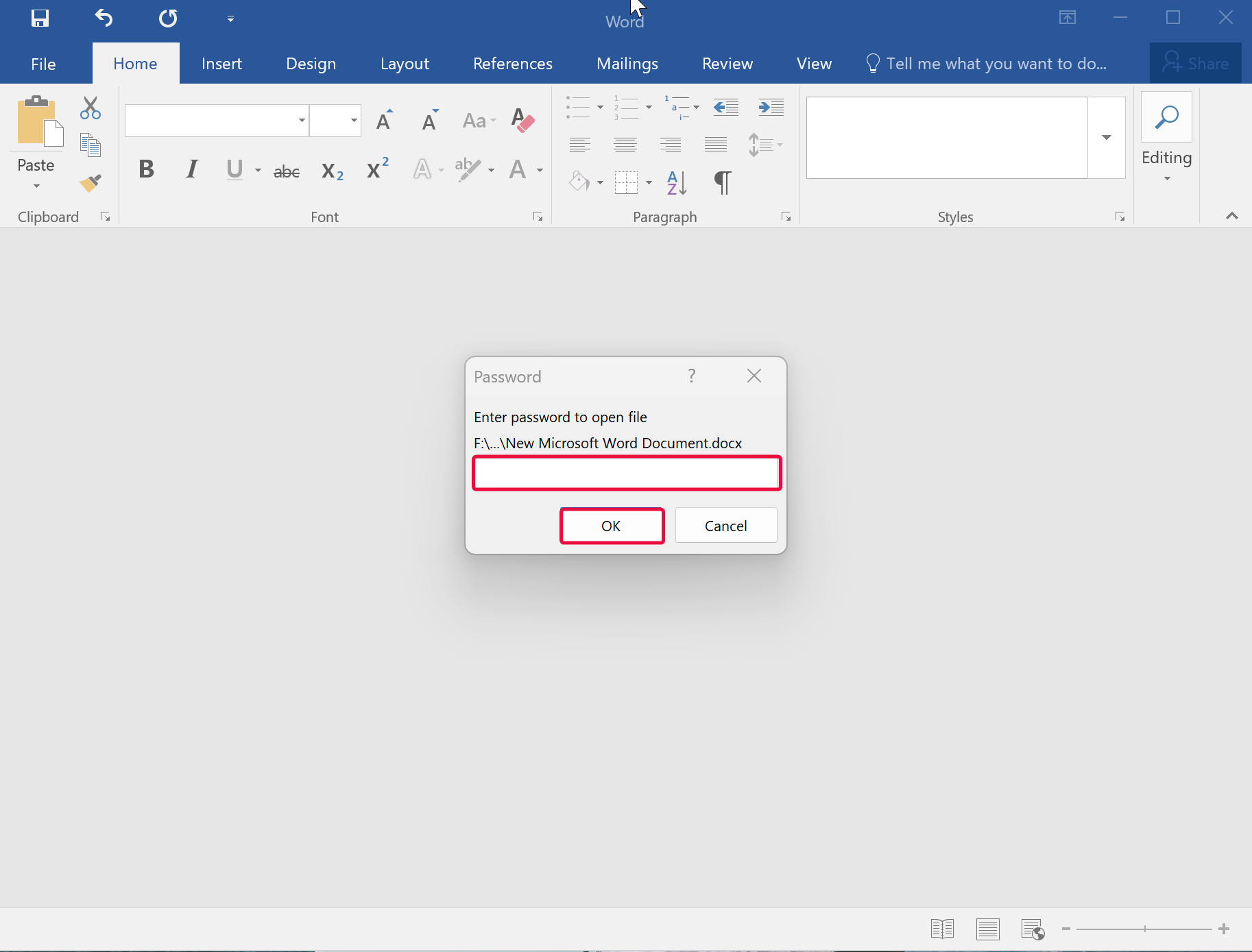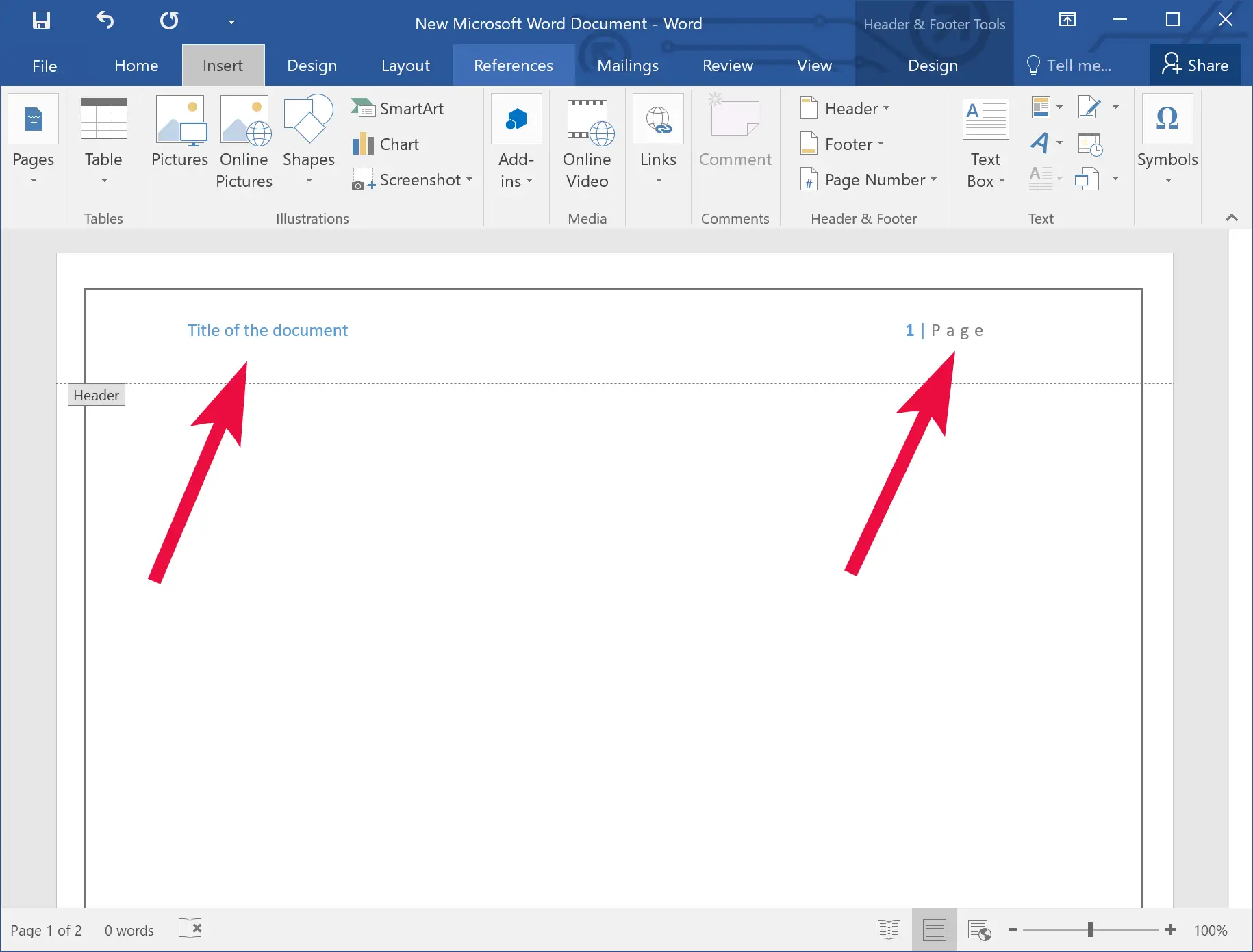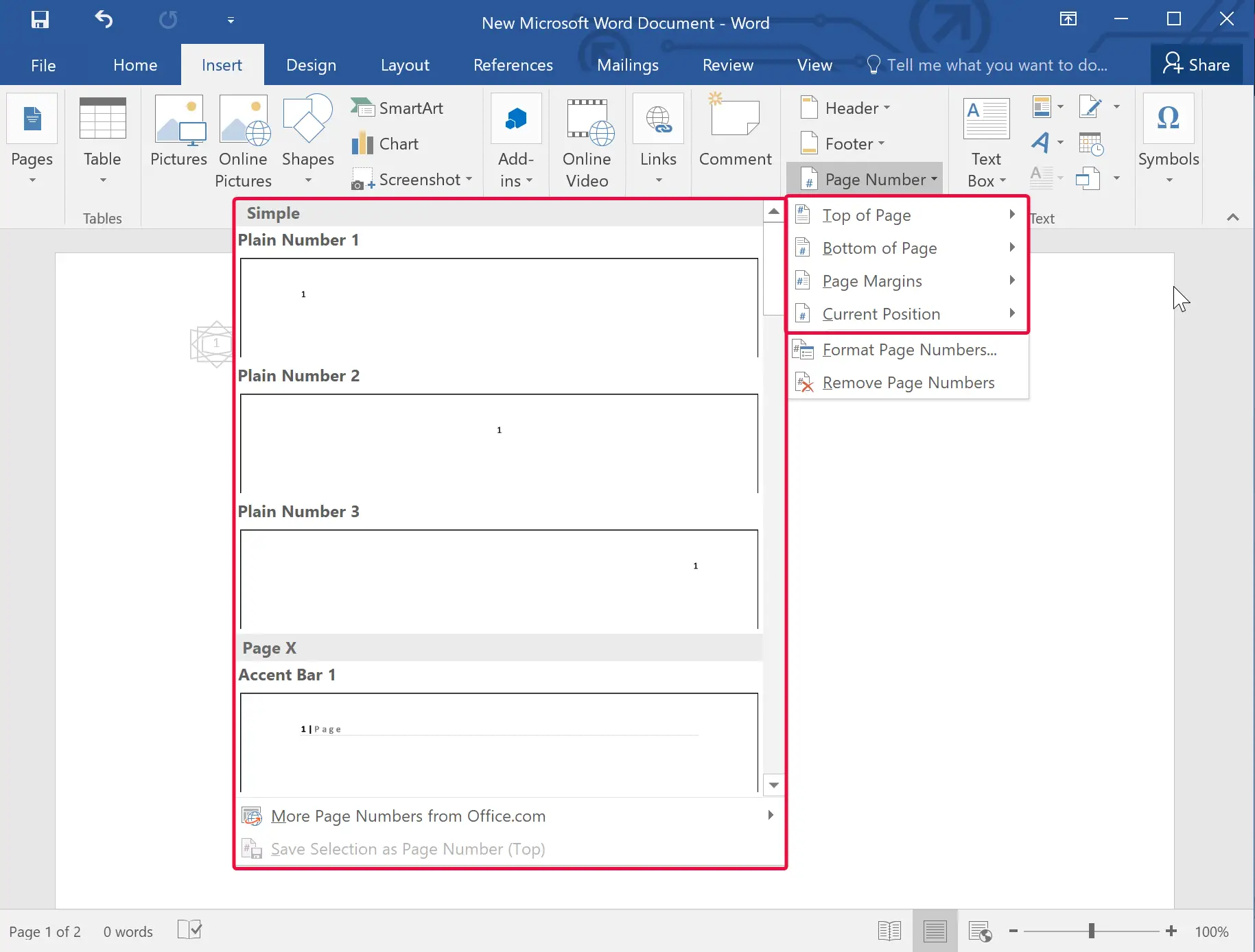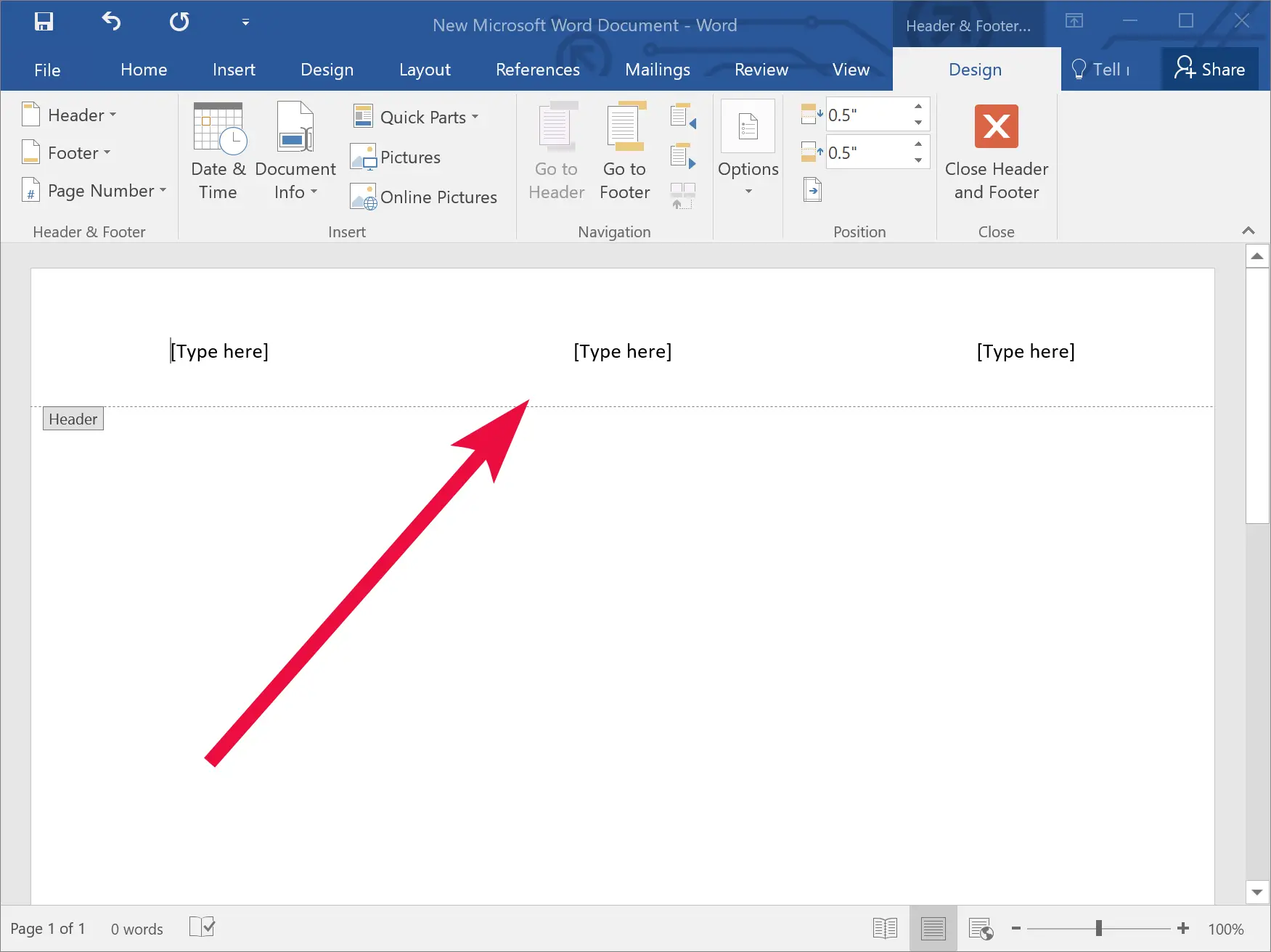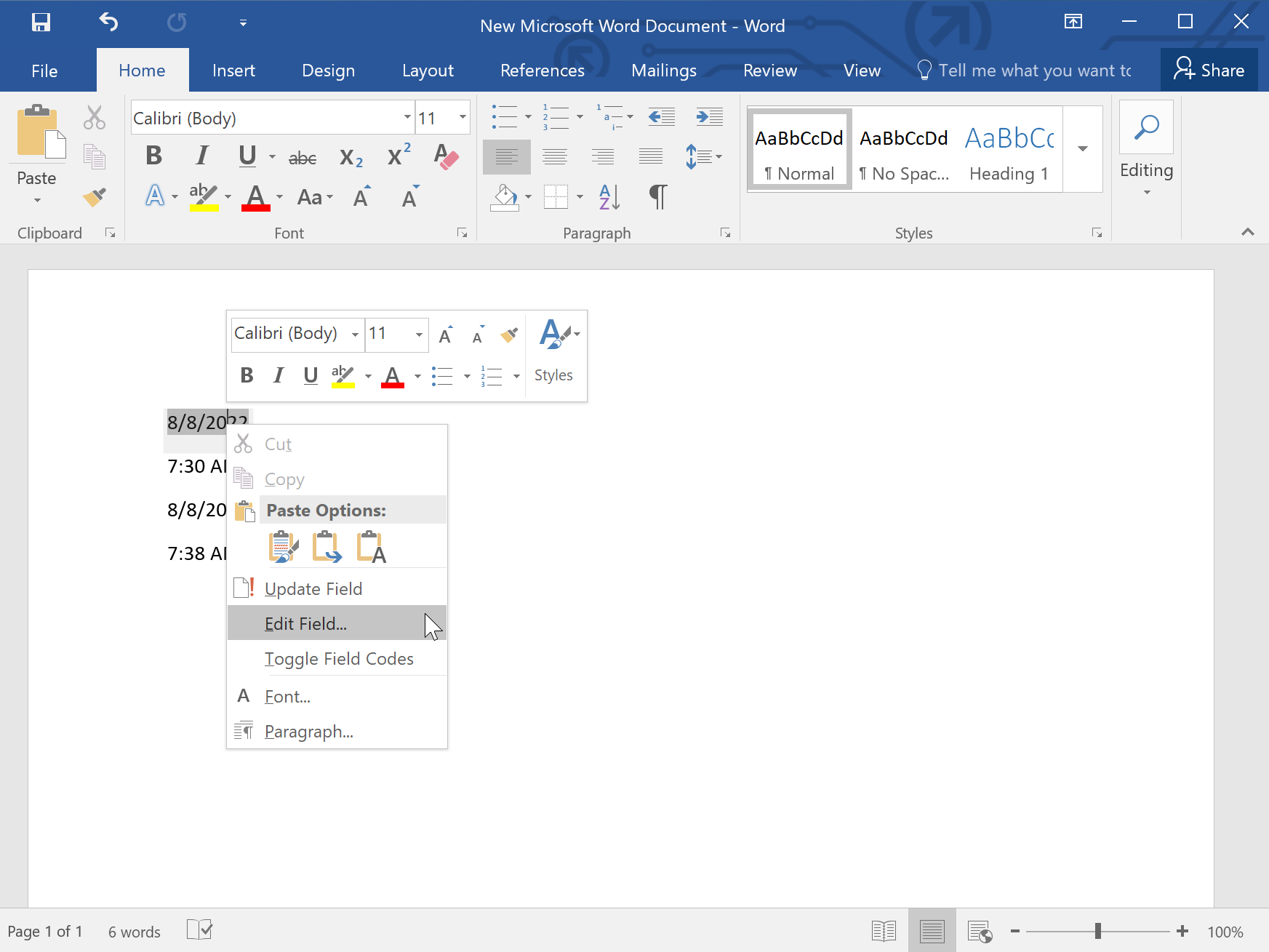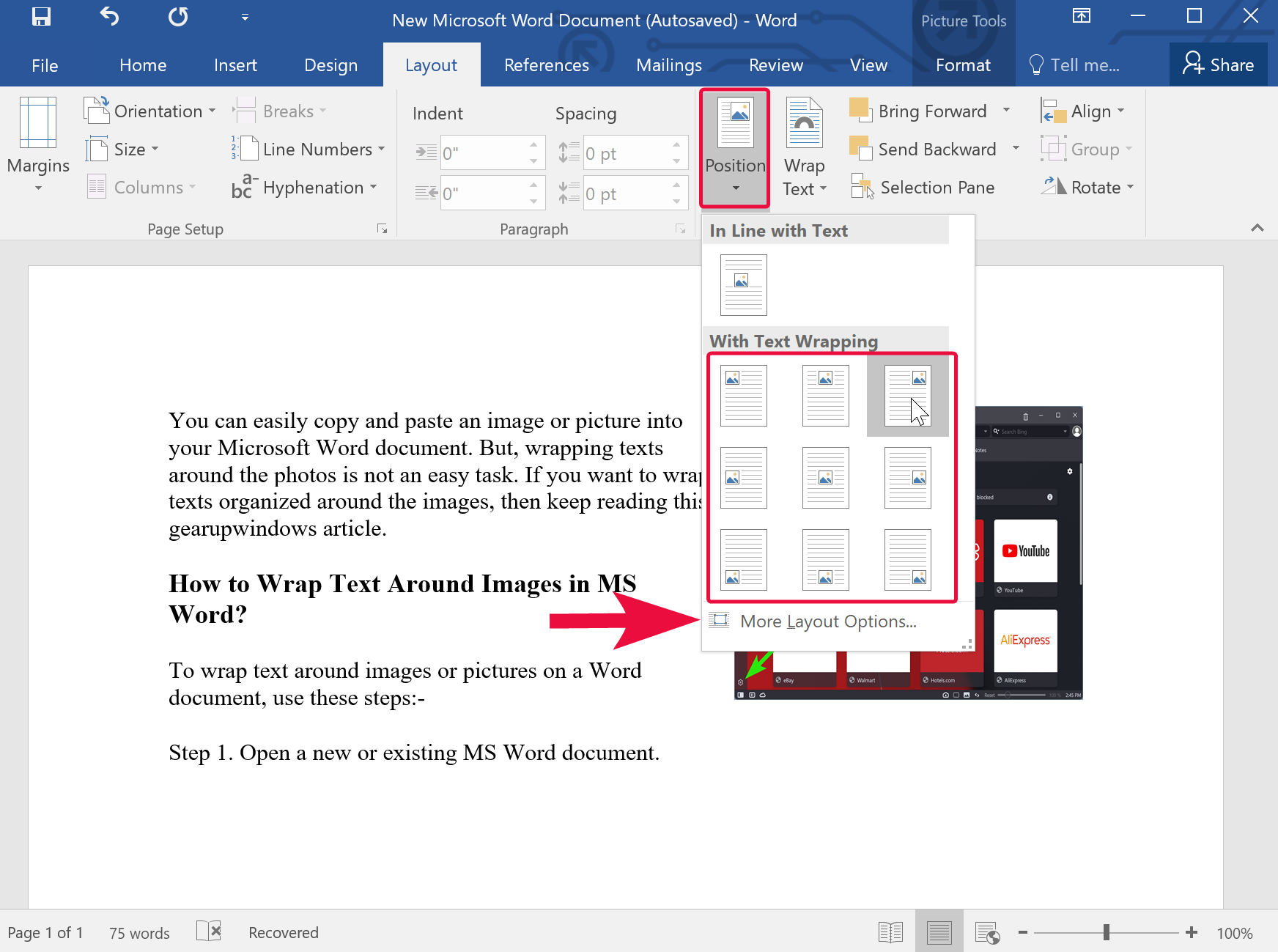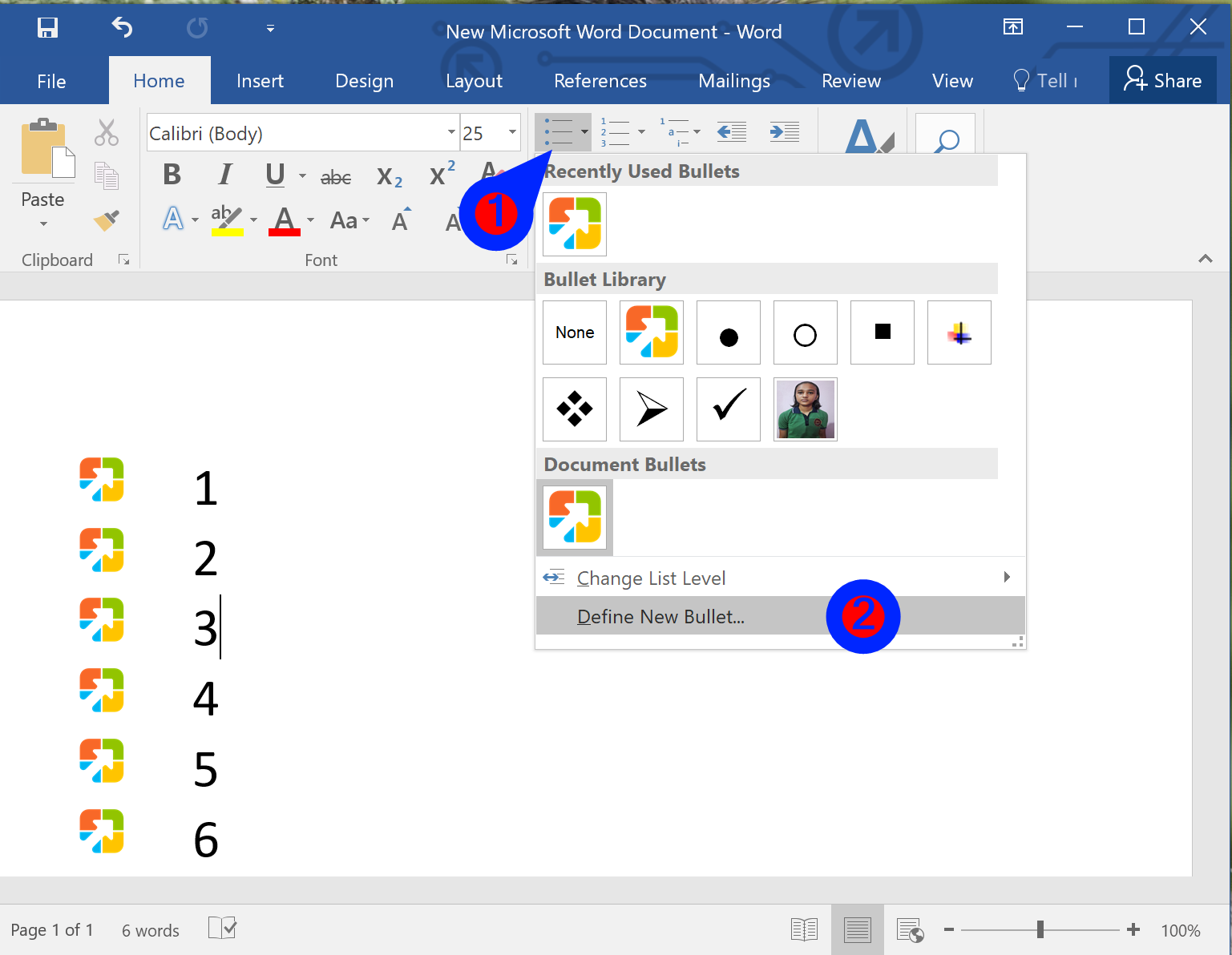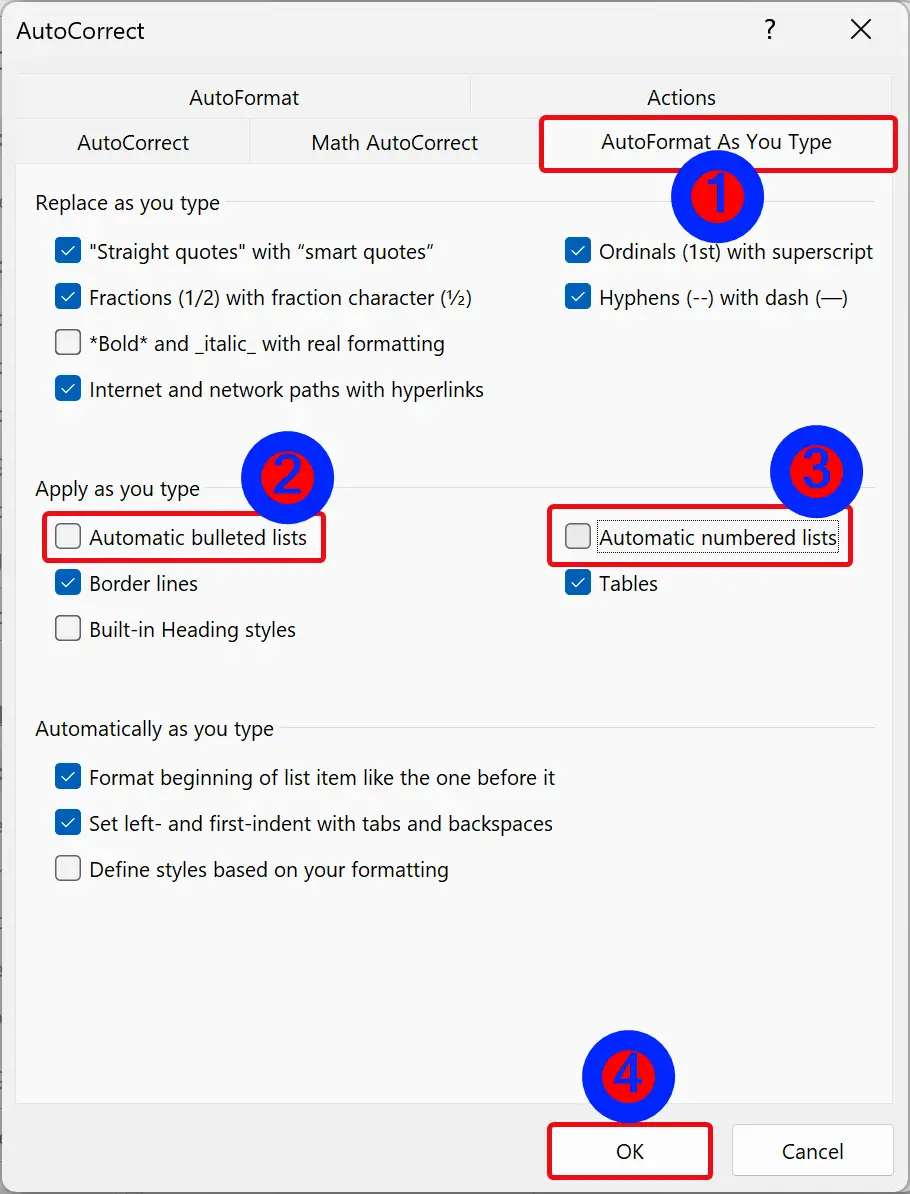How to Password Protect Microsoft Office Files in Windows 11 or 10?
Suppose you have some sensitive data on a Microsoft Office Word document, Excel sheets, or PowerPoint presentations on Windows 11 or 10 machines, and you want to protect that with a password. In that case, this gearupwindows article will guide you. Using the built-in options of Microsoft Office, you can secure your documents/files on a … Read more