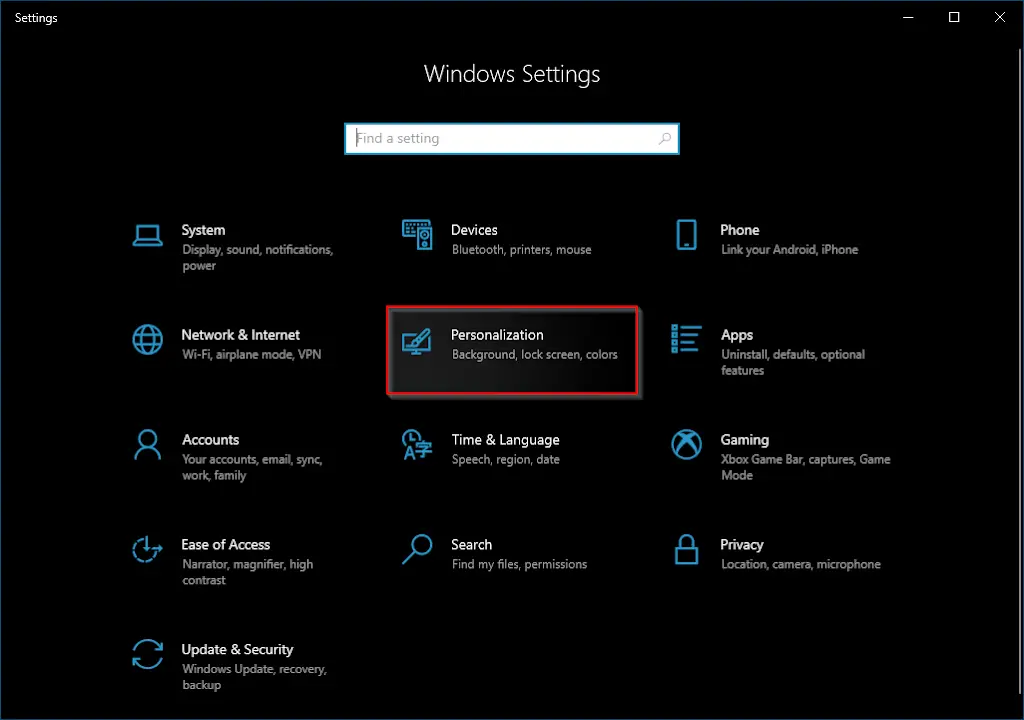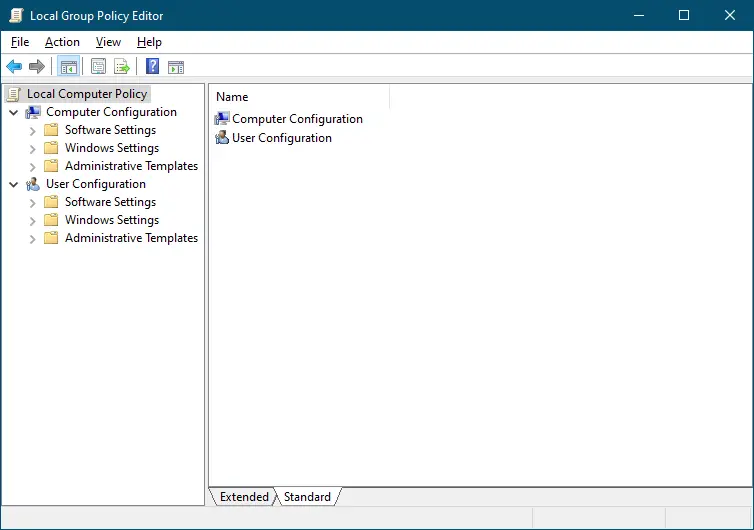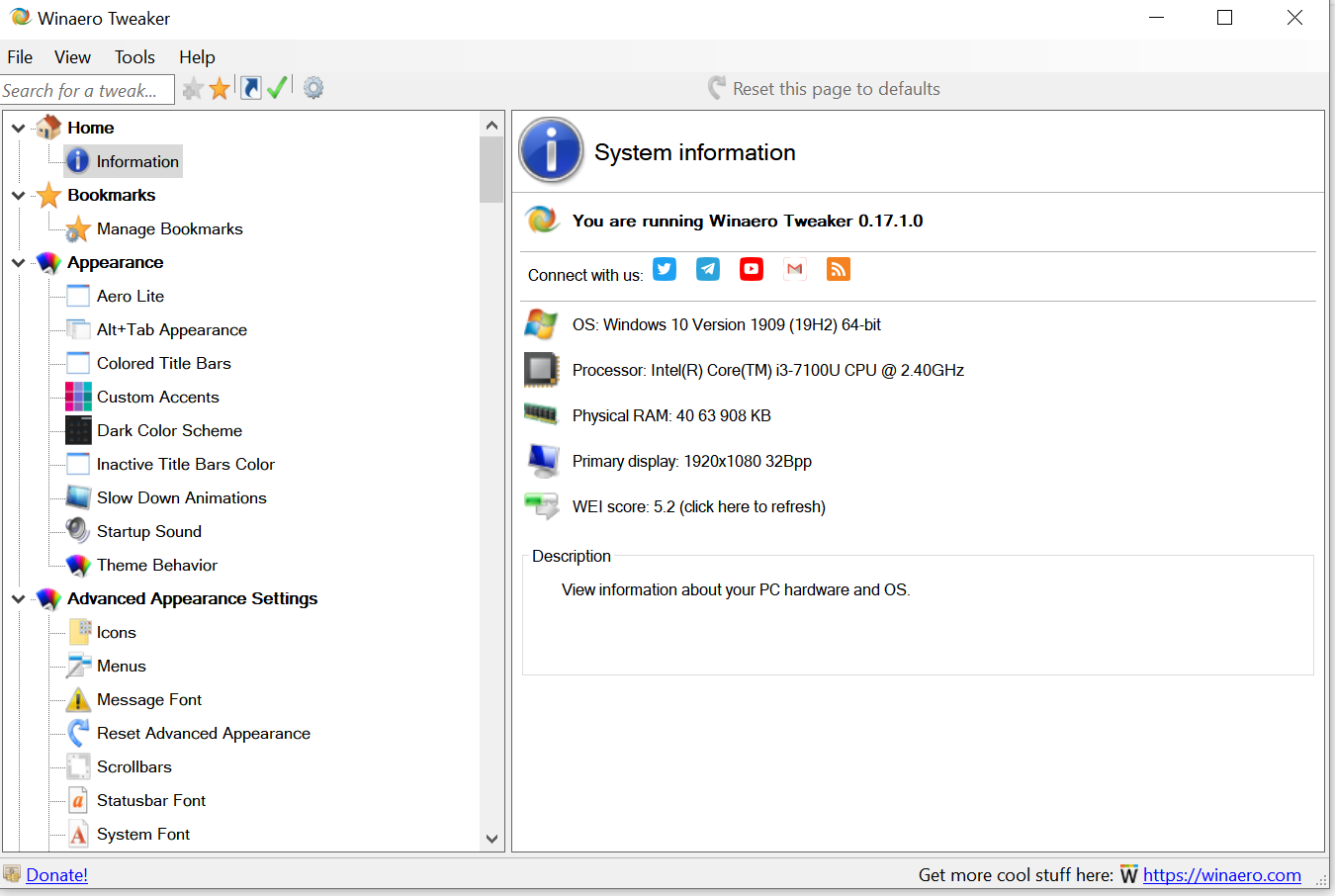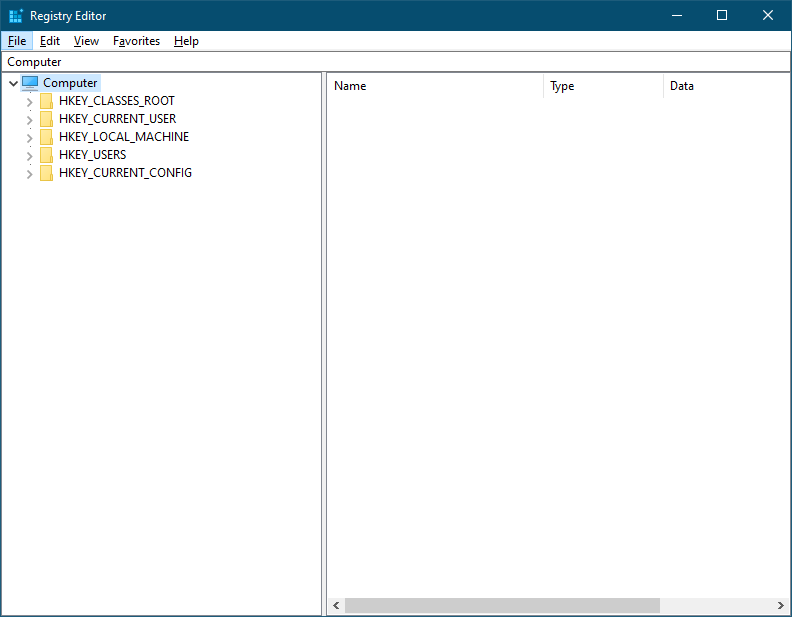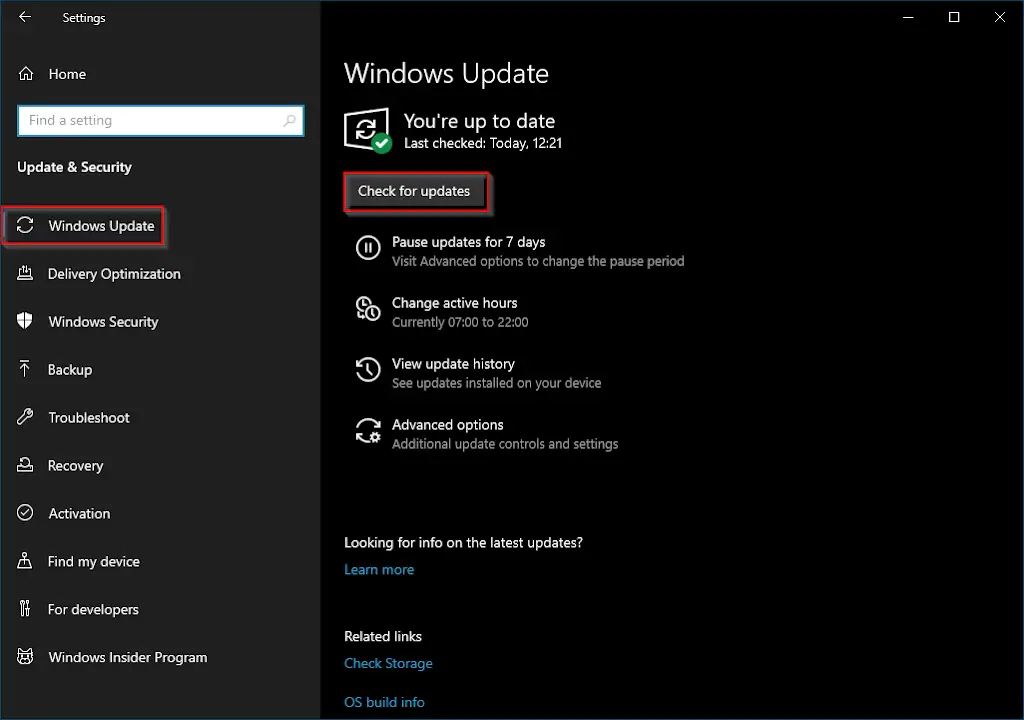How to Enable Dark Mode or Theme in Windows 10?
Microsoft Windows 10 features a Dark Mode or Theme that is hidden by default, and one can enable this using Settings or a Registry tweak. This tutorial will show you how to turn on the hidden Windows 10 Dark Theme by editing the Windows Registry or Settings app. Windows 10 comes with many personalization options, … Read more