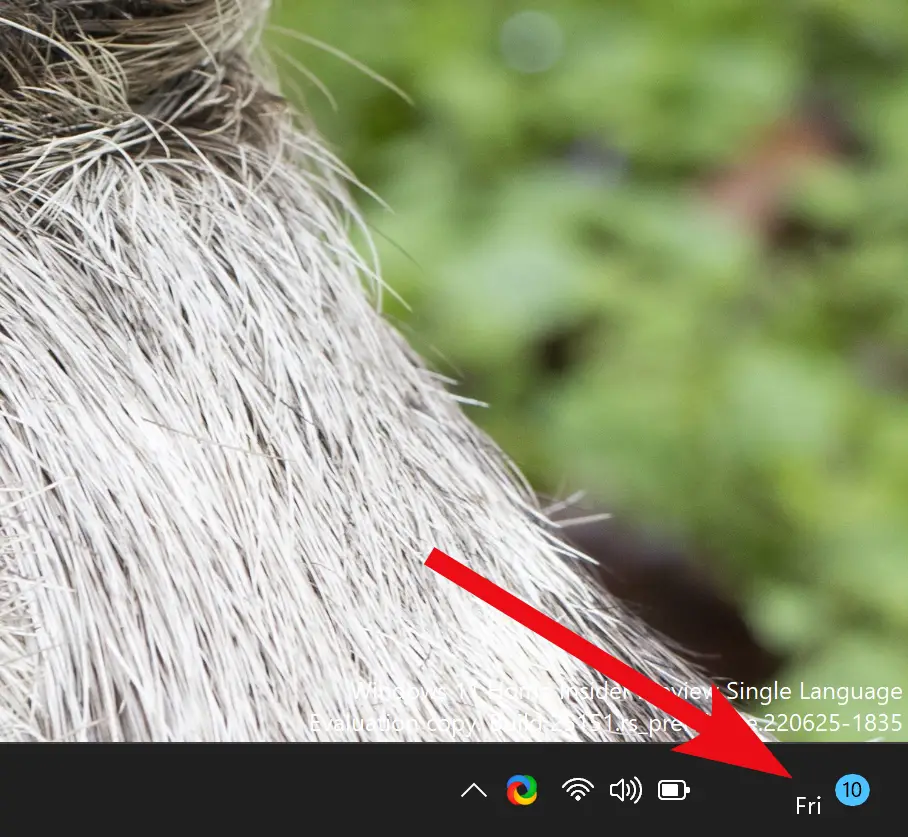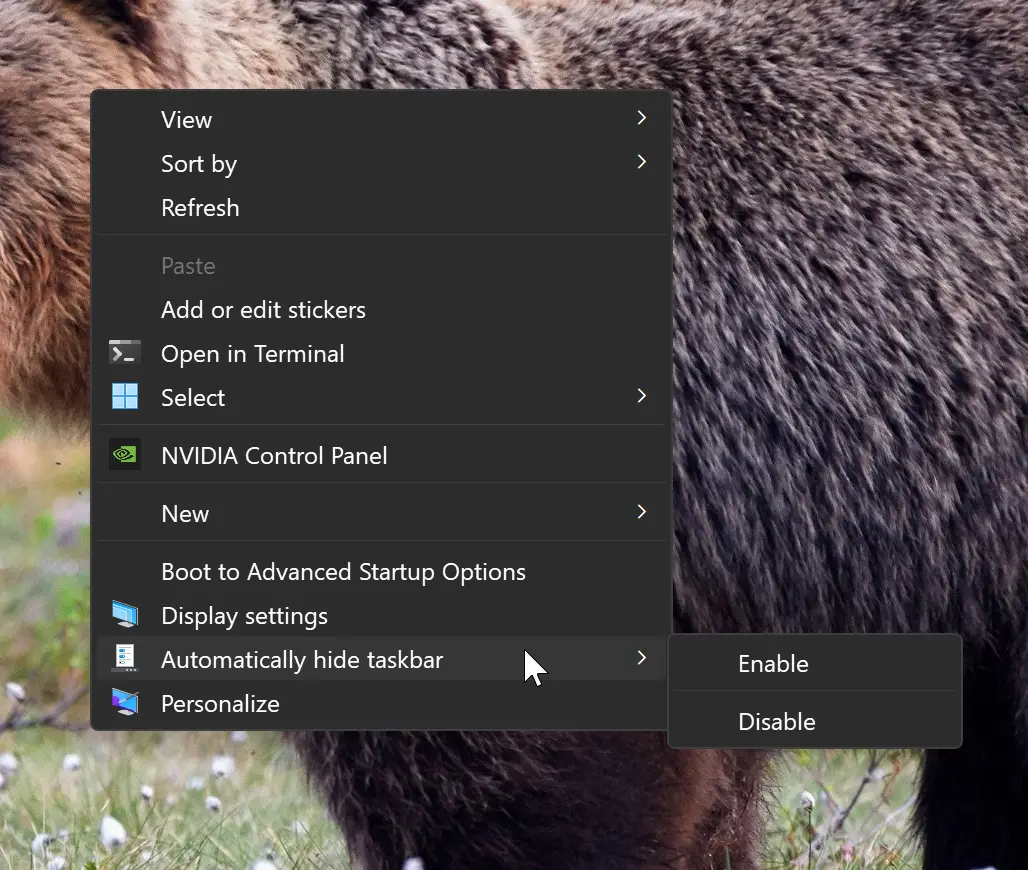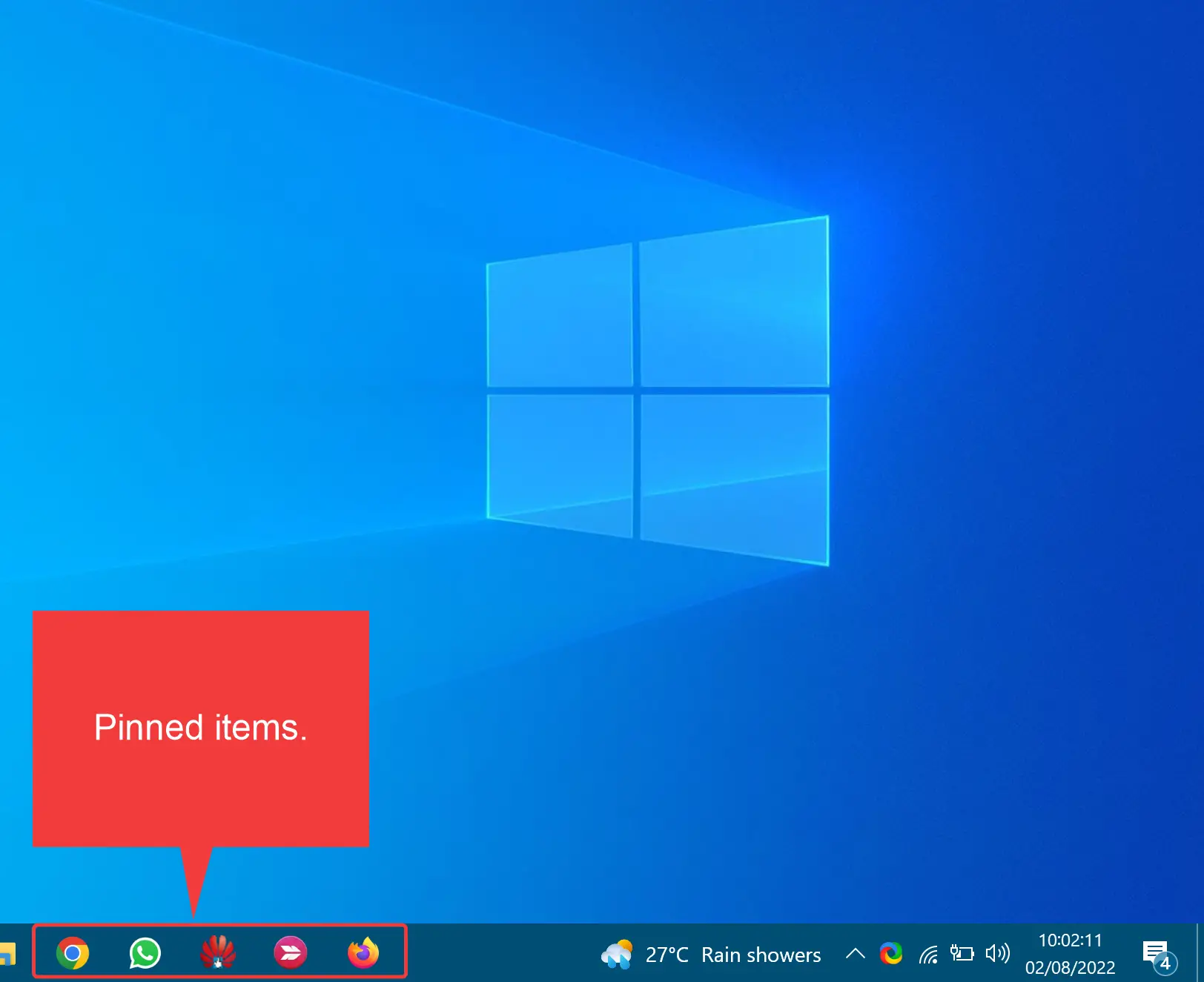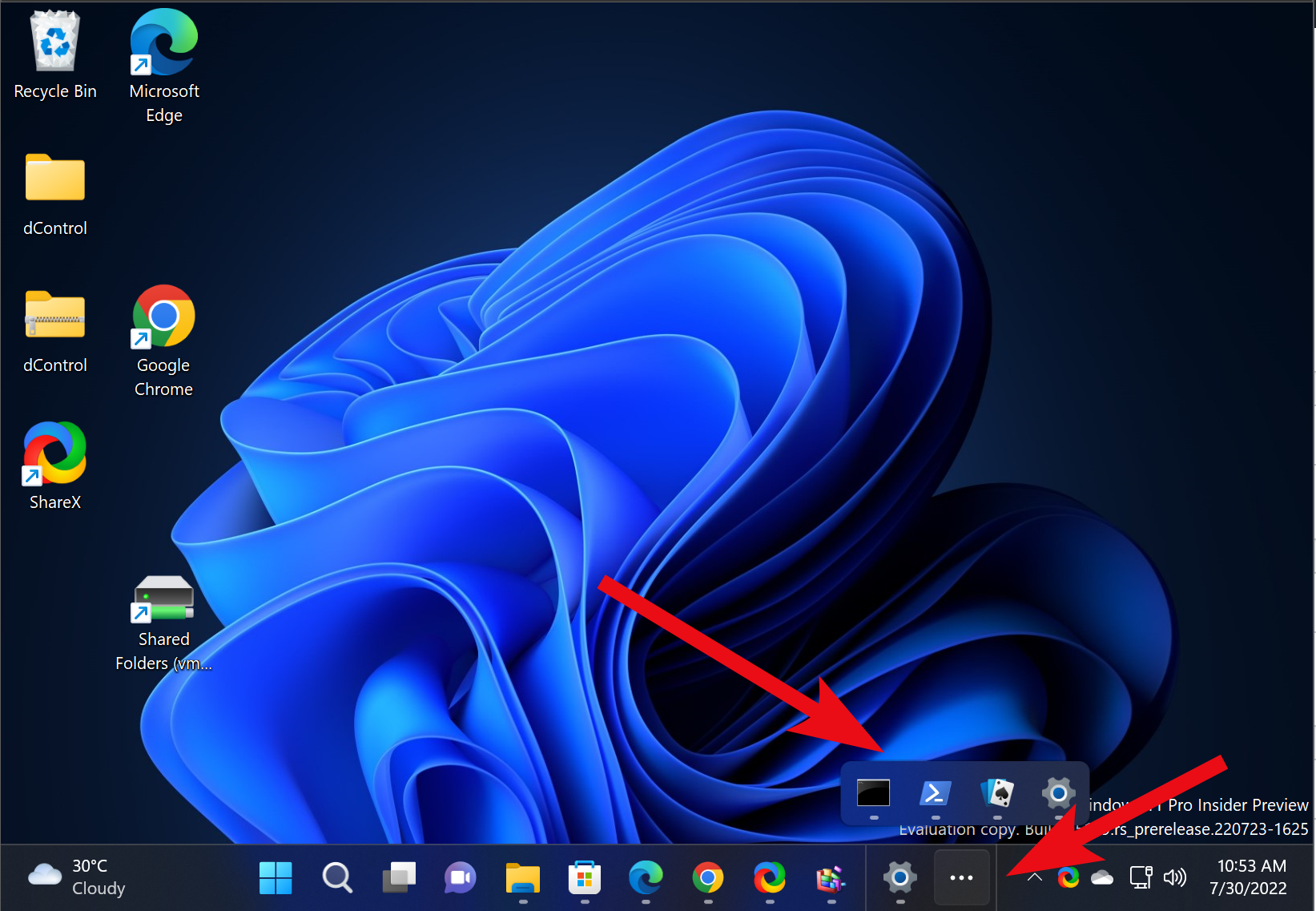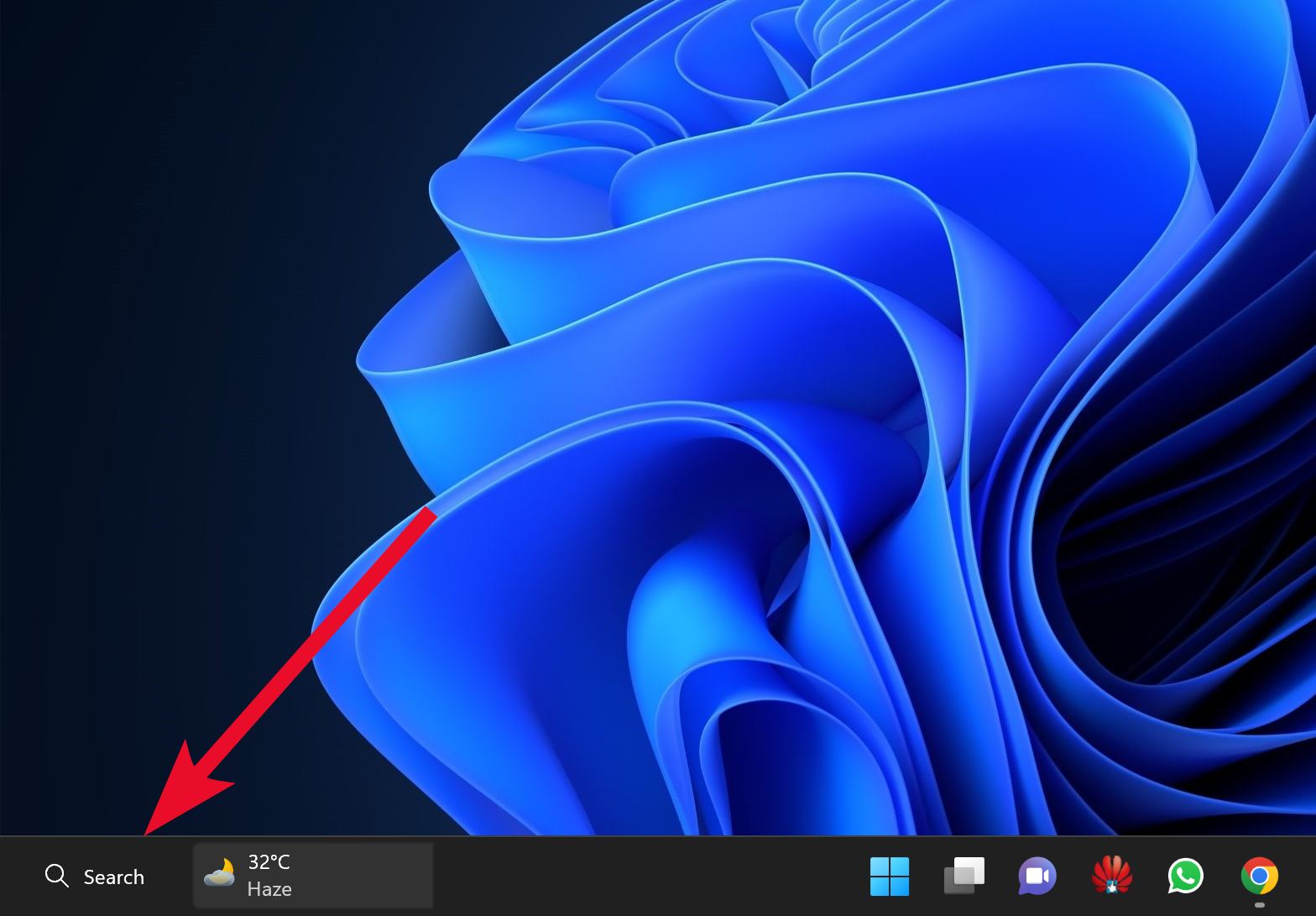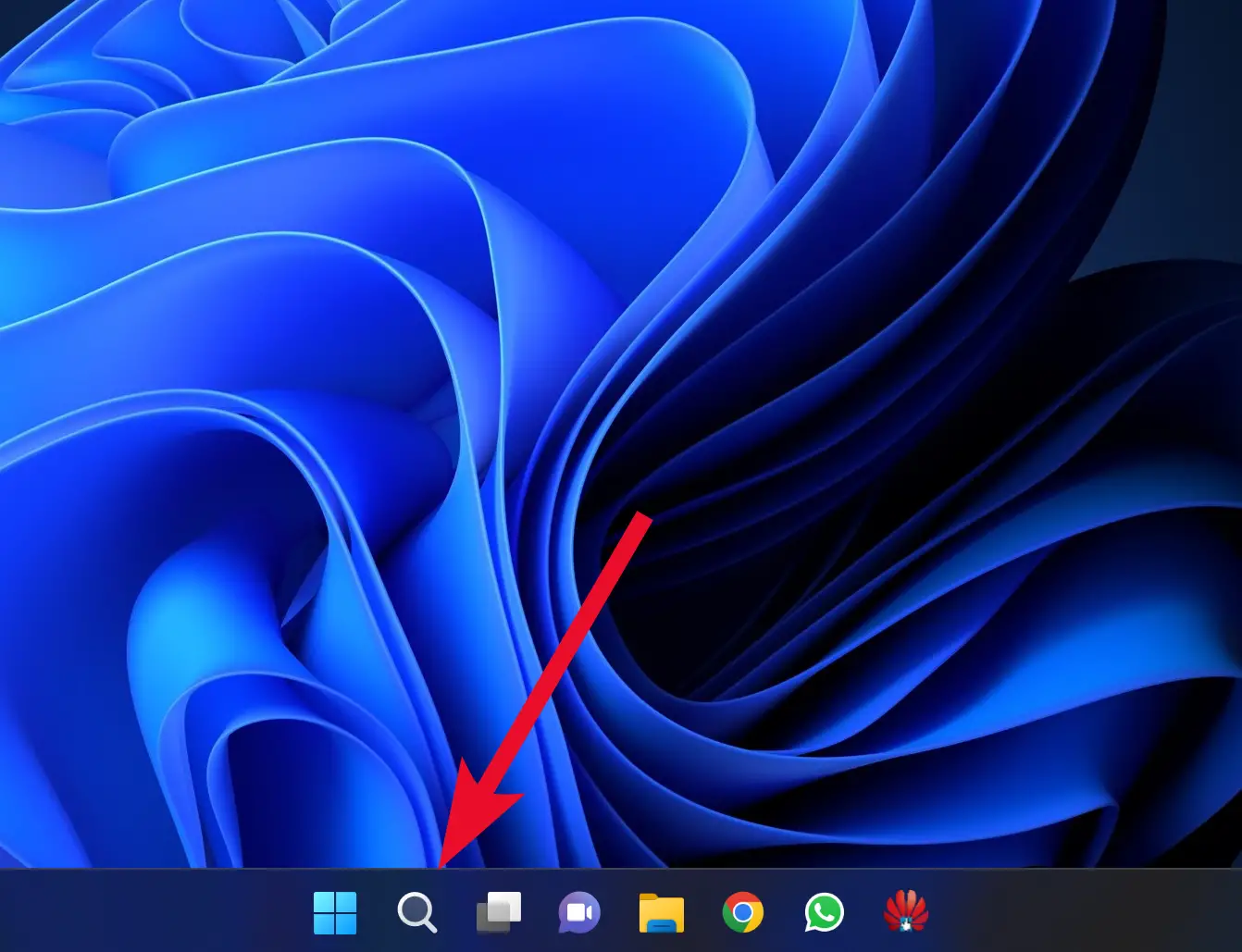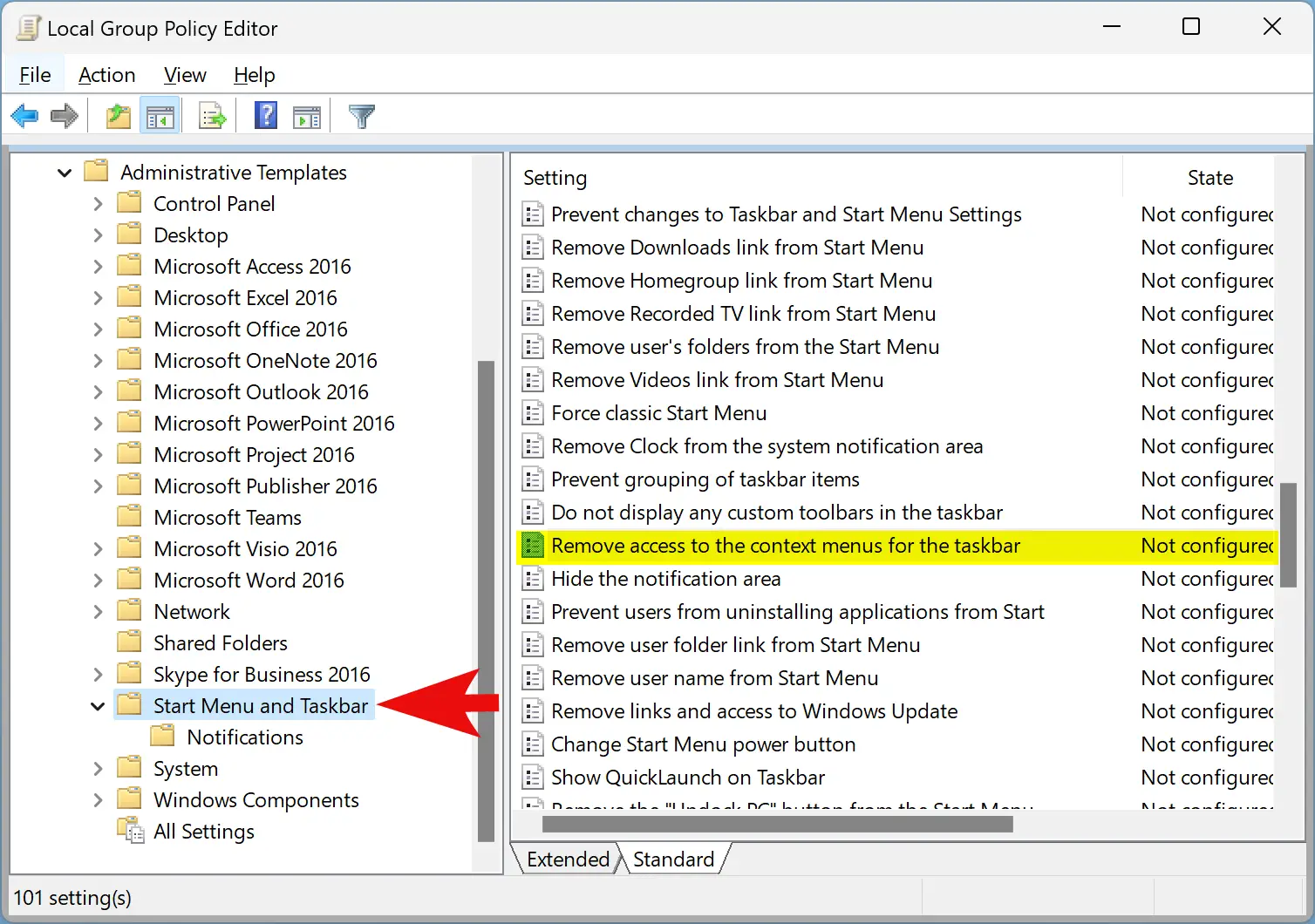How to Hide Clock and Date from Windows 11 Taskbar?
When you install Windows 11 on your PC, you will find a Taskbar at the bottom of the screen that hosts the Windows logo, a few icons in the center, and a clock & date in the far right corner. Although it looks good, several customizations have been removed in the Windows 11 taskbar, including … Read more