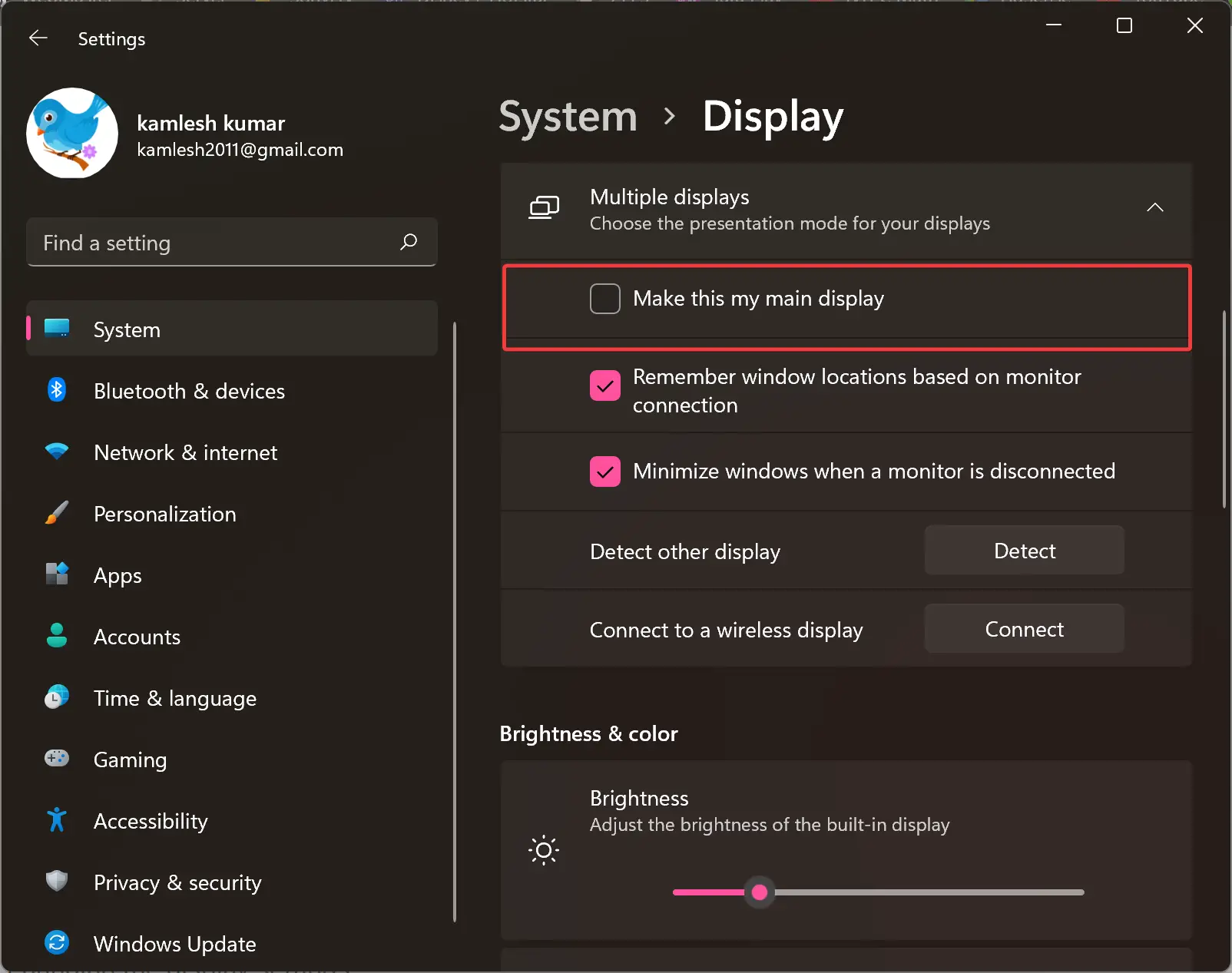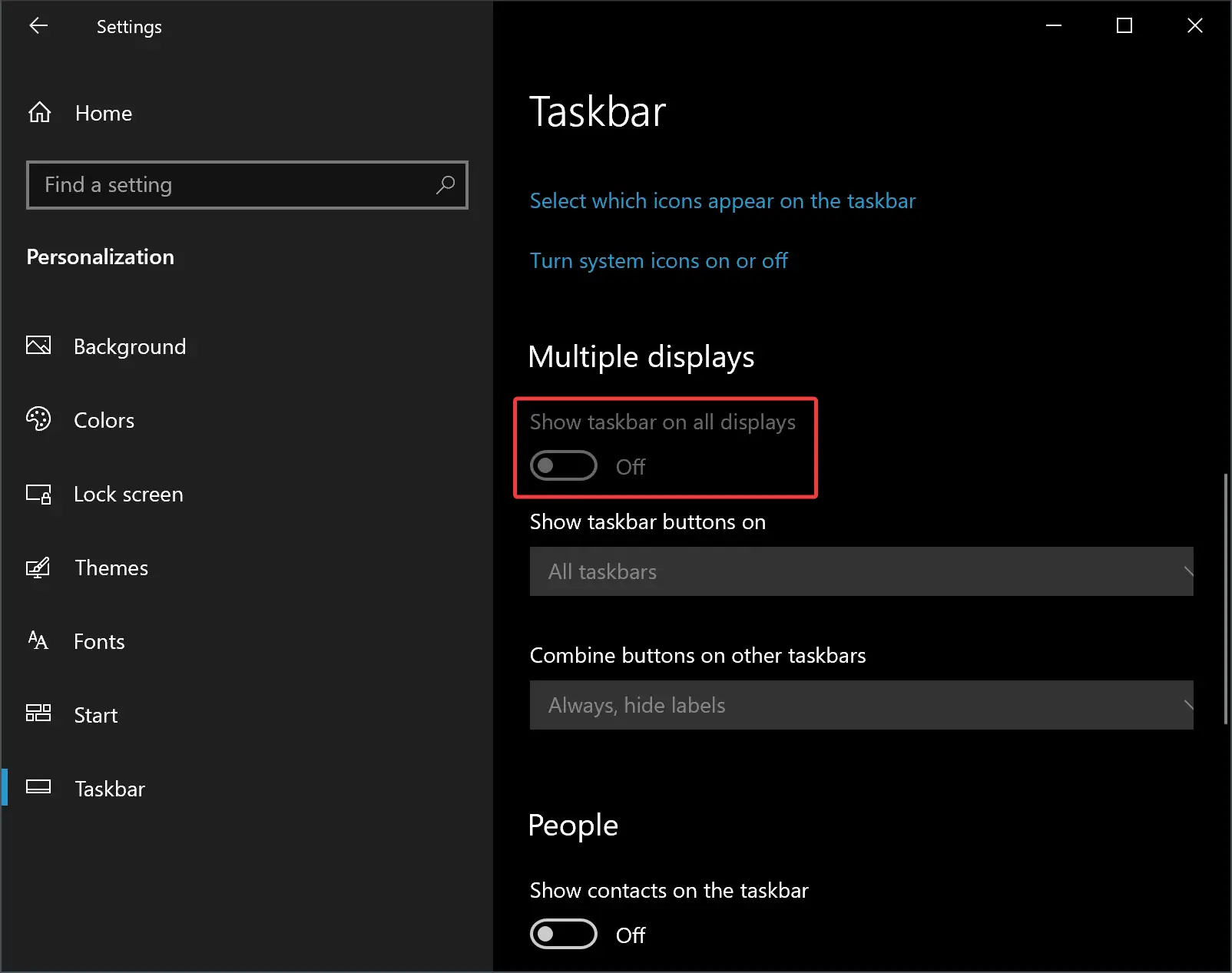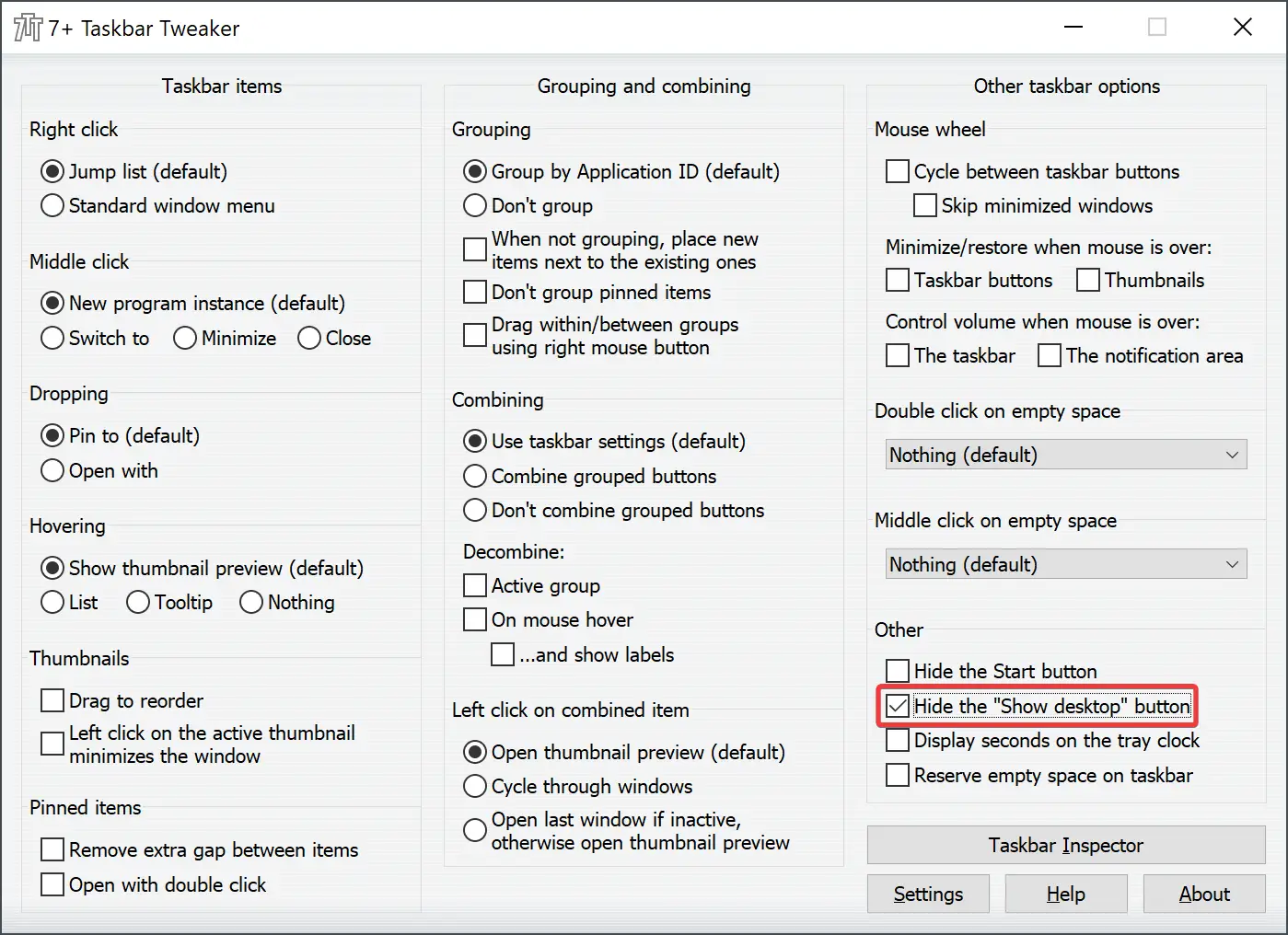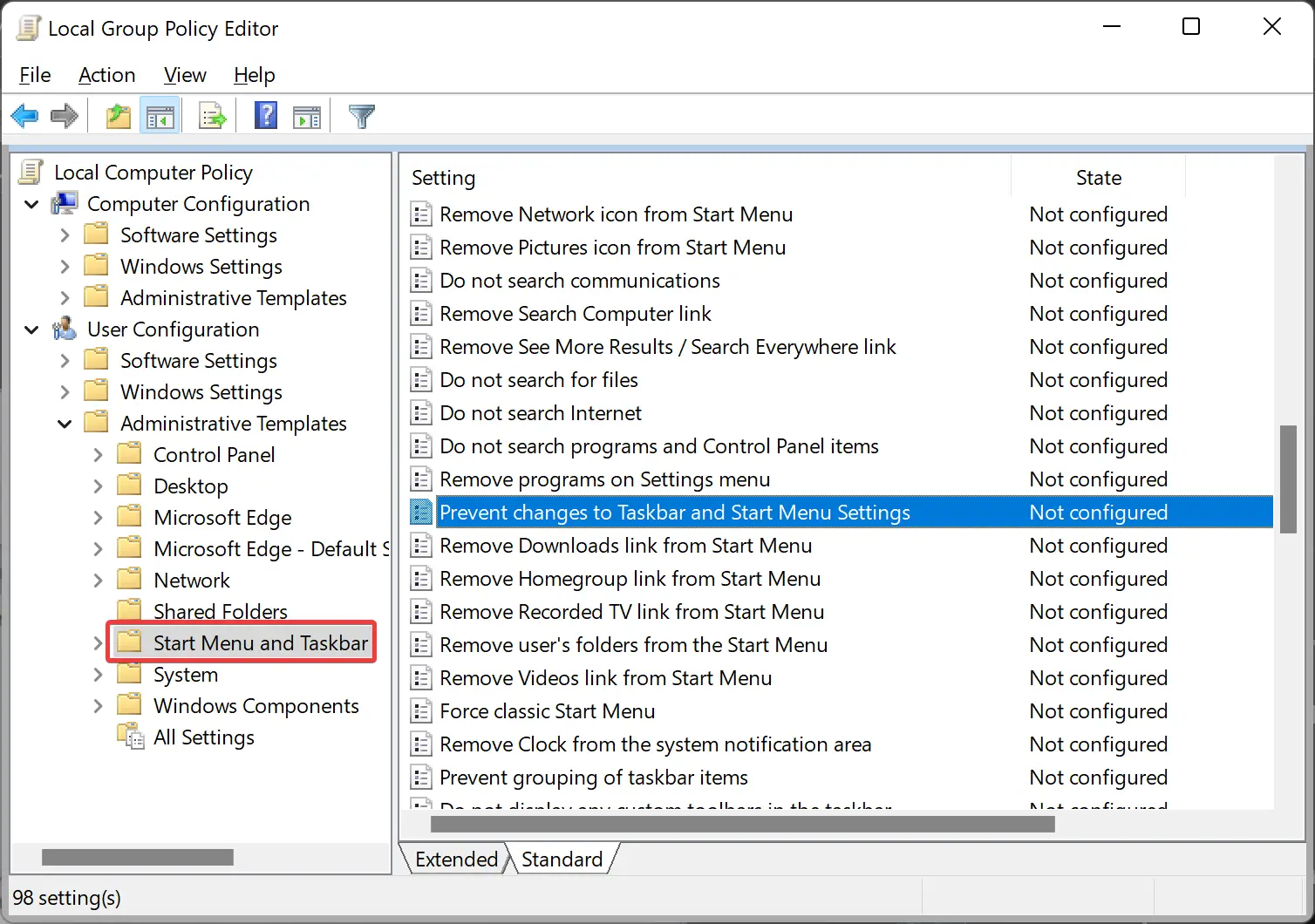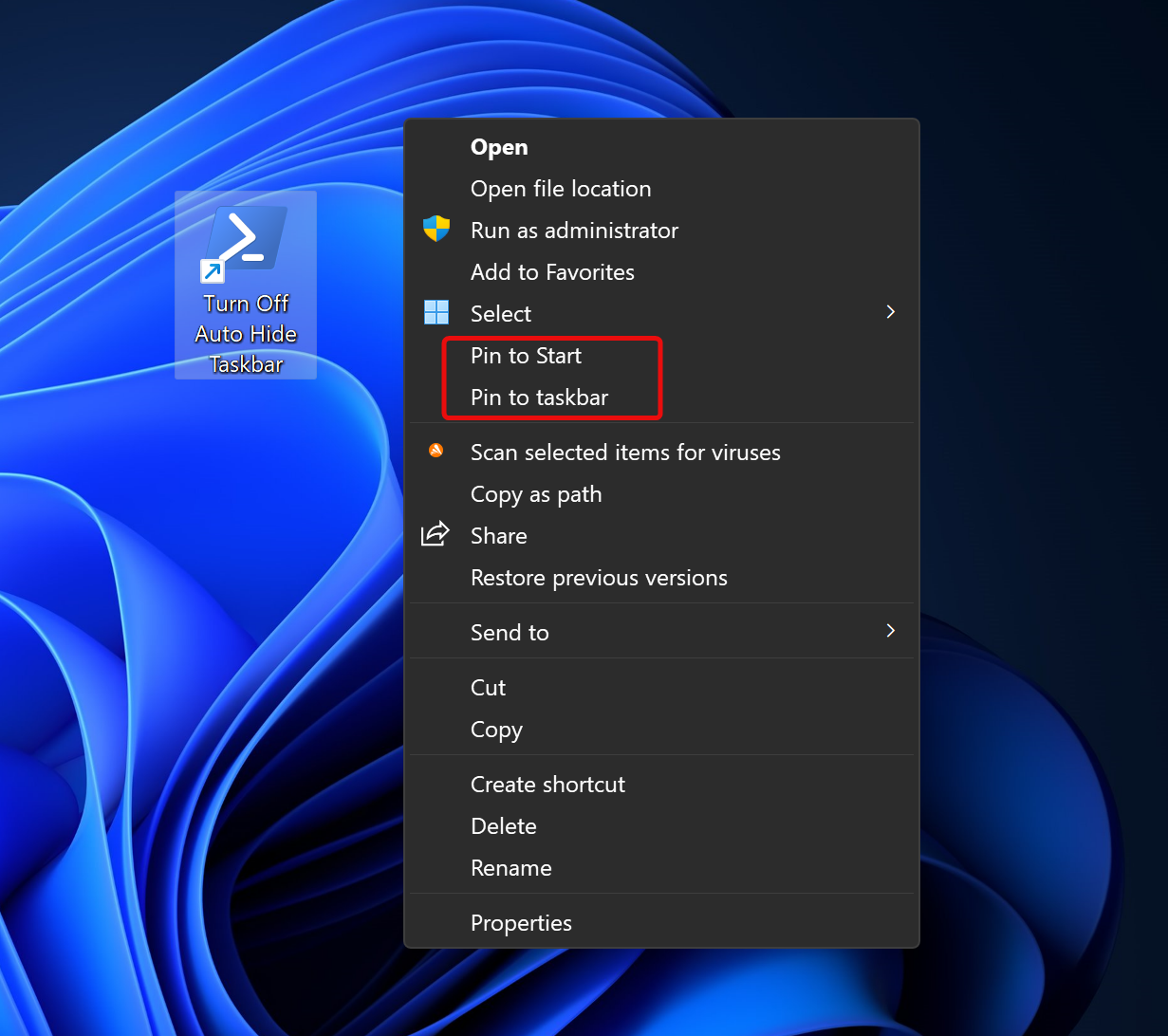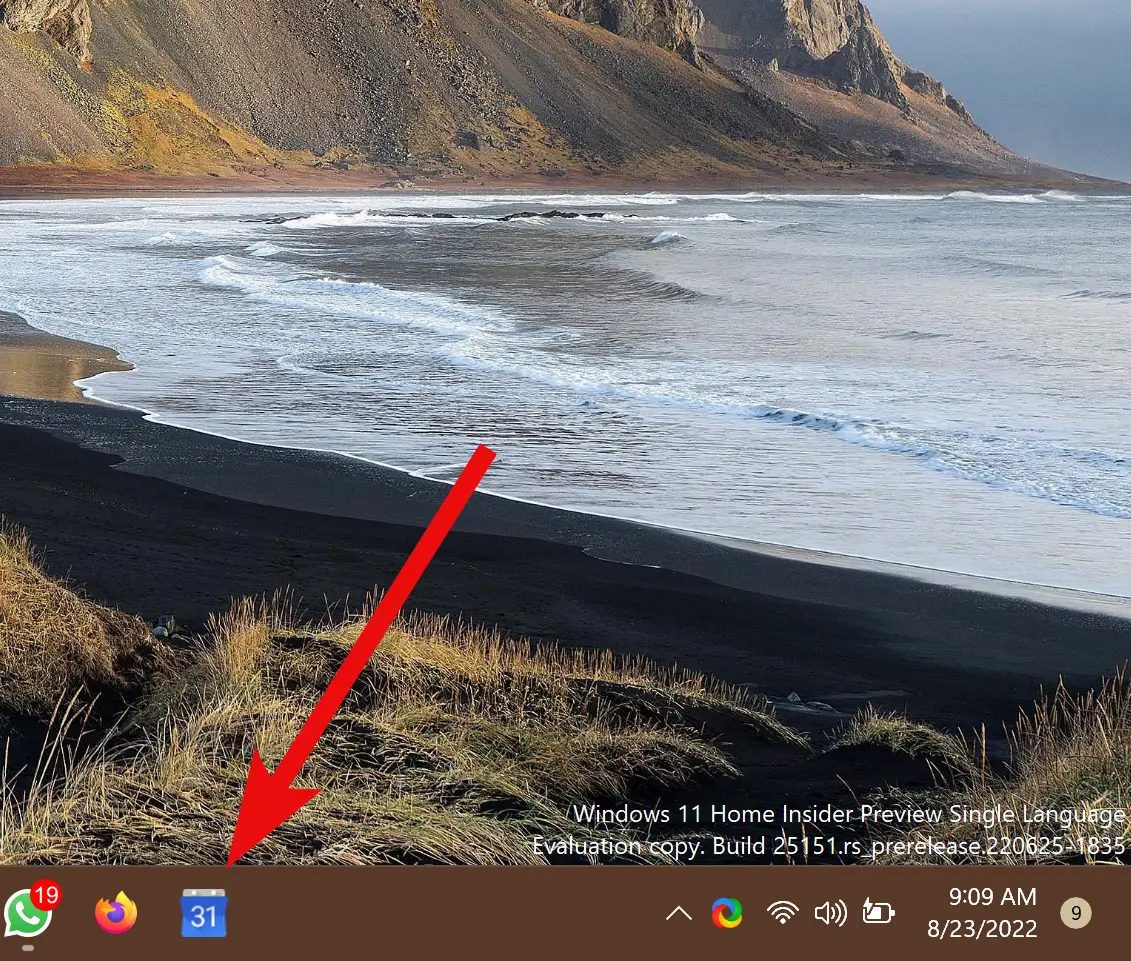How to Pin Word, Excel, and PowerPoint on Windows 11 Taskbar?
When you were using Windows 10, you could pin apps to the Taskbar with a single drag and drop. However, Windows 11 does not have the same drag-and-drop capability to pin apps to the Taskbar. You can no longer pin your favorite applications to the Taskbar by drag-and-drop. So, how do you pin your favorite … Read more