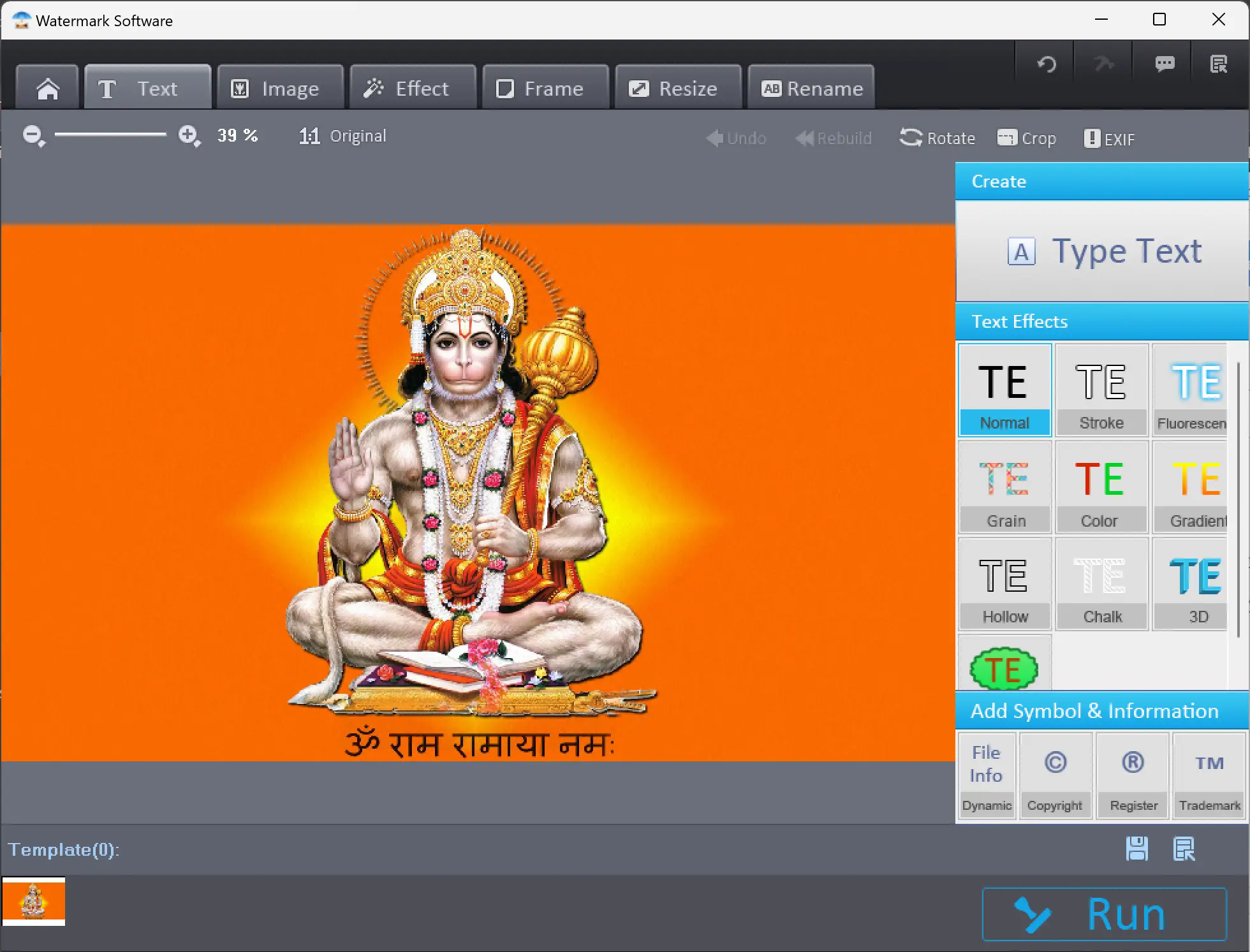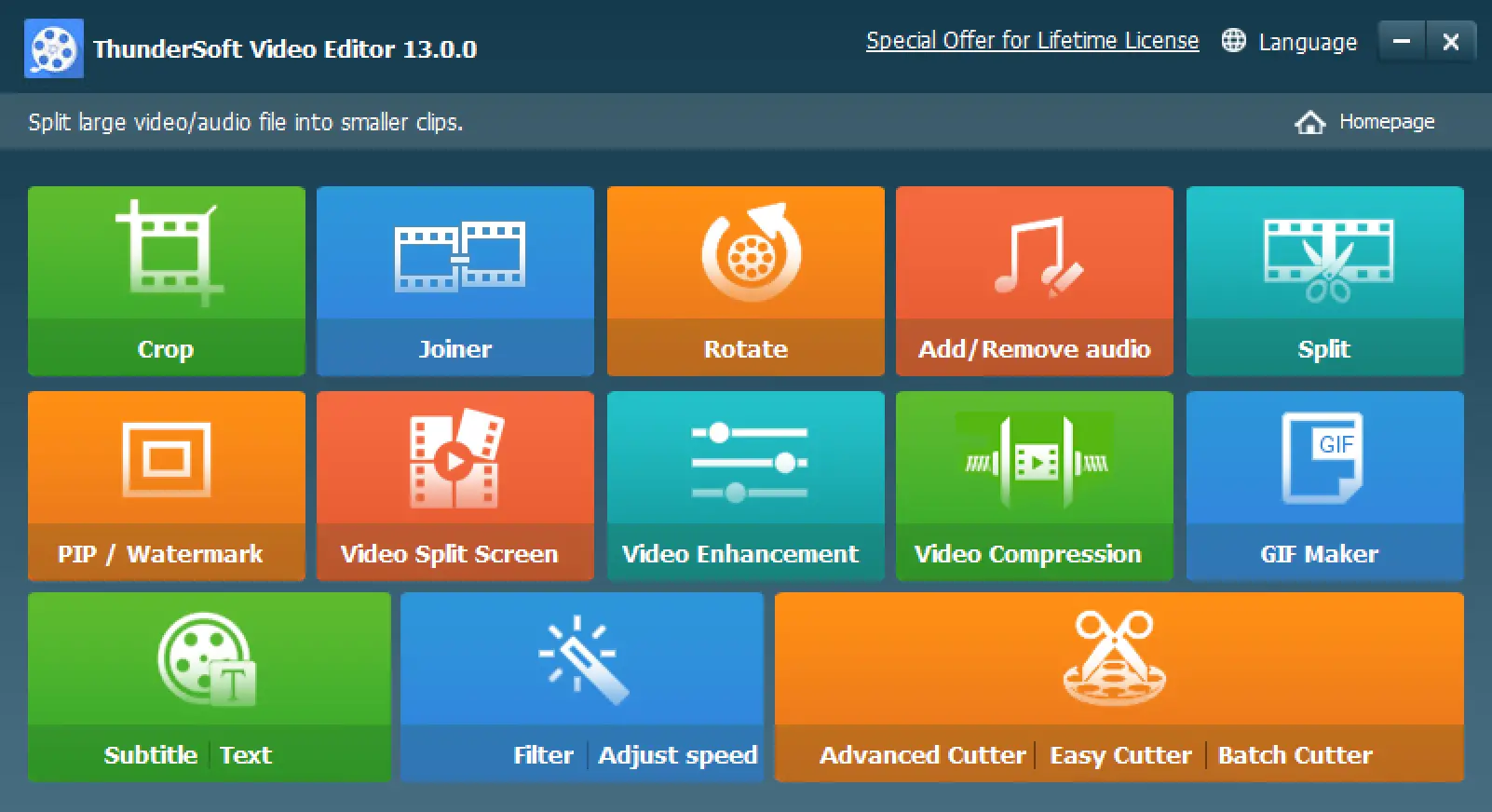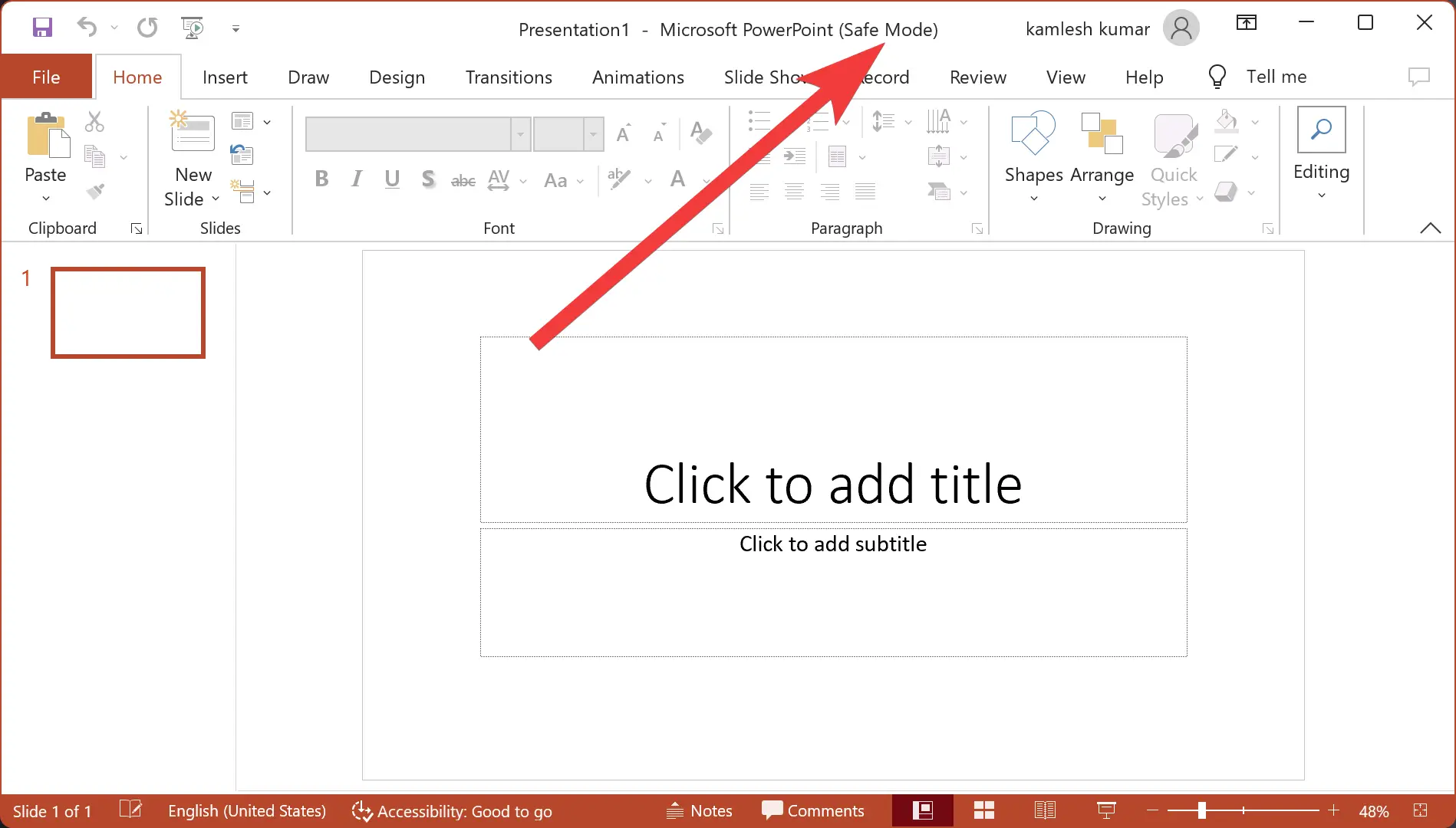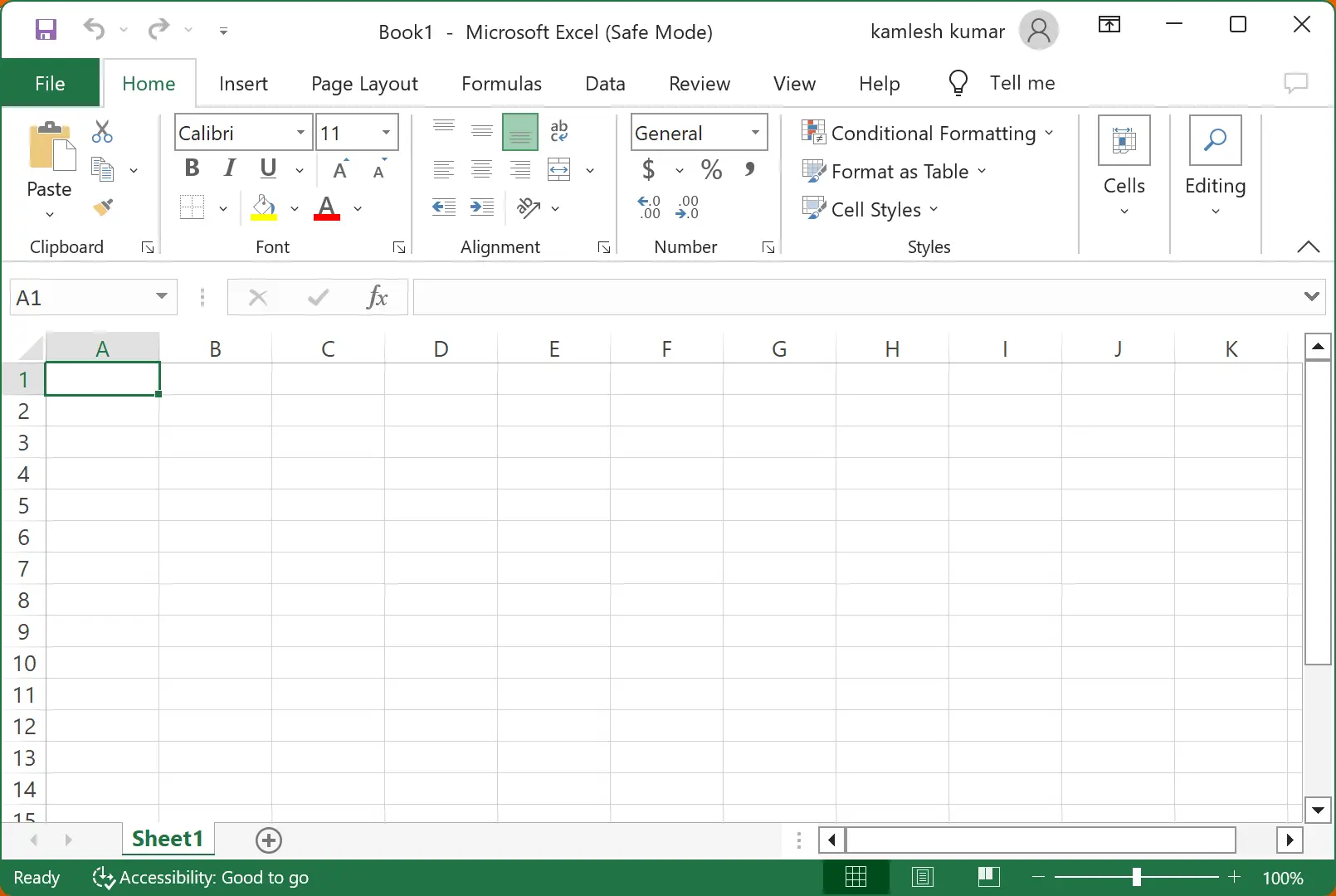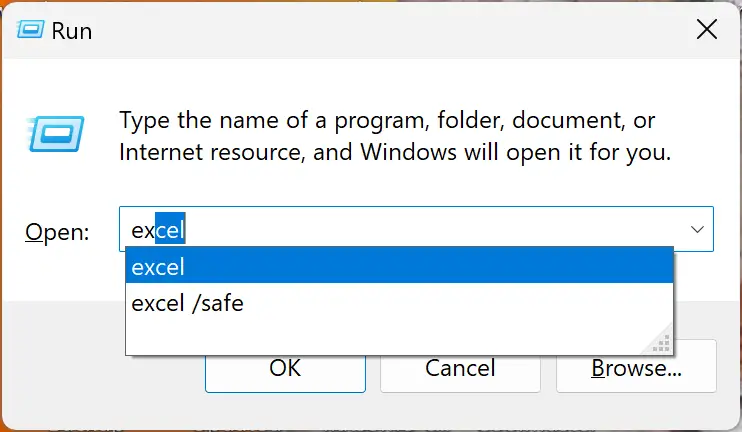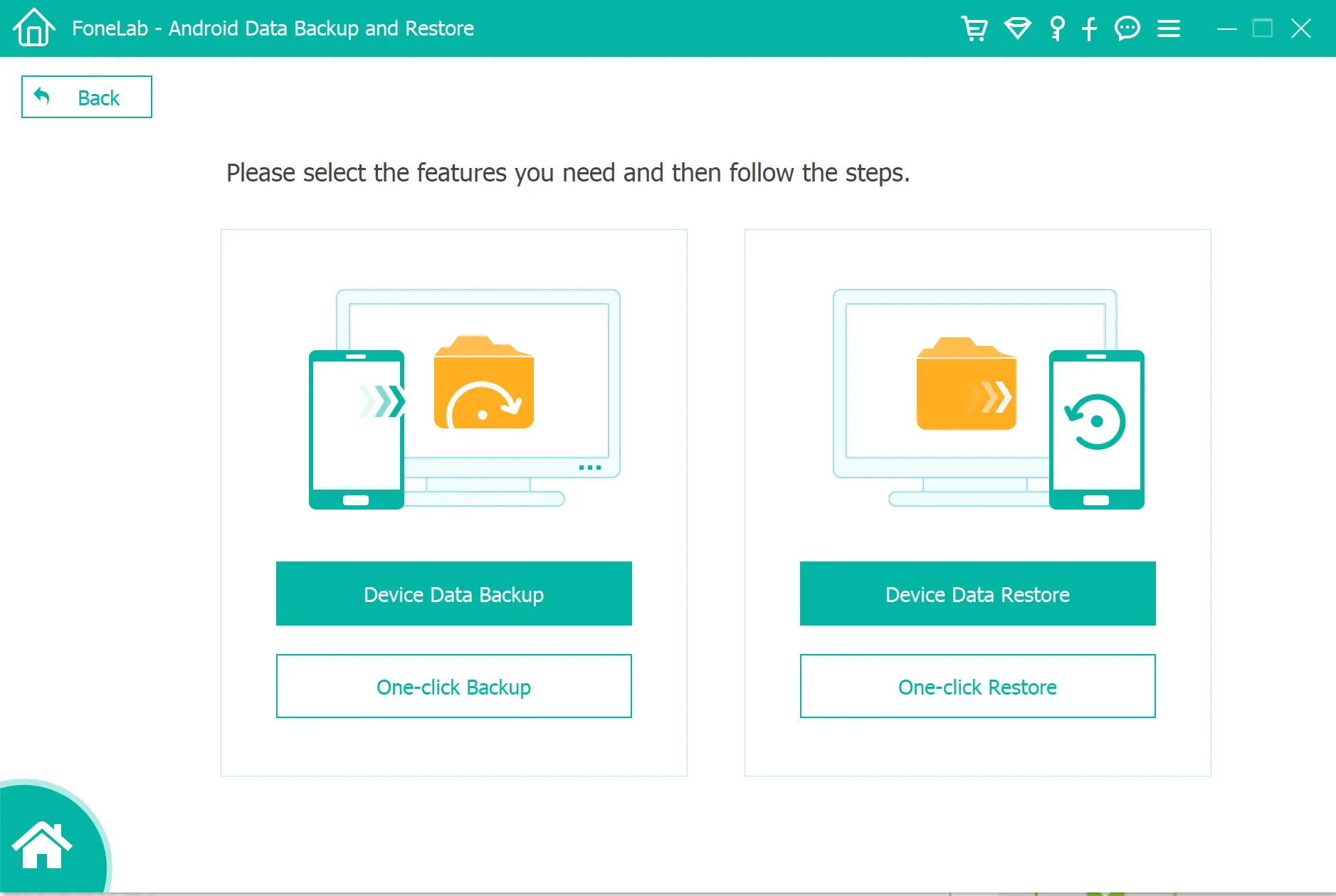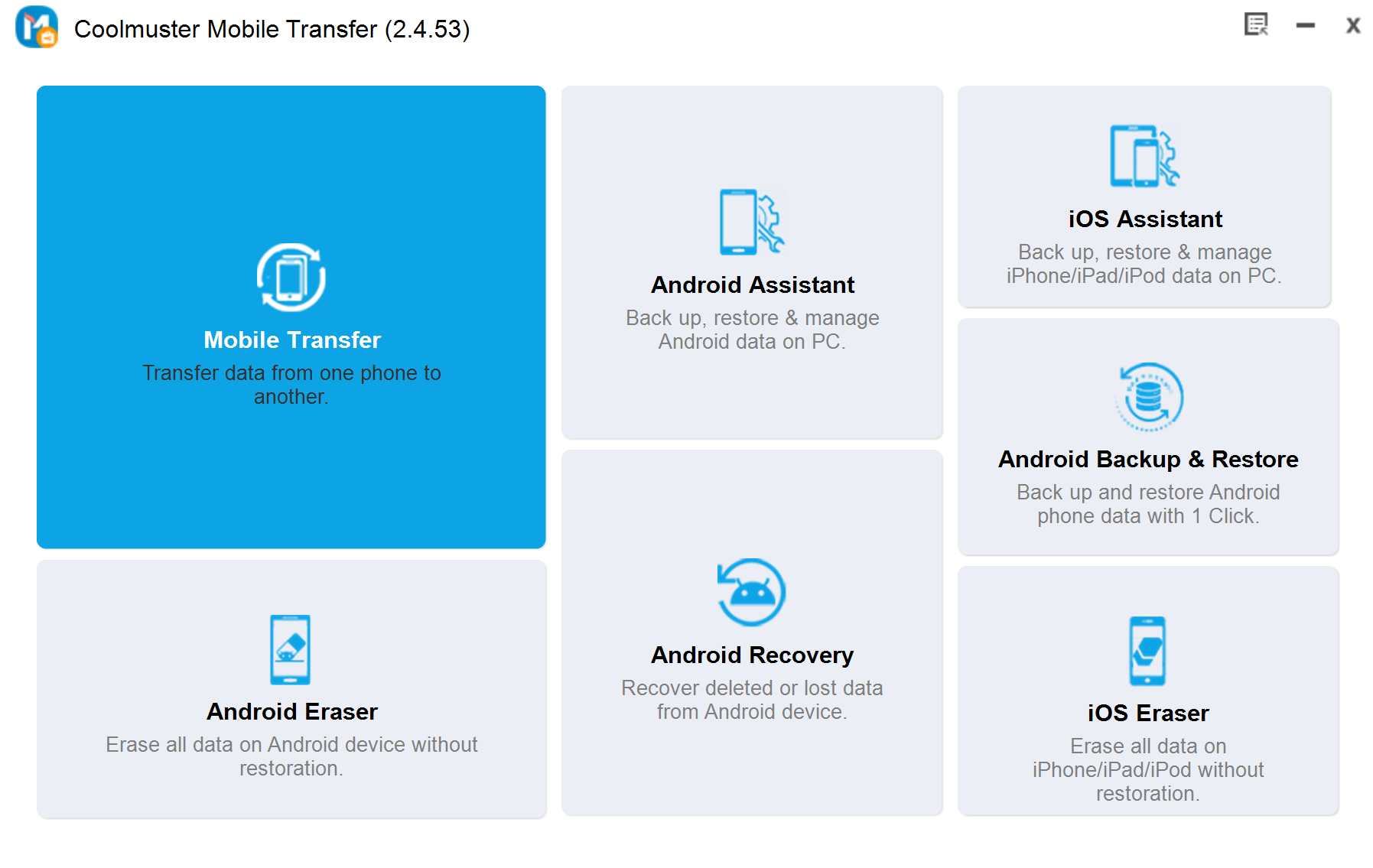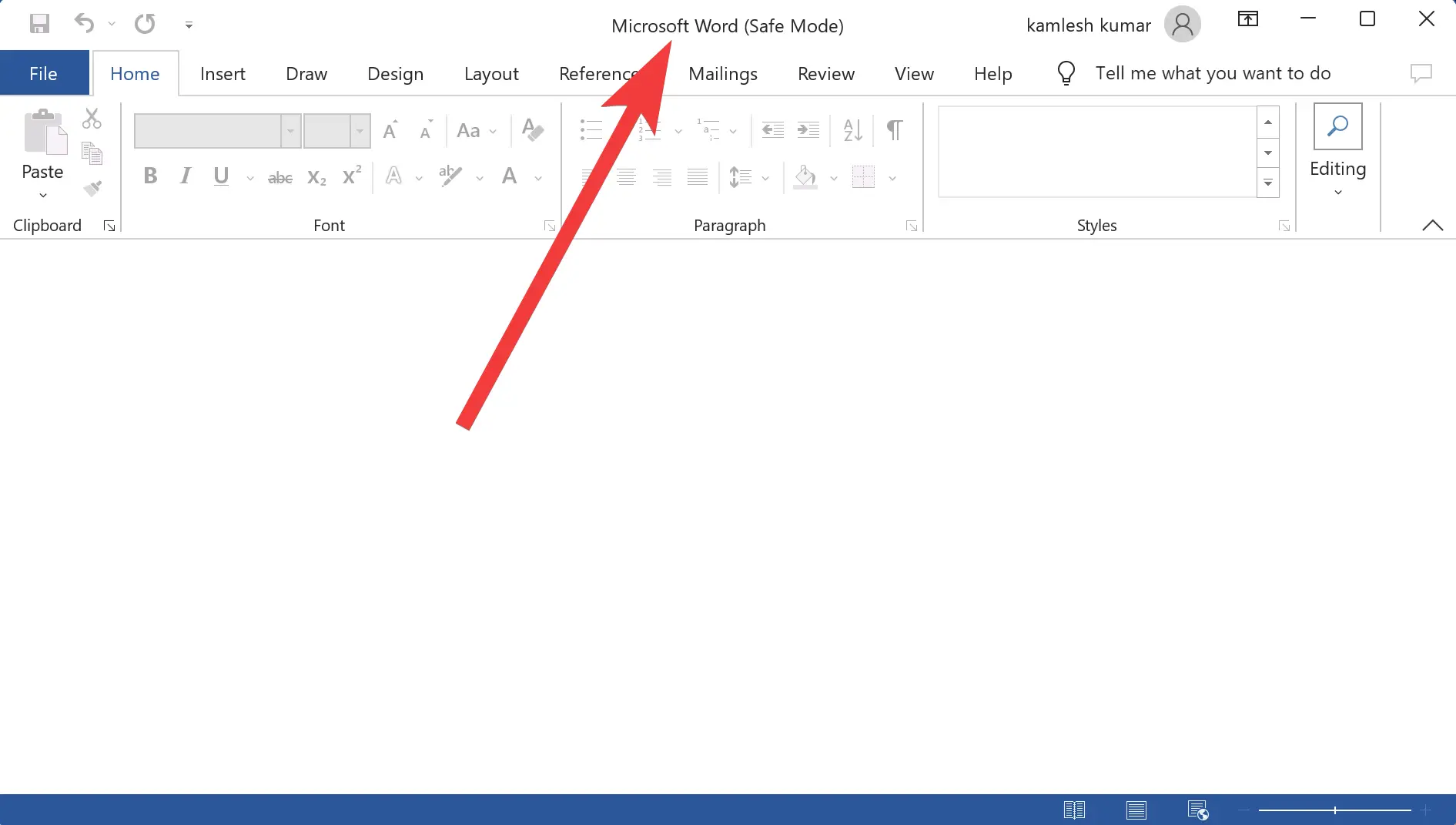Free Giveaway: Get Photo Watermark Software and Protect Your Photos
As a photographer or someone who values the integrity of your photographs, safeguarding your work and asserting your copyright is of utmost importance. With the digital era and easy access to images, it has become crucial to add watermarks to your photos to protect them from unauthorized use and theft. However, adding watermarks manually to … Read more