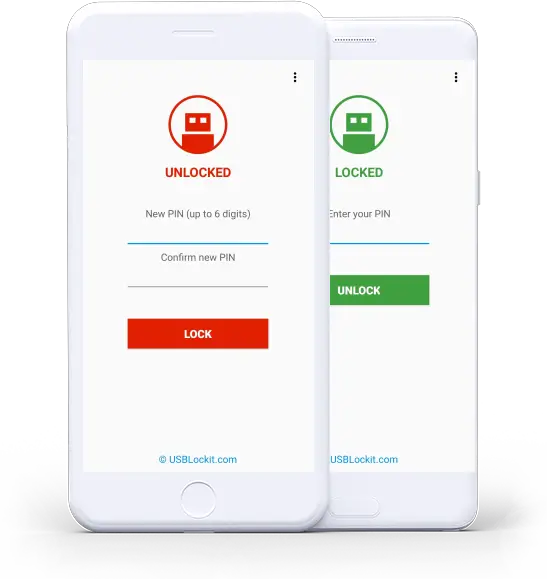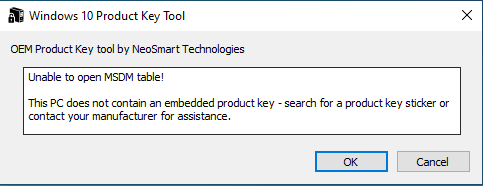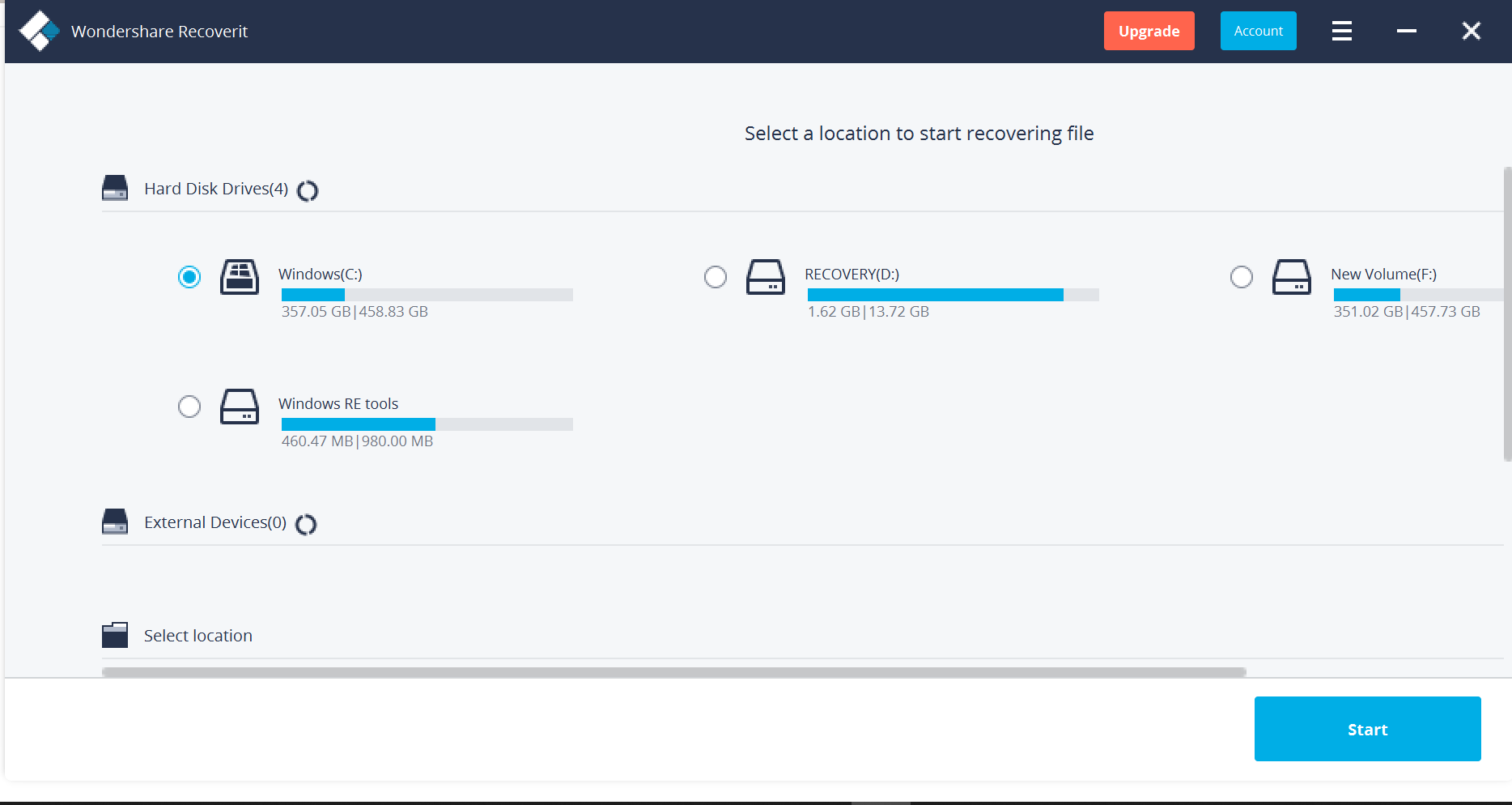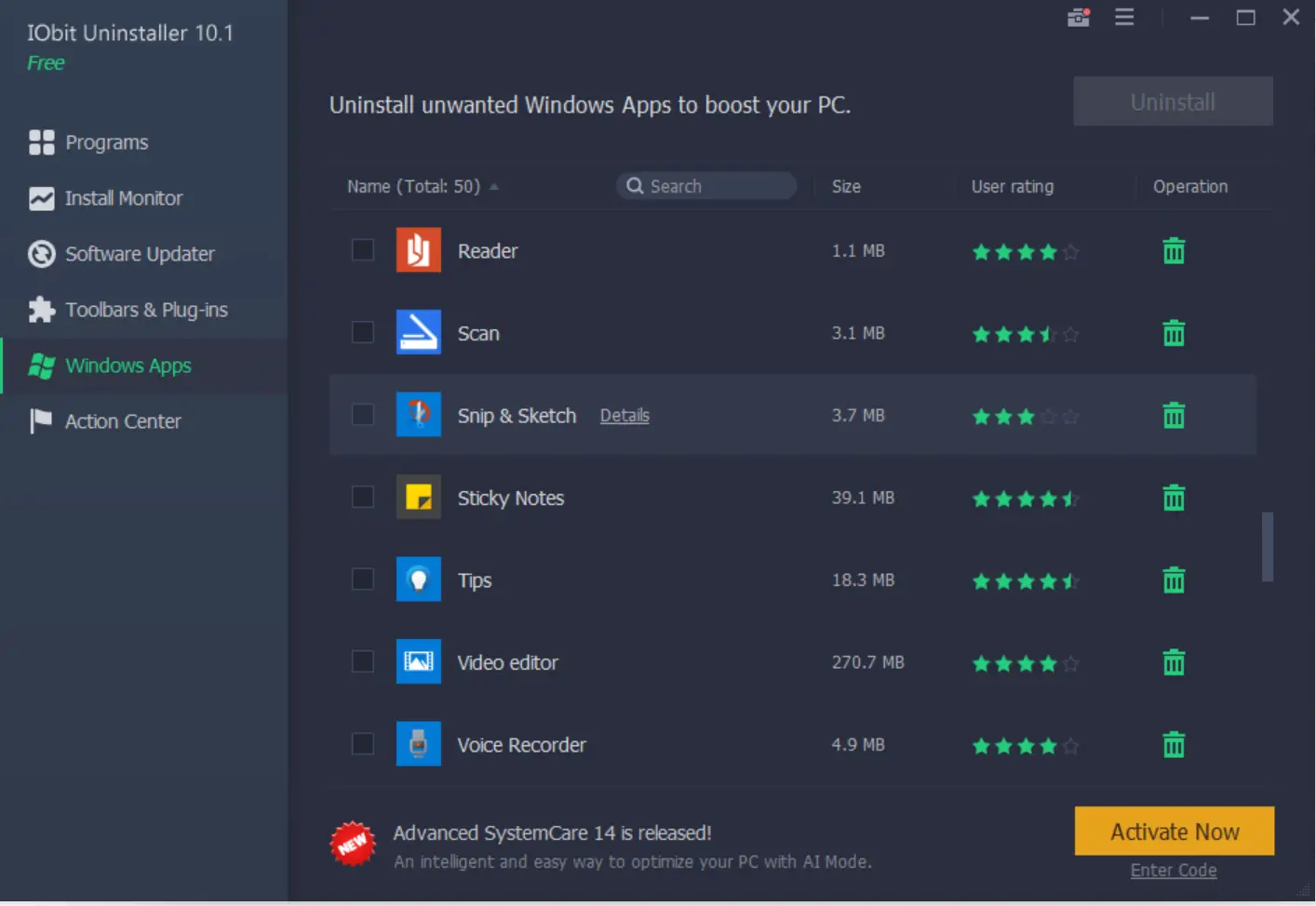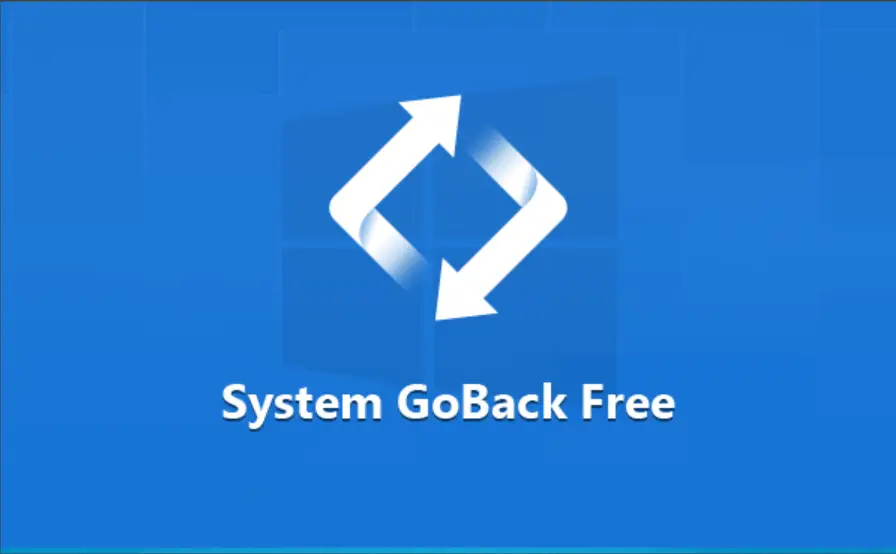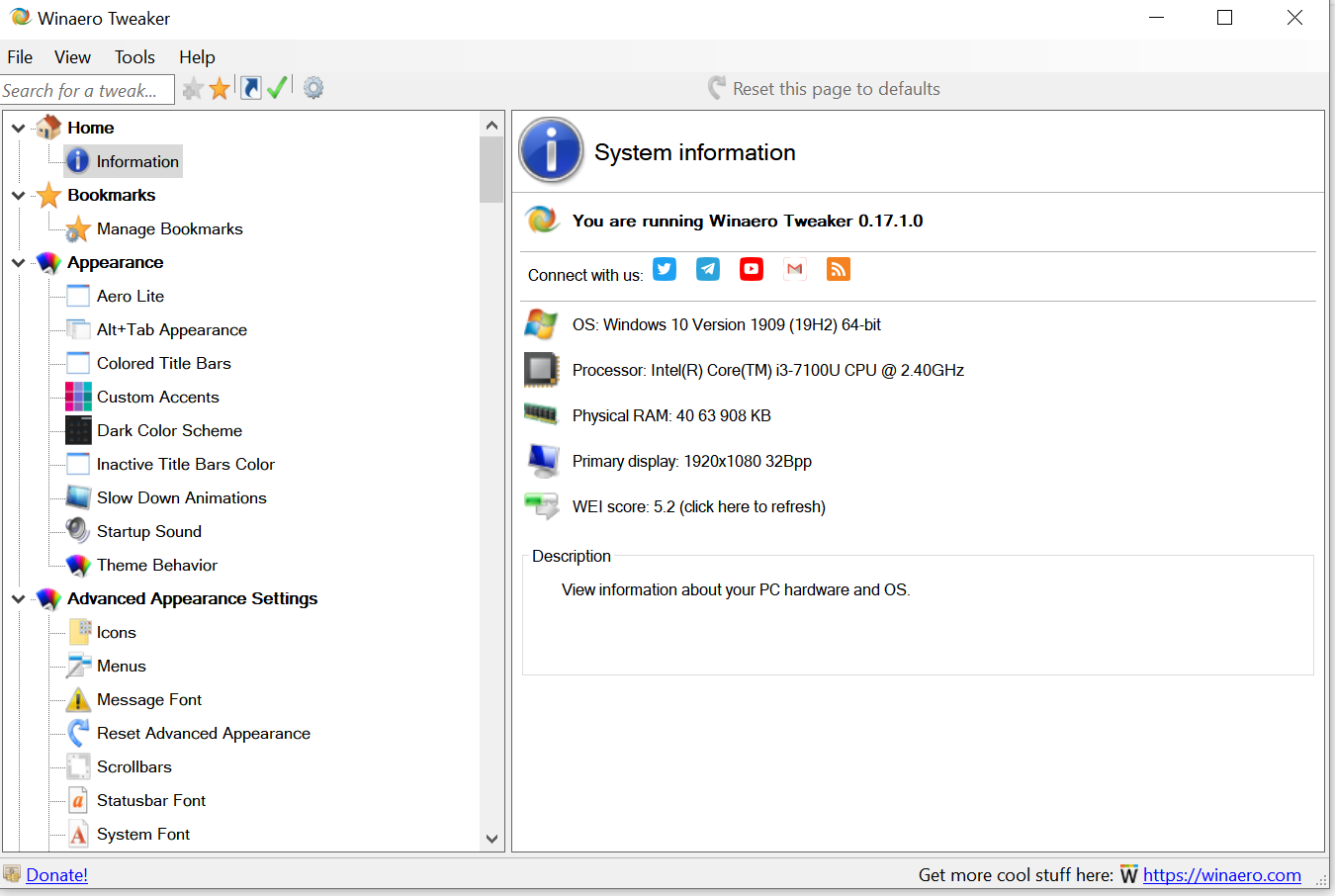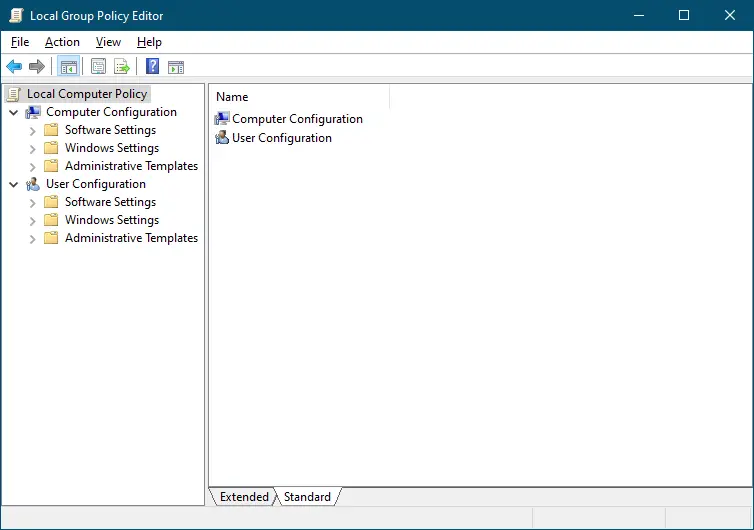USB Lockit: Secure your USB flash drive in Windows 11 and 10
Protecting your USB flash drives from unauthorized access is always a wise idea. Everyone puts a password on their Windows PC, but nobody cares about the password on their USB flash drive. A password is the most effective way to secure your USB drive, in my opinion. Whenever you use a third-party computer, you should … Read more