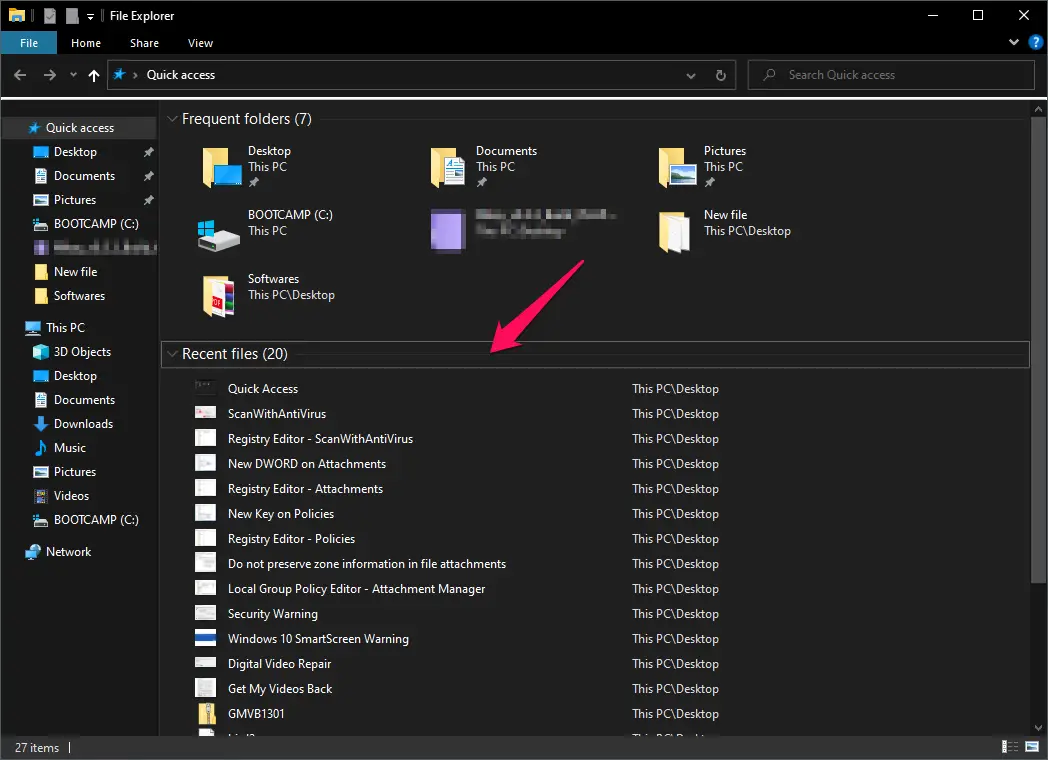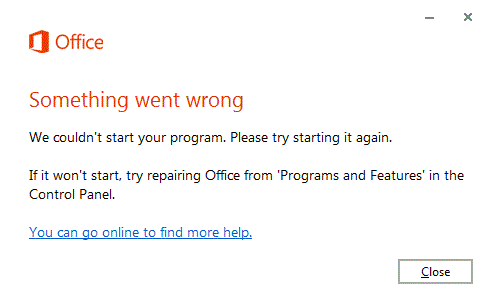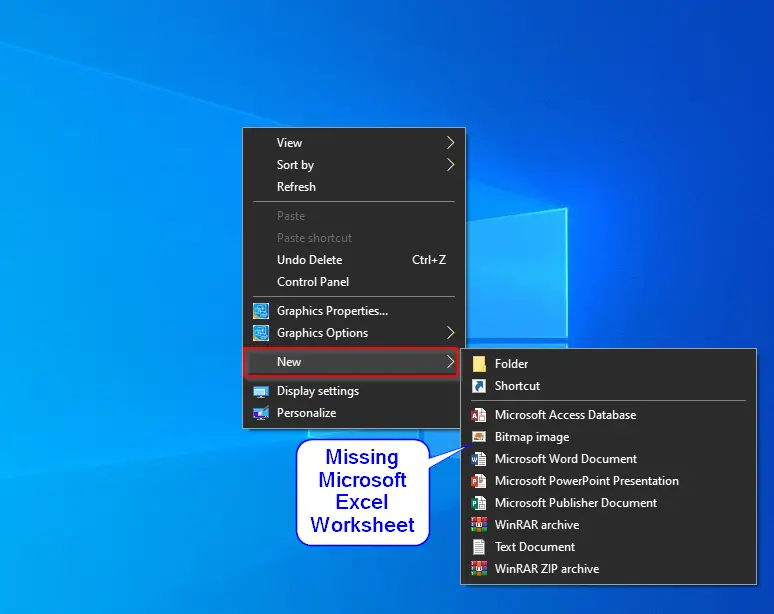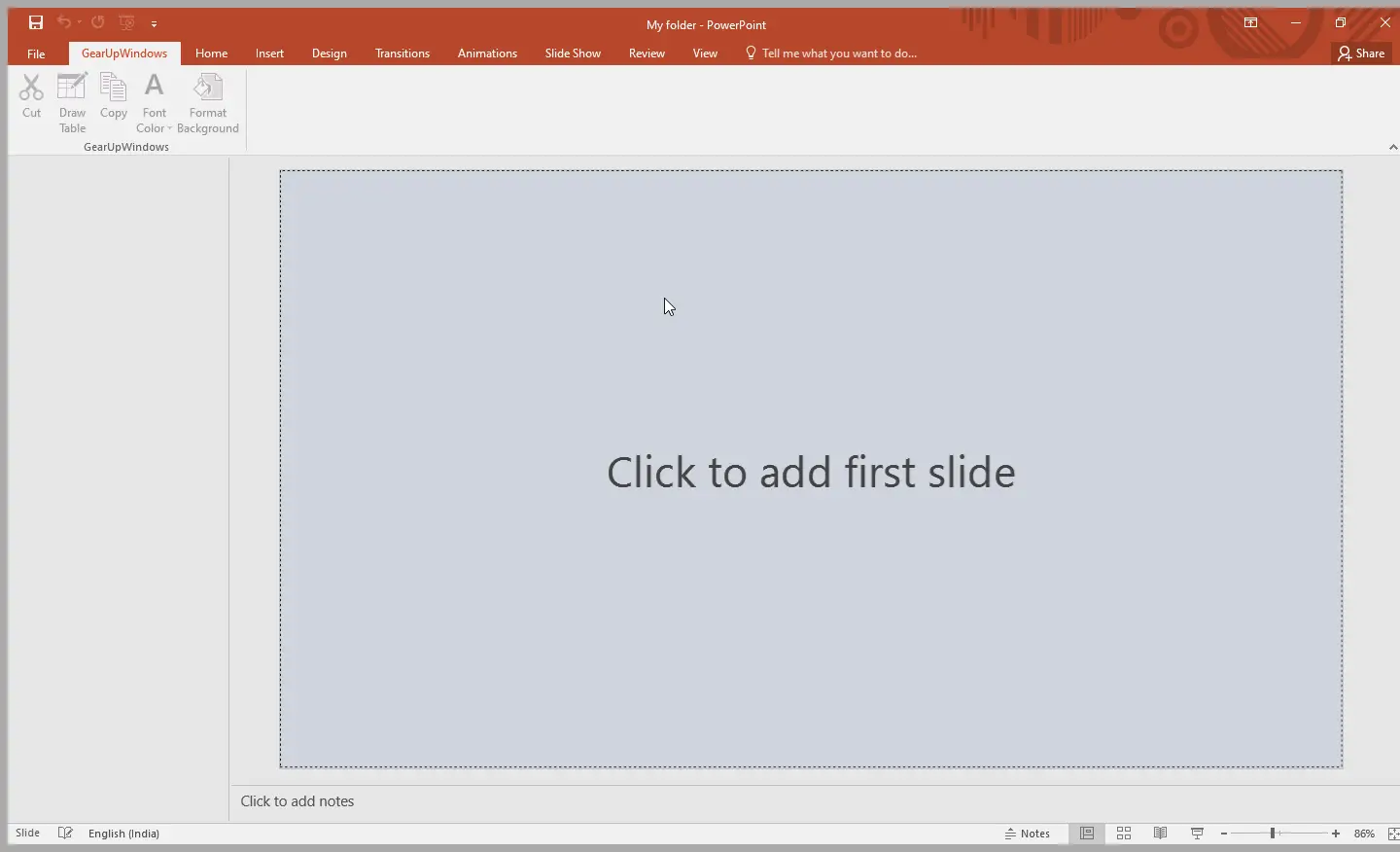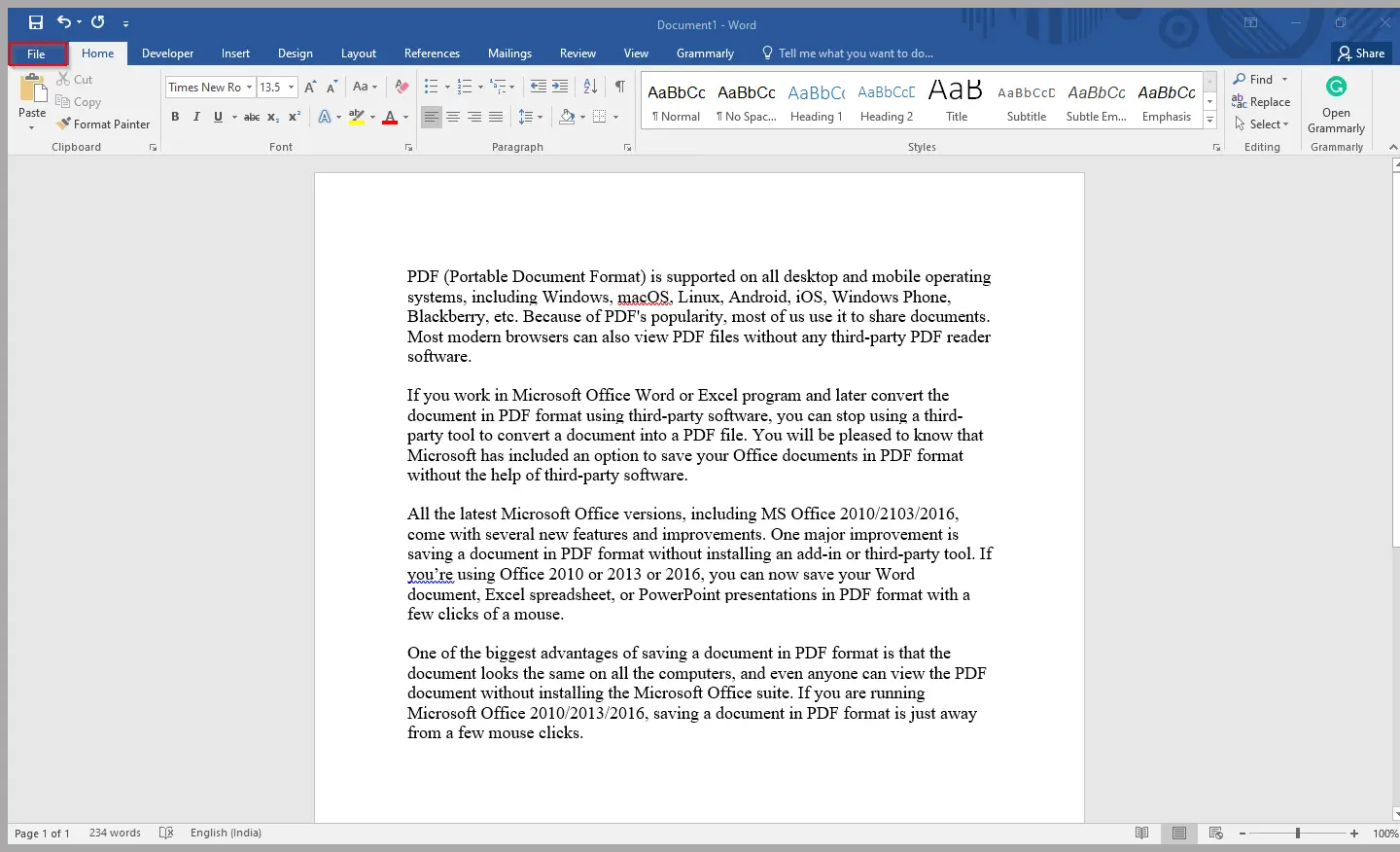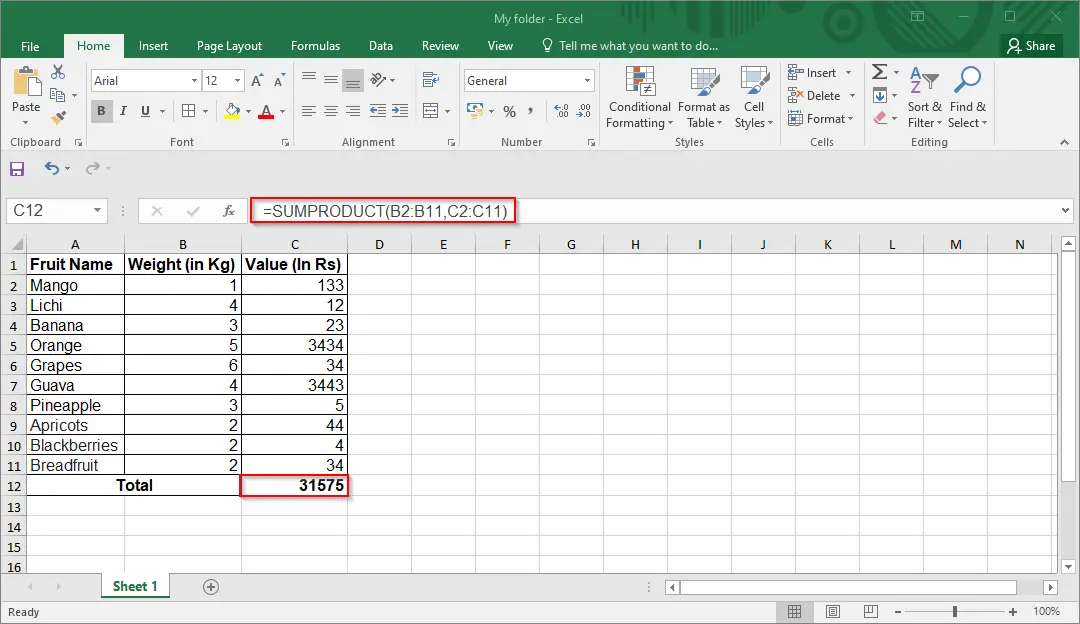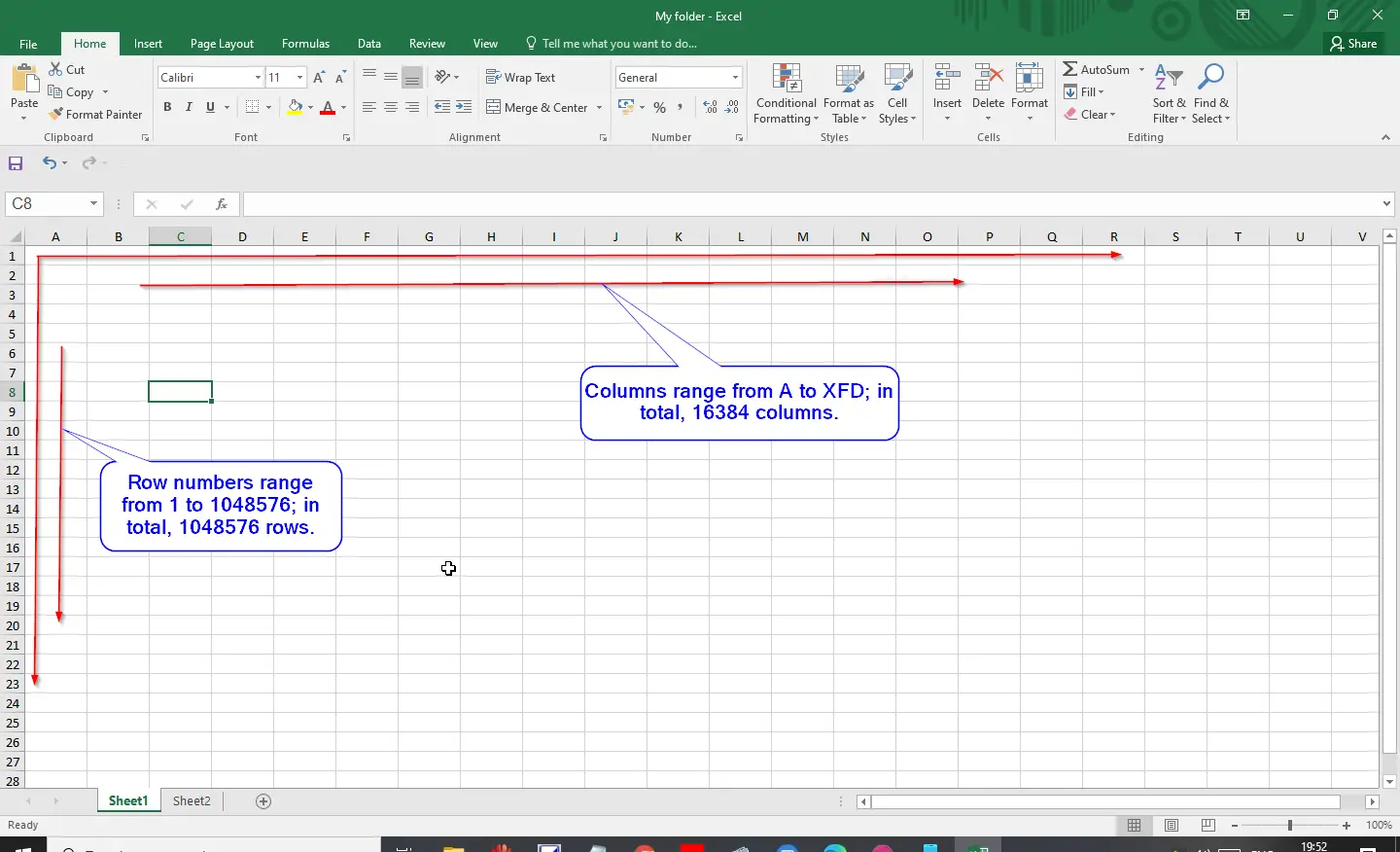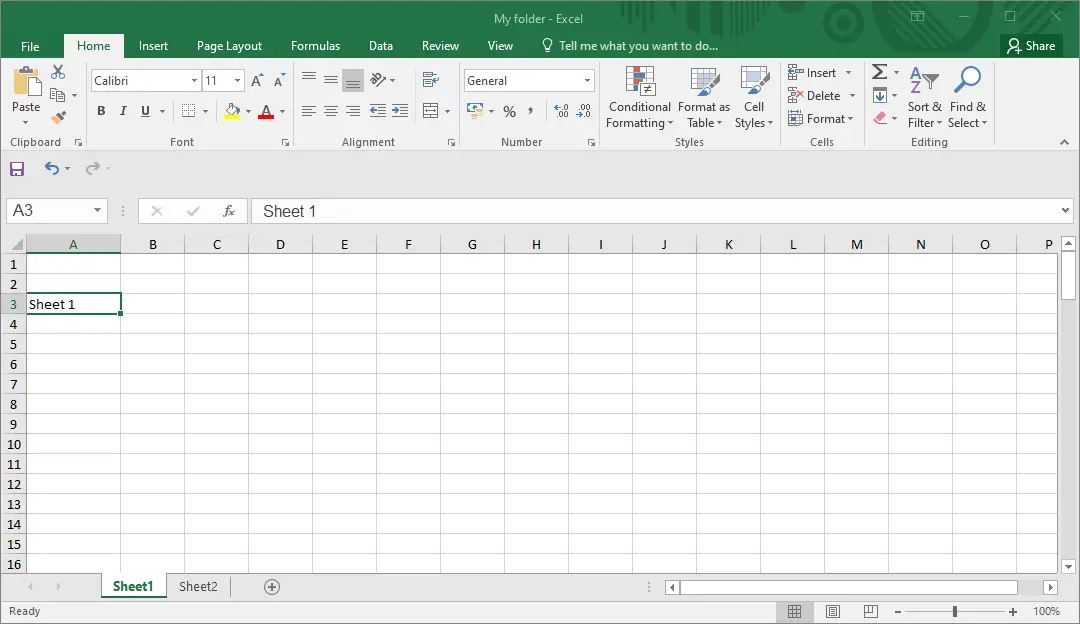How do I find recently saved documents or files?
Learn how to locate recently saved files on Windows 10 with ease using File Explorer. GearUpWindows provides an informative post on how to access recently saved photos, Word documents, and Excel spreadsheets. Discover how to find important files that you may have forgotten the name or location of. Check out our step-by-step guide today! Check … Read more