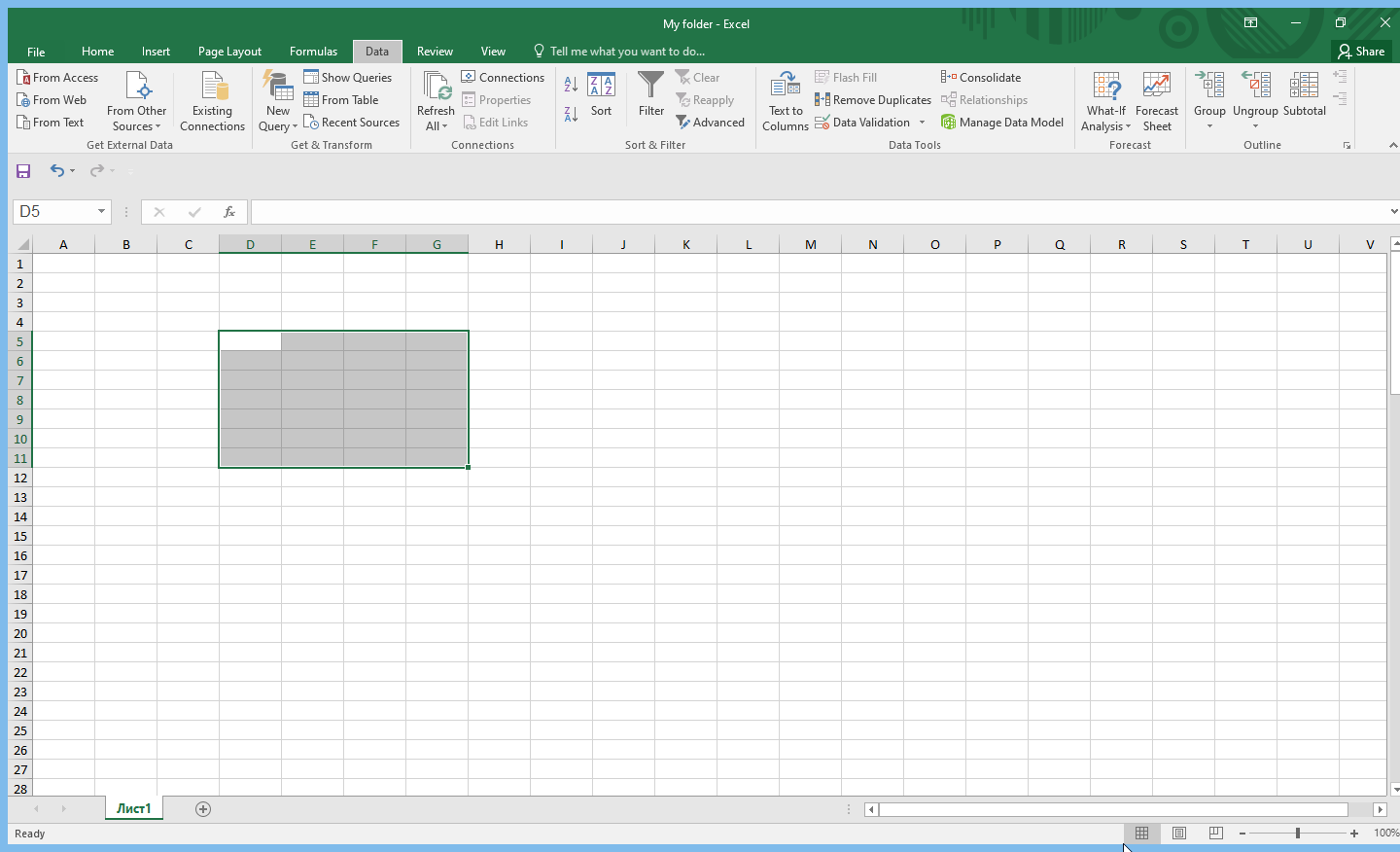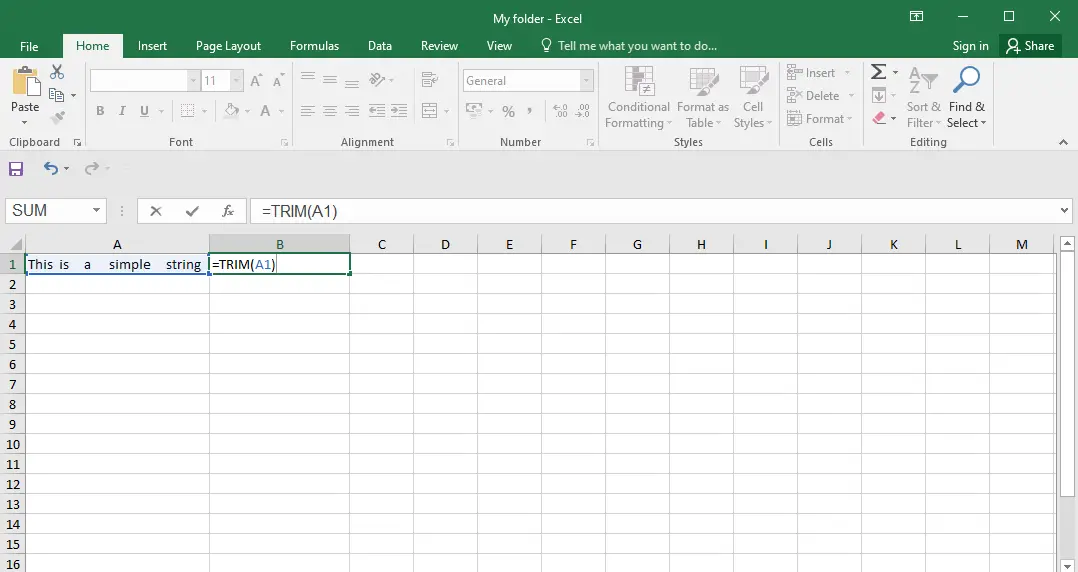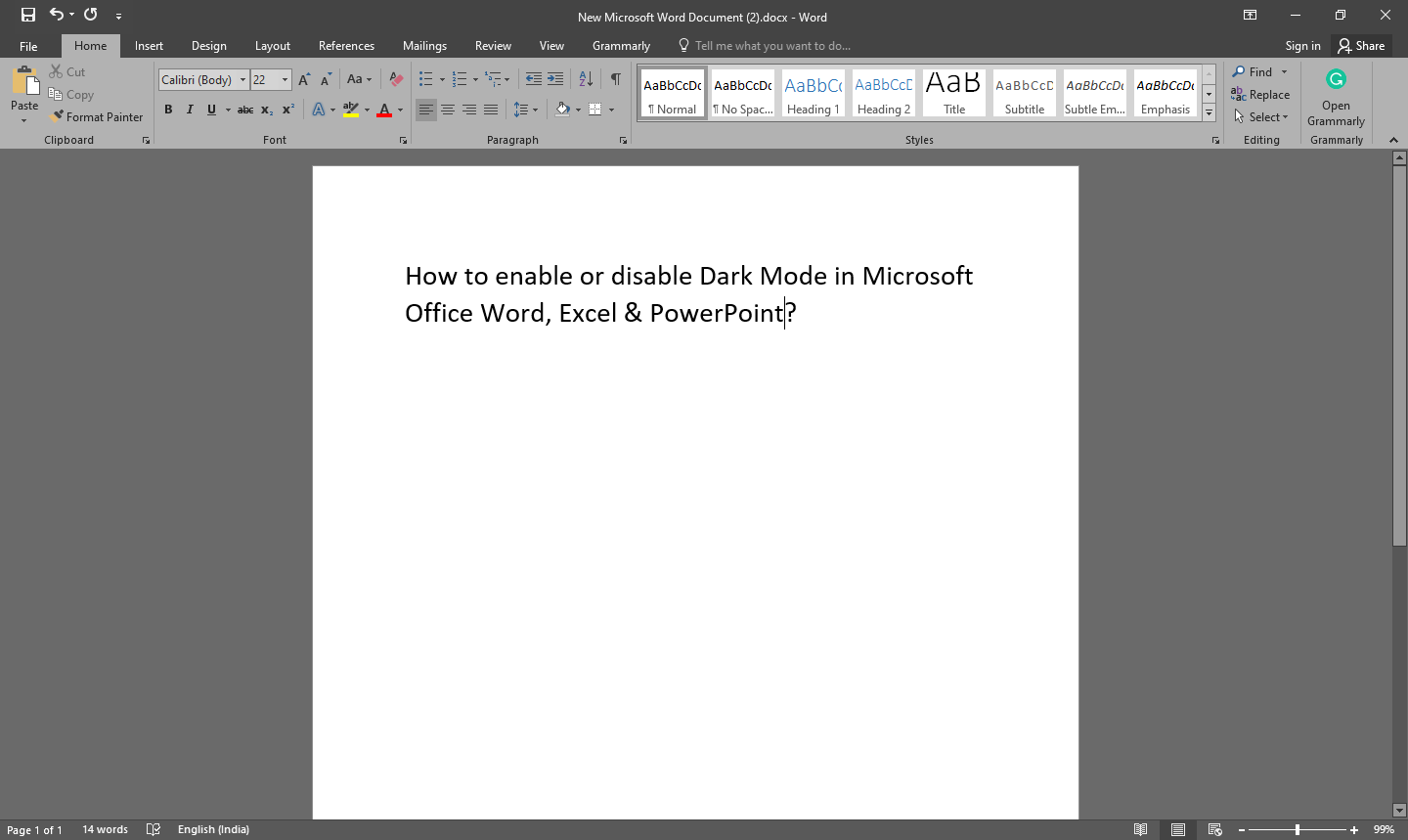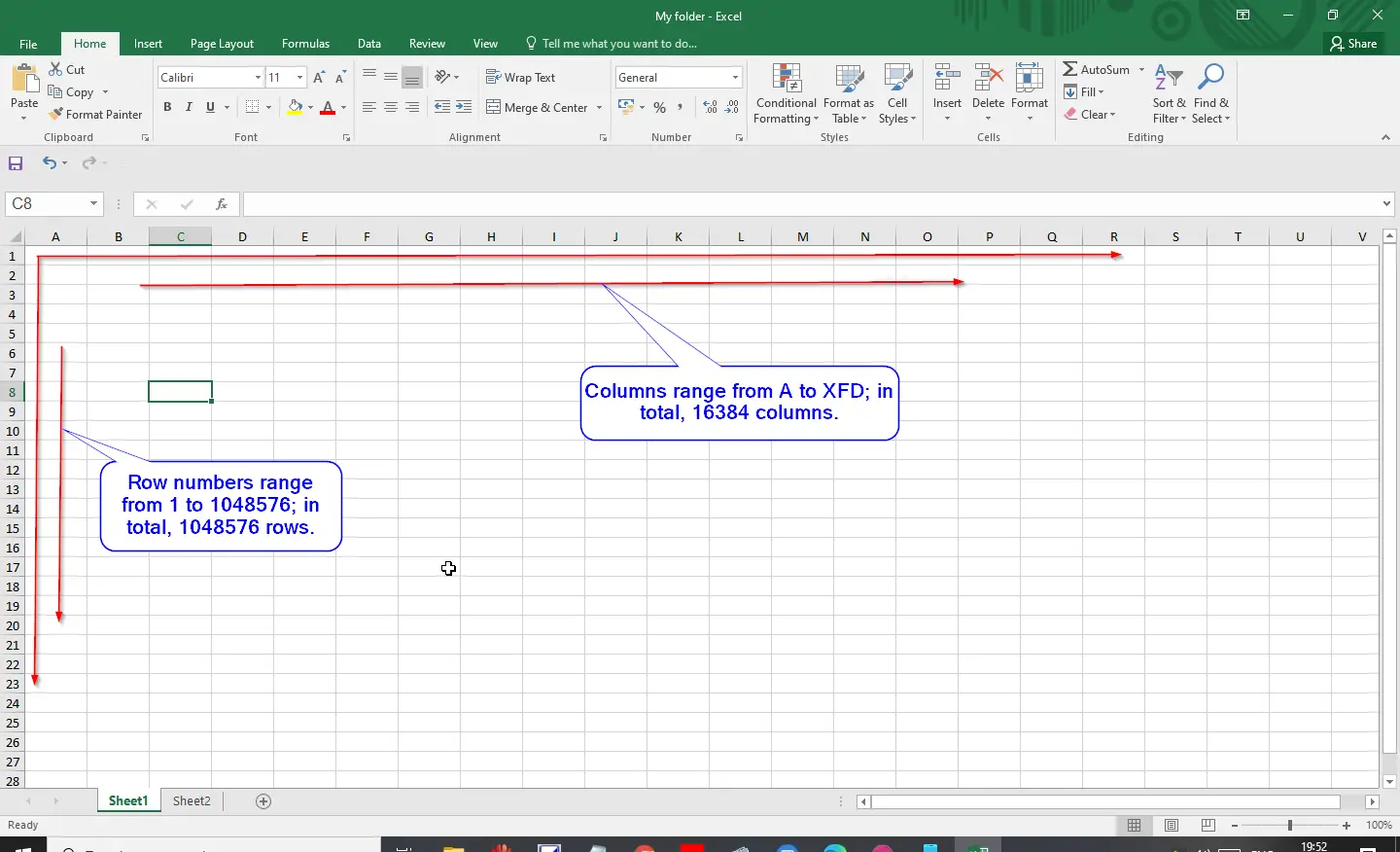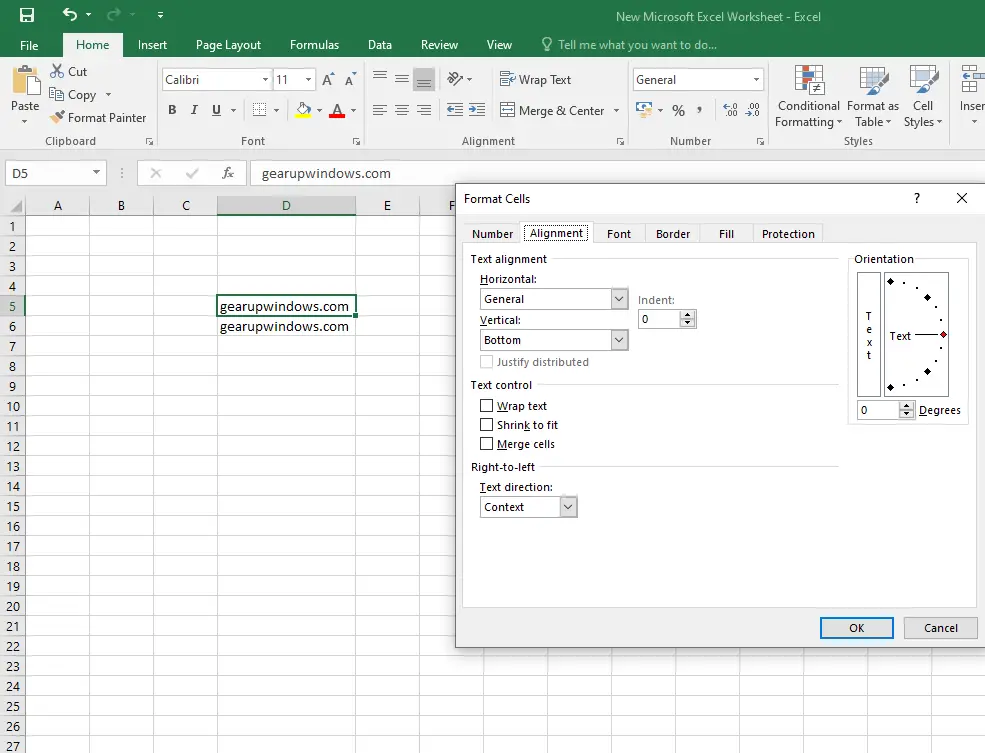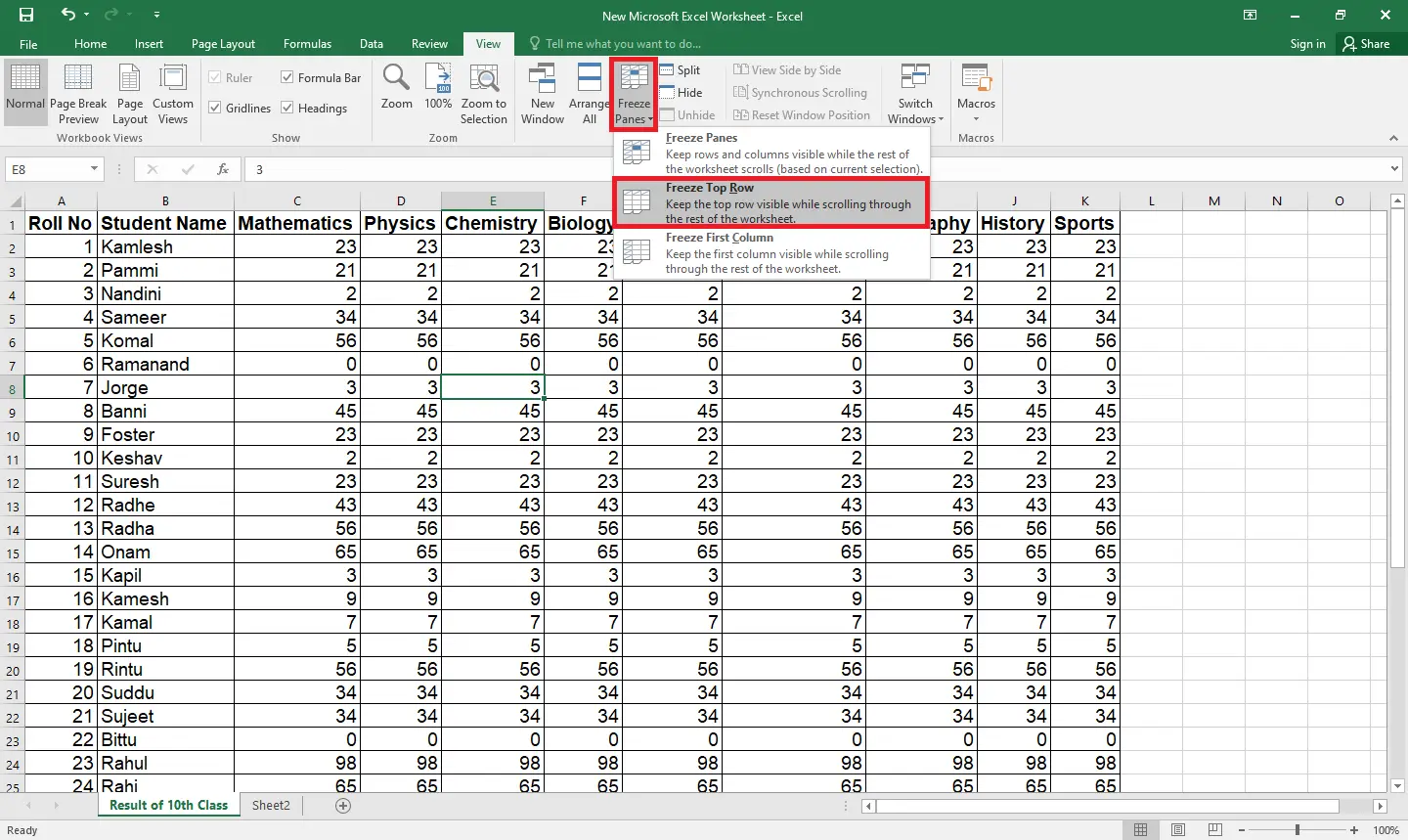How to Add or Remove Borders in Microsoft Excel Cells?
Formatting cells in Microsoft Excel can be an important step in presenting data in a clear and organized manner. Adding or removing borders around cells can help draw attention to specific cells or create a more visually appealing layout. In this tutorial, we will show you how to add or remove borders in Microsoft Excel … Read more