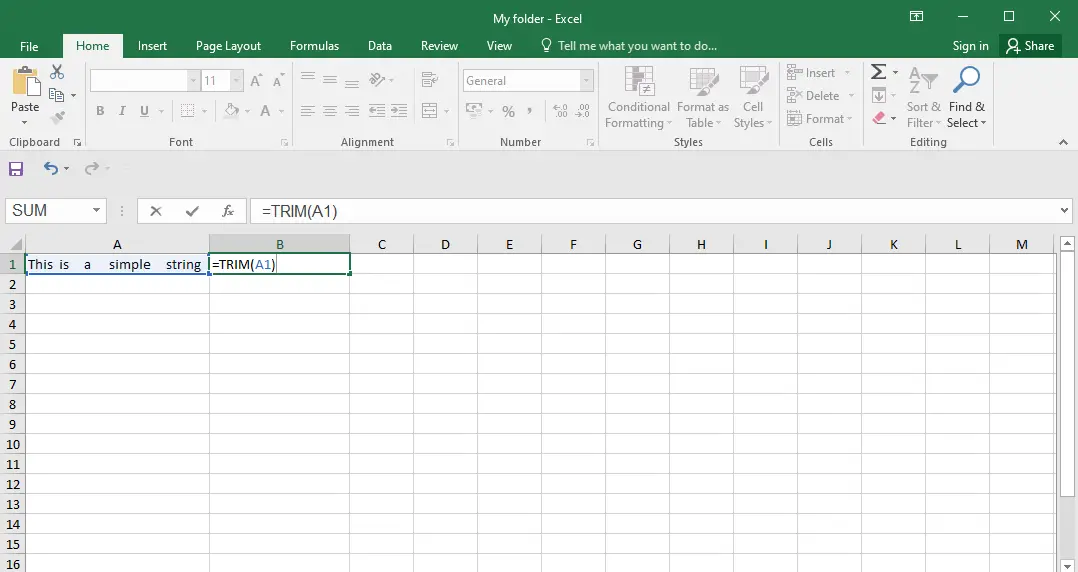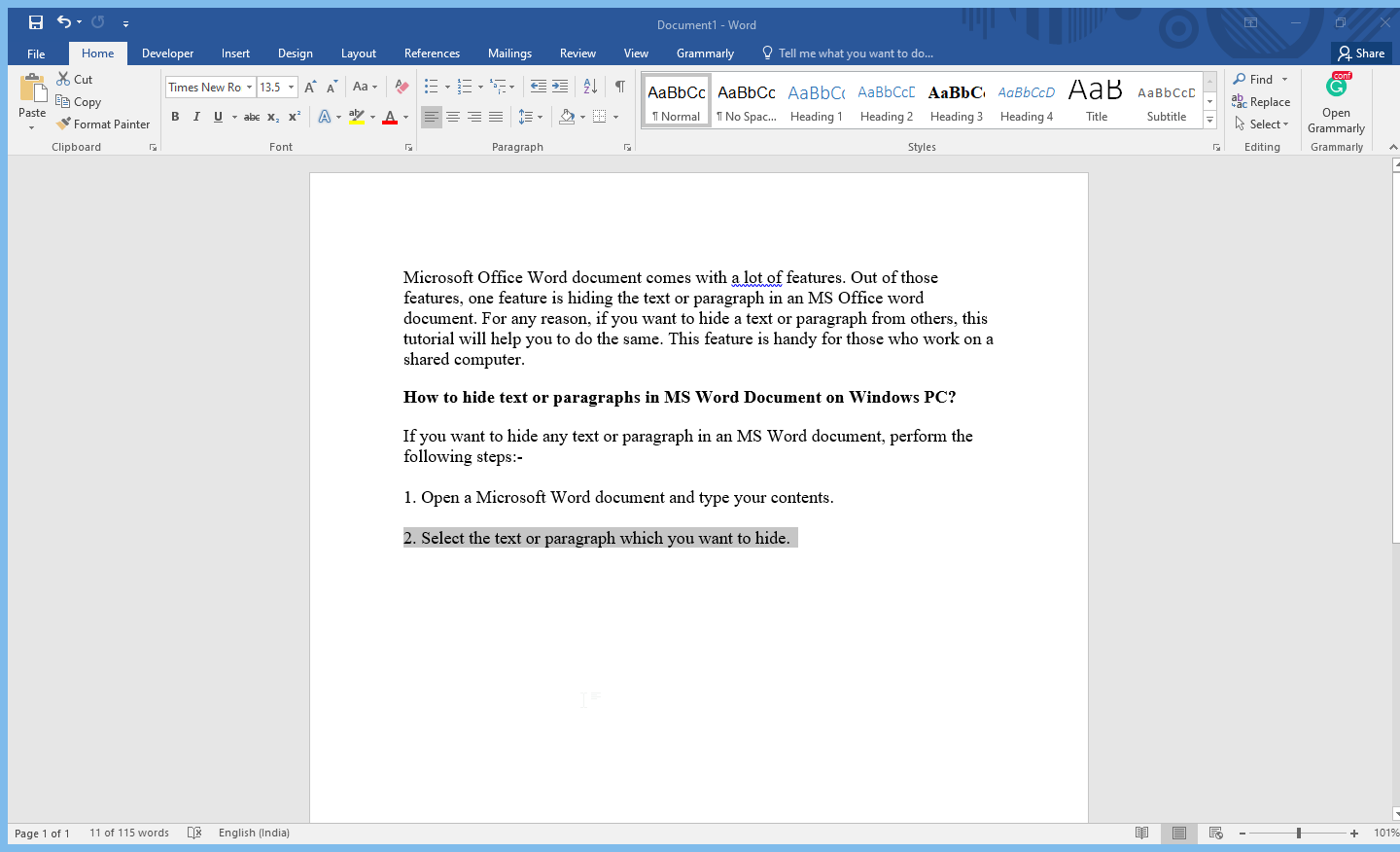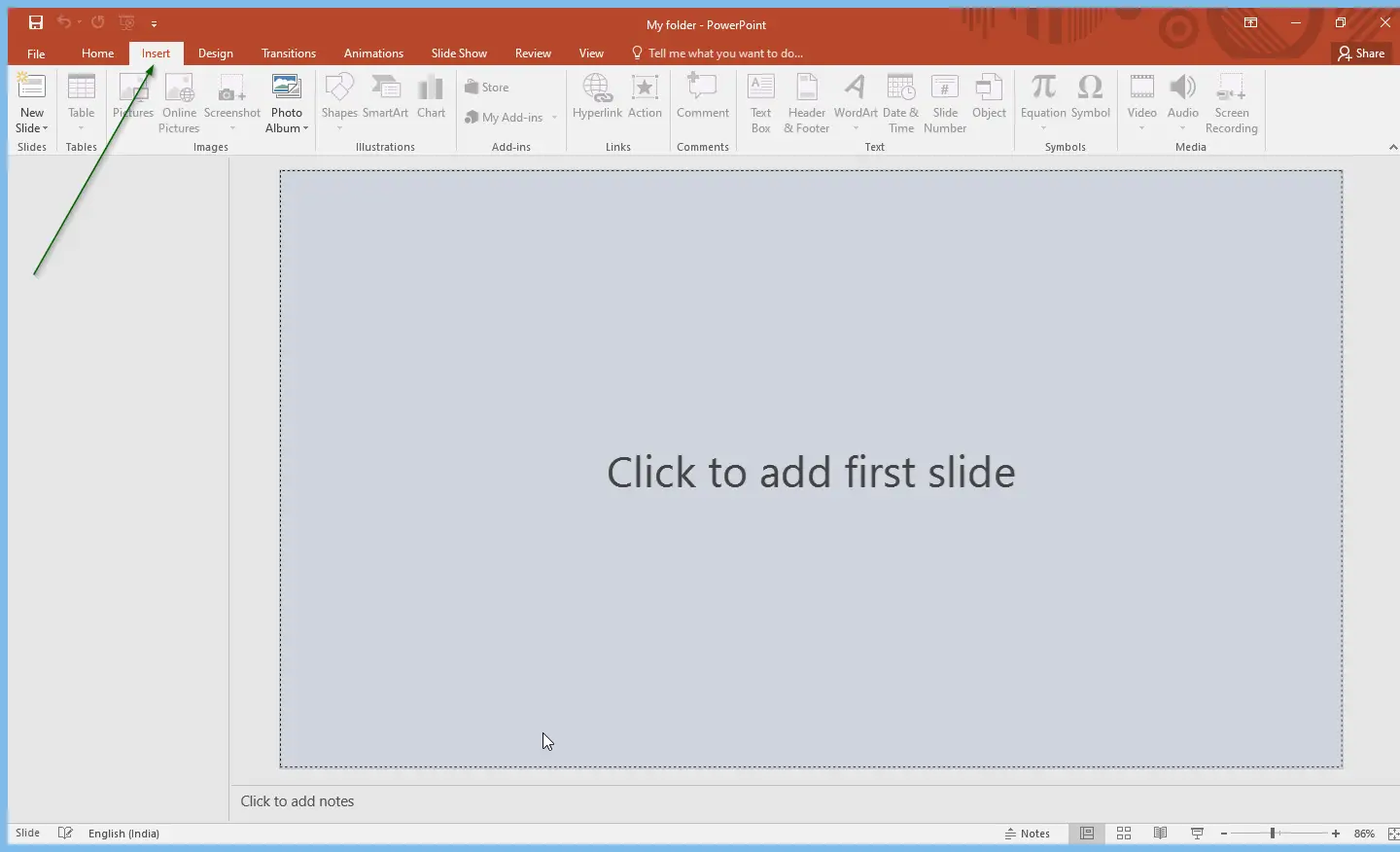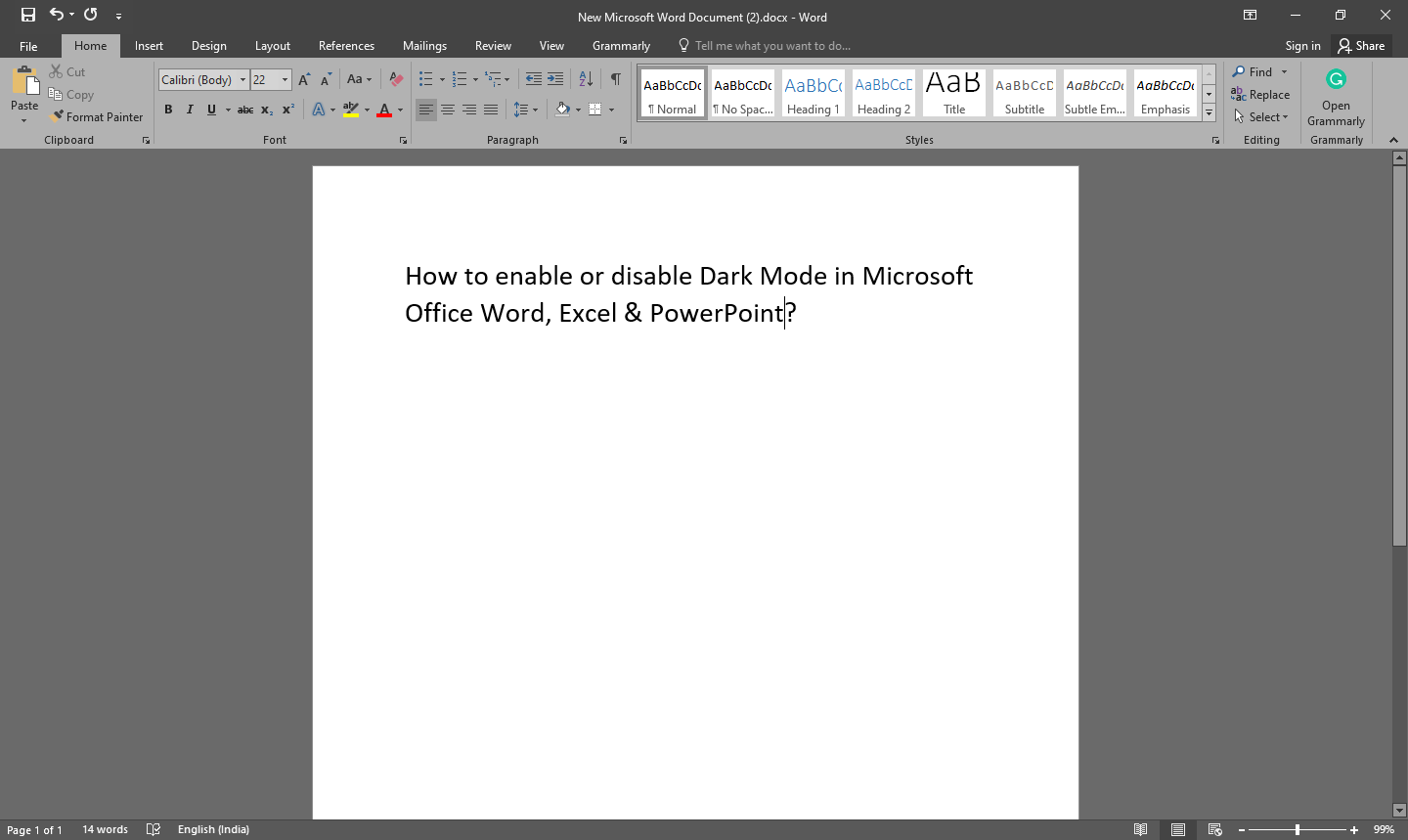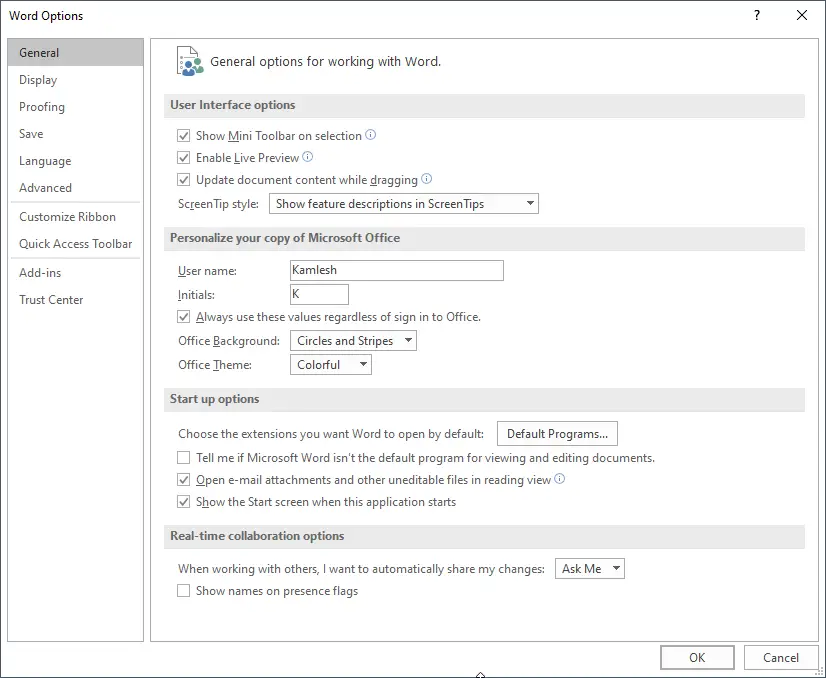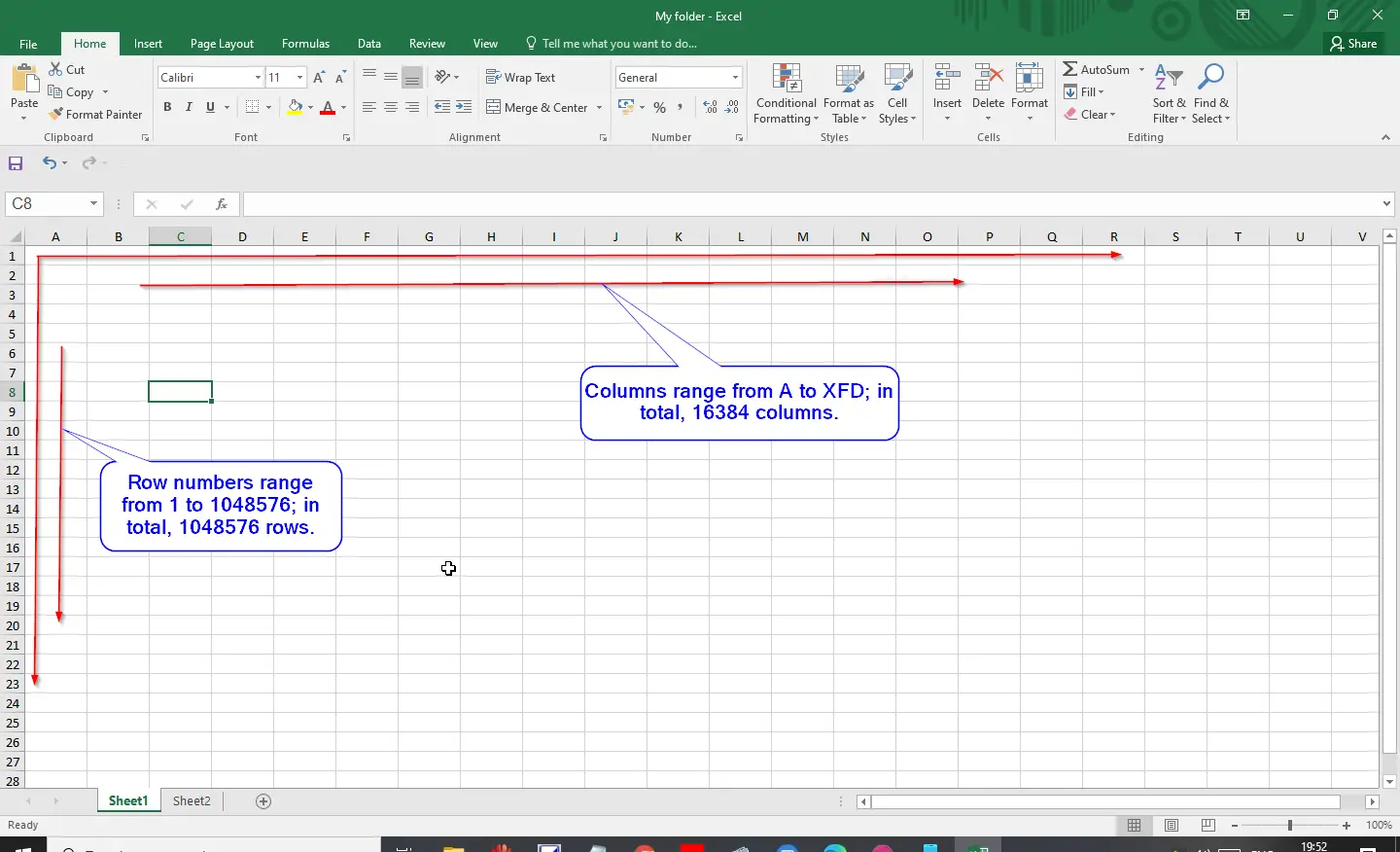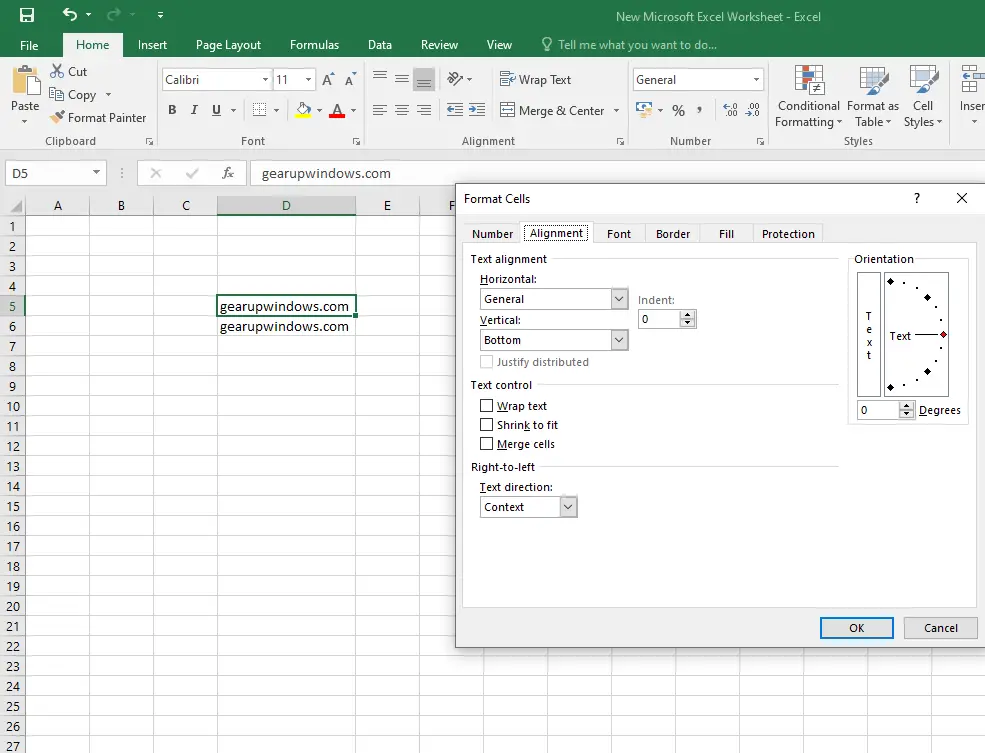How to use the TRIM Function in Microsoft Excel?
Whenever you copy text from other sources like MS Office into Microsoft Excel, it can occasionally come with some characters that you want to remove, such as unnecessary spaces. You can manually remove these characters anytime; however, a function is available in MS Excel, TRIM. MS Excel TRIM Function lets you remove unnecessary characters easily. … Read more