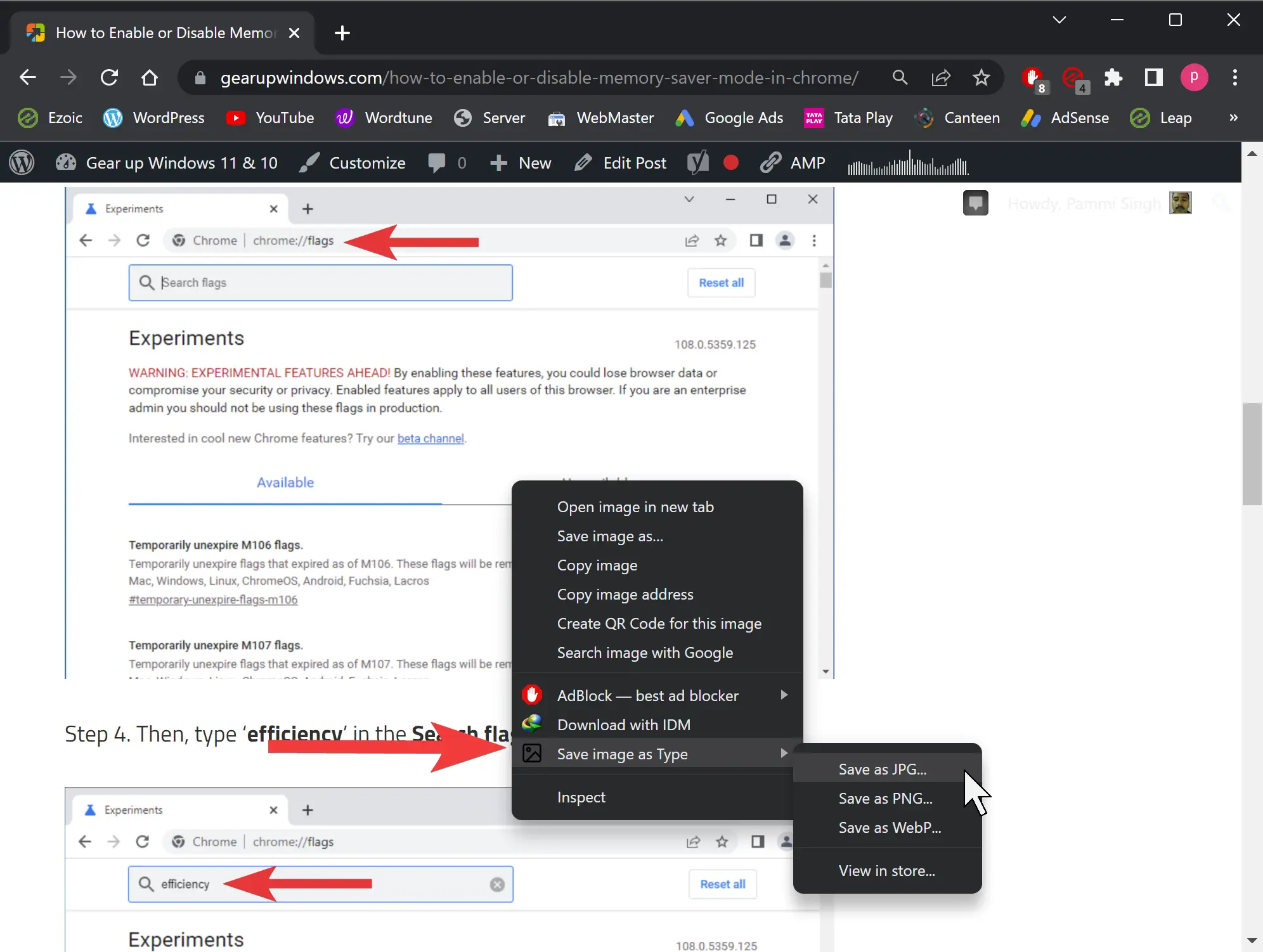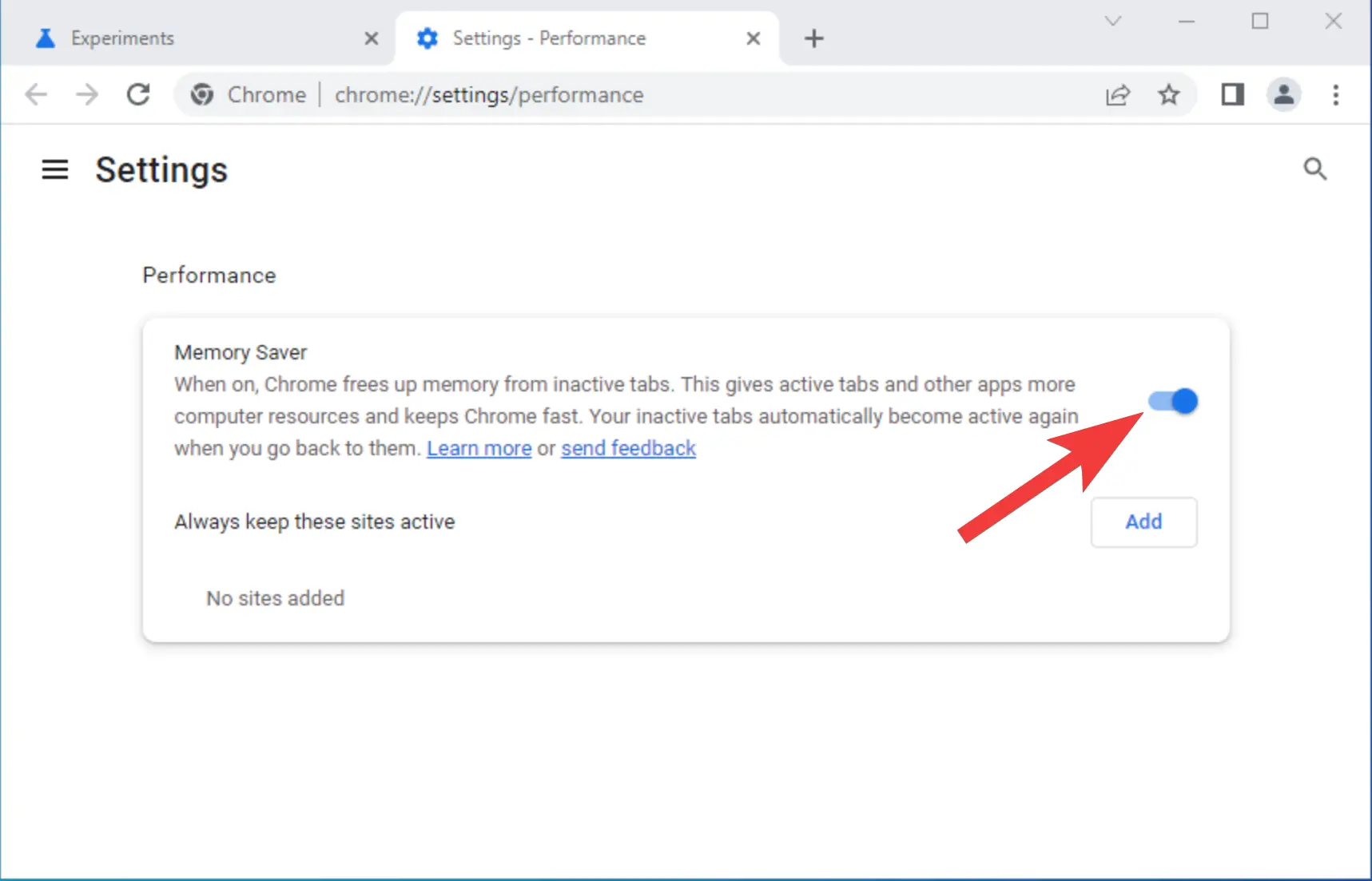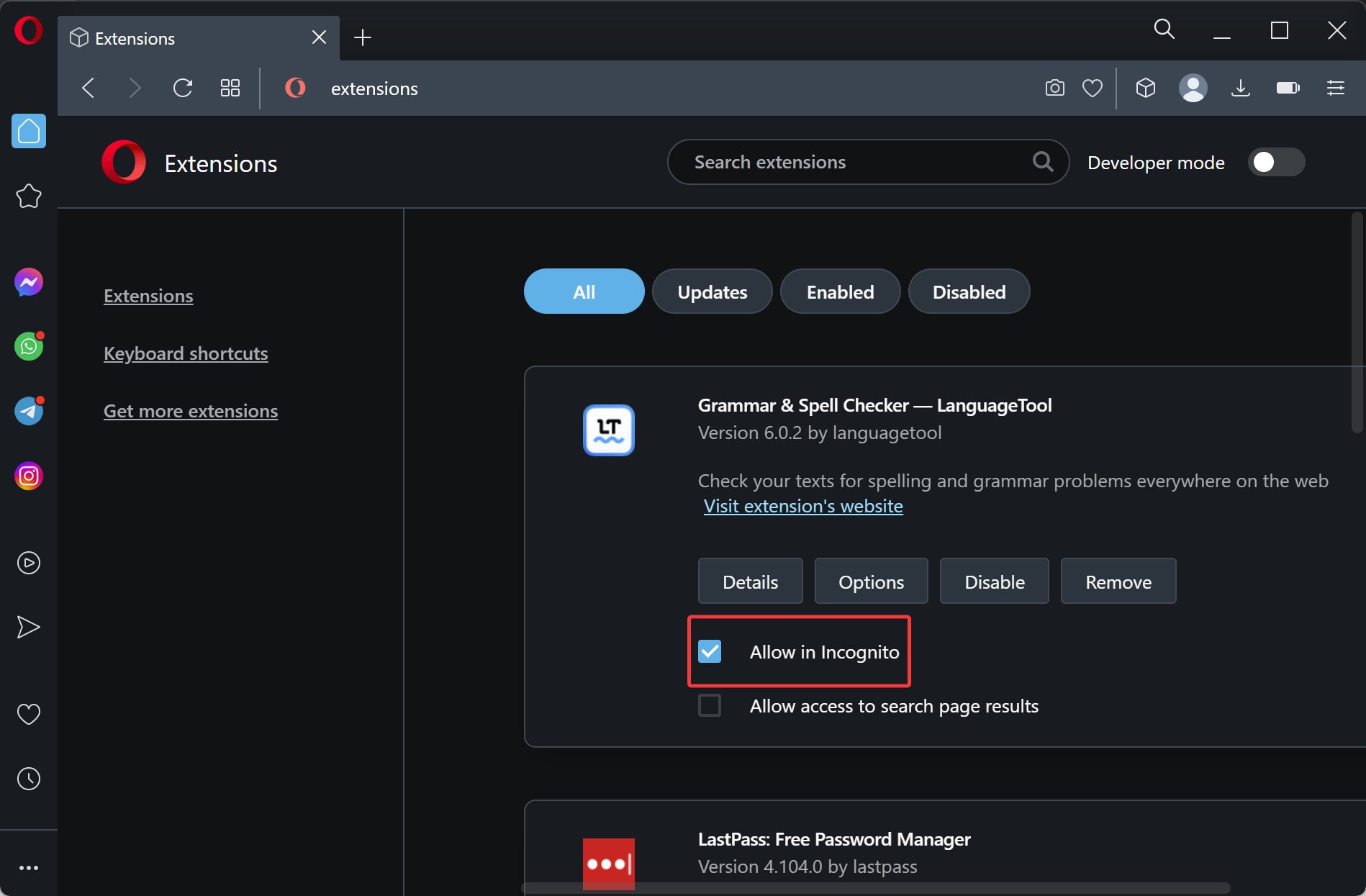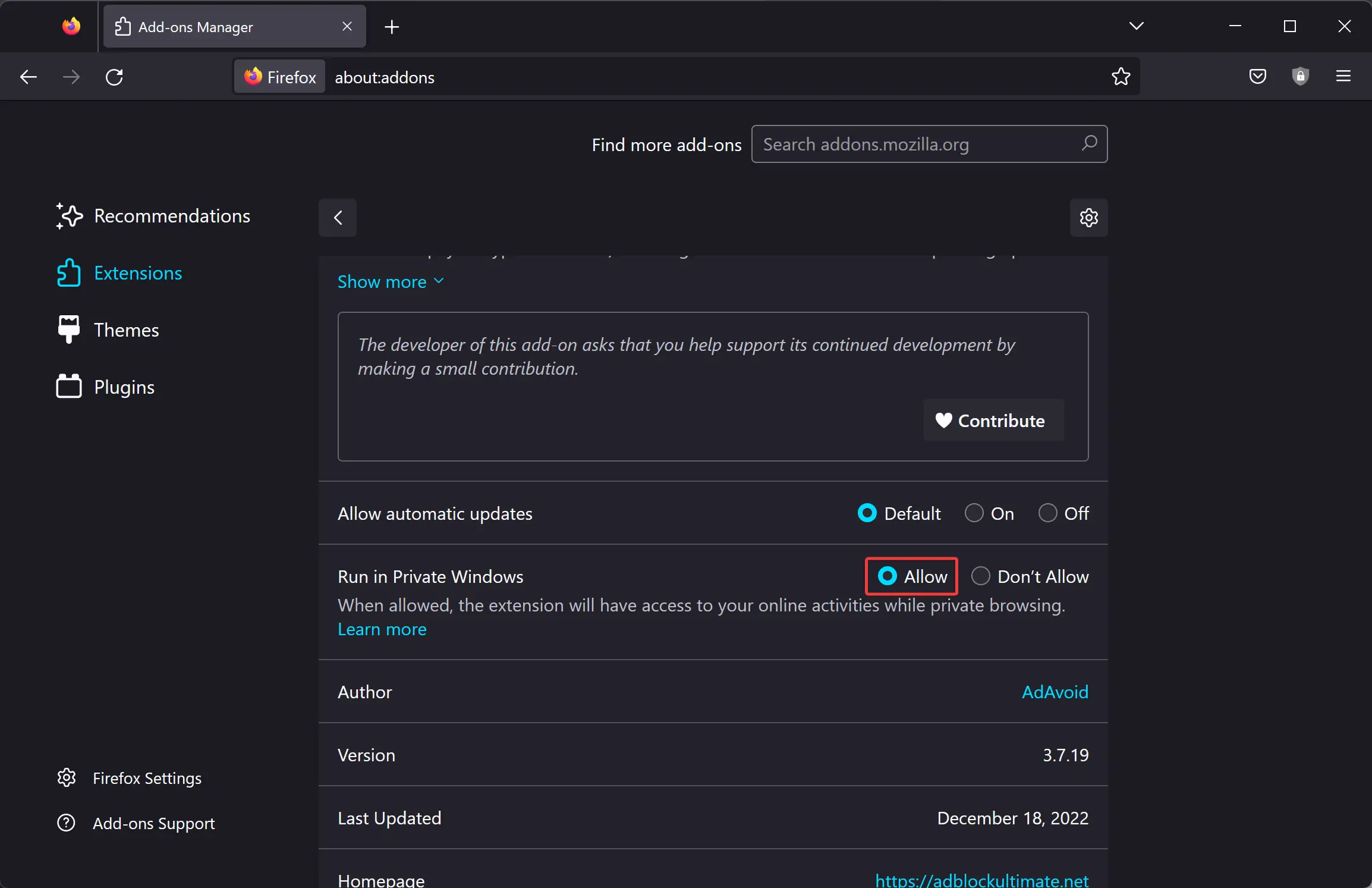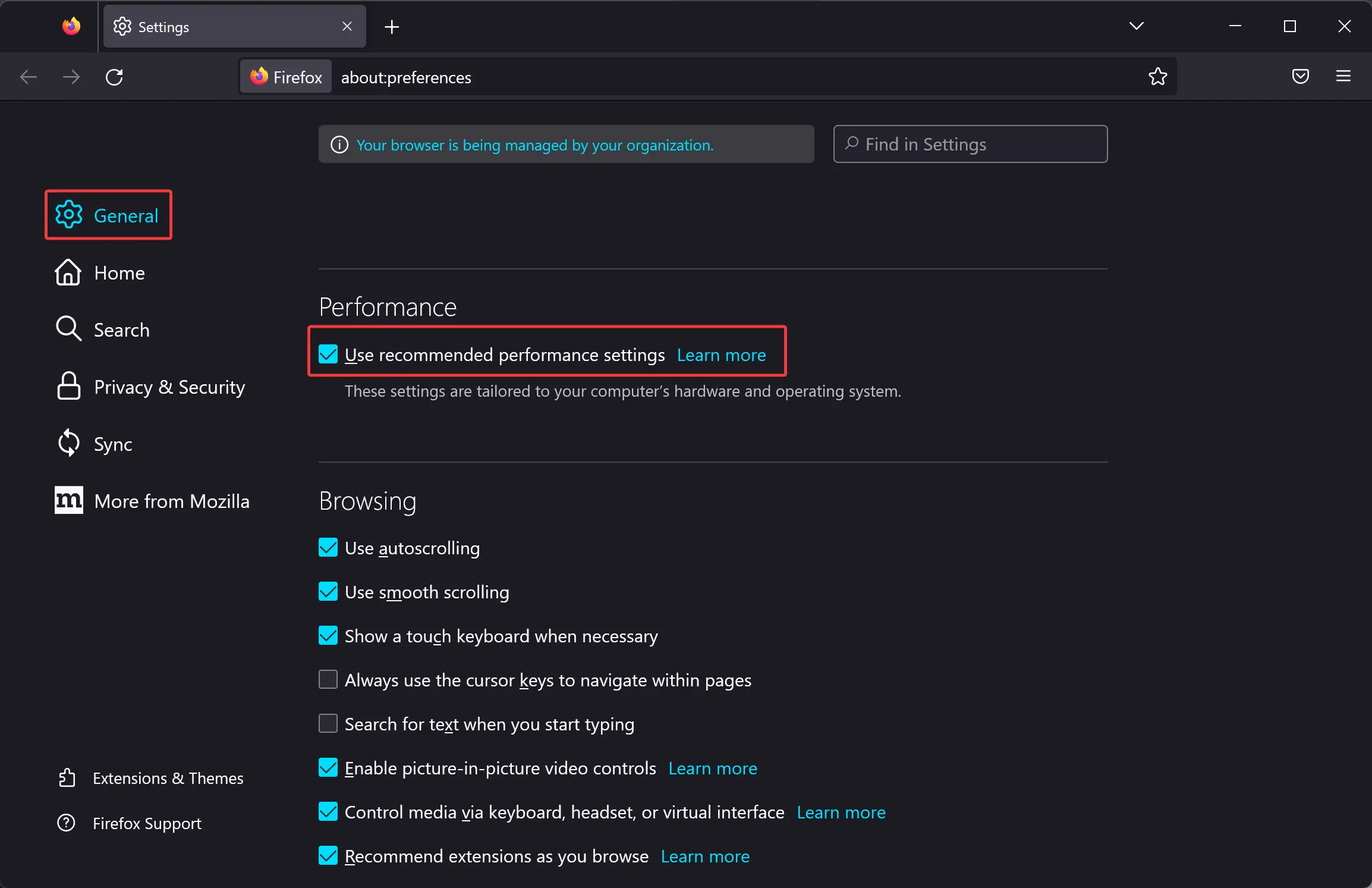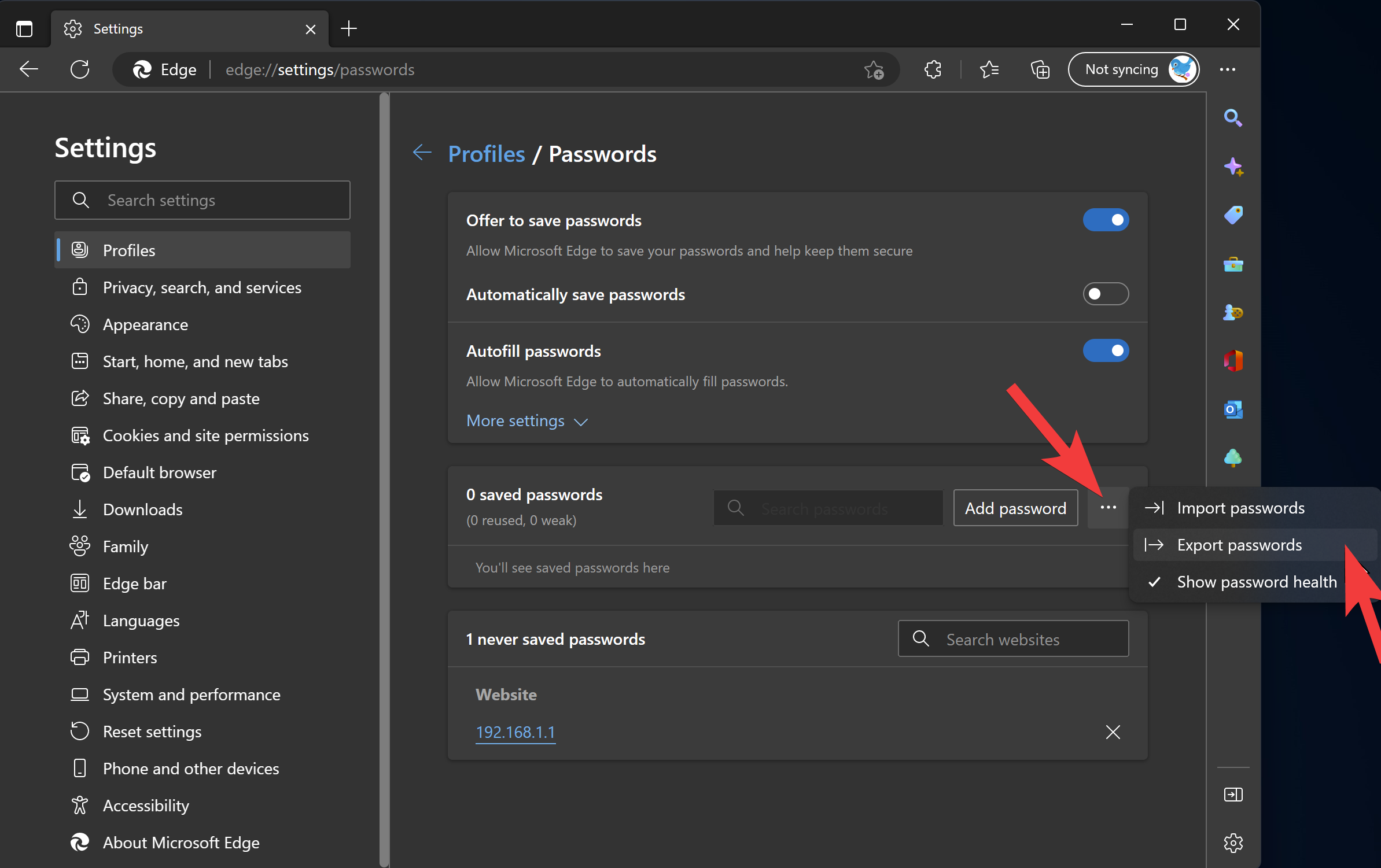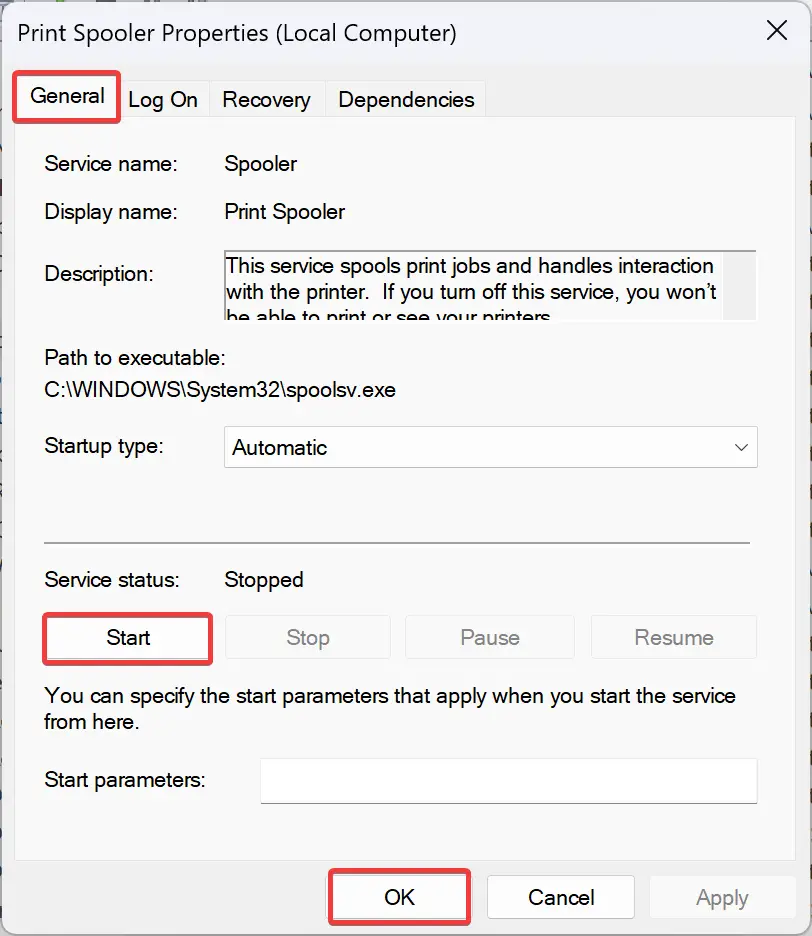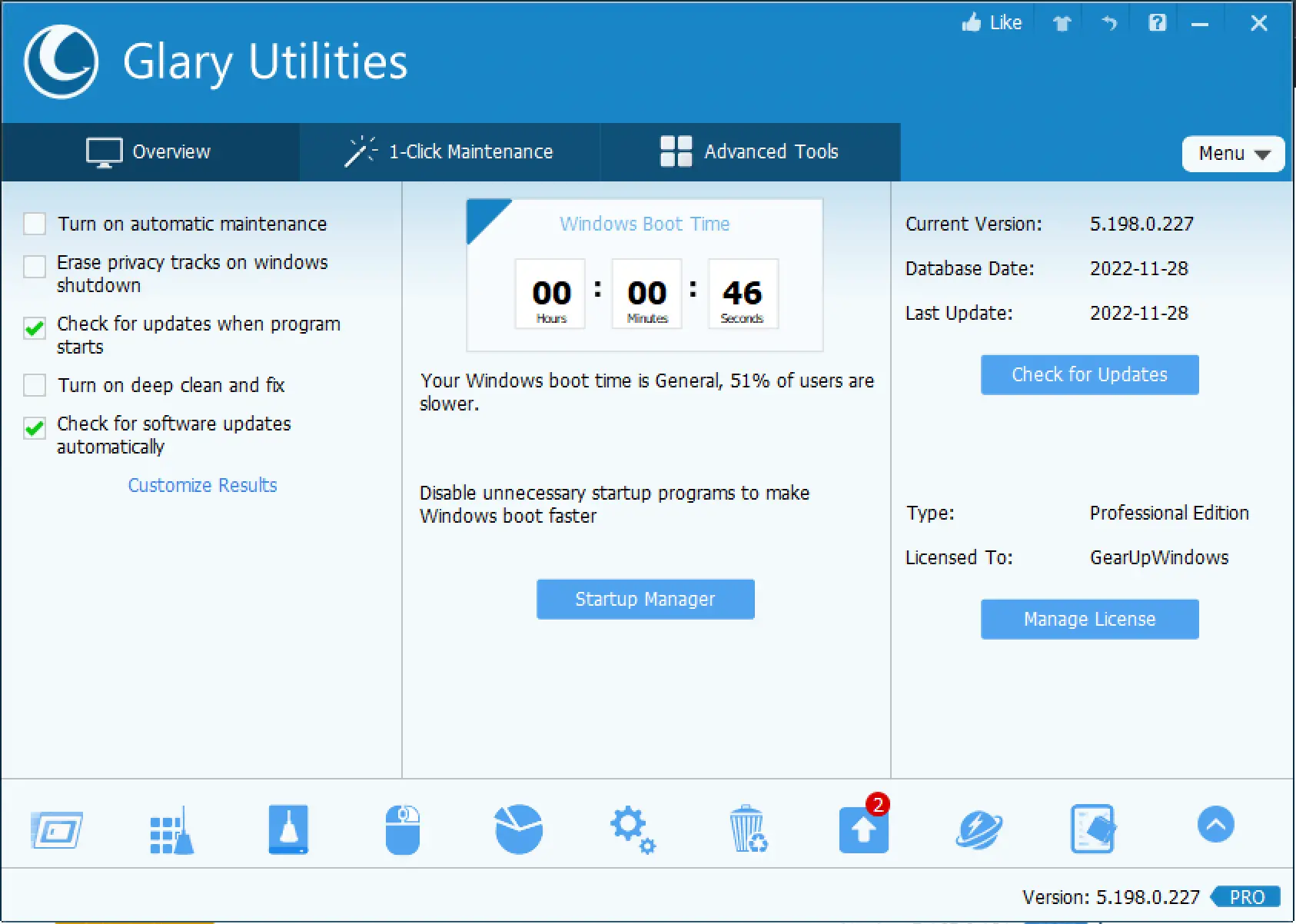How to Stop Chrome from saving images as WebP format?
In this gearupwindows article, you will learn how to stop or prevent Google Chrome from saving images in WebP format. A few users reported that Google Chrome is saving images in the WebP format, which is not ideal for them. They prefer to save images in other formats, such as JPEG or PNG. Here is … Read more