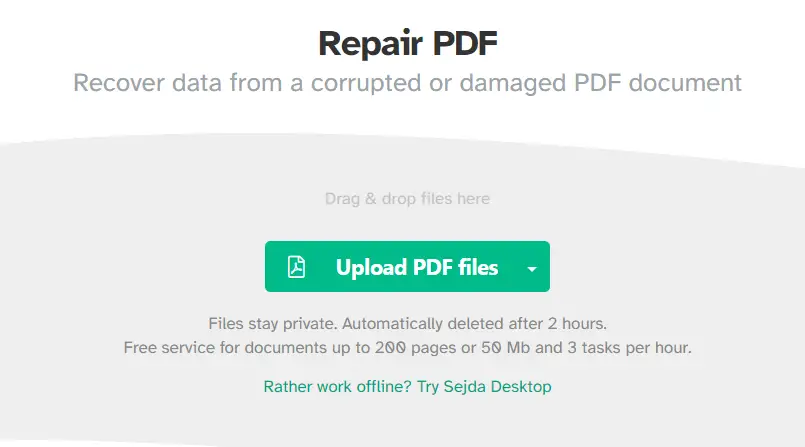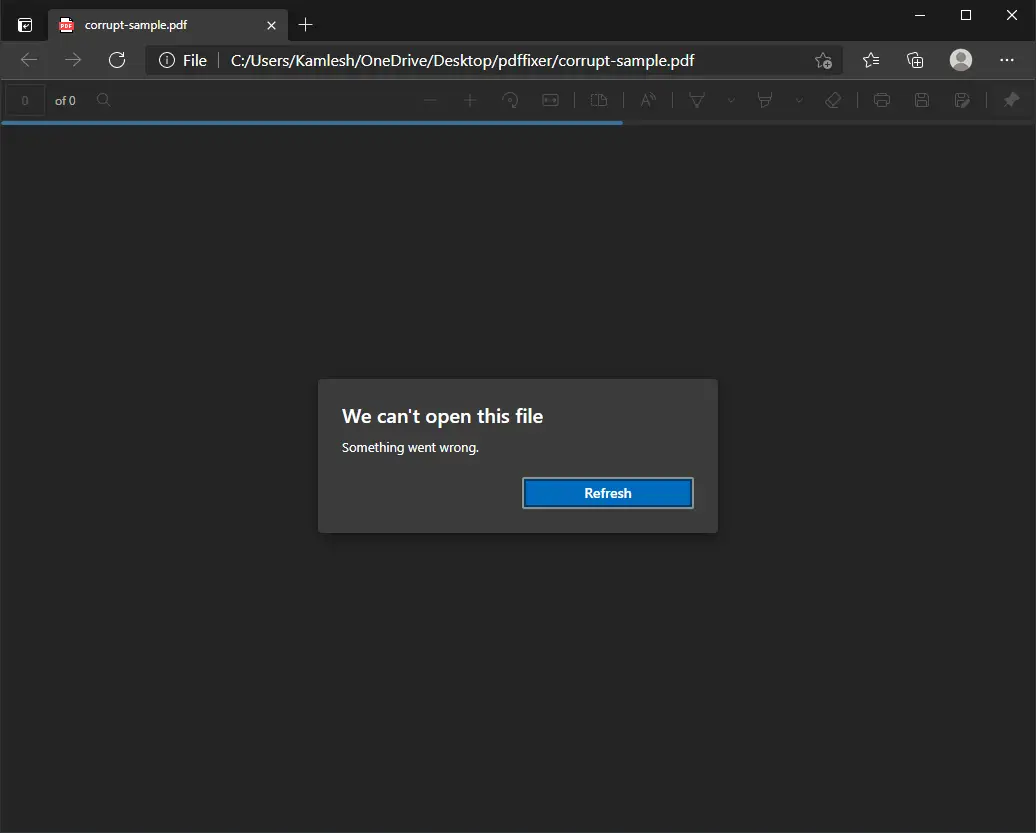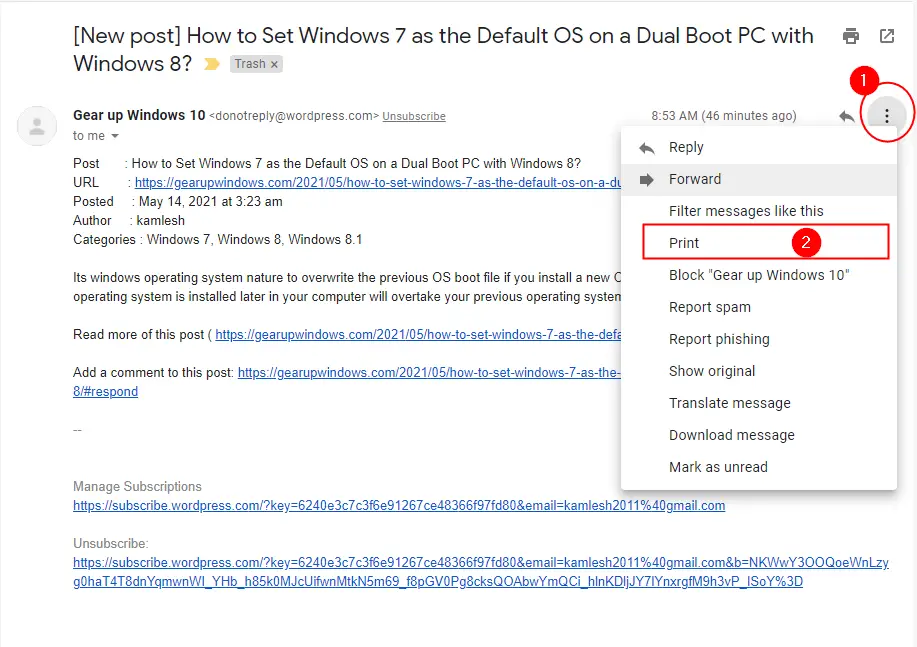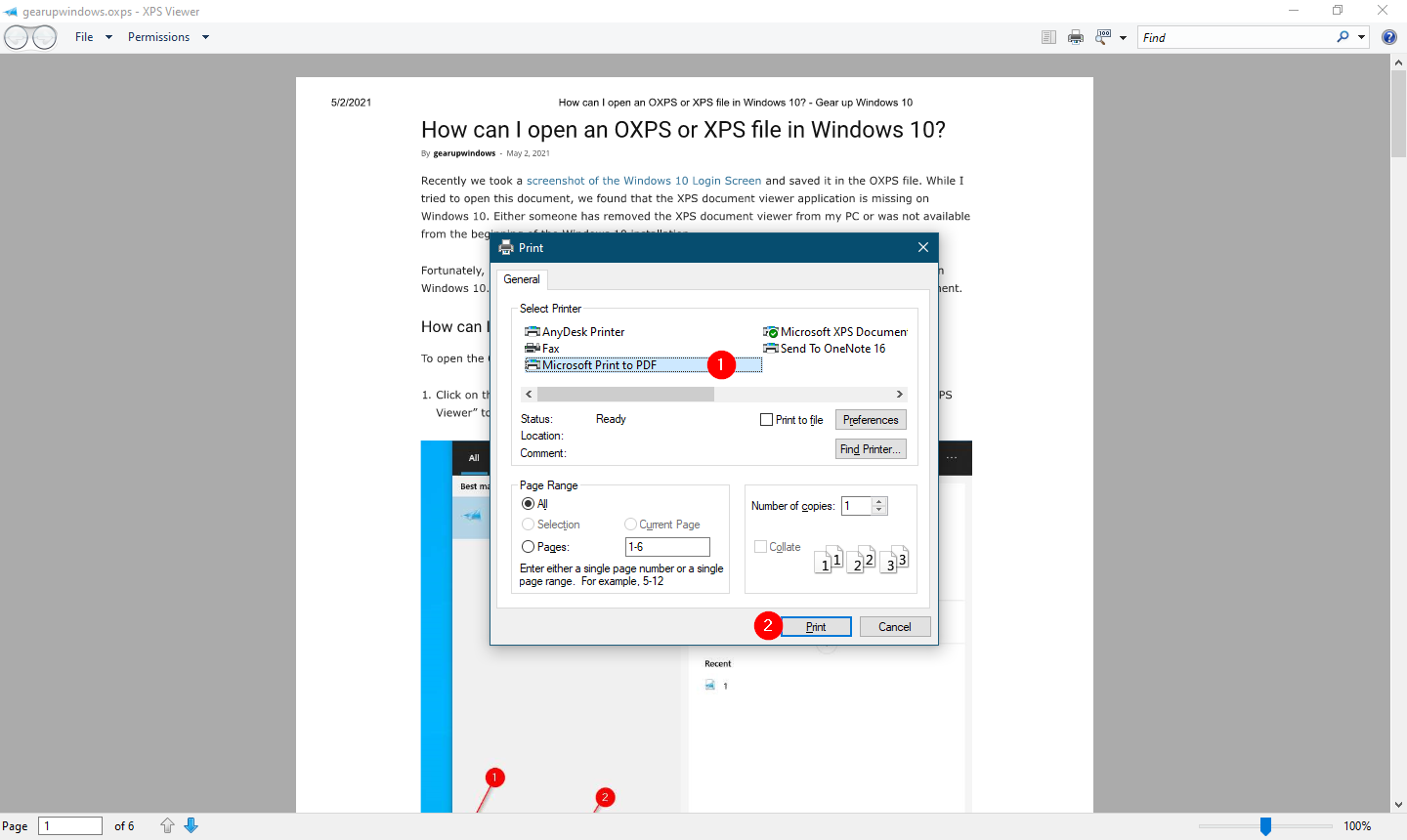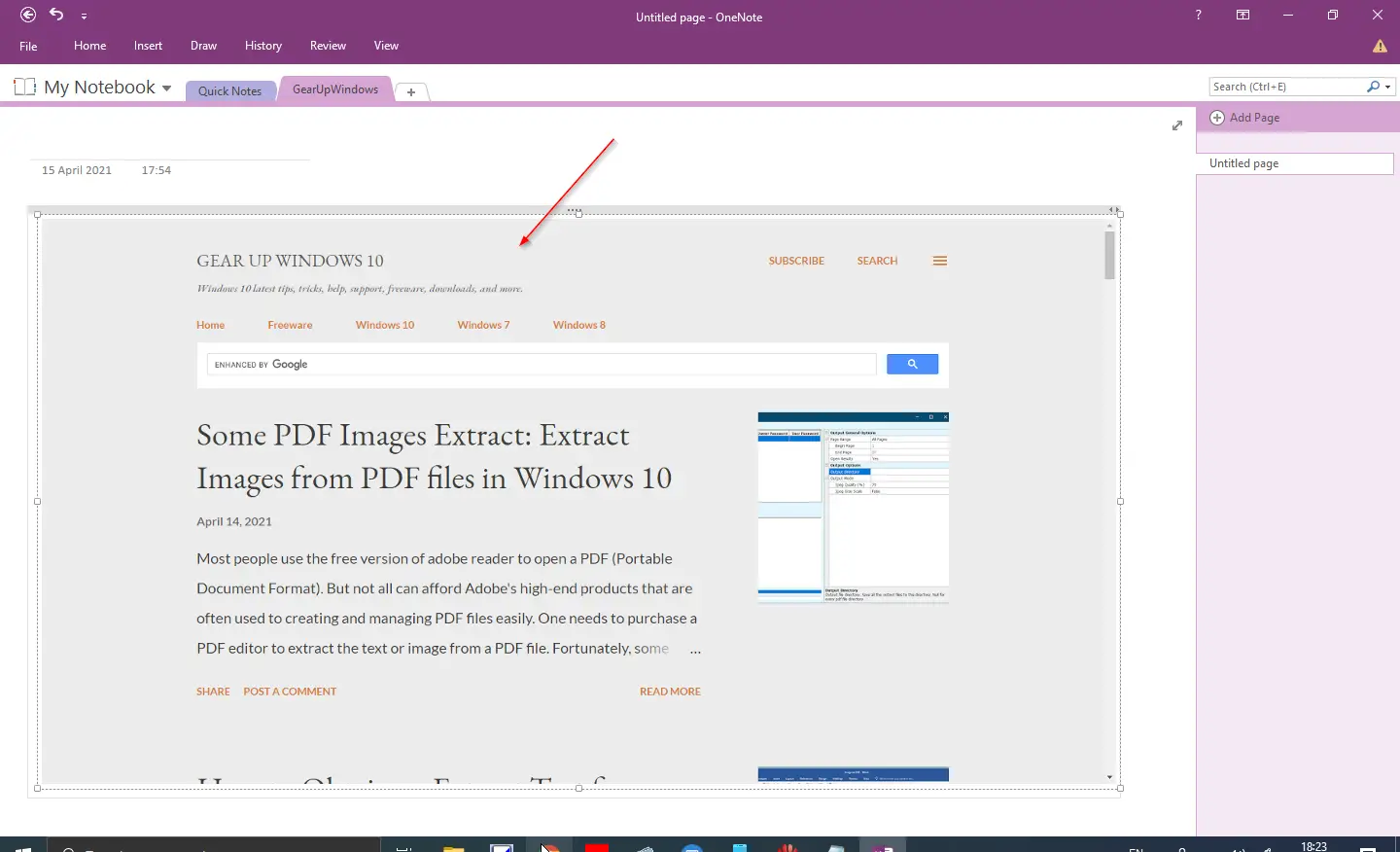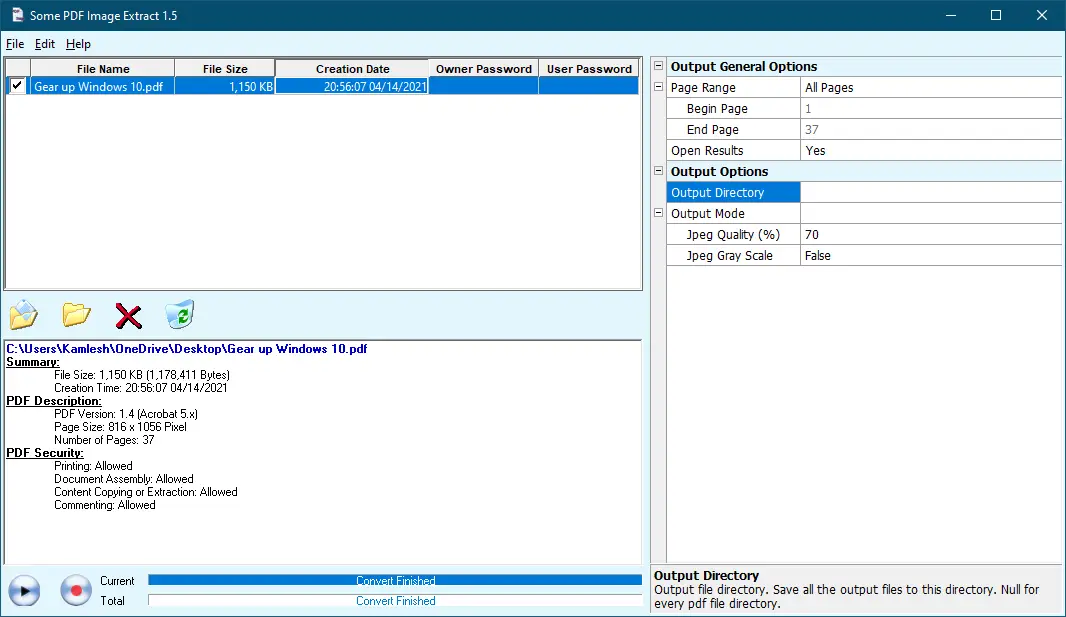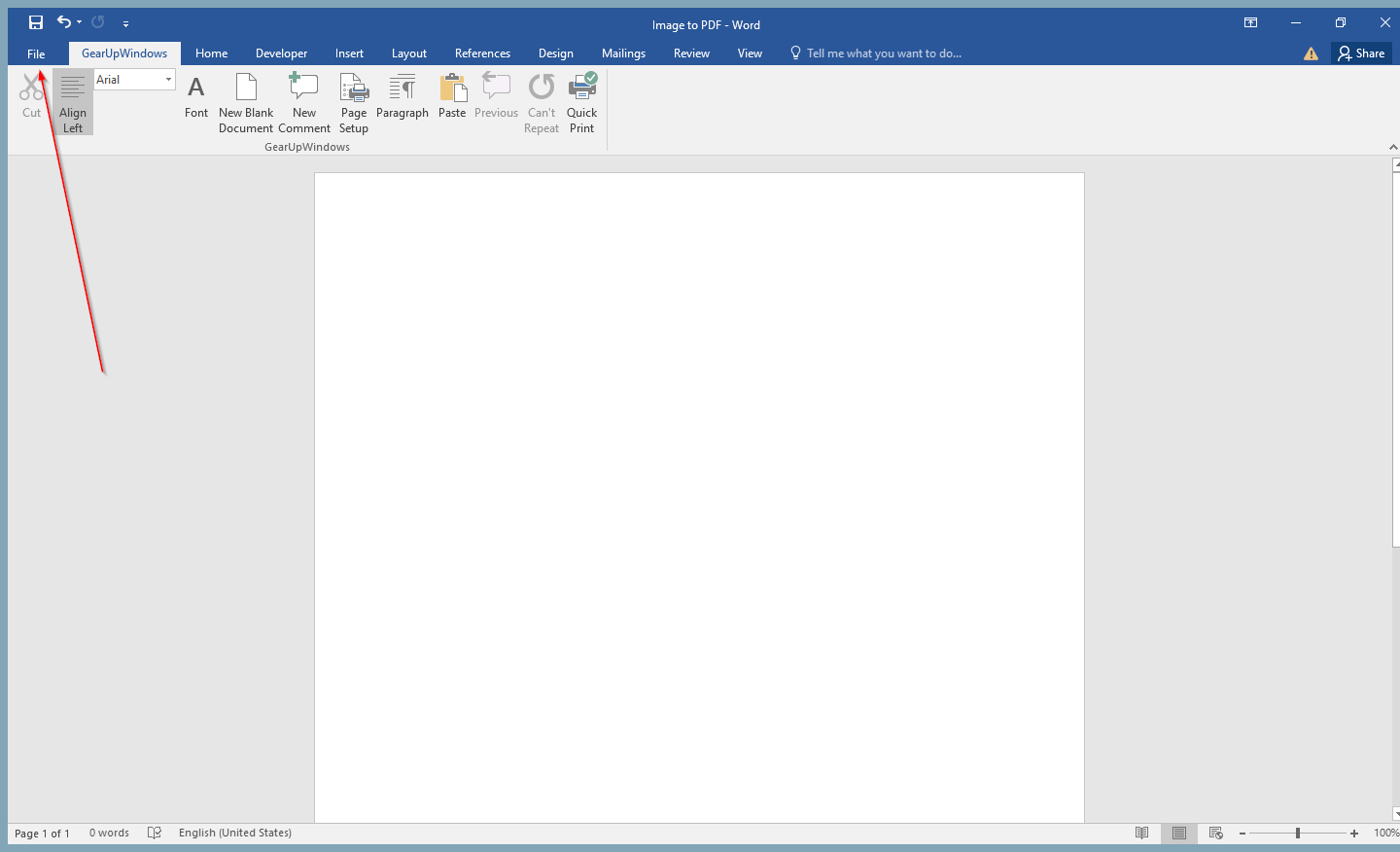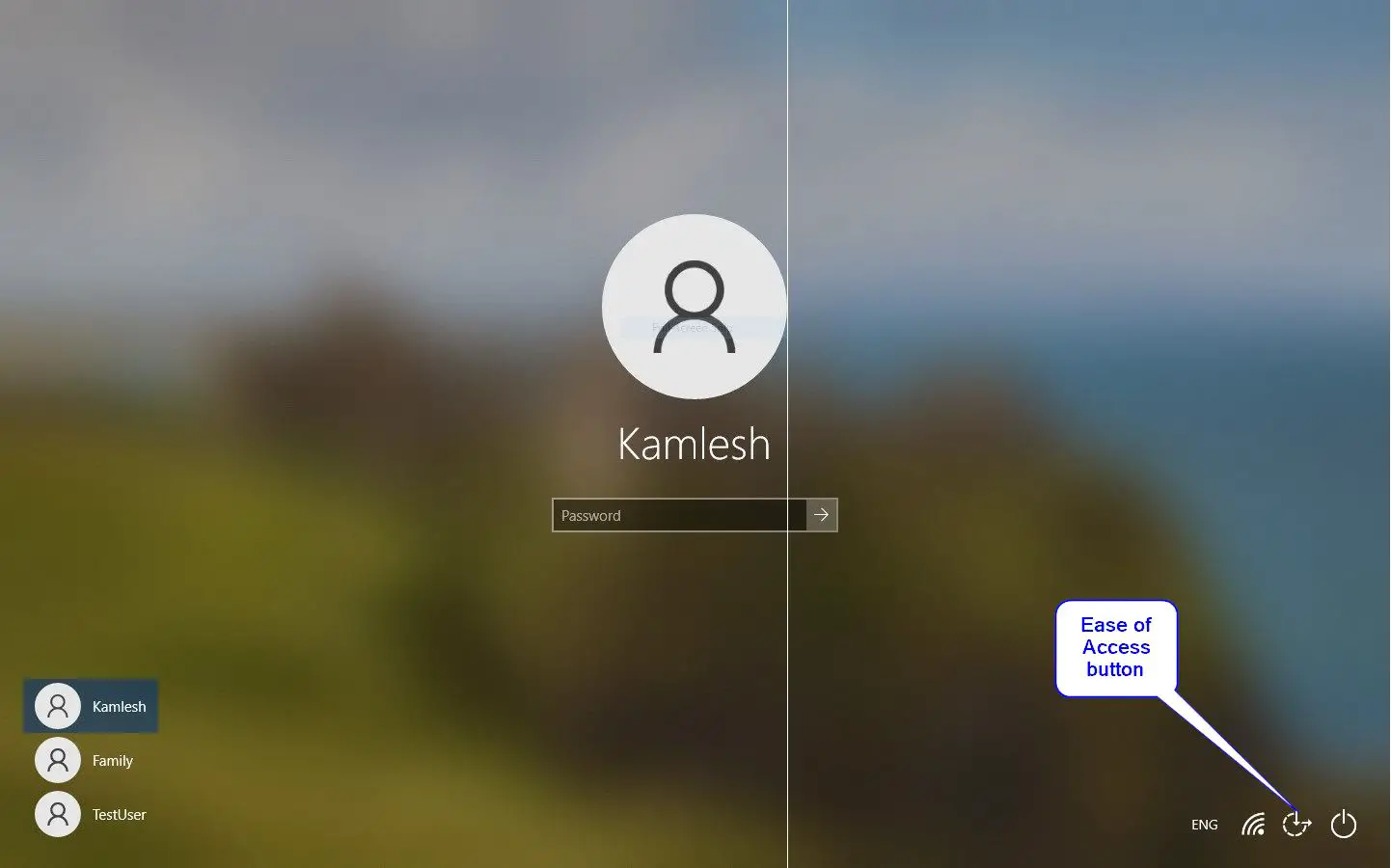How to Repair Corrupt PDF Files on Windows 11/10?
PDF (Portable Document Format) is a well-known format that is used to share a document with our friends or co-workers. One can easily and quickly open a PDF document on any operating system, including Linux, IOS, Windows, and Android. Even modern browsers, including the Edge, allow you to read a PDF file without installing third-party … Read more